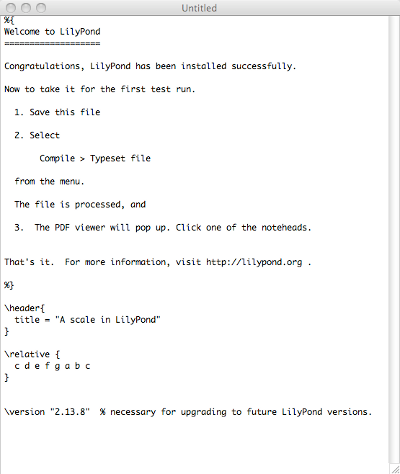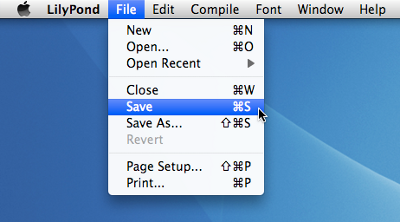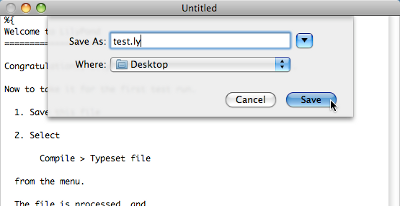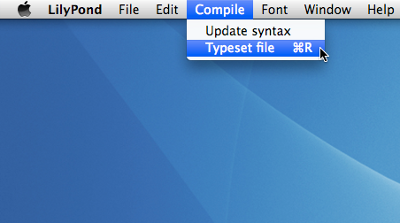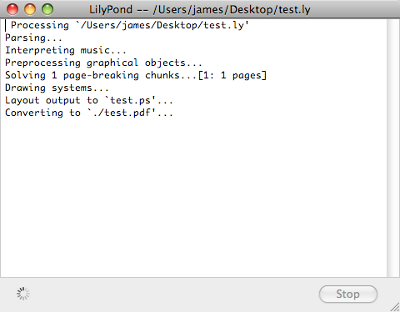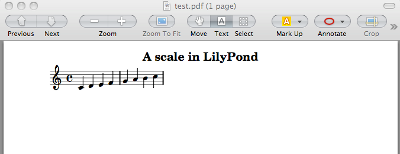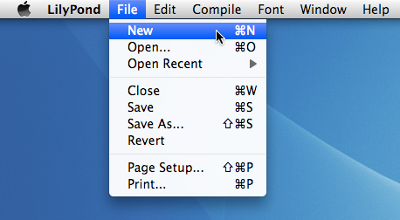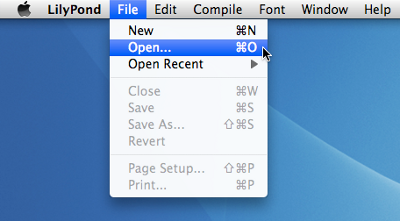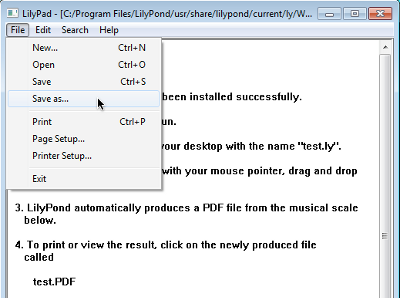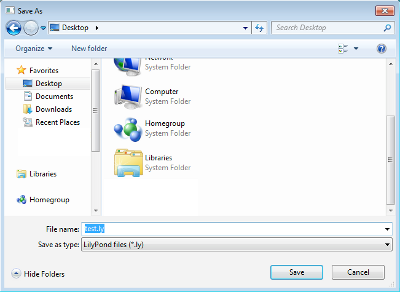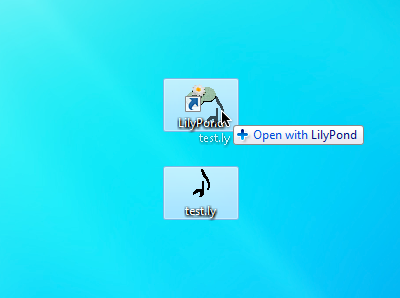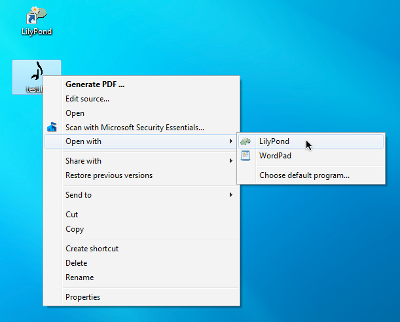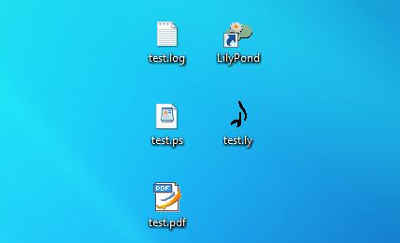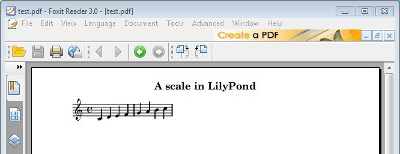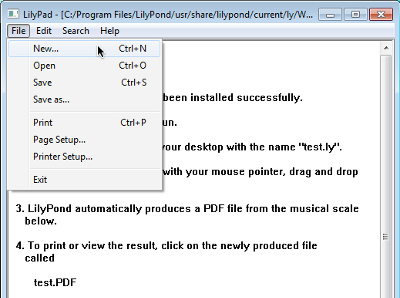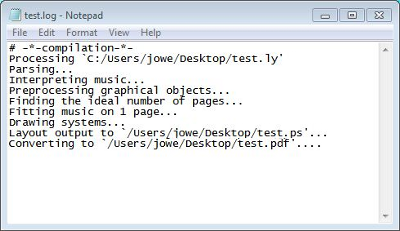LilyPond... la notation musicale pour tous
Qu’est-ce que LilyPond ?
LilyPond est un logiciel de gravure musicale, destiné à produire
des partitions de qualité optimale. Ce projet apporte à l’édition
musicale informatisée l’esthétique typographique de la gravure
traditionnelle. LilyPond est un logiciel libre rattaché au
projet GNU.
Beta test three of 2.14 – LilyPond 2.13.44 released! Dec 25, 2010
LilyPond 2.13.44 is out; this is the third beta test of the
upcoming 2.14 stable release. Users are invited to experiment
with this version. New features since 2.12.3 are listed in the
« Changes » manual on the website section about
Développement.
There is still one Critical problem with this release: in one
case, the vertical spacing is much too compressed. If you decide
to test this version, do not be surprised to discover problems;
just send us polite Signalement de bogue.
Beta test two of 2.14 – LilyPond 2.13.43 released! Dec 14, 2010
LilyPond 2.13.43 is out; this is the second beta test of the
upcoming 2.14 stable release. Users are invited to experiment
with this version. New features since 2.12.3 are listed in the
« Changes » manual on the website section about
Développement.
There is still one Critical problem with this release: in one
case, the vertical spacing is much too compressed. If you decide
to test this version, do not be surprised to discover problems;
just send us polite Signalement de bogue.
LilyPond 2.13.42 released! Dec 8, 2010
We are happy to announce the release of LilyPond 2.13.42. This
release contains the usual number of bugfixes. However, a number
of critical issues still remain, so this release is intended for
developers only.
Please note that this is not the second beta test. Due
to a number of untested changes to our build process, we cannot be
at all confident about the quality of this release.
Introduction
Notre objectif

L’inspiration pour LilyPond provient de deux musiciens qui s’étaient
lassés de l’aspect fade et ennuyeux des partitions musicales produites
avec un ordinateur. Tous les musiciens préfèrent lire de belles
partitions de musique, pourquoi donc les programmeurs ne
développeraient-ils pas un logiciel pouvant en produire ?
C’est justement ce que fait LilyPond : ce logiciel grave de la musique
selon le meilleur de la tradition typographique avec un minimum de
bricolage. Ne perdez pas de temps à ajuster l’espacement, déplacer des
symboles un par un ou remodeler des liaisons. Vous impressionnerez vos
amis et collègues avec des partitions soignées !
Ce que LilyPond sait faire
Ceux qui utilisent LilyPond
Fonctionnalités
Élégance
Excellente gravure de la musique classique

L’intérêt d’utiliser LilyPond est de produire des partitions élégantes
et fonctionnelles, c’est-à-dire à la fois agréables et faciles à lire.
La communauté des développeurs a consacré des milliers d’heures à
construire ce puissant logiciel. Tous les détails de style, la
conception des polices et les algorithmes ont été inspirés des
meilleures gravures manuelles de partitions. Les partitions produites
par LilyPond ont le même aspect robuste, équilibré et élégant que les
partitions les mieux gravées avec des méthodes traditionnelles. Pour
plus de détails, consultez notre Essai.
Moins de bricolage
Perdez moins de temps à retoucher la mise en page. En effet, LilyPond
tend à déterminer la meilleure mise en page dès le départ, en
déterminant l’espacement, les sauts de système et de page, afin de
produire une mise en page compacte et homogène. Le logiciel résout les
collisions entre paroles, notes et accords, et calcule la
courbure des liaisons, tout cela automatiquement !
Simplicité d’utilisation

Entrée sous forme de texte
LilyPond prend en entrée du texte brut, que vous pouvez écrire dans
votre éditeur de texte préféré, rapidement et confortablement. Vous
pouvez oublier les prises de tête avec la souris. Le fichier texte
d’entrée contient toute la description de la musique à graver ;
ainsi, il n’est pas nécessaire de se rappeler de complexes séquences de
commandes, il suffit de relire du texte d’entrée existant pour retrouver
ce que l’on a déjà réussi à faire.
Association de musique et texte
Introduisez des fragments de partition musicale sans avoir besoin de
copier-coller manuellement des images. Intégrez de façon transparente
des partitions dans un document LaTeX ou HTML, ou ajoutez des
partitions dans un document OpenOffice.org.
Accessibilité
Le format de fichier de LilyPond, qui décrit la musique sous forme de
texte, permet également son utilisation par des utilisateurs ayant
certains handicaps physiques. Les personnes ne pouvant saisir au
clavier ou contrôler une souris peuvent utiliser la reconnaissance vocale
pour éditer des fichiers LilyPond. Même des personnes aveugles
peuvent utiliser des outils de lecture d’écran pour écrire des fichiers
LilyPond, ce qui est quasiment impossible avec les logiciels de gravure
musicale fonctionnant avec une interface graphique.
Conception extensible
Tous les paramètres peuvent être changés pour adapter le résultat à vos
goûts typographiques. Si cela ne suffit pas, le langage de script
intégré Scheme, un dialecte du puissant langage LISP, offre beaucoup de
possibilités. Les paramètres, variables et fonctions sont tous
documentés dans les manuels de référence.
Environnement

Un logiciel libre
LilyPond peut être téléchargé gratuitement ! Si si, c’est vrai. Vous
pouvez le récupérer depuis la page de téléchargement.
Ce logiciel est également et avant tout libre : son code source est
également disponible, et il est possible sous certaines conditions de le
copier, de le modifier et de le redistribuer. Êtes-vous irrité par un
bogue, ou désirez-vous une fonctionnalité ? Ajoutez-la vous-même,
ou payez quelqu’un d’autre pour le faire.
Excellent support
LilyPond fonctionne sur les plateformes les plus courantes : GNU/Linux,
MacOS X et Windows. Le logiciel est accompagné d’une large
documentation et des centaines d’exemples. Une communauté active répond
aux questions via les listes d’utilisateurs, en particulier la liste
anglophone et la liste francophone, tandis que l’équipe de développement
assure une prompte résolution des problèmes.
Éditeurs avancés
Plusieurs développeurs, eux-même utilisateurs de LilyPond, ont créé des
outils spécifiques dans le but de travailler plus rapidement et avec
plus d’efficacité leurs fichiers LilyPond. Quelques exemples sont
répertoriés à la rubrique Facilités d’édition.
Et ensuite?
Si vous n’êtes toujours pas convaincu(e), jetez un coup d’œil à quelques
Exemples. Si vous êtes déjà décidé(e) à essayer LilyPond, nous
vous invitons à lire d’abord Entrée sous forme de texte.
Exemples
LilyPond est un outil puissant et flexible, adapté à beaucoup de styles
et systèmes de notation. Parcourez notre galerie d’exemples et
inspirez-vous en !
Musique classique
Cette pièce pour orgue de J.S. Bach est représentative d’un travail
basique de gravure avec LilyPond.

(cliquez pour agrandir)
Notation complexe
Cet exemple extrait de Goyescas de Enrique Granados montre
quelques-unes des fonctionnalités de gravure les plus avancées,
notamment les liens coudés, les hampes traversant la portée, et les
lignes de suivi de voix.

(cliquez pour agrandir)
Musique ancienne
LilyPond prend également en charge plusieurs types de notation ancienne,
en particulier grégorienne comme le montre cet exemple.

(cliquez pour agrandir)
Musique moderne
Certains compositeurs de musique contemporaine apprécient la capacité de
LilyPond à s’adapter à des notations personnalisées. L’exemple suivant
est extrait de Čáry, pour flûte basse seule, de Trevor Bača.

(cliquez pour agrandir)
Création efficace et flexible de matériels d’exécution
Divers matériels d’exécution – conducteur, parties séparées –
peuvent être créés à partir du même code source LilyPond. Voici un
extrait de la gravure par
Nicolas Sceaux du Giulio
Cesare de Händel, avec le conducteur, une réduction à deux portées
vocales, et une partie de violon.

(cliquez pour agrandir)

(cliquez pour agrandir)

(cliquez pour agrandir)
Tablature
LilyPond prend en charge la notation de tablature, qui peut être
personnalisée pour n’importe quel instrument utilisant ce type de
notation. La notation des tablatures est calculée automatiquement par
LilyPond en fonction des hauteurs de notes.

(cliquez pour agrandir)
Diagrammes de Schenker
La notation musicale standard peut être grandement personnalisée, au
point de créer un diagramme d’analyse schenkérienne comme celui-ci, créé
par Kris Schaffer pour un article du
Linux Journal. Les
couleurs ont été ajoutés pour plus de visibilité.

(cliquez pour agrandir)
Musique vocale
LilyPond excelle dans la gravure de toutes sortes de musique vocale, du
chant sacré à l’opéra. Voici un motet médiéval qui présente quelques
particularités. La voix de ténor est écrite dans une métrique
différente de celle des autres voix, mais doit tout de même se
synchroniser avec elles. LilyPond gère élégamment cette difficulté.
Remarquez également les incipits avec des clés de style Vatican,
les hampes barrées indiquant des notes plicaturées, et les crochets de
ligature sur certains groupes de notes.

(cliquez pour agrandir)
Applications pédagogiques
LilyPond est également adapté à une utilisation à des fins
pédagogiques. Voici en exemple un exercice de contrepoint.

(cliquez pour agrandir)
Musique pop
Il est facile de créer des partitions de chansons pop avec la mélodie,
les paroles, les chiffrages d’accords et les diagrammes de frettes.
Vous pouvez voir des exemples de tels diagrammes qui sont prédéfinis,
mais il est possible de les personnaliser dans presque tous les cas.

(cliquez pour agrandir)
Grands projets
LilyPond excelle également dans les grands projets tels qu’un opéra ou
une œuvre pour grand orchestre symphonique. De plus, l’entrée sous
forme de texte offre une meilleure accessibilité – cet exemple est
extrait de l’œuvre de Hu Haipeng, compositeur aveugle.

(cliquez pour agrandir)
Et ensuite ?
Vous n’êtes toujours pas convaincu(e) ? LilyPond est un logiciel libre,
vous garantissant de la Liberté. Si vous êtes déjà décidé(e) à
utiliser LilyPond, nous vous recommandons de lire d’abord
Entrée sous forme de texte.
Liberté
Un logiciel libre
GNU LilyPond est développé par une
communauté de passionnés. Ce logiciel est distribué selon la
Licence Publique Générale GNU GPL et la
Licence Libre de Documentation GNU FDL, accordant à tous la
liberté de le corriger, le modifier et étendre ses fonctionnalités. La
gravure musicale de qualité ne devrait pas vous coûter des centaines
d’euros dépensés pour acheter une licence de logiciel !
Les bénéfices pour les utilisateurs
Pourquoi les développeurs de LilyPond « donnent-ils » leur travail gratuitement ?
La plupart d’entre nous conçoivent le développement de LilyPond comme un
passe-temps ou un travail bénévole, c’est pourquoi cette question serait
mieux formulée ainsi : pourquoi des gens contribuent bénévolement à
LilyPond ?
-
Pour le plaisir : travailler pour un but particulier peut être motivant,
d’autant plus que le travail d’équipe apporte de l’entraide !
-
Des objectifs communs : nous voulons tous produire des partitions de
musique de qualité, mais peu de gens ont l’expertise – et personne n’a
le temps ! – de créer un logiciel qui gère toutes les situations.
En travaillant tous ensemble – l’un améliore le code des ligatures
automatiques, un autre corrige le galbe des liaisons, et un troisième
écrit de la documentation expliquant l’utilisation de ces
fonctionnalités – nous pouvons tendre bien plus vite vers ce but.
-
« Culture du don » : le mouvement du logiciel libre a créé de nombreux
grands projets logiciels tels que GNU/Linux,
Mozilla Firefox et
Battle for Wesnoth. Ayant bénéficié de
ces projets en tant qu’utilisateurs, certains souhaitent donner en
retour à la communauté en contribuant à un logiciel libre.
-
Expérience professionnelle : la contribution à des projets de logiciel
libre est une excellente manière de pratiquer la programmation,
l’édition de documentation et la conception. Cette expérience a aidé
quelques développeurs à décrocher un emploi ou une bourse d’études.
Et ensuite ?
Vous n’êtes toujours pas convaincu(e) ? Lisez notre essai exposant nos
conceptions de la typographie musicale à la section Contexte. Si
vous êtes déjà décidé(e) à utiliser LilyPond, nous vous recommandons de
lire d’abord Entrée sous forme de texte.
Contexte
Essai sur la gravure musicale informatisée
Nous vous proposons un essai dans le but de vous présenter nos
conceptions de la typographie musicale informatisée.
Si vous voulez une introduction rapide à LilyPond et préférez l’essayer
au plus vite, la lecture de l’essai serait trop longue. Si toutefois
vous préférez le lire maintenant, allez à la section Essai.
Et ensuite ?
Vous n’êtes toujours pas convaincu(e) ? Découvrez quelques
Productions de nos utilisateurs et sources de partitions de
musique. Si vous êtes déjà décidé(e) à utiliser LilyPond, nous vous
recommandons de lire d’abord Entrée sous forme de texte.
Productions
Concerts
Des partitions réalisées avec LilyPond ont été utilisées pour des
concerts et représentations un peu partout dans le monde, nous n’en
mentionnons que quelques-uns.
-
Affaire Étrangère, un opéra de
Valentin Villenave, livret
de Lewis Trondheim,
dont la première a eu lieu le 1er février 2009 en France à
l’Opéra de Montpellier.
-
L’exécution d’Armide de Lully, les 15 et 16 mai 2009, à
Houston, Texas, par
Mercury Baroque,
avec un matériel gravé par
Nicolas Sceaux.
-
Des passages instrumentaux d’Hippolyte et Aricie de Rameau ont
été joués le 8 mai 2009 en l’église Saint-James de Manhattan,
par Frederick Renz et son ensemble
Early Music New York, avec des
partitions gravées par Nicolas Sceaux.
Partitions publiées
-
Le projet Mutopia
propose en téléchargement libre des partitions de plus de 1 500
pièces de musique classique ; c’est la plus grande vitrine de
partitions LilyPond.
-
Etude, « sheet music on steroids » est une
application pour iPhone qui affiche des partitions pour piano générées
par LilyPond, dont certaines proviennent de Mutopia. Cette application
comporte un clavier virtuel qui indique aux pianiste lecteur débutant
quelle touche enfoncer.
-
Adoro Music Publishing propose des
partitions de musique sacrée de grande qualité, disponibles
immédiatement en téléchargement ou sous forme de partition imprimable.
-
The Shady Lane Publishing,
est un « micro-éditeur de partitions musicales » qui a pour but de
promouvoir une nouvelle forme de pratique économique, plus proche des
musiciens et amoureux de la musique.
Et ensuite ?
Vous n’êtes toujours pas convaincu(e) ? Lisez quelques
Témoignages de nos utilisateurs. Si vous êtes déjà décidé(e) à
utiliser LilyPond, nous vous recommandons de lire d’abord
Entrée sous forme de texte.
Témoignages
Revue de presse
-
Mai 2010
Peter Kirn publie, sur le site Create Digital Music, une
critique de LilyPond.
Son approche reste objective et il invite à essayer LilyPond pour la
qualité de son rendu.
-
Septembre 2009
Le magazine allemand LinuxUser publie un
article au sujet de LilyPond.
-
Août 2009
Sur le site
Polyphonic.org,
Ann Drinan présente les appréciations de deux bibliothécaires
d’orchestre qui évoquent les possibilités ouvertes par
l’informatique pour la maintenance de leurs fonds.
-
Juin 2009
Dans la revue annuelle de la Fédération Nationale des Associations
de Parents d’Éleves de Conservatoires, le compositeur français
Valentin Villenave, également contributeur LilyPond, consacre un
article aux licences
libres, et au rôle primordial que peut jouer LilyPond afin d’ouvrir
à tous l’accès à la musique écrite.
-
Février 2008
Sur son site personnel, Andrew Hawryluk propose une comparaison entre
Finale et LilyPond, tant au niveau de leurs caractéristiques générales
que de leurs capacités respectives en matière de gravure. Un second
article analyse la gravure du sixième prélude pour piano de
Rachmaninoff, se basant sur une édition de grande qualité gravée à la
main.
-
Juin 2006
DistroWatch récompense LilyPond et
écrit :
« Mesdames et Messieurs, nous avons l’immense plaisir de vous annoncer
que, à la demande de nombreux lecteurs, les récompenses du DistroWatch
de mai 2006 sont attribuées à LilyPond (190 €) et Lua
(250 US$). »
-
Décembre 2005
Linux Journal publie un article sur de
stupéfiants graphiques [d’analyse Schenkerienne] avec GNU LilyPond (
(Stunning [Schenker] Graphics with GNU LilyPond), cité en couverture. Il s’agit d’un article
détaillé mais pratique, proposant des extraits musicaux édités avec
LilyPond. Son auteur, Kris Shaffer, note que « GNU LilyPond génère
des beaux graphiques, reléguant au second plan ses alternatives
commerciales. »
-
20 août 2005
Le journal belge De Standaard enquête sur les motivations des auteurs de
logiciels libres dans un article intitulé
Delen van KENNIS zonder WINSTBEJAG (Libre partage des connaissances)
dans son « DS2 bijlage ». L’exemple de LilyPond illustre cet article,
qui cite également des extraits d’un entretien par courriel avec Jan
Nieuwenhuizen. Il s’agit de la première citation de LilyPond dans la
presse généraliste.
-
Juin 2005
Un article français sur LilyPond 2.6 est paru sur
linuxfr.org.
-
Octobre 2004
Les éditeurs de Computer!Totaal, magazine informatique
hollandais, décrivent LilyPond dans leur numéro d’octobre 2004 comme : « un
merveilleux logiciel libre […] Les partitions qu’il génère sont
extrêmement belles […] Un système très puissant permettant
presque tout. »
-
Juillet–août 2004
Dave Phillips a écrit un article d’introduction à LilyPond pour le
Linux Journal : At the
sounding edge: LilyPond,
première et
deuxième partie.
-
Mars 2004
Chris Cannam
s’est entretenu avec Han-Wen Nienhuys et Jan Nieuwenhuizen sur
linuxmusician.com (site aujourd’hui disparu). Cette interview a
également été citée sur
slashdot story.
-
Février 2004
La chanteuse de Jazz Gail Selkirk a écrit sur son
plongeon dans la Mare-aux-Nénuphars : « … vous pouvez
créer des conducteurs et du matériel pour orchestre, et le résultat peut
être étonnant. » Computer Music Special,
issue CMS06.
Des utilisateurs

Carter Brey, premier violoncelle, Philharmonique de New York
« … J’avais écrit avec Encore quelques pièces pour violoncelle
solo. Je les ai imprimées avec LilyPond avant de les soumettre à
Schirmer en vue de les publier. J’en mettrais ma main à couper que
leur édition ne sera jamais aussi pointue que la mienne ! »

Orm Finnendahl, professeur de composition, Musikhochschule Freiburg
« Bien que ma maîtrise [de LilyPond] soit pour l’instant imparfaite,
je suis néanmoins très impressionné. J’ai utilisé ce programme
pour un motet de Josquin Desprez en notation mensurale et je dois dire
que lilypond dépasse de loin tous les autres programmes de notation
tant au niveau de la rapidité que de l’ergonomie et du résultat ! »

Darius Blasband, compositeur (Bruxelles)
« [Après la première répétition d’orchestre,] j’ai reçu de nombreux
compliments concernant la qualité des partitions. Plus important,
bien que l’apparence des partitions puisse être améliorée par le biais
de nombreuses commandes, c’est le résultat d’un code basique, sans
retouches, que les musiciens ont utilisé. »
Kieren MacMillan, compositeur (Toronto, Canada)
« Merci et encore merci à l’équipe des développeurs pour leur
admirable travail. Je n’ai jamais rien vu qui approche le résultat que
j’obtiens avec Lilypond — je suis absolument convaincu que mes besoins
en terme d’édition musicale seront largement satisfaits par cette
superbe application. […] une partition de base générée par
Lilypond […] a meilleure mine que la plupart des publications
« professionnelles » auxquelles je l’ai comparée, aussi bien de chez
Warner Bros., que même les plus récentes productions des « bonnes
vieilles maisons ». […] »
« Faites donc mieux que Finale/Sibelius/Igor et consorts !!! »
Chris Cannam, programmeur en chef du projet RoseGarden
« Lilypond est clairement le ténor brillantissime [de la gravure musicale
de qualité]. »
« La façon dont on saisit la musique pour LilyPond me fait penser
d’une façon plus musicale – il m’est arrivé plusieurs fois de buter sur
la façon d’indiquer à Lily comment graver quelque chose, et de réaliser
ensuite que même si j’arrivais à obtenir la notation voulue par le
compositeur, celle-ci serait difficile à lire. LilyPond facilite ainsi
mon double travail de gravure et d’édition. »
« J’ai utilisé LilyPond exclusivement pour mes affaires débutantes
d’édition. Tous les compositeurs sans aucune exception ont été
stupéfaits par la qualité de la gravure en apercevant les épreuves de
prépublication de leur musique. Bien que cela me revienne en partie – je
passe beaucoup de temps à retoucher la gravure, notamment les liaisons et
en particulier dans les accords – LilyPond me fournit un excellent point
de départ, une interface très intuitive, et la possibilité de modifier
absolument n’importe quoi si je prend le temps. Je suis convaincu
qu’aucun produit commercial ne peut approcher cela. »
David Bobroff, trombone basse, Orchestre symphonique d’Islande
« LilyPond est tout simplement génial […] Plus j’en
apprends sur LilyPond, plus je l’apprécie ! »
Vaylor Trucks, joueur de guitare électrique (si, il y a un rapport)
« Je suis super impressionné par LilyPond […] »
« C’EST LE MEILLEUR PROGRAMME DE TOUS LES TEMPS !!! »
« Un GRAND merci à tous pour votre dur travail et votre
investissement ! »
« J’avais une sorte de passion conflictuelle avec lui. Passion parce
que la première partition que j’en ai vu m’a vraiment émerveillé ! Le
descriptif de LilyPond ne dit pas tout de ses capacités, il est trop
modeste ! […] au fur et à mesure que LilyPond s’améliore, et
que je regarde de plus près comment cela se passe avec Scheme, je suis
de moins en moins frustré. En fait, ce que je veux dire, c’est un
grand merci de nous fournir LilyPond, c’est vraiment un bon
programme. »
Werner Lemberg, Chef au Théâtre de Coblence (Allemagne) et éminent hacker GNU
« À vrai dire, LilyPond fait un boulot des plus étonnants ! »
Paul Davis, développeur de JACK et Ardour
« Je considère [que LilyPond est] un programme incroyable, et qu’il
produit des résultats vraiment merveilleux. Après avoir lu une
interview à son sujet l’an dernier, j’ai déliré avec plusieurs de mes
amis sur son potentiel. »
« J’ai le plus grand respect pour LilyPond, ses concepteurs et tous
ceux qui en assurent la maintenance, d’autant plus que je sais, de par
ma propre expérience, comment cela peut être difficile pour ce type de
logiciel. »
David Cameron, musicien, graveur professionnel et utilisateur de SCORE pendant longtemps
« J’adresse mes remerciements les plus chaleureux à tous ceux qui
contribuent à ce projet. Bien qu’utilisateur chevronné de SCORE pour
différents éditeurs dans les années 1990, je considère à présent que
LilyPond me permet d’obtenir exactement ce que je veux sur une page, et
tout spécialement quand cela sort des standards. »
Entrée sous forme de texte
« Compilation » de la musique

(cliquez pour agrandir)
LilyPond est un système de compilation : il opère sur un fichier
texte contenant les notes. Le résultat produit en sortie peut être vu à
l’écran ou imprimé. De ce point de vue, LilyPond est plus proche d’un
langage de programmation qu’un logiciel d’édition de partition avec une
interface graphique.
On n’écrit pas la musique en glissant des notes depuis une barre
d’outils et en les plaçant sur une partition se constituant petit à
petit, mais en écrivant du texte qui la décrit. Ce texte est interprété
– ou compilé – par LilyPond, produisant une belle partition de
musique.
Cette façon de faire peut demander aux habitués des interfaces
graphiques l’apprentissage d’une nouvelle façon de travailler, mais les
résultats en valent vraiment la peine !
Note : nous ne présentons ici qu’un rapide aperçu du langage de
LilyPond – ce n’est pas si compliqué que ça en a l’air ! Ce n’est pas
la peine de comprendre ces exemples en détail, notre manuel d’initiation
aborde d’une façon progressive tout ceci et bien d’autres choses encore.
C’est simple comme bonjour
Les notes sont codées sous forme de lettres et de nombres. Les
commandes spéciales commencent par un antislash.


Les altérations sont obtenues avec différents suffixes : -is pour dièse,
-es pour bémol – ce sont des noms de note hollandais, d’autres langues
sont disponibles. LilyPond détermine où placer les signes d’altération.


Musique pop
Ajoutez des accords et des paroles pour obtenir une chanson :


Matériel d’orcheste
Le fichier source contient les notes de la pièce. Le conducteur et les
parties séparées peuvent être réalisés à partir de la même source ;
ainsi, la modification d’une note se répercute toujours à la fois sur
les parties et le conducteur. Pour pouvoir utiliser la même musique à
plusieurs endroits, celle-ci est stockée dans une variable, c’est-à-dire
qu’on lui attribue un nom.

Cette variable est ensuite utilisée dans une partie séparée – ici
transposée, avec les mesures de silence condensées.


La même variable est réutilisée dans le conducteur, ici en sons réels.


Documentation pour les débutants
Nous admettons que beaucoup d’utilisateurs trouvent un peu étrange cette
façon de saisir la musique. Pour cette raison, nous avons écrit une
documentation complète d’initiation, à commencer par le manuel
d’Initiation.
S’il-vous-plaît, lisez le manuel d’initiation avant de vous plaindre
de l’existance d’un bogue ! Il arrive que de nouveaux utilisateurs
pensent que LilyPond fonctionne incorrectement, alors qu’il n’en est
rien et que quelque détail leur a simplement échappé.
De plus amples informations sont disponibles à la page Manuels.
Environnements d’édition confortables

(cliquez pour agrandir)
L’objectif principal de LilyPond est de graver des partitions de qualité
optimale, et le développement d’une interface utilisateur graphique nous
détournerait de cet objectif. Cependant, d’autres projets visent à
faciliter l’édition de fichiers LilyPond.
Certains environnements d’édition incluent la coloration de la syntaxe,
le complètement automatique des commandes, et des modèles prédéfinis.
D’autres programmes proposent même une interface utilisateur graphique
(GUI) qui permet la manipulation directe des objets graphiques d’une
partition. Pour plus de détails, voir Facilités d’édition.
Facilités d’édition
Frescobaldi

(cliquez pour agrandir)


http://www.frescobaldi.org
Frescobaldi est un éditeur de texte dédié à LilyPond, avec visionneuse
PDF intégrée, un assistant de création de partition et beaucoup de
fonctionnalités d’édition. Il repose sur les bibliothèques KDE 4
et fonctionne actuellement sur toutes les variantes d’Unix dont GNU/Linux.
Denemo

(cliquez pour agrandir)


http://denemo.org
Denemo est un éditeur graphique qui génère du code source LilyPond et
peut jouer un rendu sonore. Ce projet, actuellement en phase de
développement, génère du code pour une version ancienne de LilyPond
(2.8.7). Il permet à l’utilisateur de voir le code source LilyPond en
même temps que la vue graphique.
Emacs et Vim




http://www.gnu.org/software/emacs/
Emacs est un éditeur de texte avec des fontionnalités spécifiques pour
un grand nombre de langages de programmation et de documents. C’est un
éditeur très extensible, qui peut être utilisé comme un environnement de
développement intégré (IDE). Il existe un mode LilyPond qui offre
quelques fonctionnalités spécifiques pour travailler avec des fichiers
source LilyPond. L’un des développeurs a même écrit un mode majeur pour
Emacs, lyqi.
http://www.vim.org
Vim, éditeur de texte minimal, est une extension de l’ancien éditeur
Unix vi. Il est également extensible et configurable.
En règle générale, si vous n’êtes pas déjà familier avec Emacs ou Vim,
alors vous préfèrerez peut-être utiliser un autre éditeur pour
travailler sur des fichiers source LilyPond.
Vous trouverez plus d’information quant au paramétrage d’Emacs et Vim au
chapitre
LilyPond et les éditeurs de texte.
Programmes qui exportent du code LilyPond
Éditeurs de partition, tablature et MIDI
-
Rosegarden, séquenceur audio et
MIDI, comporte aussi un éditeur pour portée unique.
-
NtEd,
basé sur la bibliothèque Cairo, dispose
d’une fonction expérimentale d’export pour LilyPond.
-
TuxGuitar est un éditeur de
tablatures multi-pistes. Il permet d’afficher tablatures et partitions,
et il peut exporter du code LilyPond.
-
MuseScore produit du code LilyPond.
-
Canorus peut également exporter vers LilyPond,
mais est encore au stade de développement beta. Les testeurs sont les
bienvenus.
-
Rumor, un
convertisseur monophonique temps-réel MIDI vers LilyPond.
-
NW2LY,
programme en C#, permet de convertir une chanson écrite avec
NoteWorthy au format LilyPond.
Générateurs de code
-
Abjad, API de contrôle
formaliste de partition pour Python,
permet aux compositeurs de gérer du code LilyPond complexe.
-
Strasheela est un système de
composition musicale basé sur le projet
Mozart/Oz.
-
FOMUS, bibliothèque LISP
qui permet de générer de la notation à partir de logiciels de musique.
Autres programmes dont le développement est peu actif
-
LilyKDE a été remplacé par
Frescobaldi. Il reste cependant
disponible en version LilyKDE3 pour KDE 3.5 et lilypond-KDE4 pour
KDE 4.1.
-
NoteEdit, qui importait
MusicXML, s’est scindé en
NtEd
et Canorus.
-
LilyComp permet de saisir
graphiquement des notes. Il fonctionne comme un pavé numérique
permettant de produire de la notation LilyPond.
Et ensuite ?
Vous êtes prêt(e) à télécharger LilyPond.
Vous êtes toujours incrédule ? Beaucoup de compositeurs, musiciens et
chefs ont appris à écrire de la musique dans notre format texte. Des
utilisateurs expérimentés nous font savoir qu’ils parviennent à entrer
une partition LilyPond complète plus rapidement qu’avec un clavier MIDI
ou la souris dans une interface graphique ! Peut-être souhaitez-vous
relire les Fonctionnalités, les Exemples, la Liberté
donnée par LilyPond, ou revoir les Témoignages ou
Productions des utilisateurs. De plus, nous expliquons notre
approche de la technique informatique au service de la gravure musicale
dans la partie Contexte.
Mentions légales
Tous les logos et images des produits sont des marques déposées ou
sont protégés par le droit d’auteur.
Tux le pingouin Linux a été créé par
lewing@isc.tamu.edu avec
GIMP.
Le logo FreeBSD logo est une marque déposée par la
Fondation FreeBSD.
L’image ‘X’ n’est pas déposée. Elle a été créée par
Nihonjoe et
CyberSkull, et
distribuée sous la licence GNU Free Documentation License version 1.2 ou
ultérieure.
Nous avons trouvé cette image sur
cette page de Wikimedia Commons.
Le « rectangle aux quatre couleurs » n’est pas une marque déposée.
Il a été créé par Rohitbd et
distribué sous la licence GNU Free Documentation License version 1.2. Nous
avons trouvé cette image sur
cette page de Wikimedia Commons.
Téléchargement
Téléchargement de LilyPond 2.13.44
Note : Les versions stables de LilyPond sont disponibles chez
lilypond.org
Note : LilyPond travaille sur des fichiers textuels. Il
s’apparente plus à un langage de programmation plutôt qu’à un éditeur de
partition en mode graphique. Avant de télécharger LilyPond, veuillez
lire Entrée sous forme de texte.
Sponsors
Nous remercions Virginia Tech et
linuxaudio.org qui sponsorisent notre
bande passante.


Mention légale
Tous les logos et images des produits sont des marques déposées ou sont
protégés par le droit d’auteur.
Tux le pingouin Linux a été créé par
lewing@isc.tamu.edu avec
GIMP.
Le logo FreeBSD logo est une marque déposée par la
Fondation FreeBSD.
L’image ‘X’ n’est pas déposée. Elle a été créée par
Nihonjoe et
CyberSkull, et
distribuée sous la licence GNU Free Documentation License version 1.2 ou
ultérieure.
Nous avons trouvé cette image sur
cette page de Wikimedia Commons.
Le « rectangle aux quatre couleurs » n’est pas une marque déposée.
Il a été créé par Rohitbd et
distribué sous la licence GNU Free Documentation License version 1.2. Nous
avons trouvé cette image sur
cette page de Wikimedia Commons.
Unix
Note : LilyPond travaille sur des fichiers textuels. Il
s’apparente plus à un langage de programmation plutôt qu’à un éditeur de
partition en mode graphique. Avant de télécharger LilyPond, veuillez
lire Entrée sous forme de texte.
Paquetage générique ou paquetage spécifique à la distribution
De nombreuses distributions incluent LilyPond dans leur choix de
paquetages. Ces versions sont plus faciles à installer ou désinstaller
qu’un paquetage générique, mais peuvent être plus anciennes. Si vous
avez l’intention d’utiliser notre paquetage générique, veuillez tout
d’abord désinstaller la version officielle de votre distribution à
l’aide de votre gestionnaire de paquets habituel. Référez-vous à la
documentation de votre distribution pour savoir comment l’utiliser.
Paquetages génériques
Téléchargement
Installation
Dans un terminal, tapez :
cd CHEMIN_DU_RÉPERTOIRE_DE_TÉLÉCHARGEMENT
sh lilypond-2.12.3-OS-TYPE.sh
Désinstallation
Dans un terminal, tapez :
uninstall-lilypond
Compilation d’un fichier
Note : Les instructions qui suivent supposent que vous êtes familier
de la ligne de commande. Si vous utilisez l’un des programmes
répertoriés dans
Facilités d'édition, consultez sa documentation
en cas de compilation infructueuse.
Étape 1. Création d’un fichier ‘.ly’
Créez un fichier texte du nom de ‘test.ly’ et saisissez :
\version "2.13.45"
{
c' e' g' e'
}
Étape 2. Compilation en ligne de commande
Pour traiter le fichier ‘test.ly’, tapez ce qui suit à l’invite de
commande :
lilypond test.ly
Vous verrez alors quelque chose qui ressemblera à :
GNU LilyPond 2.13.45
Traitement de « test.ly »
Analyse...
Interprétation en cours de la musique...
Pré-traitement des éléments graphiques...
Détermination du nombre optimal de pages...
Répartition de la musique sur une page...
Dessin des systèmes...
Sortie mise en page vers « test.ps »...
Conversion à « ./test.pdf »...
Suivant votre installation, ces messages peuvent être traduits ou
non.
Étape 3. Visualisation du résultat
Vous pouvez à présent visualiser ou imprimer ‘test.pdf’.
Paquetage des distributions
Veuillez utiliser votre gestionnaire de paquet favori pour installer et
mettre à jour ces versions.
Mention légale
Tous les logos et images des produits sont des marques déposées ou sont
protégés par le droit d’auteur.
Tux le pingouin Linux a été créé par
lewing@isc.tamu.edu avec
GIMP.
Le logo FreeBSD logo est une marque déposée par la
Fondation FreeBSD.
MacOS X
Note : LilyPond travaille sur des fichiers textuels. Il
s’apparente plus à un langage de programmation plutôt qu’à un éditeur de
partition en mode graphique. Avant de télécharger LilyPond, veuillez
lire Entrée sous forme de texte.
Paquetages
Téléchargement
Installation
Double-cliquez sur le fichier téléchargé, puis déplacez-le où vous voulez.
Désinstallation
Supprimez le répertoire LilyPond.app.
Compilation d’un fichier
Note : Les instructions qui suivent concernent ceux qui utilisent
le lanceur LilyPond. Si vous utilisez l’un des programmes mentionnés
au chapitre
Facilités d'édition, référez-vous à leur
documentation respective en cas de problème.
Étape 1. Création d’un fichier ‘.ly’
Lorsque vous faites un double clic sur LilyPond.app, un
fichier exemple s’ouvre.
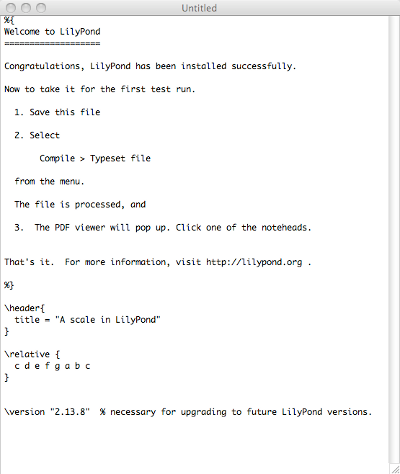
Dans le menu, en haut et à gauche de la fenêtre, sélectionnez
Fichier > Enregistrer.
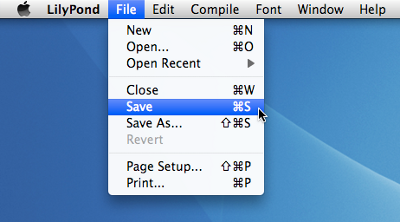
Attribuez un nom à votre fichier, par exemple ‘test.ly’.
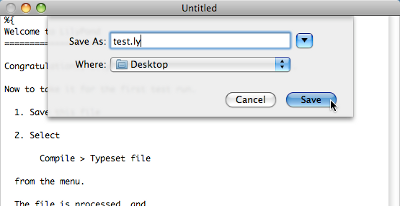
Étape 2. Compilation (avec LilyPad)
Dans le menu, sélectionnez
Compiler > Typeset.
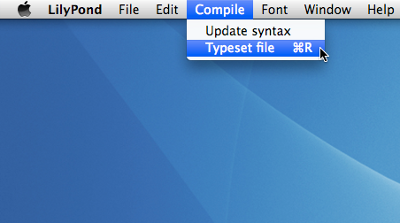
Une nouvelle fenêtre s’ouvre dans laquelle s’affiche le journal de
compilation du fichier que vous venez de sauvegarder.
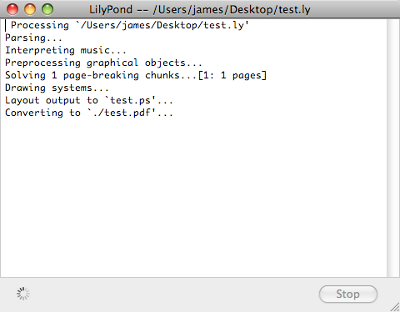
Étape 3. Visualisation du résultat
La compilation s’achève par la création d’un fichier PDF portant le même
nom que le fichier source ; ce nouveau fichier sera automatiquement
ouvert par votre lecteur PDF par défaut et affiché à l’écran.
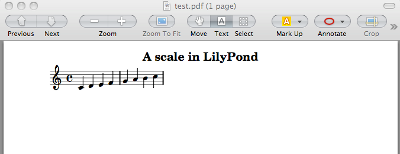
Autres commandes
Pour créer de nouveaux fichiers pour LilyPond, sélectionnez
Fichier > Nouveau
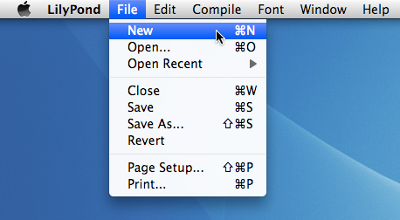
ou Fichier > Ouvrir pour reprendre un fichier précédemment
enregistré.
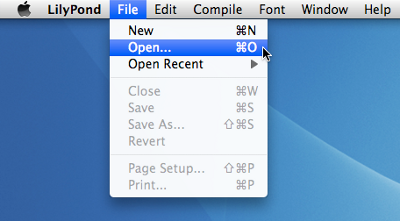
Pensez à toujours enregistrer votre travail avant de lancer l’option
Compile > Tyepset du menu. Si le PDF n’apparaît pas,
vérifiez que la fenêtre « log » ne comporte pas d’erreur.
Si vous n’utilisez pas le lecteur de PDF par défaut de Mac OS et
qu’un fichier résultant d’une précédente compilation est encore ouvert
dans votre lecteur, la régénération de ce PDF peut bloquer tant que vous
ne fermez pas le fichier ouvert.
Utilisation en ligne de commande
Note : Si vous préférez l’interface graphique, ne tenez pas compte de
ce qui suit.
MacOS X et la ligne de commande
Le moyen le plus pratique d’utiliser les scripts lilypond est de vous
créer des « lanceurs ».
-
Créez un répertoire pour stocker ces différents scripts :
mkdir -p ~/bin
cd ~/bin
-
Créez un fichier
lilypond qui contiendra
Note : RÉP sera en règle générale /Applications/
-
Créez de la même manière les fichiers
lilypond-book,
convert-ly, et autres scripts que vous souhaitez utiliser, en
remplaçant bin/lilypond par bin/convert-ly ou autre
nom de programme.
-
Rendez ce fichier exécutable :
chmod u+x lilypond
-
Ajoutez ce répertoire à votre chemin de recherche (path). Modifiez,
ou bien créez un fichier
.profile à la racine de votre répertoire
personnel de telle sorte qu’il contienne
export PATH=$PATH:~/bin
Ce fichier doit se terminer par une ligne vide.
Lancement des scripts
Les scripts – aussi bien lilypond-book, convert-ly,
abc2ly, que lilypond lui-même – sont inclus dans un
fichier .app pour MacOS X.
Ces scripts peuvent se lancer directement en ligne de commande :
Il en va de même pour les autres scripts de ce répertoire, tels que
lilypond-book et convert-ly.
Mention légale
Tous les logos et images des produits sont des marques déposées ou sont
protégés par le droit d’auteur.
L’image ‘X’ n’est pas déposée. Elle a été créée par
Nihonjoe et
CyberSkull, et
distribuée sous la licence GNU Free Documentation License version 1.2 ou
ultérieure.
Nous avons trouvé cette image sur
cette page de Wikimedia Commons.
Windows
Note : LilyPond travaille sur des fichiers textuels. Il
s’apparente plus à un langage de programmation plutôt qu’à un éditeur de
partition en mode graphique. Avant de télécharger LilyPond, veuillez
lire Entrée sous forme de texte.
Paquetages
Téléchargement
Installation
-
Faites un double clic sur le fichier téléchargé, puis suivez les
instructions de l’installateur. Nous vous conseillons de conserver les
paramètres proposés par défaut – options et répertoire d’installation.
À la fin de la procédure, cliquez sur « Terminé ». LilyPond est installé.
Désinstallation
Pour désinstaller LilyPond, vous pouvez au choix :
-
À partir du répertoire LilyPond présent dans le menu « Démarrer »,
cliquer sur l’icone « Supprimer ». Cliquez ensuite sur le bouton
« Terminé » une fois la désinstallation effectuée.
-
À partir du gestionnaire de programmes accessible depuis le Panneau de
configuration, choisissez LilyPond, puis prenez l’option « Supprimer ».
Cliquez ensuite sur le bouton « Terminé » une fois la désinstallation
effectuée.
Compilation d’un fichier
Note : Les instructions qui suivent partent du principe que vous
utilisez l’éditeur LilyPad fourni. Si vous utilisez l’un des programmes
répertoriés dans
Facilités d'édition, consultez sa documentation
en cas de compilation infructueuse.
Étape 1. Création d’un fichier ‘.ly’
Double-cliquez sur l’icone LilyPond qui se trouve sur le bureau.
S’ouvre alors un fichier d’exemple.

Dans le menu, sélectionnez Fichier > Enregistrer sous. Ne
prenez pas l’option Fichier > Enregistrer pour ce fichier
exemple : LilyPond attend un nom de fichier valide.
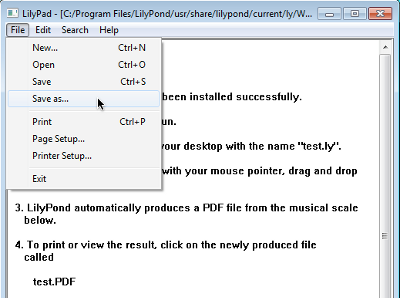
Affectez un nom à votre fichier, comme par exemple ‘test.ly’.
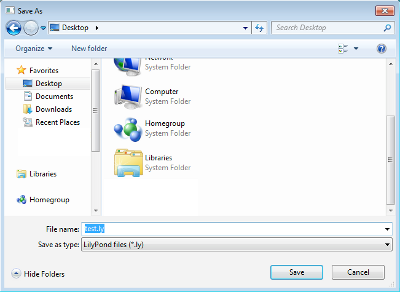
Étape 2a. Compilation par glisser-déposer
Selon votre préférence, vous pouvez compiler votre fichier
en le faisant glisser puis en le déposant sur l’icone LilyPond
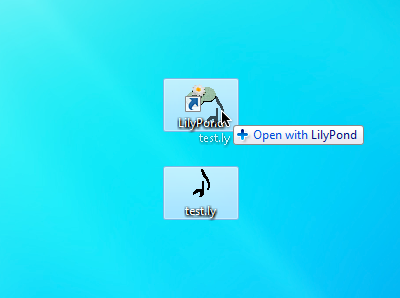
ou en ouvrant le menu contextuel par un clic-droit, puis en prenant
l’option Ouvrir avec > LilyPond.
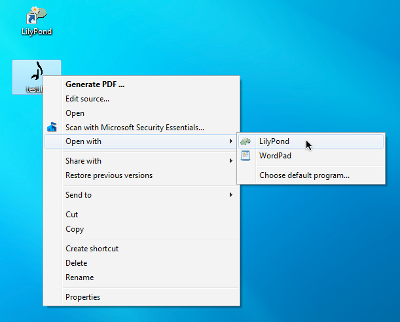
Étape 2b. Compilation par double-clic
Vous pouvez aussi faire un double-clic sur le fichier ‘test.ly’.
Étape 3. Visualisation du résultat
Au cours de la compilation du fichier ‘test.ly’, une fenêtre
d’interpréteur de commande s’ouvre et se referme. Trois fichiers
complémentaires seront générés pendant ce temps là.
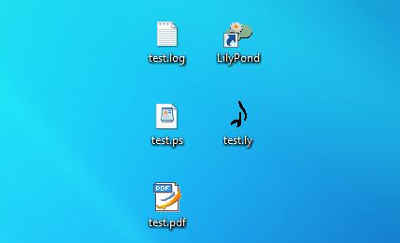
Le fichier PDF contient la gravure de votre fichier ‘test.ly’.
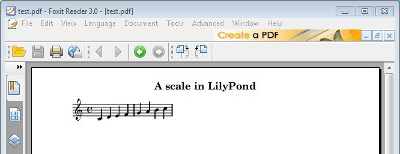
Autres commandes
Pour créer un nouveau fichier, sélectionnez Fichier > Nouveau
à parti de n’importe quel fichier déjà existant
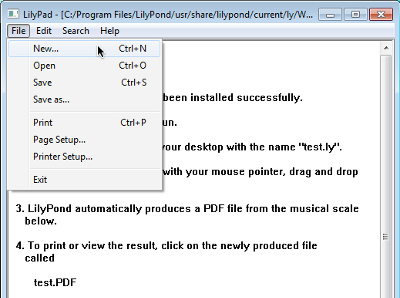
ou bien Fichier > Ouvrir pour reprendre un fichier sauvegardé.

Pensez à toujours enregistrer votre travail avant de compiler votre
fichier. Si LilyPond ne crée pas de PDF, consultez le fichier de
journalisation – généré au fil du processus de compilation – et
vérifiez qu’il ne comporte pas d’erreur.
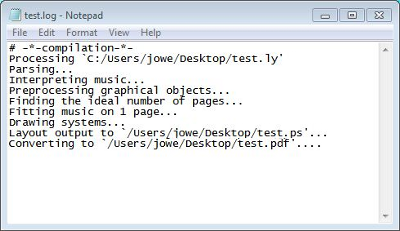
Ce fichier journal est remplacé à chaque compilation de votre fichier
LilyPond.
Le fichier PS est utilisé en interne par LilyPond pour créer le PDF. Il
sera écrasé à chaque fois que vous relancerez la compilation de votre
fichier.
Pensez à fermer le fichier dans votre lecteur de PDF à chaque fois que
vous relancez la compilation, afin d’être sûr que celle-ci arrive à son
terme.
Lancement en ligne de commande
Note : Si vous préférez l’interface graphique, ne tenez pas compte de
ce qui suit.
Windows et la ligne de commande
Le moyen le plus pratique d’utiliser les programmes de LilyPond est
d’ajouter à la variable d’environnement « path » le chemin vers le
répertoire contenant les exécutebles de LilyPond.
-
Ouvrez le panneau de configuration et accédez aux « Propriétés
système ». Dans l’onglet « Avancé », actionnez le bouton
« Variables d’environnement ».
-
Dans la liste des variables système, sélectionnez « Path » et cliquez
sur le bouton « Modifier ». Dans la fenêtre qui s’est ouverte, ajoutez
aux « Valeurs de la variable » le chemin au répertoire contenant les
fichiers exécutables de LilyPond, comme suit :
[chemins déjà définis];RÉP\LilyPond\usr\bin
Note : RÉP sera en règle générale C:\Program Files.
puis cliquez le bouton « OK » pour fermer la fenêtre.
Lancement des exécutables
Les exécutables de LilyPond – tels que lilypond, lilypond-book et
convert-ly entre autres – peuvent se lancer en ligne de commande :
lilypond test.ly
Mention légale
Tous les logos et images des produits sont des marques déposées ou sont
protégés par le droit d’auteur.
Le « rectangle aux quatre couleurs » n’est pas une marque déposée.
Il a été créé par Rohitbd et
distribué sous la licence GNU Free Documentation License version 1.2. Nous
avons trouvé cette image sur
cette page de Wikimedia Commons.
Sources
Note : LilyPond travaille sur des fichiers textuels. Il
s’apparente plus à un langage de programmation plutôt qu’à un éditeur de
partition en mode graphique. Avant de télécharger LilyPond, veuillez
lire Entrée sous forme de texte.
Note : Nous vous déconseillons de compiler LilyPond par
vous-même ; les versions pré-compilées contiennent tout ce dont un
utilisateur a besoin.
Instructions de compilation
Les instructions permettant de compiler LilyPond sont répertoriées dans
Compiling LilyPond.
Anciennes versions
Note : LilyPond travaille sur des fichiers textuels. Il
s’apparente plus à un langage de programmation plutôt qu’à un éditeur de
partition en mode graphique. Avant de télécharger LilyPond, veuillez
lire Entrée sous forme de texte.
Toutes les versions
L’intégralité des versions, récentes ou non, est accessible sur notre
site de téléchargement.
GPL
GNU General Public License
Version 3, 29 June 2007
| | Copyright © 2007 Free Software Foundation, Inc. http://fsf.org/
Everyone is permitted to copy and distribute verbatim copies of this
license document, but changing it is not allowed.
|
Preamble
The GNU General Public License is a free, copyleft license for
software and other kinds of works.
The licenses for most software and other practical works are designed
to take away your freedom to share and change the works. By contrast,
the GNU General Public License is intended to guarantee your freedom
to share and change all versions of a program—to make sure it remains
free software for all its users. We, the Free Software Foundation,
use the GNU General Public License for most of our software; it
applies also to any other work released this way by its authors. You
can apply it to your programs, too.
When we speak of free software, we are referring to freedom, not
price. Our General Public Licenses are designed to make sure that you
have the freedom to distribute copies of free software (and charge for
them if you wish), that you receive source code or can get it if you
want it, that you can change the software or use pieces of it in new
free programs, and that you know you can do these things.
To protect your rights, we need to prevent others from denying you
these rights or asking you to surrender the rights. Therefore, you
have certain responsibilities if you distribute copies of the
software, or if you modify it: responsibilities to respect the freedom
of others.
For example, if you distribute copies of such a program, whether
gratis or for a fee, you must pass on to the recipients the same
freedoms that you received. You must make sure that they, too,
receive or can get the source code. And you must show them these
terms so they know their rights.
Developers that use the GNU GPL protect your rights with two steps:
(1) assert copyright on the software, and (2) offer you this License
giving you legal permission to copy, distribute and/or modify it.
For the developers’ and authors’ protection, the GPL clearly explains
that there is no warranty for this free software. For both users’ and
authors’ sake, the GPL requires that modified versions be marked as
changed, so that their problems will not be attributed erroneously to
authors of previous versions.
Some devices are designed to deny users access to install or run
modified versions of the software inside them, although the
manufacturer can do so. This is fundamentally incompatible with the
aim of protecting users’ freedom to change the software. The
systematic pattern of such abuse occurs in the area of products for
individuals to use, which is precisely where it is most unacceptable.
Therefore, we have designed this version of the GPL to prohibit the
practice for those products. If such problems arise substantially in
other domains, we stand ready to extend this provision to those
domains in future versions of the GPL, as needed to protect the
freedom of users.
Finally, every program is threatened constantly by software patents.
States should not allow patents to restrict development and use of
software on general-purpose computers, but in those that do, we wish
to avoid the special danger that patents applied to a free program
could make it effectively proprietary. To prevent this, the GPL
assures that patents cannot be used to render the program non-free.
The precise terms and conditions for copying, distribution and
modification follow.
TERMS AND CONDITIONS
- Definitions.
“This License” refers to version 3 of the GNU General Public License.
“Copyright” also means copyright-like laws that apply to other kinds
of works, such as semiconductor masks.
“The Program” refers to any copyrightable work licensed under this
License. Each licensee is addressed as “you”. “Licensees” and
“recipients” may be individuals or organizations.
To “modify” a work means to copy from or adapt all or part of the work
in a fashion requiring copyright permission, other than the making of
an exact copy. The resulting work is called a “modified version” of
the earlier work or a work “based on” the earlier work.
A “covered work” means either the unmodified Program or a work based
on the Program.
To “propagate” a work means to do anything with it that, without
permission, would make you directly or secondarily liable for
infringement under applicable copyright law, except executing it on a
computer or modifying a private copy. Propagation includes copying,
distribution (with or without modification), making available to the
public, and in some countries other activities as well.
To “convey” a work means any kind of propagation that enables other
parties to make or receive copies. Mere interaction with a user
through a computer network, with no transfer of a copy, is not
conveying.
An interactive user interface displays “Appropriate Legal Notices” to
the extent that it includes a convenient and prominently visible
feature that (1) displays an appropriate copyright notice, and (2)
tells the user that there is no warranty for the work (except to the
extent that warranties are provided), that licensees may convey the
work under this License, and how to view a copy of this License. If
the interface presents a list of user commands or options, such as a
menu, a prominent item in the list meets this criterion.
- Source Code.
The “source code” for a work means the preferred form of the work for
making modifications to it. “Object code” means any non-source form
of a work.
A “Standard Interface” means an interface that either is an official
standard defined by a recognized standards body, or, in the case of
interfaces specified for a particular programming language, one that
is widely used among developers working in that language.
The “System Libraries” of an executable work include anything, other
than the work as a whole, that (a) is included in the normal form of
packaging a Major Component, but which is not part of that Major
Component, and (b) serves only to enable use of the work with that
Major Component, or to implement a Standard Interface for which an
implementation is available to the public in source code form. A
“Major Component”, in this context, means a major essential component
(kernel, window system, and so on) of the specific operating system
(if any) on which the executable work runs, or a compiler used to
produce the work, or an object code interpreter used to run it.
The “Corresponding Source” for a work in object code form means all
the source code needed to generate, install, and (for an executable
work) run the object code and to modify the work, including scripts to
control those activities. However, it does not include the work’s
System Libraries, or general-purpose tools or generally available free
programs which are used unmodified in performing those activities but
which are not part of the work. For example, Corresponding Source
includes interface definition files associated with source files for
the work, and the source code for shared libraries and dynamically
linked subprograms that the work is specifically designed to require,
such as by intimate data communication or control flow between those
subprograms and other parts of the work.
The Corresponding Source need not include anything that users can
regenerate automatically from other parts of the Corresponding Source.
The Corresponding Source for a work in source code form is that same
work.
- Basic Permissions.
All rights granted under this License are granted for the term of
copyright on the Program, and are irrevocable provided the stated
conditions are met. This License explicitly affirms your unlimited
permission to run the unmodified Program. The output from running a
covered work is covered by this License only if the output, given its
content, constitutes a covered work. This License acknowledges your
rights of fair use or other equivalent, as provided by copyright law.
You may make, run and propagate covered works that you do not convey,
without conditions so long as your license otherwise remains in force.
You may convey covered works to others for the sole purpose of having
them make modifications exclusively for you, or provide you with
facilities for running those works, provided that you comply with the
terms of this License in conveying all material for which you do not
control copyright. Those thus making or running the covered works for
you must do so exclusively on your behalf, under your direction and
control, on terms that prohibit them from making any copies of your
copyrighted material outside their relationship with you.
Conveying under any other circumstances is permitted solely under the
conditions stated below. Sublicensing is not allowed; section 10
makes it unnecessary.
- Protecting Users’ Legal Rights From Anti-Circumvention Law.
No covered work shall be deemed part of an effective technological
measure under any applicable law fulfilling obligations under article
11 of the WIPO copyright treaty adopted on 20 December 1996, or
similar laws prohibiting or restricting circumvention of such
measures.
When you convey a covered work, you waive any legal power to forbid
circumvention of technological measures to the extent such
circumvention is effected by exercising rights under this License with
respect to the covered work, and you disclaim any intention to limit
operation or modification of the work as a means of enforcing, against
the work’s users, your or third parties’ legal rights to forbid
circumvention of technological measures.
- Conveying Verbatim Copies.
You may convey verbatim copies of the Program’s source code as you
receive it, in any medium, provided that you conspicuously and
appropriately publish on each copy an appropriate copyright notice;
keep intact all notices stating that this License and any
non-permissive terms added in accord with section 7 apply to the code;
keep intact all notices of the absence of any warranty; and give all
recipients a copy of this License along with the Program.
You may charge any price or no price for each copy that you convey,
and you may offer support or warranty protection for a fee.
- Conveying Modified Source Versions.
You may convey a work based on the Program, or the modifications to
produce it from the Program, in the form of source code under the
terms of section 4, provided that you also meet all of these
conditions:
-
The work must carry prominent notices stating that you modified it,
and giving a relevant date.
-
The work must carry prominent notices stating that it is released
under this License and any conditions added under section 7. This
requirement modifies the requirement in section 4 to “keep intact all
notices”.
-
You must license the entire work, as a whole, under this License to
anyone who comes into possession of a copy. This License will
therefore apply, along with any applicable section 7 additional terms,
to the whole of the work, and all its parts, regardless of how they
are packaged. This License gives no permission to license the work in
any other way, but it does not invalidate such permission if you have
separately received it.
-
If the work has interactive user interfaces, each must display
Appropriate Legal Notices; however, if the Program has interactive
interfaces that do not display Appropriate Legal Notices, your work
need not make them do so.
A compilation of a covered work with other separate and independent
works, which are not by their nature extensions of the covered work,
and which are not combined with it such as to form a larger program,
in or on a volume of a storage or distribution medium, is called an
“aggregate” if the compilation and its resulting copyright are not
used to limit the access or legal rights of the compilation’s users
beyond what the individual works permit. Inclusion of a covered work
in an aggregate does not cause this License to apply to the other
parts of the aggregate.
- Conveying Non-Source Forms.
You may convey a covered work in object code form under the terms of
sections 4 and 5, provided that you also convey the machine-readable
Corresponding Source under the terms of this License, in one of these
ways:
-
Convey the object code in, or embodied in, a physical product
(including a physical distribution medium), accompanied by the
Corresponding Source fixed on a durable physical medium customarily
used for software interchange.
-
Convey the object code in, or embodied in, a physical product
(including a physical distribution medium), accompanied by a written
offer, valid for at least three years and valid for as long as you
offer spare parts or customer support for that product model, to give
anyone who possesses the object code either (1) a copy of the
Corresponding Source for all the software in the product that is
covered by this License, on a durable physical medium customarily used
for software interchange, for a price no more than your reasonable
cost of physically performing this conveying of source, or (2) access
to copy the Corresponding Source from a network server at no charge.
-
Convey individual copies of the object code with a copy of the written
offer to provide the Corresponding Source. This alternative is
allowed only occasionally and noncommercially, and only if you
received the object code with such an offer, in accord with subsection
6b.
-
Convey the object code by offering access from a designated place
(gratis or for a charge), and offer equivalent access to the
Corresponding Source in the same way through the same place at no
further charge. You need not require recipients to copy the
Corresponding Source along with the object code. If the place to copy
the object code is a network server, the Corresponding Source may be
on a different server (operated by you or a third party) that supports
equivalent copying facilities, provided you maintain clear directions
next to the object code saying where to find the Corresponding Source.
Regardless of what server hosts the Corresponding Source, you remain
obligated to ensure that it is available for as long as needed to
satisfy these requirements.
-
Convey the object code using peer-to-peer transmission, provided you
inform other peers where the object code and Corresponding Source of
the work are being offered to the general public at no charge under
subsection 6d.
A separable portion of the object code, whose source code is excluded
from the Corresponding Source as a System Library, need not be
included in conveying the object code work.
A “User Product” is either (1) a “consumer product”, which means any
tangible personal property which is normally used for personal,
family, or household purposes, or (2) anything designed or sold for
incorporation into a dwelling. In determining whether a product is a
consumer product, doubtful cases shall be resolved in favor of
coverage. For a particular product received by a particular user,
“normally used” refers to a typical or common use of that class of
product, regardless of the status of the particular user or of the way
in which the particular user actually uses, or expects or is expected
to use, the product. A product is a consumer product regardless of
whether the product has substantial commercial, industrial or
non-consumer uses, unless such uses represent the only significant
mode of use of the product.
“Installation Information” for a User Product means any methods,
procedures, authorization keys, or other information required to
install and execute modified versions of a covered work in that User
Product from a modified version of its Corresponding Source. The
information must suffice to ensure that the continued functioning of
the modified object code is in no case prevented or interfered with
solely because modification has been made.
If you convey an object code work under this section in, or with, or
specifically for use in, a User Product, and the conveying occurs as
part of a transaction in which the right of possession and use of the
User Product is transferred to the recipient in perpetuity or for a
fixed term (regardless of how the transaction is characterized), the
Corresponding Source conveyed under this section must be accompanied
by the Installation Information. But this requirement does not apply
if neither you nor any third party retains the ability to install
modified object code on the User Product (for example, the work has
been installed in ROM).
The requirement to provide Installation Information does not include a
requirement to continue to provide support service, warranty, or
updates for a work that has been modified or installed by the
recipient, or for the User Product in which it has been modified or
installed. Access to a network may be denied when the modification
itself materially and adversely affects the operation of the network
or violates the rules and protocols for communication across the
network.
Corresponding Source conveyed, and Installation Information provided,
in accord with this section must be in a format that is publicly
documented (and with an implementation available to the public in
source code form), and must require no special password or key for
unpacking, reading or copying.
- Additional Terms.
“Additional permissions” are terms that supplement the terms of this
License by making exceptions from one or more of its conditions.
Additional permissions that are applicable to the entire Program shall
be treated as though they were included in this License, to the extent
that they are valid under applicable law. If additional permissions
apply only to part of the Program, that part may be used separately
under those permissions, but the entire Program remains governed by
this License without regard to the additional permissions.
When you convey a copy of a covered work, you may at your option
remove any additional permissions from that copy, or from any part of
it. (Additional permissions may be written to require their own
removal in certain cases when you modify the work.) You may place
additional permissions on material, added by you to a covered work,
for which you have or can give appropriate copyright permission.
Notwithstanding any other provision of this License, for material you
add to a covered work, you may (if authorized by the copyright holders
of that material) supplement the terms of this License with terms:
-
Disclaiming warranty or limiting liability differently from the terms
of sections 15 and 16 of this License; or
-
Requiring preservation of specified reasonable legal notices or author
attributions in that material or in the Appropriate Legal Notices
displayed by works containing it; or
-
Prohibiting misrepresentation of the origin of that material, or
requiring that modified versions of such material be marked in
reasonable ways as different from the original version; or
-
Limiting the use for publicity purposes of names of licensors or
authors of the material; or
-
Declining to grant rights under trademark law for use of some trade
names, trademarks, or service marks; or
-
Requiring indemnification of licensors and authors of that material by
anyone who conveys the material (or modified versions of it) with
contractual assumptions of liability to the recipient, for any
liability that these contractual assumptions directly impose on those
licensors and authors.
All other non-permissive additional terms are considered “further
restrictions” within the meaning of section 10. If the Program as you
received it, or any part of it, contains a notice stating that it is
governed by this License along with a term that is a further
restriction, you may remove that term. If a license document contains
a further restriction but permits relicensing or conveying under this
License, you may add to a covered work material governed by the terms
of that license document, provided that the further restriction does
not survive such relicensing or conveying.
If you add terms to a covered work in accord with this section, you
must place, in the relevant source files, a statement of the
additional terms that apply to those files, or a notice indicating
where to find the applicable terms.
Additional terms, permissive or non-permissive, may be stated in the
form of a separately written license, or stated as exceptions; the
above requirements apply either way.
- Termination.
You may not propagate or modify a covered work except as expressly
provided under this License. Any attempt otherwise to propagate or
modify it is void, and will automatically terminate your rights under
this License (including any patent licenses granted under the third
paragraph of section 11).
However, if you cease all violation of this License, then your license
from a particular copyright holder is reinstated (a) provisionally,
unless and until the copyright holder explicitly and finally
terminates your license, and (b) permanently, if the copyright holder
fails to notify you of the violation by some reasonable means prior to
60 days after the cessation.
Moreover, your license from a particular copyright holder is
reinstated permanently if the copyright holder notifies you of the
violation by some reasonable means, this is the first time you have
received notice of violation of this License (for any work) from that
copyright holder, and you cure the violation prior to 30 days after
your receipt of the notice.
Termination of your rights under this section does not terminate the
licenses of parties who have received copies or rights from you under
this License. If your rights have been terminated and not permanently
reinstated, you do not qualify to receive new licenses for the same
material under section 10.
- Acceptance Not Required for Having Copies.
You are not required to accept this License in order to receive or run
a copy of the Program. Ancillary propagation of a covered work
occurring solely as a consequence of using peer-to-peer transmission
to receive a copy likewise does not require acceptance. However,
nothing other than this License grants you permission to propagate or
modify any covered work. These actions infringe copyright if you do
not accept this License. Therefore, by modifying or propagating a
covered work, you indicate your acceptance of this License to do so.
- Automatic Licensing of Downstream Recipients.
Each time you convey a covered work, the recipient automatically
receives a license from the original licensors, to run, modify and
propagate that work, subject to this License. You are not responsible
for enforcing compliance by third parties with this License.
An “entity transaction” is a transaction transferring control of an
organization, or substantially all assets of one, or subdividing an
organization, or merging organizations. If propagation of a covered
work results from an entity transaction, each party to that
transaction who receives a copy of the work also receives whatever
licenses to the work the party’s predecessor in interest had or could
give under the previous paragraph, plus a right to possession of the
Corresponding Source of the work from the predecessor in interest, if
the predecessor has it or can get it with reasonable efforts.
You may not impose any further restrictions on the exercise of the
rights granted or affirmed under this License. For example, you may
not impose a license fee, royalty, or other charge for exercise of
rights granted under this License, and you may not initiate litigation
(including a cross-claim or counterclaim in a lawsuit) alleging that
any patent claim is infringed by making, using, selling, offering for
sale, or importing the Program or any portion of it.
- Patents.
A “contributor” is a copyright holder who authorizes use under this
License of the Program or a work on which the Program is based. The
work thus licensed is called the contributor’s “contributor version”.
A contributor’s “essential patent claims” are all patent claims owned
or controlled by the contributor, whether already acquired or
hereafter acquired, that would be infringed by some manner, permitted
by this License, of making, using, or selling its contributor version,
but do not include claims that would be infringed only as a
consequence of further modification of the contributor version. For
purposes of this definition, “control” includes the right to grant
patent sublicenses in a manner consistent with the requirements of
this License.
Each contributor grants you a non-exclusive, worldwide, royalty-free
patent license under the contributor’s essential patent claims, to
make, use, sell, offer for sale, import and otherwise run, modify and
propagate the contents of its contributor version.
In the following three paragraphs, a “patent license” is any express
agreement or commitment, however denominated, not to enforce a patent
(such as an express permission to practice a patent or covenant not to
sue for patent infringement). To “grant” such a patent license to a
party means to make such an agreement or commitment not to enforce a
patent against the party.
If you convey a covered work, knowingly relying on a patent license,
and the Corresponding Source of the work is not available for anyone
to copy, free of charge and under the terms of this License, through a
publicly available network server or other readily accessible means,
then you must either (1) cause the Corresponding Source to be so
available, or (2) arrange to deprive yourself of the benefit of the
patent license for this particular work, or (3) arrange, in a manner
consistent with the requirements of this License, to extend the patent
license to downstream recipients. “Knowingly relying” means you have
actual knowledge that, but for the patent license, your conveying the
covered work in a country, or your recipient’s use of the covered work
in a country, would infringe one or more identifiable patents in that
country that you have reason to believe are valid.
If, pursuant to or in connection with a single transaction or
arrangement, you convey, or propagate by procuring conveyance of, a
covered work, and grant a patent license to some of the parties
receiving the covered work authorizing them to use, propagate, modify
or convey a specific copy of the covered work, then the patent license
you grant is automatically extended to all recipients of the covered
work and works based on it.
A patent license is “discriminatory” if it does not include within the
scope of its coverage, prohibits the exercise of, or is conditioned on
the non-exercise of one or more of the rights that are specifically
granted under this License. You may not convey a covered work if you
are a party to an arrangement with a third party that is in the
business of distributing software, under which you make payment to the
third party based on the extent of your activity of conveying the
work, and under which the third party grants, to any of the parties
who would receive the covered work from you, a discriminatory patent
license (a) in connection with copies of the covered work conveyed by
you (or copies made from those copies), or (b) primarily for and in
connection with specific products or compilations that contain the
covered work, unless you entered into that arrangement, or that patent
license was granted, prior to 28 March 2007.
Nothing in this License shall be construed as excluding or limiting
any implied license or other defenses to infringement that may
otherwise be available to you under applicable patent law.
- No Surrender of Others’ Freedom.
If conditions are imposed on you (whether by court order, agreement or
otherwise) that contradict the conditions of this License, they do not
excuse you from the conditions of this License. If you cannot convey
a covered work so as to satisfy simultaneously your obligations under
this License and any other pertinent obligations, then as a
consequence you may not convey it at all. For example, if you agree
to terms that obligate you to collect a royalty for further conveying
from those to whom you convey the Program, the only way you could
satisfy both those terms and this License would be to refrain entirely
from conveying the Program.
- Use with the GNU Affero General Public License.
Notwithstanding any other provision of this License, you have
permission to link or combine any covered work with a work licensed
under version 3 of the GNU Affero General Public License into a single
combined work, and to convey the resulting work. The terms of this
License will continue to apply to the part which is the covered work,
but the special requirements of the GNU Affero General Public License,
section 13, concerning interaction through a network will apply to the
combination as such.
- Revised Versions of this License.
The Free Software Foundation may publish revised and/or new versions
of the GNU General Public License from time to time. Such new
versions will be similar in spirit to the present version, but may
differ in detail to address new problems or concerns.
Each version is given a distinguishing version number. If the Program
specifies that a certain numbered version of the GNU General Public
License “or any later version” applies to it, you have the option of
following the terms and conditions either of that numbered version or
of any later version published by the Free Software Foundation. If
the Program does not specify a version number of the GNU General
Public License, you may choose any version ever published by the Free
Software Foundation.
If the Program specifies that a proxy can decide which future versions
of the GNU General Public License can be used, that proxy’s public
statement of acceptance of a version permanently authorizes you to
choose that version for the Program.
Later license versions may give you additional or different
permissions. However, no additional obligations are imposed on any
author or copyright holder as a result of your choosing to follow a
later version.
- Disclaimer of Warranty.
THERE IS NO WARRANTY FOR THE PROGRAM, TO THE EXTENT PERMITTED BY
APPLICABLE LAW. EXCEPT WHEN OTHERWISE STATED IN WRITING THE COPYRIGHT
HOLDERS AND/OR OTHER PARTIES PROVIDE THE PROGRAM “AS IS” WITHOUT
WARRANTY OF ANY KIND, EITHER EXPRESSED OR IMPLIED, INCLUDING, BUT NOT
LIMITED TO, THE IMPLIED WARRANTIES OF MERCHANTABILITY AND FITNESS FOR
A PARTICULAR PURPOSE. THE ENTIRE RISK AS TO THE QUALITY AND
PERFORMANCE OF THE PROGRAM IS WITH YOU. SHOULD THE PROGRAM PROVE
DEFECTIVE, YOU ASSUME THE COST OF ALL NECESSARY SERVICING, REPAIR OR
CORRECTION.
- Limitation of Liability.
IN NO EVENT UNLESS REQUIRED BY APPLICABLE LAW OR AGREED TO IN WRITING
WILL ANY COPYRIGHT HOLDER, OR ANY OTHER PARTY WHO MODIFIES AND/OR
CONVEYS THE PROGRAM AS PERMITTED ABOVE, BE LIABLE TO YOU FOR DAMAGES,
INCLUDING ANY GENERAL, SPECIAL, INCIDENTAL OR CONSEQUENTIAL DAMAGES
ARISING OUT OF THE USE OR INABILITY TO USE THE PROGRAM (INCLUDING BUT
NOT LIMITED TO LOSS OF DATA OR DATA BEING RENDERED INACCURATE OR
LOSSES SUSTAINED BY YOU OR THIRD PARTIES OR A FAILURE OF THE PROGRAM
TO OPERATE WITH ANY OTHER PROGRAMS), EVEN IF SUCH HOLDER OR OTHER
PARTY HAS BEEN ADVISED OF THE POSSIBILITY OF SUCH DAMAGES.
- Interpretation of Sections 15 and 16.
If the disclaimer of warranty and limitation of liability provided
above cannot be given local legal effect according to their terms,
reviewing courts shall apply local law that most closely approximates
an absolute waiver of all civil liability in connection with the
Program, unless a warranty or assumption of liability accompanies a
copy of the Program in return for a fee.
END OF TERMS AND CONDITIONS
How to Apply These Terms to Your New Programs
If you develop a new program, and you want it to be of the greatest
possible use to the public, the best way to achieve this is to make it
free software which everyone can redistribute and change under these
terms.
To do so, attach the following notices to the program. It is safest
to attach them to the start of each source file to most effectively
state the exclusion of warranty; and each file should have at least
the “copyright” line and a pointer to where the full notice is found.
| | one line to give the program's name and a brief idea of what it does.
Copyright (C) year name of author
This program is free software: you can redistribute it and/or modify
it under the terms of the GNU General Public License as published by
the Free Software Foundation, either version 3 of the License, or (at
your option) any later version.
This program is distributed in the hope that it will be useful, but
WITHOUT ANY WARRANTY; without even the implied warranty of
MERCHANTABILITY or FITNESS FOR A PARTICULAR PURPOSE. See the GNU
General Public License for more details.
You should have received a copy of the GNU General Public License
along with this program. If not, see http://www.gnu.org/licenses/.
|
Also add information on how to contact you by electronic and paper mail.
If the program does terminal interaction, make it output a short
notice like this when it starts in an interactive mode:
| | program Copyright (C) year name of author
This program comes with ABSOLUTELY NO WARRANTY; for details type ‘show w’.
This is free software, and you are welcome to redistribute it
under certain conditions; type ‘show c’ for details.
|
The hypothetical commands ‘show w’ and ‘show c’ should show
the appropriate parts of the General Public License. Of course, your
program’s commands might be different; for a GUI interface, you would
use an “about box”.
You should also get your employer (if you work as a programmer) or school,
if any, to sign a “copyright disclaimer” for the program, if necessary.
For more information on this, and how to apply and follow the GNU GPL, see
http://www.gnu.org/licenses/.
The GNU General Public License does not permit incorporating your
program into proprietary programs. If your program is a subroutine
library, you may consider it more useful to permit linking proprietary
applications with the library. If this is what you want to do, use
the GNU Lesser General Public License instead of this License. But
first, please read http://www.gnu.org/philosophy/why-not-lgpl.html.
Manuels
Documentation pour LilyPond 2.13.45
Introduction
-
Entrée sous forme de texte :
LilyPond est un système de gravure musicale en mode texte. Si
vous ne savez pas du tout ce que ça veut dire, lisez tout d’abord
ceci !
-
Initiation :
une introduction pas-à-pas à LilyPond.
(détails de Initiation)
-
Glossaire :
(lecture optionnelle) répertoire de définition et de traduction
de termes musicaux, utile en particulier pour connaître les termes
musicaux en anglais.
(détails de Glossaire)
-
Essai :
(lecture optionnelle) essai sur la conception des processus de
gravure d’après l’esthétique et la technique de la gravure
traditionnelle avec poinçons et plaques de plomb.
(détails de Essai)
Autre documentation
-
Traductions :
état des traductions pour les lecteurs non anglophones.
-
Tous :
liens rapides, manuels téléchargeables, et documentation des anciennes
versions.
-
Développement :
manuels pour la version de développement.
-
FDL :
ces manuels sont publiés sous la licence GNU de documentation libre FDL.
Initiation
Manuel d’initiation
Ce manuel explique comment débuter avec LilyPond, et expose de manière
simple quelques concepts clés. Il est conseillé de lire ces chapitres
de manière linéaire.
Dans ce manuel se trouve à chaque section un paragraphe Voir
aussi contenant des références vers d’autres sections : il est
conseillé de ne pas les suivre en première lecture ; lorsque vous
aurez lu l’ensemble du manuel d’initiation, vous pourrez en relisant
certaines sections suivre ces références pour approfondir certains
aspects.
Glossaire
Glossaire
Ce document explique en anglais des termes musicaux, et donne leur
traduction dans diverses langues. Si vous n’êtes pas familier avec la
notation et la terminologie musicales, il est conseillé de consulter le
glossaire, notamment pour les parties non encore traduites de la
documentation.
Essai
Essai
Ce document résume l’histoire de la typographie musicale, puis examine
les techniques de gravure à l’œuvre dans LilyPond. Il inclut également
des comparaisons entre LilyPond et d’autres logiciels de notation
musicale.
Note : il est plus facile d’examiner les détails typographiques dans
l’édition de ce manuel au format PDF, car elle peut être vue à une plus
haute résolution.
Notation
Manuel de notation
Ce manuel détaille toutes les commandes LilyPond produisant une notation
musicale. La lecture de cet ouvrage requiert une bonne compréhension des
concepts exposés dans le manuel d’initiation.
Note : L’utilisation optimale du manuel de notation requiert une
familiarité avec les concepts et fonctions de base exposés dans le
manuel de notation, ainsi que les concepts musicaux exposés dans le
glossaire.
Utilisation
Manuel d’utilisation des programmes
Ce manuel explique l’exécution des programmes et l’intégration de
partitions LilyPond dans d’autres programmes, et suggère des « bonnes
pratiques » pour une utilisation plus efficace. Sa lecture est
recommandée avant d’aborder de grands projets.
Morceaux choisis
Morceaux choisis
Il s’agit d’une sélection de petits exemples montrant des trucs,
astuces et fonctionnalités particulières de LilyPond, issus de
LilyPond Snippet Repository
(LSR). Tous ces exemples sont dans le domaine public.
Notez bien que cette annexe n’est en aucune manière un miroir ou même
une partie du LSR. Dans la mesure où le LSR repose sur une version
stable de LilyPond, les exemples illustrant des fonctionnalités
introduites dans la dernière version de développement ne peuvent y
figurer ; c’est pourquoi vous les trouverez dans le répertoire
‘Documentation/snippets/new/’ des sources de LilyPond.
La liste des exemples correspondant à chacun des sous-chapitres du
manuel de notation est accessible par des liens dans le paragraphe
Voir aussi.
FAQ
Foire aux questions
Où sont la vue graphique, les menus et barres d’outils ?
LilyPond demande que la musique soit écrite comme du texte. Lisez la
partie à propos de l’Entrée sous forme de texte.
La documentation est si longue ! Dois-je vraiment la lire ?
Vous devez lire le manuel d’initiation. Pour le reste
de la documentation, vous n’avez besoin de lire que ce qui est en
rapport avec la notation musicale que vous voulez produire.
Ça fait encore beaucoup à lire ! Ai-je besoin de lire tout cela ?
C’est vous qui voyez ; les raisons pour lesquelles vous souhaitez
utiliser LilyPond se trouvent peut-être dans l’Introduction.
Web
Web
Ce document fournit des informations générales sur LilyPond et sur les
outils de la communauté, c’est-à-dire les listes de discussion, les
rapports de bogues et le développement.
À lire
La version que vous consultez actuellement
Web de la version 2.13.44
Lisez-le
- Web (HTML multipages)
:
manuel sous forme de plusieurs pages HTML
– chaque page est assez petite.
- Web (HTML page unique)
:
manuel sous forme d’une seule grande page
– un seul gros téléchargement, 1 MB.
- web.fr.pdf
:
manuel au format PDF
– un seul gros téléchargement, 2 MB.
Nouveautés
Nouveautés
C’est une liste des changements visibles pour l’utilisateur et des
nouvelles fonctionnalités de LilyPond depuis la dernière version stable.
Extension
Extension des fonctionnalités de LilyPond
Ce manuel (non traduit à ce jour) vous donnera des pistes en matière de
programmation avancée d’ajustements et retouches dans LilyPond.
Propriétés internes
Référence des propriétés internes
C’est un ensemble de pages étroitement liées entre elles, qui documente
les moindres petits détails de chaque classe, objet et fonction de
LilyPond. Cette documentation est produite directement à partir des
définitions de formatage du code source.
Presque toutes les fonctions de formatage utilisées en interne sont
directement disponibles pour l’utilisateur. Par exemple, toutes les
variables qui contrôlent les épaisseurs, les distances etc., peuvent
être modifiées dans les fichiers d’entrée. Il y a un grand nombre
d’options de formatage, et elles sont toutes décrites dans ce document.
Chaque section du manuel de notation a un paragraphe Voir aussi, qui
renvoie à la documentation générée automatiquement.
Traductions
État des traductions
Dernière mise à jour Fri Nov 19 08:27:26 UTC 2010
Essai sur la gravure musicale automatisée
| Traducteurs
| Relecteurs
| Traduit
| À jour
| Autres informations
|
|---|
Titre des chapitres
93
| Jean-Charles Malahieude
| | oui | oui | pré-GDP
|
LilyPond — \TITLE\
1107
| Jean-Charles Malahieude
| | oui | oui | pré-GDP
|
1 La gravure musicale
5297
| Jean-Charles Malahieude
John Mandereau
Gauvain Pocentek
| | oui | partiellement | pré-GDP
|
2 Références bibliographiques
319
| Jean-Jacques Gerbaud
Valentin Villenave
| Jean-Charles Malahieude
| partiellement (94 %) | oui | pré-GDP
|
GNU LilyPond – Manuel d’initiation
| Traducteurs
| Relecteurs
| Traduit
| À jour
| Autres informations
|
|---|
Titre des chapitres
124
| John Mandereau
Jean-Charles Malahieude
| | oui | N/A | post-GDP
|
LilyPond — \TITLE\
1107
| John Mandereau
Jean-Charles Malahieude
| | oui | oui | pré-GDP
|
1 Tutoriel
2535
| Nicolas Grandclaude
Ludovic Sardain
Gauvain Pocentek
| Jean-Charles Malahieude
Valentin Villenave
John Mandereau
| oui | oui | post-GDP
|
2 Bases de notation musicale
4184
| Nicolas Grandclaude
Ludovic Sardain
Gauvain Pocentek
| Jean-Charles Malahieude
Valentin Villenave
John Mandereau
| oui | oui | post-GDP
|
3 Concepts fondamentaux
11109
| Valentin Villenave
Jean-Charles Malahieude
| John Mandereau
| oui | oui | post-GDP
|
4 Retouche de partition
15660
| Valentin Villenave
Nicolas Klutchnikoff
Damien Heurtebise
| Jean-Charles Malahieude
John Mandereau
| oui | oui | post-GDP
|
A Modèles
225
| Jean-Charles Malahieude
| | oui | oui | pré-GDP
|
GNU LilyPond – Manuel de notation
| Traducteurs
| Relecteurs
| Traduit
| À jour
| Autres informations
|
|---|
Titre des chapitres
355
| John Mandereau
Jean-Charles Malahieude
| | oui | oui | pré-GDP
|
LilyPond — \TITLE\
1107
| John Mandereau
Jean-Charles Malahieude
| | oui | oui | pré-GDP
|
1 Notation musicale générale
91
| John Mandereau
Jean-Charles Malahieude
| | oui | partiellement | pré-GDP
|
1.1 Hauteurs
3762
| Frédéric Chiasson
| Valentin Villenave
Jean-Charles Malahieude
| oui | oui | pré-GDP
|
1.2 Rythme
5658
| Frédéric Chiasson
Jean-Charles Malahieude
| Valentin Villenave
Jean-Charles Malahieude
| oui | oui | pré-GDP
|
1.3 Signes d’interprétation
1689
| Valentin Villenave
Jean-Charles Malahieude
| Jean-Charles Malahieude
John Mandereau
| oui | oui | pré-GDP
|
1.4 Répétitions et reprises
893
| Valentin Villenave
Jean-Charles Malahieude
| Jean-Charles Malahieude
John Mandereau
| oui | oui | pré-GDP
|
1.5 Notes simultanées
1948
| Frédéric Chiasson
Valentin Villenave
Jean-Charles Malahieude
| Jean-Charles Malahieude
John Mandereau
| oui | oui | pré-GDP
|
1.6 Notation sur la portée
2049
| Valentin Villenave
Jean-Charles Malahieude
| John Mandereau
| oui | oui | pré-GDP
|
1.7 Annotations éditoriales
935
| Jean-Charles Malahieude
| | oui | partiellement | pré-GDP
|
1.8 Texte
2707
| Jean-Charles Malahieude
| Valentin Villenave
John Mandereau
| oui | oui | pré-GDP
|
2 Notation spécialisée
81
| John Mandereau
Jean-Charles Malahieude
| | oui | partiellement | pré-GDP
|
2.1 Musique vocale
5677
| Valentin Villenave
Jean-Charles Malahieude
| Jean-Charles Malahieude
Jean-Jacques Gerbaud
| partiellement (99 %) | partiellement | pré-GDP
|
2.2 Instruments utilisant des portées multiples
747
| Valentin Villenave
Jean-Charles Malahieude
| Jean-Charles Malahieude
John Mandereau
| oui | oui | pré-GDP
|
2.3 Cordes non frettées
281
| Valentin Villenave
Matthieu Jacquot
| Jean-Charles Malahieude
John Mandereau
| oui | partiellement | pré-GDP
|
2.4 Instruments à cordes frettées
2324
| Matthieu Jacquot
| Jean-Charles Malahieude
| oui | partiellement | pré-GDP
|
2.5 Percussions
807
| Valentin Villenave
| Jean-Charles Malahieude
John Mandereau
| partiellement (45 %) | partiellement | pré-GDP
|
2.6 Instruments à vent
312
| Valentin Villenave
Jean-Charles Malahieuse
| Jean-Charles Malahieude
John Mandereau
| oui | partiellement | pré-GDP
|
2.7 Notation des accords
1855
| Valentin Villenave
| Jean-Charles Malahieude
John Mandereau
| partiellement (48 %) | partiellement | pré-GDP
|
2.8 Notations anciennes
4479
| Jean-Charles Malahieude
| | partiellement (45 %) | oui | pré-GDP
|
2.9 Musiques du monde
1446
| Jean-Jacques Gerbaud
Valentin Villenave
| Jean-Charles Malahieude
| oui | partiellement | pré-GDP
|
3 Généralités en matière d’entrée et sortie
6856
| Jean-Charles Malahieude
Valentin Villenave
| | partiellement (3 %) | oui | pré-GDP
|
4 Gestion de l’espace
10045
| Frédéric Chiasson
Jean-Charles Malahieude
| | oui | oui | pré-GDP
|
5 Modification des réglages prédéfinis
12274
| Valentin Villenave
Jean-Charles Malahieude
| Gilles Thibault
| partiellement (31 %) | partiellement | pré-GDP
|
A Tables du manuel de notation
1987
| Frédéric Chiasson
Jean-Charles Malahieude
| | partiellement (85 %) | oui | pré-GDP
|
B Aide-mémoire
252
| Valentin Villenave
| Jean-Charles Malahieude
| oui | partiellement | pré-GDP
|
GNU LilyPond – Utilisation des programmes
| Traducteurs
| Relecteurs
| Traduit
| À jour
| Autres informations
|
|---|
Titre des chapitres
135
| John Mandereau
Jean-Charles Malahieude
| | oui | oui | pré-GDP
|
LilyPond — \TITLE\
1107
| John Mandereau
Jean-Charles Malahieude
| | oui | oui | pré-GDP
|
1 Exécution de lilypond
3629
| Jean-Charles Malahieude
| | partiellement (97 %) | oui | pré-GDP
|
2 Mise à jour avec convert-ly
1189
| Jean-Charles Malahieude
| | oui | oui | pré-GDP
|
3 Association musique-texte avec lilypond-book
3747
| Jean-Charles Malahieude
| | oui | partiellement | pré-GDP
|
4 Programmes externes
2176
| Jean-Charles Malahieude
| | oui | oui | pré-GDP
|
5 Suggestions pour la saisie de fichiers
2694
| Ludovic Sardain
Jean-Charles Malahieude
| Jean-Yves Baudais
Valentin Villenave
John Mandereau
Jean-Charles Malahieude
| oui | oui | pré-GDP
|
LilyPond – la notation musicale pour tous
| Traducteurs
| Relecteurs
| Traduit
| À jour
| Autres informations
|
|---|
Titre des chapitres
586
| John Mandereau
| | oui | oui | pré-GDP
|
LilyPond — \TITLE\
1107
| John Mandereau
| | oui | oui | pré-GDP
|
Introduction
4539
| Gauvain Pocentek
Jean-Charles Malahieude
John Mandereau
| Jean-Charles Malahieude
| oui | oui | pré-GDP
|
Téléchargement
1183
| Jean-Charles Malahieude
John Mandereau
| Jean-Charles Malahieude
| oui | partiellement | pré-GDP
|
Manuels
1200
| John Mandereau
| Jean-Charles Malahieude
| oui | oui | pré-GDP
|
Communauté
1683
| Jean-Charles Malahieude
John Mandereau
| Jean-Charles Malahieude
| oui | oui | pré-GDP
|
Tous
Versions disponibles au téléchargement
L’intégrale de la documentation est disponible sous forme d’archive à
l’adresse http://lilypond.org
Versions stables antérieures
FDL
Licence de la documentation
La documentation de GNU LilyPond est publiée selon les termes de la
GNU Free Documentation License. Une brève introduction à cette
licence ainsi que les motifs qui nous ont fait l’adopter se trouvent à
la page Liberté.
GNU Free Documentation License 1.1
Version 1.3, 3 November 2008
| | Copyright © 2000, 2001, 2002, 2007, 2008 Free Software Foundation, Inc.
http://fsf.org/
Everyone is permitted to copy and distribute verbatim copies
of this license document, but changing it is not allowed.
|
-
PREAMBLE
The purpose of this License is to make a manual, textbook, or other
functional and useful document free in the sense of freedom: to
assure everyone the effective freedom to copy and redistribute it,
with or without modifying it, either commercially or noncommercially.
Secondarily, this License preserves for the author and publisher a way
to get credit for their work, while not being considered responsible
for modifications made by others.
This License is a kind of “copyleft”, which means that derivative
works of the document must themselves be free in the same sense. It
complements the GNU General Public License, which is a copyleft
license designed for free software.
We have designed this License in order to use it for manuals for free
software, because free software needs free documentation: a free
program should come with manuals providing the same freedoms that the
software does. But this License is not limited to software manuals;
it can be used for any textual work, regardless of subject matter or
whether it is published as a printed book. We recommend this License
principally for works whose purpose is instruction or reference.
-
APPLICABILITY AND DEFINITIONS
This License applies to any manual or other work, in any medium, that
contains a notice placed by the copyright holder saying it can be
distributed under the terms of this License. Such a notice grants a
world-wide, royalty-free license, unlimited in duration, to use that
work under the conditions stated herein. The “Document”, below,
refers to any such manual or work. Any member of the public is a
licensee, and is addressed as “you”. You accept the license if you
copy, modify or distribute the work in a way requiring permission
under copyright law.
A “Modified Version” of the Document means any work containing the
Document or a portion of it, either copied verbatim, or with
modifications and/or translated into another language.
A “Secondary Section” is a named appendix or a front-matter section
of the Document that deals exclusively with the relationship of the
publishers or authors of the Document to the Document’s overall
subject (or to related matters) and contains nothing that could fall
directly within that overall subject. (Thus, if the Document is in
part a textbook of mathematics, a Secondary Section may not explain
any mathematics.) The relationship could be a matter of historical
connection with the subject or with related matters, or of legal,
commercial, philosophical, ethical or political position regarding
them.
The “Invariant Sections” are certain Secondary Sections whose titles
are designated, as being those of Invariant Sections, in the notice
that says that the Document is released under this License. If a
section does not fit the above definition of Secondary then it is not
allowed to be designated as Invariant. The Document may contain zero
Invariant Sections. If the Document does not identify any Invariant
Sections then there are none.
The “Cover Texts” are certain short passages of text that are listed,
as Front-Cover Texts or Back-Cover Texts, in the notice that says that
the Document is released under this License. A Front-Cover Text may
be at most 5 words, and a Back-Cover Text may be at most 25 words.
A “Transparent” copy of the Document means a machine-readable copy,
represented in a format whose specification is available to the
general public, that is suitable for revising the document
straightforwardly with generic text editors or (for images composed of
pixels) generic paint programs or (for drawings) some widely available
drawing editor, and that is suitable for input to text formatters or
for automatic translation to a variety of formats suitable for input
to text formatters. A copy made in an otherwise Transparent file
format whose markup, or absence of markup, has been arranged to thwart
or discourage subsequent modification by readers is not Transparent.
An image format is not Transparent if used for any substantial amount
of text. A copy that is not “Transparent” is called “Opaque”.
Examples of suitable formats for Transparent copies include plain
ASCII without markup, Texinfo input format, LaTeX input
format, SGML or XML using a publicly available
DTD, and standard-conforming simple HTML,
PostScript or PDF designed for human modification. Examples
of transparent image formats include PNG, XCF and
JPG. Opaque formats include proprietary formats that can be
read and edited only by proprietary word processors, SGML or
XML for which the DTD and/or processing tools are
not generally available, and the machine-generated HTML,
PostScript or PDF produced by some word processors for
output purposes only.
The “Title Page” means, for a printed book, the title page itself,
plus such following pages as are needed to hold, legibly, the material
this License requires to appear in the title page. For works in
formats which do not have any title page as such, “Title Page” means
the text near the most prominent appearance of the work’s title,
preceding the beginning of the body of the text.
The “publisher” means any person or entity that distributes copies
of the Document to the public.
A section “Entitled XYZ” means a named subunit of the Document whose
title either is precisely XYZ or contains XYZ in parentheses following
text that translates XYZ in another language. (Here XYZ stands for a
specific section name mentioned below, such as “Acknowledgements”,
“Dedications”, “Endorsements”, or “History”.) To “Preserve the Title”
of such a section when you modify the Document means that it remains a
section “Entitled XYZ” according to this definition.
The Document may include Warranty Disclaimers next to the notice which
states that this License applies to the Document. These Warranty
Disclaimers are considered to be included by reference in this
License, but only as regards disclaiming warranties: any other
implication that these Warranty Disclaimers may have is void and has
no effect on the meaning of this License.
-
VERBATIM COPYING
You may copy and distribute the Document in any medium, either
commercially or noncommercially, provided that this License, the
copyright notices, and the license notice saying this License applies
to the Document are reproduced in all copies, and that you add no other
conditions whatsoever to those of this License. You may not use
technical measures to obstruct or control the reading or further
copying of the copies you make or distribute. However, you may accept
compensation in exchange for copies. If you distribute a large enough
number of copies you must also follow the conditions in section 3.
You may also lend copies, under the same conditions stated above, and
you may publicly display copies.
-
COPYING IN QUANTITY
If you publish printed copies (or copies in media that commonly have
printed covers) of the Document, numbering more than 100, and the
Document’s license notice requires Cover Texts, you must enclose the
copies in covers that carry, clearly and legibly, all these Cover
Texts: Front-Cover Texts on the front cover, and Back-Cover Texts on
the back cover. Both covers must also clearly and legibly identify
you as the publisher of these copies. The front cover must present
the full title with all words of the title equally prominent and
visible. You may add other material on the covers in addition.
Copying with changes limited to the covers, as long as they preserve
the title of the Document and satisfy these conditions, can be treated
as verbatim copying in other respects.
If the required texts for either cover are too voluminous to fit
legibly, you should put the first ones listed (as many as fit
reasonably) on the actual cover, and continue the rest onto adjacent
pages.
If you publish or distribute Opaque copies of the Document numbering
more than 100, you must either include a machine-readable Transparent
copy along with each Opaque copy, or state in or with each Opaque copy
a computer-network location from which the general network-using
public has access to download using public-standard network protocols
a complete Transparent copy of the Document, free of added material.
If you use the latter option, you must take reasonably prudent steps,
when you begin distribution of Opaque copies in quantity, to ensure
that this Transparent copy will remain thus accessible at the stated
location until at least one year after the last time you distribute an
Opaque copy (directly or through your agents or retailers) of that
edition to the public.
It is requested, but not required, that you contact the authors of the
Document well before redistributing any large number of copies, to give
them a chance to provide you with an updated version of the Document.
-
MODIFICATIONS
You may copy and distribute a Modified Version of the Document under
the conditions of sections 2 and 3 above, provided that you release
the Modified Version under precisely this License, with the Modified
Version filling the role of the Document, thus licensing distribution
and modification of the Modified Version to whoever possesses a copy
of it. In addition, you must do these things in the Modified Version:
-
Use in the Title Page (and on the covers, if any) a title distinct
from that of the Document, and from those of previous versions
(which should, if there were any, be listed in the History section
of the Document). You may use the same title as a previous version
if the original publisher of that version gives permission.
-
List on the Title Page, as authors, one or more persons or entities
responsible for authorship of the modifications in the Modified
Version, together with at least five of the principal authors of the
Document (all of its principal authors, if it has fewer than five),
unless they release you from this requirement.
-
State on the Title page the name of the publisher of the
Modified Version, as the publisher.
-
Preserve all the copyright notices of the Document.
-
Add an appropriate copyright notice for your modifications
adjacent to the other copyright notices.
-
Include, immediately after the copyright notices, a license notice
giving the public permission to use the Modified Version under the
terms of this License, in the form shown in the Addendum below.
-
Preserve in that license notice the full lists of Invariant Sections
and required Cover Texts given in the Document’s license notice.
-
Include an unaltered copy of this License.
-
Preserve the section Entitled “History”, Preserve its Title, and add
to it an item stating at least the title, year, new authors, and
publisher of the Modified Version as given on the Title Page. If
there is no section Entitled “History” in the Document, create one
stating the title, year, authors, and publisher of the Document as
given on its Title Page, then add an item describing the Modified
Version as stated in the previous sentence.
-
Preserve the network location, if any, given in the Document for
public access to a Transparent copy of the Document, and likewise
the network locations given in the Document for previous versions
it was based on. These may be placed in the “History” section.
You may omit a network location for a work that was published at
least four years before the Document itself, or if the original
publisher of the version it refers to gives permission.
-
For any section Entitled “Acknowledgements” or “Dedications”, Preserve
the Title of the section, and preserve in the section all the
substance and tone of each of the contributor acknowledgements and/or
dedications given therein.
-
Preserve all the Invariant Sections of the Document,
unaltered in their text and in their titles. Section numbers
or the equivalent are not considered part of the section titles.
-
Delete any section Entitled “Endorsements”. Such a section
may not be included in the Modified Version.
-
Do not retitle any existing section to be Entitled “Endorsements” or
to conflict in title with any Invariant Section.
-
Preserve any Warranty Disclaimers.
If the Modified Version includes new front-matter sections or
appendices that qualify as Secondary Sections and contain no material
copied from the Document, you may at your option designate some or all
of these sections as invariant. To do this, add their titles to the
list of Invariant Sections in the Modified Version’s license notice.
These titles must be distinct from any other section titles.
You may add a section Entitled “Endorsements”, provided it contains
nothing but endorsements of your Modified Version by various
parties—for example, statements of peer review or that the text has
been approved by an organization as the authoritative definition of a
standard.
You may add a passage of up to five words as a Front-Cover Text, and a
passage of up to 25 words as a Back-Cover Text, to the end of the list
of Cover Texts in the Modified Version. Only one passage of
Front-Cover Text and one of Back-Cover Text may be added by (or
through arrangements made by) any one entity. If the Document already
includes a cover text for the same cover, previously added by you or
by arrangement made by the same entity you are acting on behalf of,
you may not add another; but you may replace the old one, on explicit
permission from the previous publisher that added the old one.
The author(s) and publisher(s) of the Document do not by this License
give permission to use their names for publicity for or to assert or
imply endorsement of any Modified Version.
-
COMBINING DOCUMENTS
You may combine the Document with other documents released under this
License, under the terms defined in section 4 above for modified
versions, provided that you include in the combination all of the
Invariant Sections of all of the original documents, unmodified, and
list them all as Invariant Sections of your combined work in its
license notice, and that you preserve all their Warranty Disclaimers.
The combined work need only contain one copy of this License, and
multiple identical Invariant Sections may be replaced with a single
copy. If there are multiple Invariant Sections with the same name but
different contents, make the title of each such section unique by
adding at the end of it, in parentheses, the name of the original
author or publisher of that section if known, or else a unique number.
Make the same adjustment to the section titles in the list of
Invariant Sections in the license notice of the combined work.
In the combination, you must combine any sections Entitled “History”
in the various original documents, forming one section Entitled
“History”; likewise combine any sections Entitled “Acknowledgements”,
and any sections Entitled “Dedications”. You must delete all
sections Entitled “Endorsements.”
-
COLLECTIONS OF DOCUMENTS
You may make a collection consisting of the Document and other documents
released under this License, and replace the individual copies of this
License in the various documents with a single copy that is included in
the collection, provided that you follow the rules of this License for
verbatim copying of each of the documents in all other respects.
You may extract a single document from such a collection, and distribute
it individually under this License, provided you insert a copy of this
License into the extracted document, and follow this License in all
other respects regarding verbatim copying of that document.
-
AGGREGATION WITH INDEPENDENT WORKS
A compilation of the Document or its derivatives with other separate
and independent documents or works, in or on a volume of a storage or
distribution medium, is called an “aggregate” if the copyright
resulting from the compilation is not used to limit the legal rights
of the compilation’s users beyond what the individual works permit.
When the Document is included in an aggregate, this License does not
apply to the other works in the aggregate which are not themselves
derivative works of the Document.
If the Cover Text requirement of section 3 is applicable to these
copies of the Document, then if the Document is less than one half of
the entire aggregate, the Document’s Cover Texts may be placed on
covers that bracket the Document within the aggregate, or the
electronic equivalent of covers if the Document is in electronic form.
Otherwise they must appear on printed covers that bracket the whole
aggregate.
-
TRANSLATION
Translation is considered a kind of modification, so you may
distribute translations of the Document under the terms of section 4.
Replacing Invariant Sections with translations requires special
permission from their copyright holders, but you may include
translations of some or all Invariant Sections in addition to the
original versions of these Invariant Sections. You may include a
translation of this License, and all the license notices in the
Document, and any Warranty Disclaimers, provided that you also include
the original English version of this License and the original versions
of those notices and disclaimers. In case of a disagreement between
the translation and the original version of this License or a notice
or disclaimer, the original version will prevail.
If a section in the Document is Entitled “Acknowledgements”,
“Dedications”, or “History”, the requirement (section 4) to Preserve
its Title (section 1) will typically require changing the actual
title.
-
TERMINATION
You may not copy, modify, sublicense, or distribute the Document
except as expressly provided under this License. Any attempt
otherwise to copy, modify, sublicense, or distribute it is void, and
will automatically terminate your rights under this License.
However, if you cease all violation of this License, then your license
from a particular copyright holder is reinstated (a) provisionally,
unless and until the copyright holder explicitly and finally
terminates your license, and (b) permanently, if the copyright holder
fails to notify you of the violation by some reasonable means prior to
60 days after the cessation.
Moreover, your license from a particular copyright holder is
reinstated permanently if the copyright holder notifies you of the
violation by some reasonable means, this is the first time you have
received notice of violation of this License (for any work) from that
copyright holder, and you cure the violation prior to 30 days after
your receipt of the notice.
Termination of your rights under this section does not terminate the
licenses of parties who have received copies or rights from you under
this License. If your rights have been terminated and not permanently
reinstated, receipt of a copy of some or all of the same material does
not give you any rights to use it.
-
FUTURE REVISIONS OF THIS LICENSE
The Free Software Foundation may publish new, revised versions
of the GNU Free Documentation License from time to time. Such new
versions will be similar in spirit to the present version, but may
differ in detail to address new problems or concerns. See
http://www.gnu.org/copyleft/.
Each version of the License is given a distinguishing version number.
If the Document specifies that a particular numbered version of this
License “or any later version” applies to it, you have the option of
following the terms and conditions either of that specified version or
of any later version that has been published (not as a draft) by the
Free Software Foundation. If the Document does not specify a version
number of this License, you may choose any version ever published (not
as a draft) by the Free Software Foundation. If the Document
specifies that a proxy can decide which future versions of this
License can be used, that proxy’s public statement of acceptance of a
version permanently authorizes you to choose that version for the
Document.
-
RELICENSING
“Massive Multiauthor Collaboration Site” (or “MMC Site”) means any
World Wide Web server that publishes copyrightable works and also
provides prominent facilities for anybody to edit those works. A
public wiki that anybody can edit is an example of such a server. A
“Massive Multiauthor Collaboration” (or “MMC”) contained in the
site means any set of copyrightable works thus published on the MMC
site.
“CC-BY-SA” means the Creative Commons Attribution-Share Alike 3.0
license published by Creative Commons Corporation, a not-for-profit
corporation with a principal place of business in San Francisco,
California, as well as future copyleft versions of that license
published by that same organization.
“Incorporate” means to publish or republish a Document, in whole or
in part, as part of another Document.
An MMC is “eligible for relicensing” if it is licensed under this
License, and if all works that were first published under this License
somewhere other than this MMC, and subsequently incorporated in whole
or in part into the MMC, (1) had no cover texts or invariant sections,
and (2) were thus incorporated prior to November 1, 2008.
The operator of an MMC Site may republish an MMC contained in the site
under CC-BY-SA on the same site at any time before August 1, 2009,
provided the MMC is eligible for relicensing.
ADDENDUM: How to use this License for your documents
To use this License in a document you have written, include a copy of
the License in the document and put the following copyright and
license notices just after the title page:
| | Copyright (C) year your name.
Permission is granted to copy, distribute and/or modify this document
under the terms of the GNU Free Documentation License, Version 1.3
or any later version published by the Free Software Foundation;
with no Invariant Sections, no Front-Cover Texts, and no Back-Cover
Texts. A copy of the license is included in the section entitled ``GNU
Free Documentation License''.
|
If you have Invariant Sections, Front-Cover Texts and Back-Cover Texts,
replace the “with…Texts.” line with this:
| | with the Invariant Sections being list their titles, with
the Front-Cover Texts being list, and with the Back-Cover Texts
being list.
|
If you have Invariant Sections without Cover Texts, or some other
combination of the three, merge those two alternatives to suit the
situation.
If your document contains nontrivial examples of program code, we
recommend releasing these examples in parallel under your choice of
free software license, such as the GNU General Public License,
to permit their use in free software.
Communauté
Échanger avec la communauté
Rendre LilyPond encore meilleur
-
Participation : pour les bonnes volontés qui se sentent concernées.
-
Développement : pour ceux qui veulent contribuer et tester.
-
Auteurs : ceux qui ont permis à LilyPond d’être ce qu’il est
aujourd’hui.
Divers
-
Publications : ce que nous avons écrit, et ce que l’on dit de nous.
-
Archives : archives des dépèches.
Contact
Exemples minimaux
Exemple minimal… mais qu’est-ce donc que cela ?
Un exemple minimal est un bout de code duquel plus rien ne peut être retiré.
Pourquoi être minimaliste ?
-
Au plus l’exemple est simpliste, au plus vite ceux qui pourraient vous
aider comprendront votre propos et vous apporteront une réponse.
-
Réduire l’exemple à sa plus simple expression indique que vous avez déjà
tenté par vous-même de trouver une solution. Des tonnes de lignes
laissent à penser que celui qui les envoie se soucie peu de ce qui arrive.
-
La génération d’un exemple minimaliste permet de comprendre ce qui se
passe et évite la plupart du temps de signaler un problème qui, en
réalité, n’existe pas : lorsqu’un « bogue » ne peut être
reproduit dans le cadre d’un exemple minimal, il y a de fortes
présomptions qu’il s’agisse d’une inadéquation entre l’utilisateur et
LilyPond plutôt que réellement d’un « bogue ».
Comment être minimaliste ?
-
Inclure une mention \version pour indiquer le numéro de version utilisée.
-
Être aussi bref et concis que possible. Si des problèmes concernant les
espacements ou la mise en page peuvent nécessiter un certain nombre de
mesures, la plupart des litiges peuvent se cantonner à une seule mesure.
-
Lorsque vous créez un exemple minimal à partir de votre code, commencez
par commenter des portions de votre fichier – à l’aide de
%
ou %{ … %}. Tout ce que vous mettez en commentaire et
qui ne nuit pas à la démonstration est superflu ;
suprimez-le !
-
Évitez autant que faire se peut toute notation, tonalité ou métrique
complexe, à moins que leur traitement ne soit précisément l’objet du
litige.
-
N’utilisez pas les commandes
\override ou \set à moins que
le problème ne soit directement lié à leur utilisation.
Signalement de bogue
Étape 1 : Le bogue est-il déjà recensé ?
Si votre saisie entraine un crash ou une sortie erronée, c’est un bogue.
Un recensement des bogues non encore résolus est disponible sur notre
google bug tracker ; suivez le lien
http://code.google.com/p/lilypond/issues/list
Note : Nous vous remercions de ne pas ajouter directement de
signalement sur le traceur de bogues. Vous pourrez toujours, une fois
qu’il aura été duement répertorié, y apporter vos commentaires et
compléments d’information.
Étape 2 : Génération d’un signalement de bogue
Lorsque le disfonctionnement que vous avez repéré n’est pas répertorié,
faites-le nous savoir en créant un signalement de bogue.
Note : Nous n’acceptons les signalements de bogue que s’ils sont
rédigés sous la forme d’Exemples minimaux. Nous ne disposons
pas de suffisamment de ressources pour traiter les rapports de bogue,
aussi tout exemple non minimaliste sera rejeté. Dans la plupart des
cas, seules quelques notes suffisent à démontrer le disfonctionnement.
Voici ce à quoi devrait ressembler tout signalement de bogue :
%% la commande d'octaviation
%% ne fonctionne pas !
\version "2.10.0"
\paper{ ragged-right=##t }
\relative c''' {
c1
#(set-octavation 1)
c1
}
Étape 3 : Transmission d’un signalement de bogue
Après avoir vérifié que votre problème n’est pas déjà répertorié et
rédigé votre rapport de bogue, n’hésitez pas à nous le transmettre.
-
Si vous êtes déjà inscrit à la liste de diffusion
bug-lilypond@gnu.org, envoyez un
courriel comme à l’accoutumée.
-
Si vous néavez pas souscrit à la liste de diffusion, vous pouvez
cependant transmettre votre rapport de bogue au travers de
l’interface gmane de lilypond.bugs.
Nous tenons à préciser que l’interface gmane applique une politique
stricte de « no top-posting » bien souvent mise en défaut par les
fichiers LilyPond. Aussi nous vous prions de bien vouloir ajouter une
ligne
> I'm not top posting.
sans oublier le > au tout début de votre message ; c’est
impératif.
Une fois le message reçu, nos « exterminateurs de bogues » analyseront
votre rapport et vous demanderont peut-être des informations
supplémentaires avant de l’ajouter au traceur. Dans la mesure où
l’équipe est réduite, merci de leur laisser une bonne journée avant
qu’ils ne vous transmettent le numéro de référence de votre signalement
une fois qu’il aura été ajouté à la base.
Vous serez automatiquement notifié du traitement apporté à ce bogue, dès
lors que vous avez une compte chez google.
Si vous ne voulez ou ne pouvez pas envoyer un rapport de bogue selon les
instructions et en anglais, envoyez votre rapport ou posez votre
question sur la liste francophone ; nous transmettrons un rapport à
la liste anglophone et assurerons le suivi.
Participation
Nous avons besoin de vous !
L’équipe de développement de LilyPond est fort réduite ; nous
souhaitons vraiment y accueillir davantage de contributeurs.
Pourquoi pas vous ? Apportez votre contribution au développement
de LilyPond !
Prendre en charge même des tâches simples peut avoir un impact
conséquent : cela permet aux développeurs plus expérimentés de
consacrer leur temps à des travaux plus ardus.
Tâches simples
-
La liste de diffusion : répondre aux questions des autres
utilisateurs.
-
Les rapports de bogue : aider les utilisateurs à rédiger
correctement et traduire leurs
signalements de bogue, puis aider l’équipe des correcteurs à traiter
ces
problèmes.
-
Documentation : il est possible de proposer des modifications,
en suivant les recommandations s’appliquant aux
suggestions en matière de documentation.
-
LilyPond Snippet Repository (LSR): ajouter ou corriger des extraits. Voir
Ajout et édition d’extraits.
-
Discussions, relectures et tests : les développeurs demandent
régulièrement des retours sur des ajouts à la documentation, d’éventuels
changements de syntaxe ou de nouvelles fonctionnalités à tester.
Vous aussi, prenez part à ces discussions !
Tâches intermédiaires
Note : Ces travaux demandent en général de disposer des
fichiers source du logiciel et de la documentation, mais
n’exigent pas un environnement de développement complet. Voir
Débuter avec Git.
Tâches ardues
Note : Ces travaux demandent en général de disposer du code
source et d’être en mesure de compiler LilyPond. Voir
Débuter avec Git et
Compiler LilyPond.
Nous engageons les nouveaux contributeurs utilisant Windows à utiliser
une machine virtuelle pour faire tourner lilydev. Voir
Lilydev.
-
Corriger des bogues et ajouter de nouvelles fonctionnalités :
la voie recommandée est de se joindre aux « Frogs », et de lire
Programming work.
Projets
Frogs
Site et liste de diffusion :
http://frogs.lilynet.net
Les « Frogs » sont de simples utilisateurs de LilyPond qui ont
décidé de s’impliquer dans le développement de leur logiciel préféré.
Ils corrigent des bogues, implémentent de nouvelles fonctionnalités ou
documentent le code source. Il y a beaucoup à faire, mais le plus
important est que chacun peut ainsi en apprendre beaucoup
sur LilyPond, les logiciels libres, la programmation… et
s’amuser ! L’aventure vous tente ? Alors une seule chose à
faire : Rejoignez les Frogs !
Projet GLISS de stabilisation de la syntaxe
Page web :
Grand LilyPond Input Syntax Standardization (GLISS)
Le « GLISS » (Grand LilyPond Input Syntax Standardization)
est destiné à stabiliser la syntaxe (en-dehors des ajustements)
en vue de la version 3.0 de LilyPond. Les utilisateurs adoptant
cette version bénéficieront, pour les partitions dépourvues
d’ajustements, d’une syntaxe stable à long terme.
Nous prendrons le temps de discuter la spécification de ce
format de saisie définitif.
Note : Le GLISS commencera peu après la sortie de la version 2.14.
Projet GOP d’organisation de LilyPond
Page web :
Grand Organization Project (GOP)
Le « GOP » (Grand Organization Project) est destiné à
recruter de nouveaux contributeurs. Nous avons désespérément
besoin de mieux répartir les tâches de développement, y compris
les plus simples, qui ne demandent ni de programmer ni de se
plonger dans le code source ! Nous devons aussi documenter
le savoir des développeurs actuels afin qu’il ne se perde pas.
Comme son nom ne l’indique pas, le GOP n’a pas pour propos
d’ajouter de nouvelles fonctionnalités considérables ni de
repenser complètement quoi que ce soit. L’objectif est plutôt de
nous donner une base bien plus stable pour pouvoir entreprendre
de grands travaux à l’avenir.
Note : Le GOP commencera peu après la sortie de la version 2.14.
Développement
Développement pour LilyPond 2.13.45
Numérotation des versions
Il existe deux jeux de version pour LilyPond des versions stables
et des versions instables de développement. Les versions stables
comportent, en versionnage « mineur », un numéro pair (p.ex. 2.8, 2.10,
ou 2.12). Les versions de développement, quant à elles, comportent un
versionnage « mineur » impair (p.ex. 2.7, 2.9 ou 2.11).
Le guide du contributeur
Le développement de LilyPond est relativement complexe. Dans l’espoir
d’aider les nouveaux contributeurs, et dans le but de préserver au mieux
la stabilité de ce système, nous avons rédigé un manuel dédié aux
activités de développement.
Note : Dans la mesure où le développement de LilyPond est disséminé
sur la planète, il n’est pas prévu que ce document soit un jour
traduit…
Manuels
Note : Il s’agit des manuels pour LilyPond 2.13.45 ; la
dernière mouture est consultable sur http://lilypond.org
Auteurs
Équipe actuelle de développement
- Mats Bengtsson:
mats.bengtsson@ee.kth.se,
http://www.s3.kth.se/~mabe/,
Support guru
- Trevor Daniels:
t.daniels@treda.co.uk,
Assistant documentation editor
- Reinhold Kainhofer:
reinhold@kainhofer.com,
http://reinhold.kainhofer.com,
Music2xml wrangler, bug squasher
- David Kastrup:
dak@gnu.org
Code worrier, support fighter, accordionist
- Jonathan Kulp:
Assistant documentation editor
- Werner Lemberg,
wl@gnu.org,
Fonts, bug squasher
- John Mandereau:
john.mandereau@free.fr,
Translations
- Patrick McCarty:
SVG guru, bug squad member, bug squasher, text handling
- Joe Neeman:
Core developer
- Han-Wen Nienhuys:
hanwen@xs4all.nl,
http://www.xs4all.nl/~hanwen/,
Main author
- Jan Nieuwenhuizen:
janneke@gnu.org,
http://JoyofSource.com,
http://AvatarAcademy.nl,
Main author
- Graham Percival:
http://percival-music.ca,
Project manager, Documentation Editor
- Mark Polesky:
Assistant documentation editor, Code cleanup
- Neil Puttock:
Core developer
- Nicolas Sceaux:
Core developer, Schemer extraordinaire
- Carl Sorensen:
c_sorensen@byu.edu,
Core developer, Frog meister
- Francisco Vila:
Translation Meister
- Valentin Villenave:
LSR editor and Bug squad member
Contributeurs actifs
Programmation
Pál Benkő,
Frédéric Bron,
Hajo Dezelski,
Richard Gay,
Andrew Hawryluk,
Ian Hulin,
Michael Käppler,
Marek Klein,
Kieren MacMillan,
Thomas Morgan,
Boris Shingarov,
Andrew Wilson
Fontes et polices
Marc Hohl,
Carsten Steger
Documentation
Colin Campbell,
James Lowe,
Ralph Palmer,
Patrick Schmidt
Résolution de bogue
Dmytro O. Redchuk,
James E. Bailey,
Ralph Palmer,
Phil Holmes,
Urs Liska,
Kieren MacMillan
Support
Christian Hitz
Traduction
Dénes Harmath,
Jean-Charles Malahieude,
Till Paala,
Yoshiki Sawada
Ceux qui ont contribué
Programmmation
Erlend Aasland,
Maximilian Albert,
Guido Amoruso,
Kristof Bastiaensen,
Pál Benkő,
Juliusz Chroboczek,
Angelo Contardi,
David Feuer,
Bertalan Fodor,
Mathieu Giraud,
Yuval Harel,
Bernard Hurley,
Yoshinobu Ishizaki,
Chris Jackson,
David Jedlinsky,
Heikki Junes,
Michael Krause,
Jean-Baptiste Lamy,
Jonatan Liljedahl,
Peter Lutek,
Hendrik Maryns,
Joe Neeman,
Matthias Neeracher,
Tatsuya Ono,
Lisa Opus Goldstein,
Guy Gascoigne-Piggford,
Stan Sanderson,
Edward Sanford Sutton,
Andreas Scherer,
Johannes Schindelin,
Kim Shrier,
Vicente Solsona Della,
David Svoboda,
Sebastiano Vigna,
Arno Waschk,
Michael Welsh Duggan,
John Williams,
Milan Zamazal,
Rune Zedeler
Fontes et polices
Tom Cato Amundsen,
Chris Jackson,
Arno Waschk,
Rune Zedeler
Documentation
Erlend Aasland,
Trevor Bača,
Alard de Boer,
Jay Hamilton,
Andrew Hawryluk,
Joseph Harfouch,
Cameron Horsburgh,
Geoff Horton,
Ian Hulin,
Heikki Junes,
Kurtis Kroon,
Dave Luttinen,
Kieren MacMillan,
Christian Mondrup,
Eyolf Østrem,
Ralph Palmer,
François Pinard,
Eduardo Vieira,
Michael Rasmussen,
Till Rettig,
Carl D. Sorensen,
Anh Hai Trinh,
Rune Zedeler
Support
Anthony Fok,
Chris Jackson,
Heikki Junes,
David Svoboda
Traduction
Frédéric Chiasson,
Abel Cheung,
Alard de Boer,
Simon Dahlbacka,
Orm Finnendahl,
David González,
Nicolas Grandclaude,
Damien Heurtebise,
Matthieu Jacquot,
Bjoern Jacke,
Neil Jerram,
Heikki Junes,
Nicolas Klutchnikoff,
Jean-Charles Malahieude,
Adrian Mariano,
Christian Mondrup,
Tineke de Munnik,
Steven Michael Murphy,
François Pinard,
Gauvain Pocentek,
Till Rettig,
Ludovic Sardain,
Yoshiki Sawada,
Thomas Scharkowski,
Clytie Siddall,
August S. Sigov,
Roland Stigge,
Risto Vääräniemi,
Andrea Valle,
Olcay Yıldırım
Publications
Ce que nous avons écrit
-
Han-Wen Nienhuys, LilyPond, Automated music formatting and
the Art of Shipping. Forum international du logiciel libre 2006
(FISL7.0) (PDF 1095k)
-
Erik Sandberg, Séparer le langage source et le système de
formatage dans GNU LilyPond (Separating input language and formatter in
GNU LilyPond). Thèse de master, université d’Uppsala, Département des
technologies de l’information, mars 2006.
(PDF 750k)
-
Han-Wen Nienhuys et Jan Nieuwenhuizen, LilyPond, un système de
gravure musicale automatisée. Actes du 14e Colloque d’informatique
musicale (XIV CIM 2003), Florence, Itale, mai 2003.
(PDF 95k)
Ce que certains ont fait avec LilyPond
-
Graham Percival, Tosten Anders et George Tzanetakis,
Generating Targeted Rhythmic Exercises for Music Students
with Constraint Satisfaction Programming, International Computer
Music Conference 2008.
-
Alexandre Tachard Passos, Marcos Sampaio, Pedro Kröger, Givaldo de Cidra,
Functional Harmonic Analysis and Computational Musicology
in Rameau, Proceedings of the 12th Brazilian Symposium on Computer
Music, 2009, p. 207-210.
-
Alberto Simões, Anália Lourenço et José João Almeida,
Using Text Mining Techniques for Classical Music Scores Analysis,
New Trends in Artificial Intelligence, 2007 J. Neves et al ed.
-
Kevin C. Baird 2005,
Real-time generation of music notation via audience interaction using
python and GNU lilypond. Proceedings of the 2005 Conference on New interfaces
For Musical Expression (Vancouver, Canada, May 26 - 28, 2005).
New Interfaces For Musical Expression. National University of Singapore,
Singapore, 240-241.
Archives
Beta test three of 2.14 – LilyPond 2.13.44 released! Dec 25, 2010
LilyPond 2.13.44 is out; this is the third beta test of the
upcoming 2.14 stable release. Users are invited to experiment
with this version. New features since 2.12.3 are listed in the
« Changes » manual on the website section about
Développement.
There is still one Critical problem with this release: in one
case, the vertical spacing is much too compressed. If you decide
to test this version, do not be surprised to discover problems;
just send us polite Signalement de bogue.
Beta test two of 2.14 – LilyPond 2.13.43 released! Dec 14, 2010
LilyPond 2.13.43 is out; this is the second beta test of the
upcoming 2.14 stable release. Users are invited to experiment
with this version. New features since 2.12.3 are listed in the
« Changes » manual on the website section about
Développement.
There is still one Critical problem with this release: in one
case, the vertical spacing is much too compressed. If you decide
to test this version, do not be surprised to discover problems;
just send us polite Signalement de bogue.
LilyPond 2.13.42 released! Dec 8, 2010
We are happy to announce the release of LilyPond 2.13.42. This
release contains the usual number of bugfixes. However, a number
of critical issues still remain, so this release is intended for
developers only.
Please note that this is not the second beta test. Due
to a number of untested changes to our build process, we cannot be
at all confident about the quality of this release.
LilyPond 2.13.41 released! Dec 4, 2010
We are happy to announce the release of LilyPond 2.13.41. This
release contains the usual number of bugfixes. However, a number
of critical issues still remain, so this release is intended for
developers only.
Please note that this is not the second beta test. Due
to a number of untested changes to our build process, we cannot be
at all confident about the quality of this release.
LilyPond 2.13.40 released! Nov 21, 2010
We are happy to announce the release of LilyPond 2.13.40. This
release contains the usual number of bugfixes. However, a number
of critical issues still remain, so this release is intended for
developers only.
Please note that this is not the second beta test. Due
to a number of untested changes to our build process, we cannot be
at all confident about the quality of this release.
Beta test one of 2.14 – LilyPond 2.13.39 released! Nov 15, 2010
LilyPond 2.13.39 is out; this is the first beta test of the
upcoming 2.14 stable release. Users are invited to experiment
with this version. New features since 2.12.3 are listed in the
« Changes » manual on the website section about
Développement.
There are still some Critical problems with this release: the
vertical spacing is suspicious in two cases, and lilypond can
crash with some odd input. If you decide to test 2.13.39, do not
be surprised to discover problems; just send us polite
Signalement de bogue.
The LilyPond Report #22. Nov 3, 2010
The LilyPond Report is back, with some surprises and exciting
news for the whole LilyPond community! To be found in this issue is
an up-to-date, complete list of all LilyPond mailing lists and forums
around the world. Also, for the very first time our special guest
today is LilyPond’s co-founder and core developer
Jan Nieuwenhuizen, who has been busy these past months –
read on to find out what for!
Come
read LilyPond Report 22 now; comments and contributions are
warmly encouraged!
Alpha test four of 2.14 – LilyPond 2.13.38 released! Oct 31, 2010
LilyPond 2.13.38 is out; this is the fourth alpha test of the
upcoming 2.14 stable release. Users are invited to experiment
with this version. New features since 2.12.3 are listed in the
« Changes » manual on the website section about
Développement.
There are still some Critical problems with this release: the
vertical spacing is suspicious in two cases, and lilypond can
crash with some odd input. If you decide to test 2.13.38, do not
be surprised to discover problems; just send us polite
Signalement de bogue.
Alpha test three of 2.14 – LilyPond 2.13.37 released! Oct 25, 2010
LilyPond 2.13.37 is out; this is the third alpha test of the
upcoming 2.14 stable release. Users are invited to experiment
with this version. New features since 2.12.3 are listed in the
« Changes » manual on the website section about
Développement.
There are still some Critical problems with this release: the
vertical spacing is suspicious in two cases, and lilypond can
crash with some odd input. If you decide to test 2.13.37, do not
be surprised to discover problems; just send us polite
Signalement de bogue.
LilyPond 2.13.36 released! Oct 19, 2010
We are happy to announce the release of LilyPond 2.13.36. This
release contains the usual number of bugfixes. However, a number
of critical issues still remain, so this release is intended for
developers only.
Please note that this is not the third alpha test. Due
to a number of untested changes to our build process, we cannot be
at all confident about the quality of this release.
The LilyPond Report #21. Oct 3, 2010
The LilyPond Report is back, with its two
« grumpy-and-fluffy » editors! This issue mainly deals with
microtonal notation in LilyPond, but does also include a how-to
about running LilyPond from an USB key, not to forget the regular
release news, the bug report of the Report, and some news from
the frog pond!
Come
read LilyPond Report 21 now; comments and contributions are
warmly encouraged!
LilyPond 2.13.33 released! Sep 10, 2010
We are happy to announce the release of LilyPond 2.13.33. This
release contains the usual number of bugfixes. However, a number
of critical issues still remain, so this release is intended for
developers only.
LilyPond 2.13.32 released! Sep 3, 2010
We are happy to announce the release of LilyPond 2.13.32. This
release contains the usual number of bugfixes. However, a number
of critical issues still remain, so this release is intended for
developers only.
LilyPond Report #20. Sep 2, 2010
The LilyPond Report is back, with its two
« grumpy-and-fluffy » editors! This issue contains a review of an
online notation editor using lilypond, along with the regular
release news, snippet of the report, news from the frog pond, and
the bug report of the report!
Come
read LilyPond Report 20 now; comments and contributions are
warmly encouraged!
LilyPond 2.13.31 released! Aug 24, 2010
We are happy to announce the release of LilyPond 2.13.31. This
release contains the usual number of bugfixes. However, a number
of critical issues still remain, so this release is intended for
developers only.
LilyPond 2.13.30 released! Aug 13, 2010
We are happy to announce the release of LilyPond 2.13.30. This
release contains the usual number of bugfixes. However, a number
of critical issues still remain, so this release is intended for
developers only.
LilyPond Report #19. Aug 9, 2010
The LilyPond Report is back, with its two
« grumpy-and-fluffy » editors! This issue contains some
conference news, along with the regular release news, snippet of
the report, news from the frog pond, and the bug report of the
report!
Come
read LilyPond Report 19 now; comments and contributions are
warmly encouraged!
LilyPond 2.13.29 released! Aug 4, 2010
We are happy to announce the release of LilyPond 2.13.29. This
release contains the usual number of bugfixes. However, a number
of critical issues still remain, so this release is intended for
developers only.
This release radically changes the autobeaming rules, so use extra
caution and expect breakage.
LilyPond 2.13.28 released! July 13, 2010
We are happy to announce the release of LilyPond 2.13.28. This
release contains the usual number of bugfixes. However, a number
of critical issues still remain, so this release is intended for
developers only.
This release includes some major untested changes to the windows
lilypad editor. Windows users should not be using this release
because it is intended for developers only, but you ignore these
warnings and try it anyway, use extra caution.
LilyPond 2.13.27 released! July 5, 2010
We are happy to announce the release of LilyPond 2.13.27. This
release contains the usual number of bugfixes. However, a number
of critical issues still remain, so this release is intended for
developers only.
Testing our new website! June 29, 2010
We’re testing our new website! For the next 24 hours, the new
website will be the default website; after that, we will switch
back to the old website while we examine feedback and make
improvements to the new website.
Please send feedback to lilypond-user; you can find more
information on our page about Contact.
Note : There are a few known problems with translations. If you
are a non-English speaker, you may prefer to view the old lilypond
website at:
http://lilypond.org/web/
LilyPond 2.13.26 released! June 26, 2010
We are happy to announce the release of LilyPond 2.13.26. This
release contains the usual number of bugfixes. However, a number
of critical issues still remain, so this release is intended for
developers only.
LilyPond 2.13.25 released! June 20, 2010
We are happy to announce the release of LilyPond 2.13.25. This
release contains the usual number of bugfixes. However, a number
of critical issues still remain, so this release is intended for
developers only.
LilyPond 2.13.24 released! June 14, 2010
We are happy to announce the release of LilyPond 2.13.24. This
release contains the usual number of bugfixes. However, a number
of critical issues still remain, so this release is intended for
developers only.
LilyPond 2.13.23 released! June 3, 2010
We are happy to announce the release of LilyPond 2.13.23. This
release contains the usual number of bugfixes. However, a number
of critical issues still remain, so this release is intended for
developers only.
LilyPond 2.13.22 released! May 27, 2010
We are happy to announce the release of LilyPond 2.13.22. This
release contains the usual number of bugfixes. However, a number
of critical issues still remain, so this release is intended for
developers only.
LilyPond 2.13.21 released! May 12, 2010
We are happy to announce the release of LilyPond 2.13.21. This
release contains the usual number of bugfixes. However, a number
of critical issues still remain, so this release is intended for
developers only.
This release should be of particular interest to package
maintainers: we have made a few changes to the configure script
and the required libraries. Barring any urgent bug reports, this
is the build system and libraries that will be used for the next
stable release.
LilyPond Report #18. May 11, 2010
The LilyPond Report is back, with its two
« grumpy-and-fluffy » editors! This issue will be filled
with emotion and coolness, paper bags and zigzag-ending
staves, plus the usual Frogs and Bugs.
Come
read LilyPond Report 18 now; comments and contributions are
warmly encouraged!
LilyPond 2.13.20 released! May 5, 2010
We are happy to announce the release of LilyPond 2.13.20. This
release contains the usual number of bugfixes. However, a number
of critical issues still remain, so this release is intended for
developers only.
Minor syntax change: the undocumented \cresc and
\decresc have changed. In addition, the [options] for the
LaTeX mode of lilypond-book now comes after the
{lilypond}, following normal LaTeX practice. As always,
see the Changes document for more information.
LilyPond 2.13.19 released! April 24, 2010
We are happy to announce the release of LilyPond 2.13.19. This
release contains the usual number of bugfixes. However, 11
critical issues still remain, so this release is intended for
developers only.
LilyPond 2.13.18 released! April 16, 2010
We are happy to announce the release of LilyPond 2.13.18. This
release contains the usual number of bugfixes, along with improved
website translations. However, 14 critical issues still remain,
so this release is intended for developers only.
LilyPond 2.13.17 released! April 2, 2010
We are happy to announce the release of LilyPond 2.13.17. This
release includes bugfixes for 4 critical issues. However, 15
critical issues still remain, so this release is intended for
developers only.
LilyPond 2.13.16 released! March 15, 2010
We are happy to announce the release of LilyPond 2.13.16. This
release is intended for developers only, and includes the usual
round of bugfixes.
LilyPond 2.13.15 released! March 4, 2010
We are happy to announce the release of LilyPond 2.13.15. This
release is intended for developers only, and includes a few
updates to the binary build process in addition to the usual round
of bugfixes.
LilyPond Report #17. March 1, 2010
Yay, the Report is back, with a new team! It has been said that
two heads are better than one — does it apply to newsletters as
well? Read on and let us know! In this issue we’ll talk about
websites and poetry, frogs and bugs, not to mention an extensive
review of the Frescobaldi editor!
What are you waiting for? Come
read LilyPond Report 17 now!
LilyPond 2.13.14 released! February 27, 2010
We are happy to announce the release of LilyPond 2.13.14. This
release is intended for developers only, and includes a large
translation update in addition to the usual round of bugfixes.
LilyPond 2.13.13 released! February 13, 2010
We are happy to announce the release of LilyPond 2.13.13. This
release is intended for developers only, and fixes various
problems with documentation build system as well as adding an
output-preview-framework for our SVG backend. In addition, the
binaries are now approximately 6 megabytes smaller.
LilyPond 2.13.12 released! February 2, 2010
We are happy to announce the release of LilyPond 2.13.12. This
release is intended for developers only, and brings more stability
and fewer bugs to the build system and Contributor’s Guide.
LilyPond 2.13.11 released! January 16, 2010
We are happy to announce the release of LilyPond 2.13.11. This
release is intended for developers only, and brings a number of
improvements to the build system, Contributor’s Guide, and fixes 4
critical regressions against earlier versions.
LilyPond 2.13.10 released! December 31, 2009
We are happy to announce the release of LilyPond 2.13.10. This
release is intended for developers only, and brings a number of
improvements such as predictable regression test output filenames
and English names for feta filenames.
LilyPond 2.12.3 released! December 20, 2009
We are happy to announce the release of LilyPond 2.12.3. This
version contains the long-awaited fix for our GUI on MacOS X 10.5
and 10.6. In addition to the GUI fixes, this version contains
dozens of bugfixes backported from the unstable development
version.
We recommend that all users upgrade to this version. This is the
last planned release in the 2.12 stable series; development now
shifts towards the upcoming 2.14 series.
LilyPond 2.13.9 released! December 12, 2009
LilyPond 2.13.9 is now out. From 2.13.9 onwards, LilyPond is
licensed under the GNU GPL v3+ for code, and the GNU FDL 1.3+ for
documentation. In addition to the usual round of bugfixes, this
release adds a shortcut for repeated chords.
Please note that 2.13 is an unstable development branch;
normal users should continue to use 2.12.
New Website! October 3, 2009
As you can see, we have a new website design. Many thanks to
texi2html and CSS for being so flexible!
LilyPond Report #16. September 6, 2009
The LilyPond Report is back! This short, informal opinion column is
about the LilyPond project: its team, its world, its community.
Read issue 16
now!
LilyPond 2.13.3. July 2, 2009
This unstable release contains working menus in OSX 10.5; many
thanks to Christian Hitz for fixing this long-standing problem!
This release also contains numerous other bugfixes and features
such as ties with variable thickness, partially dashed slurs, and
eyeglasses.
We are planning another 2.12 release in the next week or two,
which will include the menu fixes for OSX 10.5. Normal users may
wish to wait for this release rather than using an unstable
release.
Nouveautés,
Développement.
A LilyPond weboldala magyarul. May 22, 2009
Elkészült a lilypond.org nagy részének magyar fordítása a LilyPond
honosítási projekt első lépéseként. A projekt célja a LilyPond
szabad kottaszedő szoftver minél széleskörűbben elérhetővé tétele
a magyar felhasználók számára a teljes weboldal és dokumentáció
lefordítása révén. A teljes dokumentáció lefordításához
közreműködőket keresünk. Ha részt vennél a honosításban, küldj egy
e-mailt a harmathdenes AT gmail.com címre!
Harmath Dénes, a LilyPond honosítási projekt
vezetője
The LilyPond Report #15. May 18, 2009
The LilyPond Report is a short, informal opinion column about the LilyPond project:
its team, its world, its community.
Follow this link
to read the full issue...
The LilyPond Report #14. April 13, 2009
The LilyPond Report is back, on a new website!
This short, informal, weekly opinion column is about the LilyPond project: its team, its world, its community.
Follow this link to read the full issue...
LilyPond 2.12.2 and 2.13.0 — March 21, 2009
As a very belated announcement, the stable version of LilyPond is
now 2.12.2, and the next development version has begun with
2.13.0.
LilyPond 2.11.65 — Release Candidate. December 2, 2008
This release has improvements to MusicXML import, contributed by
Reinhold Kainhofer, and adds support for splitting a book in several
book parts, contributed by Nicolas Sceaux.
Nested contexts of the same type are now allowed with any depth, and
overriding nested properties can be done with list syntax, thanks to
Neil Puttock.
This is hopefully the last Release Candidate before stable release 2.12,
so you are welcome to test this release if you can to report new
issues.
Bugfixes,
Nouveautés,
Anciennes versions.
LilyPond 2.11.64. November 18, 2008
LilyPond 2.11.64 is available. MusicXML import has been improved,
including church modes support, and a few bugs in the compilation
and documentation building processes are fixed. The three
documentation manuals are now fully translated in Spanish, thanks
to Francisco Vila. The font cache problem in Windows binaries
which used to cause excessive slowness should be fixed.
Nouveautés,
Anciennes versions.
LilyPond 2.11.63. October 29, 2008
LilyPond 2.11.63 is available. This release has lots of updates to the
documentation and translations.
Anciennes versions.
LilyPond 2.11.62 – Release Candidate. October 11, 2008
LilyPond 2.11.62 is available. This is is one of the last releases
before 2.12, so testing it is encouraged. In addition to a bugfix
in \tempo command, this release has lot of updates
to Spanish and German documentation translations, and the
stylesheet for HTML documentation has been improved.
Bugfixes,
Anciennes versions.
LilyPond 2.11.61 available. October 1, 2008
LilyPond 2.11.61 has been released. It has updates to
documentation translations, and a new automatic accidentals style
(teaching) has been added.
Bugfixes,
Nouveautés,
Anciennes versions.
LilyPond 2.11.60 available. September 25, 2008
LilyPond 2.11.60 has been released. A new style of double repeat
bar line has been added, and printallheaders variable in
score block has been renamed to print-all-headers.
Anciennes versions.
LilyPond 2.11.59 available. September 20, 2008
Release 2.11.59 is out. LilyPond now uses 64 bit integers for
rational numbers, which allows typesetting more complex polymetric
music. This release also has updates to German and Spanish
translations of the documentation.
Anciennes versions.
LilyPond 2.11.58 available. September 13, 2008
LilyPond 2.11.58 is a beta release, which means the next stable
release is expected in a few weeks. This release is also special,
as it includes code which supports more flexible automatic
accidentals rules, written several months ago by Rune Zedeler,
deceased since then. All the development team express their
condolences to his family and his friends. Besides this,
automatic beaming has been improved by Carl Sorensen, support
for creating stem flags in a new style has been contributed by
Reinhold Kainhofer, and a few bugs have been fixed.
Bugfixes,
Nouveautés,
Anciennes versions.
LilyPond 2.11.57 available. August 27, 2008
LilyPond 2.11.57 is out. This release adds support for harp pedal
diagrams, contributed by Reinhold Kainhofer, and some changes in
markup command names have been made.
Nouveautés,
Anciennes versions.
LilyPond 2.11.56 available. August 17, 2008
LilyPond 2.11.56 is out. This release features transposable fret
diagrams, contributed by Carl Sorensen. Translations status pages
are now available from the documentation start page. Two
predefined commands \pointAndClickOn,
\pointAndClickOff have also been added.
Nouveautés,
Anciennes versions.
LilyPond 2.11.55 available. August 6, 2008
LilyPond 2.11.55 is out. This release fixes several bugs, and for octavation brackets
set-octavation has been replaced by a more user-friendly command, \ottava.
Bugfixes,
Anciennes versions.
LilyPond 2.11.54 available. July 30, 2008
LilyPond 2.11.54 is out. This release fixes a bug in tie formatting
following a line break, and changes the behavior of short-indent
so that short instrument names are no longer indented in the margin.
Bugfixes,
Anciennes versions.
LilyPond 2.11.53 available. July 23, 2008
LilyPond 2.11.53 is out. This release fixes a lot of bugs.
Bugfixes,
Anciennes versions.
LilyPond 2.11.52 available. July 14, 2008
Release 2.11.52 fixes wrong offset of a bar number when it follows
a breath mark, and syntax changes made in recent development
releases are now fully listed on the News page.
Bugfixes,
Nouveautés,
Anciennes versions.
LilyPond 2.11.51 available. July 8, 2008
Release 2.11.51 has a couple of bugfixes, and a lot of changes in
predefined command names. Fret diagrams formatting has been
improved by Carl Sorensen, it is now controlled
by fret-diagram-details property.
Bugfixes,
Anciennes versions.
LilyPond 2.11.50 available. July 2, 2008
Release 2.11.50 adds support for metronome marks with text, and
backslashed numbers for figured bass, contributed by
Reinhold Kainhofer.
Bugfixes,
Anciennes versions.
The LilyPond Report #13. June 23, 2008
This short, informal, weekly opinion column is about the LilyPond project: its team, its world, its community.
Follow this link to read the full issue...
The LilyPond Report #12. June 16, 2008
This short, informal, weekly opinion column is about the LilyPond project: its team, its world, its community.
Follow this link to read the full issue...
LilyPond 2.11.49 released. June 12, 2008
LilyPond 2.11.49 is out. It fixes a number of bugs, including bugs in beams formatting.
Bugfixes,
Anciennes versions.
LilyPond 2.11.48 released. June 9, 2008
LilyPond 2.11.48 is out. This release fixes a few bugs, and
\compressMusic has been renamed
to \scaleDurations.
Bugfixes,
Anciennes versions.
The LilyPond Report #11. June 9, 2008
This short, informal, weekly opinion column is about the LilyPond project: its team, its world, its community.
Follow this link to read the full issue...
The LilyPond Report #10. June 2, 2008
Welcome to this special tenth issue of the LilyPond Report, entirely dedicated to Algorithmic Composition systems.
Follow this link to read the full issue...
LilyPond 2.11.47 released. May 28, 2008
LilyPond now allows all text context properties to be markups,
except in \lyricmode. This release also fixes
regression tests maintenance for developers.
Bugfixes,
Anciennes versions.
LilyPond 2.11.46 available. May 22, 2008
Release 2.11.46 fixes a lot of bugs and includes a rewrite of
dynamics engravers. Support for slur-shaped arpeggios has been added.
Bugfixes,
Nouveautés,
Anciennes versions.
RSS feed - May 21, 2008
A RSS feed is now available on lilypond.org. It contains all
news announced on the web site start page: releases, LilyPond
report, new translations of the site and publications.
Feed URL.
The info mailing list (see Contact) is still used to
announce releases and special events.
The LilyPond Report #9. May 05, 2008
Welcome to this ninth issue of the LilyPond Report!
This short, informal, weekly opinion column is about the LilyPond project: its team, its world, its community.
Follow this link to read the full issue...
LilyPond 2.11.45 available. April 26, 2008
Release 2.11.45 fixes a couple of bugs in the formatting
engine. lilypond-book has been improved, with better
performance, a bugfix about included files, and more flexibility
for preprocessing documents with LaTeX variants. Support for
enclosing text in a rounded box has been contributed by Valentin
Villenave.
Bugfixes,
Nouveautés,
Anciennes versions.
LilyPond 2.11.44 available. April 14, 2008
Release 2.11.44 is available. Support for figured bass and chord
names has been added to the MusicXML
converter.
Bugfixes,
Anciennes versions.
lilypond.org日本語訳 (lilypond.org Japanese translation). 2008年4月8日 (April 4, 2008)
lilypond.orgのいくつかのページの日本語訳が出来ました。
LilyPond 2.11.43 available. March 31, 2008
Release 2.11.43 has been available since March 27. It fixes a
couple of formatting bugs, and the font cache problem with
MS-Windows binaries which caused excessive slowness has been
fixed.
Bugfixes,
Anciennes versions.
LilyPond 2.11.42 available. March 9, 2008
Release 2.11.42 is out. It fixes some formatting and spacing
bugs.
Bugfixes,
Anciennes versions.
Comparison of music engraving with Finale and LilyPond. February 25, 2008
In three articles, Andrew Hawryluk compares Finale and LilyPond in
general terms, and evaluates in detail engraving capabilities of
both pieces of software. The second article is an instructive
analysis of Rachmaninoff’s Piano Prelude 6 engraving, including
comparisons with a reference hand-engraved edition.
Read the articles.
LilyPond 2.11.41 available. February 25, 2008
Release 2.11.41 is available. It has a few bugfixes, updated
program messages in French, German, Spanish and Vietnamese, and
updates to the MusicXML converter.
Bugfixes,
Anciennes versions.
LilyPond 2.11.37 available. January 3, 2008
Release 2.11.37 is available. It has a few bugfixes, and
documentation changes. (Anciennes versions)
LilyPond 2.11.36 available. December 13, 2007
Release 2.11.36 is now available. It has many bugfixes, updates
for MusicXML import, and it includes major documentation changes from
Grand Documentation Project.
Bugfixes,
Anciennes versions.
LilyPond 2.11.31 available. August 31, 2007
Release 2.11.31 is now available. It has more bugfixes, updates
for MusicXML import and lots of updates for the translations.
Bugfixes,
Anciennes versions.
LilyPond 2.11.30 available. August 20, 2007
Release 2.11.30 is now available. It has various bugfixes among
others in the new spacing code, MusicXML import and lots of updates
for the translations.
Bugfixes,
Anciennes versions.
LilyPond 2.10.29 and 2.11.29 available. August 11, 2007
Release 2.11.29 is now available. 2.10.29 has a few small fixes.
2.11.29 has several bugfixes, among others in the new spacing code,
and lots of updates for the translations.
Bugfixes 2.10,
Bugfixes 2.11,
Anciennes versions.
LilyPond 2.11.28 for FreeBSD x86_64. August 10, 2007
Release 2.11.28 is now available as a binary installer for
FreeBSD x86_64. Download
the installer and
do sh lilypond-2.11.28-1.freebsd-64.sh in a command window.
LilyPond 2.11.28 available - July 25, 2007
Release 2.11.28 has several updates to the manual and its
translations, an plethora of bugfixes and a complete cleanup of the
spacing engine code.
Bugfixes,
Anciennes versions.
LilyPond 2.11.26 available - June 8, 2007
Release 2.11.26 supports page markers, eg. for use in
tables-of-contents. In addition, it fixes a number of bugs. Enjoy!
Bugfixes,
Anciennes versions.
LilyPond 2.10.25 and 2.11.25 available - May 20, 2007
Release 2.11.25 has support for toplevel page breaking commands,
and page breaking as a whole has been sped up significantly. Enjoy!
Bugfixes 2.10,
Bugfixes 2.11,
Anciennes versions.
Übersetzung der Dokumentation - 10. April 2007
Die Kapitel 1-5 (der Abschnitt für Anfänger) des
LilyPond-Benutzerhandbuchs
sind auf deutsch übersetzt — sie sind erhältlich für
die Nouveautés
online und Anciennes versions.
LilyPond 2.11.18 available - February 12, 2007
This release fixes still more bugs, and included
singing support through festival contributed by Milan Zamazal.
Bugfixes,
Nouveautés,
Anciennes versions.
LilyPond 2.10.14 and 2.11.14 available - January 26, 2007
This release has a rewrite of the line-spanner code, responsible for
among other glissandi and text-crescendos, making them more flexible.
Bugfixes,
Nouveautés,
Anciennes versions
LilyPond 2.10.13 and 2.11.13 available - January 17, 2007
This release fixes a few minor but irritating bugs. In addition, the
2.11 release has updates of the tutorial.
Bugfixes,
Nouveautés,
Anciennes versions.
LilyPond 2.11.12 available - January 17, 2007
This release fixes lots of bugs. In particular, the tie formatting has
been further improved, and memory usage has been improved enormously.
Bugfixes,
Nouveautés,
Anciennes versions.
LilyPond 2.11.11 available - January 11, 2007
This release has further fixes for popular bugs. Timing of the MIDI
output won’t get confused by tuplets and grace notes anymore. Some fat
has also been trimmed of the skyline code performance.
Bugfixes,
Nouveautés,
Anciennes versions.
LilyPond 2.11.10 available - January 8, 2007
LilyPond 2.11.10 has further review of the test-suite, performance and
code coverage. This brought to light several problems that were
fixed. Notably, 2.11.10 fixes lots of regressions in optical
correction spacing and MIDI dynamics. Also, this version is 20 to 50
% faster than previous 2.11 releases.
Bugfixes,
Nouveautés,
Anciennes versions.
LilyPond 2.10.10 available - January 8, 2007
This release fixes several popular bugs, among others: MIDI files
that go silent after (de)crescendi, and tuplets problems with quoting
and part-combining.
Bugfixes,
Nouveautés,
Anciennes versions.
LilyPond 2.11.9 and 2.10.9 available - January 3, 2007
This release has a couple of bugfixes, and —in 2.11.9&mdash
further improvements in the regression test suite
Bugfixes,
Nouveautés,
Anciennes versions.
lilypond.org auf deutsch - 31. Dezember 2006
Die LilyPond-Webseiten sind jetzt auch auf deutsch übersetzt!
lilypond.org en español - December 29, 2006
¡Ya está disponible la versión en español del sitio web de LilyPond!
LilyPond 2.11.6 available - December 30, 2006
This release supports arbitrary fractional alterations, allowing
music with different microtonal conventions to be typeset.
Bugfixes,
Nouveautés,
Anciennes versions.
LilyPond 2.11.4 available - December 21, 2006
The vertical spacing improvements that were introduced in 2.11.0 now work
within a system as well as between systems.
Bugfixes,
Nouveautés,
Anciennes versions.
LinuxPPC binaries available! - December 19, 2006
From now on, our GUB binary builds include support for Linux/PPC. (Anciennes versions)
Traduction du tutoriel en français. December 13, 2006
Fruit du travail d’une équipe de traducteurs, le tutoriel en
français est maintenant disponible en ligne. Version 2.10, Version 2.11.
GIT repository online - November 11, 2006
LilyPond development has moved over its source code to GIT, the fast version control
system. Check out our repository at gnu.org.
Music streams thesis available - October 21, 2006
The last months, Erik Sandberg has been overhauling the internals of
Lily. This change introduces a new intermediate format, Music Streams,
which will make it easier get music data out of LilyPond. A copy of
the thesis is now available from lilypond.org
(Publications).
LilyPond 2.9.25 available - October 18, 2006
This release has more bugfixes; from now on, binaries are also
available for x86/64.
Bugfixes,
Anciennes versions.
LilyPond 2.9.23 available - October 12, 2006
This release cuts fragments of EPS directly from your finished score,
and makes it easier to insert ties into lyrics. (Nouveautés, Anciennes versions)
LilyPond 2.9.22 available - October 9, 2006
Test this release candidate for LilyPond 2.10! (Anciennes versions)
LilyPond 2.9.21 available - October 4, 2006
Test this release candidate for LilyPond 2.10! (Anciennes versions)
LilyPond 2.9.20 available - October 3, 2006
Test this release candidate for LilyPond 2.10! (Anciennes versions)
LilyPond 2.9.17 available - September 2, 2006
This release fixes many bugs. Among others, MacOS X QuickTime now
honors tempo changes are in the MIDI output. (Nouveautés, Anciennes versions)
LilyPond 2.9.16 available - August 25, 2006
In this release, chords may be partially tied and lyric extenders have
tunable padding. Moreover, many bugs were fixed
(Nouveautés, Anciennes versions)
LilyPond 2.9.15 available - August 20, 2006
This releases fixes many bugs in the 2.9.14 release. (Anciennes versions)
LilyPond 2.8.6 available - August 8, 2006
This release contains a few minor bugfixes; the source tarball is also
available. (Anciennes versions)
LilyPond 2.9.14 available - August 4, 2006
This release supports instrument name changes, dotted barlines and
better spacing for floating grace notes. In addition, it contains
ongoing work by Erik Sandberg to extend the interpretation phase with
stream support. (Nouveautés, Anciennes versions)
LilyPond 2.9.13 available - July 23, 2006
This release supports doits and falls, and more tuning options for
grace note spacing and tuplet brackets. (Nouveautés, Anciennes versions)
LilyPond 2.9.12 available - July 18, 2006
This release supports pdftex for lilypond-book, and uses PdfTeX for
generating manuals, so page numbers and references are now clickable.
(Nouveautés, Anciennes versions)
LilyPond 2.9.11 available - July 12, 2006
This release wraps improvements of the last two weeks. As a new
feature, it supports tunable tuplet number formatting for nested
tuplets. (Nouveautés, Anciennes versions)
LilyPond 2.9.8 available - June 6, 2006
2.9.8 has support for different spacing sections within a single
score, and better infrastructure for automated regression testing.
(Nouveautés,
Anciennes versions)
LilyPond 2.8.4 available - June 4, 2006
2.8.4 fixes some minor bugs, and includes a backport of the
infrastructure for automated regression testing.
(Anciennes versions)
First test results available - June 4, 2006
After a week of frantic tweaking, the first automated testing results
are available. You can now see in full glory what features are broken in the development release
LilyPond 2.9.7 available - May 30, 2006
2.9.7 has improvements in the formatting for figured bass, and
includes a new framework for detecting bugs earlier, which will make
the development releases even better
LilyPond 2.9.6 available - May 24, 2006
This
release has new features in beam formatting: beams may now be put on
single stems, and obey the beatGrouping property. MusicXML
converter. (Nouveautés, Anciennes versions)
LilyPond 2.9.5 available - May 17, 2006
This release supports object rotation, hairpins with circled tips,
hairpins that run to barlines before notes and improvements in the
MusicXML converter.
(Nouveautés, Anciennes versions)
LilyPond 2.9.4 available - May 12, 2006
This release has support for feathered beaming, and note head styles in
the markup \note command. In addition, it has a lot of updates
of the manual and a clean up of the spring spacer.
(Nouveautés, Anciennes versions)
LilyPond 2.8.2 available - May 12, 2006
This release has fixes for minor bugs and compilation issues.
(Anciennes versions)
LilyPond 2.9.3 is out! - May 7, 2006
This new release has lots of updates of the manual, courtesy Graham
and the contributors of the mailing. It handles formatting for ties in
arpegiated chords better (feature sponsored by
Steve Doonan), it has al niente hairpins, courtesy of Erlend Aasland,
and some cleanups of the PostScript output, courtesy David Feuer. (Nouveautés, Anciennes versions)
FISL7.0 slides available - April 22, 2006
The slides for Han-Wen’s talk at
FISL 7 are now online.
(Publications)
LilyPond 2.9.1 is out! - April 3, 2006
It’s mostly a bugfix release, and it’s almoste the same as 2.8.1. This
release mainly fixes problems with CJK font loading.
(Nouveautés, Anciennes versions)
LilyPond on MacOS X/Intel - March 31, 2006
LilyPond now also runs on Intel based macs, offering a 400%
speedup over the emulated PowerPC binaries. (Anciennes versions)
LilyPond 2.7.39 is out - March 17, 2006
This release has even more bug fixes. Please test before 2.8 is
released. (Nouveautés,
Anciennes versions)
LilyPond 2.7.38 is out - March 12, 2006
This is likely to be the last release candidate before we release 2.8,
so report any bugs that you might find. New attractions include:
lilypond postscript files now work with GSView, cut & pasting lily
code from PDF files should now work, and spacing fixes for
multi-measure rests.
(Nouveautés,
Anciennes versions)
LilyPond 2.7.36 is out - February 24, 2006
This is another release candidate for 2.8. It has lots of bug fixes
and polishes to the documentation. It also contains support for
creating ties that are only on their right side connected to note
heads, which is handy for repeats (feature sponsored by Steve Doonan).
The documentation suite can now be downloaded as a separate tarball
from lilypond.org. (Nouveautés,
Anciennes versions)
LilyPond 2.7.35 is out - February 19, 2006
This release has lots of bugs fixes. The plan is to release 2.8 at the
end of this month, so bug reports are very welcome. By
definition a bug is release critical if it wasn’t present in version
2.6. (Nouveautés,
Anciennes versions)
LilyPond 2.7.34 is out - February 16, 2006
This release has a bunch of bugfixes, and new features. Newly created
contexts may also be named with \new Voice =
"alto". Thicknesses of tie and slurs may be tuned separately for
the endings and the middle
part. (Nouveautés,
Anciennes versions)
LilyPond 2.7.33 is out - February 10, 2006
Items directly connected with a music input element may be
parenthesized, for example,
{
c4 -\parenthesize -.
<d \parenthesize fis a>
}
This feature was sponsored by Ramana Kumar. (Nouveautés,
Anciennes versions)
LilyPond 2.7.32 is out - February 7, 2006
This release contains some syntax changes: words inside the \paper and
\layout block are henceforth written with dashes, for instance:
{
\layout {
ragged-right = ##t
}
}
Furthermore, in this release, we have dropped some legacy code from
our library. Now, lily uses standard C++ strings and the STL
vector. (Nouveautés,
Anciennes versions)
LilyPond 2.7.31 is out - February 2, 2006
This release fixes a load of bugs, and has some internal
cleanups. Exported C++ members are now named
ly:class-name::function-name in Scheme instead of
Class_name::function_name. We are now using C++ vectors and strings
instead of our own. The Linux/FreeBSD builds now include wrappers for
Python scripts too, so you can run convert-ly and midi2ly.
(Nouveautés,
Anciennes versions)
LilyPond 2.7.30 is out - January 30, 2006
This release has a few bug fixes, like the solfa note head shape and
collisions, the \epsfile command, and in getting No. ligature in
normal words. (Nouveautés,
Anciennes versions)
LilyPond 2.7.29 is out - January 27, 2006
This release has the following new features. Alignments of staves may
be tuned per system (feature sponsored by Trevor Baca), individual
systems may be positioned manually (feature sponsored by Trevor Baca
and Nicolas Sceaux), a linebreaking configuration can now be saved as
a ‘.ly’ file automatically. This allows vertical alignments to be
stretched to fit pages in a second formatting run (feature sponsored
by Trevor Baca and Nicolas
Sceaux). (Nouveautés,
Anciennes versions)
LilyPond 2.7.28 is out - January 22, 2006
This release contains numerous small fixes that were already in our
GUB binaries. In addition, it has further polish for formatting of
tied chords. Theses improvements were sponsored by Steve
Doonan. (Nouveautés,
Anciennes versions)
LilyPond 2.7.27, release 4 - January 13, 2006
The fourth release of our Grand Unified Binary for 2.7.27 is
available. This release uses Pango 1.11.1, which has support for
ligatures and kerning. Enjoy! (Anciennes versions)
LilyPond 2.7.27, release 3 - January 12, 2006
The third release of our Grand Unified Binaries is available. This
release fixes external font-support, the decompression flag for
Linux. Also, we have support for FreeBSD as well! Jump
to the Anciennes versions get them!
LilyPond 2.7.27 binaries are out - January 7, 2006
Starting with 2.7.26, the development team has been working on the
installers. We’re proud to announce another version of these: they are
now available for
Linux/x86,
MacOS X and
Windows.
LilyPond 2.7.27 is out - January 7, 2006
This release allows you to switch staff lines on and off individually
(feature sponsored by Andrea
Valle). (Nouveautés,
Anciennes versions)
Linux Journal article - January 2006
Linux Journal publishes an article on
Make Stunning Schenker Graphs with GNU LilyPond. It is a
in-depth but hands-on feature article with crisp LilyPond
graphics.
Author Kris Shaffer remarks
“GNU LilyPond generates beautiful graphics that make commercial
alternatives seem second-rate.”
This article is now available on-line.
New binaries for LilyPond 2.7.26 - January 4, 2006
The Development team has been working around the clock to improve
to fix the first wave bugs reported by you. The new results for MacOS
and Windows are up on the Anciennes versions
page. Let us know how you fare!
LilyPond 2.7.26 is out - December 31, 2005
This release has an improvement in the MusicXML importer (feature
sponsored by Mark vd Borre’s Music Academy): now, staves and voices
are also setup, so you can readily run LilyPond on the .ly output.
The important occasion for this release is our new build
environment: we have completely revamped it, which means that binaries
for all platforms (including MacOS, Windows, Linux/x86, but probably
FreeBSD too) will be more quickly available for download.
A happy 2006 from the LilyPond Development Team!
(Nouveautés,
Anciennes versions)
LilyPond 2.7.25 is out - December 24, 2005
This release has various bugfixes. Also, stems on the center line now
have their directions interpolated to minimize the number of direction
changes (feature sponsored by Basil Crow and Mike
Rolish). (Nouveautés,
Anciennes versions)
LilyPond 2.7.24 is out - December 20, 2005
This release fixes a couple of bugs, but more importantly, slurs now
avoid TupletNumbers, and tuplet numbers may enter the staff (feature
sponsored by Trent Johnston), tuplet brackets and numbers are
implemented as separate grobs, TupletBracket and TupletNumber (rewrite
sponsored by Trent Johnston), string arguments for music functions may
be specified without # marks. This allows syntactical constructs (like
\clef and \bar) to be expressed in generic music
functions. (Nouveautés,
Anciennes versions)
LilyPond 2.7.23 is out - December 19, 2005
This release has the following new features:
-
Ties in chords are also formatted using score based
formatting. This reduces the number of collisions for ties in chords
(feature sponsored by Steve Doonan).
-
With the \tweak music function, layout objects that are directly
connected to input may be tuned easily (feature sponsored by Sean Reed
and Bertalan Fodor).
-
Generic music functions may now also be used on
articulations and chord elements (feature sponsored by Sean Reed and
Bertalan Fodor).
-
Better support for MusicXML, more options for spacing Lyrics;
it is now possible to separately specify minimum distances for normal
and hyphenated syllables (features sponsored by Mark van den Borre and
Bertalan Fodor.
(Nouveautés,
Anciennes versions)
LilyPond 2.7.22 is out - December 9, 2005
This release has better support for MusicXML: it also supports ties,
beams and editorial accidentals. It also has more options for spacing
Lyrics; it is now possible to separately specify minimum distances for
normal and hyphenated syllables. These features were sponsored by Mark
van den Borre and Bertalan
Fodor. (Nouveautés,
Anciennes versions)
LilyPond 2.7.21 is out - December 5, 2005
Saint Nicholas brings you ... a MusicXML convertor for LilyPond!
The convertor is basic, but working. Check out the LilyPond Software Design pages for MusicXML features that can be
sponsored.
LilyPond 2.7.20 is out - December 2, 2005
This release contains the following improvements: Texts set in a
TrueType font are now kerned. Using the TeX no longer requires linking
or dynamically opening the kpathsea library, making the backend more
easily usable on various systems (feature sponsored by Christian Ebert
of Black Trash
Productions). (Nouveautés,
Anciennes versions)
LilyPond 2.6.5 is out - December 1, 2005
This release updates the bugreporting address and reorganizes the
documentation tree. (Anciennes versions)
LilyPond 2.7.19 is out - November 26, 2005
This version contains a few bugfixes, and now allows the type of
brackets in system start bracket hierarchies to be specified. Also,
the horizontal alignment of rehearsal marks may be changed: marks can
be put on key signatures, clefs, time signatures,
etc. (Nouveautés,
Anciennes versions)
LilyPond 2.7.18 is out - November 21, 2005
This version features nestable system start delimiters, like bracket,
brace. It also adds "square" line bracket (feature sponsored by Trevor
Baca). It also has refactored routines for tie formatting. This will
make it easier to get better tie formatting for chords (feature
sponsored by Steve Doonan). It also has a few bug
fixes. (Nouveautés,
Anciennes versions)
LilyPond 2.7.17 is out - November 17, 2005
This version has refactored routines for tie formatting. This will
make it easier to get better tie formatting for chords (feature
sponsored by Steve Doonan). It also has a few bug
fixes. (Nouveautés,
Anciennes versions)
LilyPond 2.7.16 is out - November 11, 2005
This release fixes a large number of bugs. Please upgrade before
reporting bugs in the 2.7 series. (Nouveautés,
Anciennes versions)
LilyPond 2.7.15 is out - November 3, 2005
This release has another massive cleanup of the backend. Each grob
property may also be a "grob closure". This means that it is possible
to combine functions. Calculation of extent and offset of grob is now
controlled via the ‘X-extent’, ‘Y-extent’, ‘X-offset’ and ‘Y-offset’
properties. (Nouveautés,
Anciennes versions)
LilyPond 2.7.14 is out - October 23, 2005
This release has more cleanup in the layout-engine. Now,
properties that have Procedure values are thought to be procedures
that compute said property, i.e.
\override Beam #'direction = #(lambda (grob)
(if (> (random 10) 5) UP DOWN))
will set a random direction for beams. (Nouveautés,
Anciennes versions)
LilyPond 2.7.13 is out - October 18, 2005
This release features slashed numerals, plus signs and interruptible
extender lines for figured bass. Merging of Figured bass lines has
been made switchable with the figuredBassCenterContinuations
property. For each grob, a subproperty in ‘callbacks’ property defines
the procedure which computes it. This is major internal cleanup, which
also provides advanced tweakability for power
users. (Nouveautés,
Anciennes versions)
LilyPond 2.7.12 is out - October 07, 2005
It features more annotations for the page layout engine and some more
sponsored features. Beamlets may stick out of the side of beams
(feature sponsored by Trevor Baca); new support for figured bass with
support for continuation lines and tuning of figures, brackets, and
alignments (feature sponsored by Trent Johnston); vertical alignments
of staves can now be tuned easily for individual systems (feature
sponsored by Nicolas
Sceaux). (Nouveautés,
Anciennes versions)
LilyPond 2.7.11 is out - October 02, 2005
Vertical spacing for page layout can now be tuned for each system
individually (feature sponsored by Trevor Baca and Nicolas
Sceaux). The slope of a stem-tremolo may be set manually (feature
sponsored by Sven Axelsson). There are a number of cleanups in the
handling and representation of systems, among other features and bug
fixes. (Nouveautés,
Anciennes versions)
LilyPond 2.7.10 is out - September 13, 2005
This version adds proper support for "laissez vibrer ties", just enter
\laissezVibrer after a chord. This feature was sponsored by Henrik
Frisk. It also has a couple of minor
bugfixes. (Nouveautés,
Anciennes versions)
LilyPond 2.7.8 is out - August 29, 2005
This release has support for right-to-left text formatting in markup
commands (sponsored by Aaron Mehl). In addition, it fixes a great
number of bugs, among others, support for writing MIDI files. (Nouveautés,
Anciennes versions)
Article in ‘De Standaard’ - August 20, 2005
The Belgian newspaper De Standaard investigates what drives
Free Software authors in an article titled Delen van KENNIS
zonder WINSTBEJAG (Non-profit sharing of
knowlegde) using LilyPond as an example. This marks
LilyPond’s first appearance in mainstream printed press.
LilyPond 2.7.7 is out - August 22, 2005
This release has a rewriting of tie formatting which was sponsored by
Bertalan Fodor, Jay Hamilton, Kieren MacMillan, Steve Doonan, Trevor
Baca, and Vicente Solsona
Dellá. (Nouveautés,
Anciennes versions)
LilyPond 2.7.6 is out - August 19, 2005
This release adds support for numbered percent repeats, a feature
sponsored by Yoshinobu Ishizaki. It also has bugfixes for clashes
between slurs and symbols, like fingers dynamic
signs. (Nouveautés,
Anciennes versions)
LilyPond 2.7.5 is out - August 16, 2005
Lily 2.7.5 has a large number of bugfixes, among others, in slur
formatting, spacing, rest collisions and tuplet bracket
formatting. (Nouveautés,
Anciennes versions)
LilyPond 2.7.4 is out - August 7, 2005
LilyPond 2.7.4 has support for proportional notation, where the space
for a note is proportional to the time it
takes. (Nouveautés,
Anciennes versions)
LilyPond 2.6.3 is out - August 4, 2005
This release fixes a memory corruption bug that was triggered by
\override’ing Beam settings. (Anciennes versions)
LilyPond 2.6.2 is out - August 2, 2005
This release has a few bugfixes, among them: the autopackage will run
in more platforms, LilyPond will be much quicker for large
lilypond-book documents, and the up and down Fa note heads for shaped
heads have been
swapped. (Nouveautés,
Anciennes versions)
LilyPond 2.7.3 is out - July 25, 2005
LilyPond 2.7.3 has improvements in performance which should result in
faster operations (15 to 20 percent). It also contains the new
"\displayLilyMusic" function.
(Nouveautés,
Anciennes versions)
LilyPond 2.7.2 is out - July 21, 2005
LilyPond 2.7.2 has support for suggested accidentals for musica
ficta notation, easy entry for lyric melismata and improvements for
quicker entry of scores. (Nouveautés,
Anciennes versions)
LilyPond 2.6 released - June 27, 2005
Version 2.6 is the latest stable release of LilyPond.
It now
installs in a snap on Windows, MacOS X, and any version of Linux (x86).
Get up and running in minutes! Pango text formatting lets you
print Unicode lyrics in your favorite script and font. Create
SVG files, and edit them in Inkscape.
(Announcement, Anciennes versions, Nouveautés)
LilyPond 2.7.1 is out - July 20, 2005
LilyPond 2.7.1 has no user-visible changes. However, due to
restructuring « under the hood », this version will be 10 to
20 % faster. (Anciennes versions)
LilyPond 2.6.1 is out - July 11, 2005
This version fixes a few minor bugs found in
2.6.0, and also works on DOS-based Windows versions. (Nouveautés,
Anciennes versions)
LilyPond 2.7 is out - July 9, 2005
LilyPond 2.7.0 is out. It has support for paragraph text and
pitched trill notation. (Nouveautés,
Anciennes versions)
2.5.31 released - June 22, 2005
LilyPond 2.5.32 is now available for download (binaries for Fedora +
MacOS only). It has a few very minor bugfixes, and a rewrite of the
TTF embedding code, which should be a lot more robust now.
(Anciennes versions)
Traduction du site de LilyPond - 15 juin 2005
L’équipe des traducteurs vous présente
le site de LilyPond en français. Nous travaillons sur la traduction des
pages encore non traduites. Bon surf !
2.5.31 for Windows and MacOS - June 15, 2005
2.5.31 is now available for both Windows and MacOS X. The Windows
version should now work with embedding TTF fonts, and the MacOS X has
better help functionality.
(Anciennes versions)
2.5.31 released - June 15, 2005
This release has a few bugfixes. In the MacOS X version, ClickEdit has
been renamed to LilyPond, and you can now upgrade your files and
compile them directly from
LilyPond. (Anciennes versions)
2.5.30 released - June 10, 2005
This is (hopefully) the last Release Candidate before 2.6. Give it a
good shake to find those last bugs! (Anciennes versions)
2.5.29 released - June 7, 2005
In this release the documentation also has pictures. In addition, the
Mac version can also read native mac fonts (.dfonts and fonts in
resource forks). (Anciennes versions)
2.5.27 released - May 31, 2005
It has a big bunch of minor bugfixes. This is another release
candidate for version 2.6, which should be released within the next 2
weeks. Please send a bug report if you find a critical problem with this
release. (Anciennes versions)
Windows and MacOS installers available - May 26, 2005
There are now a native, standalone installers for Windows and
MacOS. They also support PDF point & click. (Anciennes versions)
2.5.26 released - May 26, 2005
This release has a couple of small bugfixes.
2.5.25 released - May 20, 2005
This release has many small bugfixes and updates to the
documentation. (Anciennes versions)
2.5.24 released - May 12, 2005
2.5.24 fixes a bunch of bugs; in particular, chord symbols (such as
slashed o) should now work on all platforms. This release has a new
feature: it is now possible to make staves appear in a different order
from the order that they were defined. (Anciennes versions)
2.5.23 released - May 6, 2005
This release has a couple of small bugfixes, and a new feature. It is
now possible to start and stop the StaffSymbol, during a piece of
music, by doing \stopStaff \startStaff. This can be used to
produce Ossia staves. (Nouveautés,
Anciennes versions)
2.5.22 released - May 3, 2005
2.5.22 is a bugfix
release. The most visible improvement is in the PDF : this release
will produce smaller PDF files, with symbols that look better on
screen.
(Anciennes versions)
April 25, 2005 - 2.5.21 released!
2.5.21 has more bugfixes. It also has support for "grid
lines", bar like vertical line, which are aligned with the notes. The
auto-beam engraver was rewritten, so it also works with irregular time
signatures like 5/8.
(Nouveautés,
Anciennes versions)
April 18, 2005
LilyPond 2.5.20 has lots of bugfixes, in particular, MIDI files of
multi-movement pieces don’t overwrite each other. Version 2.5.20 also
supports putting arrows on lines, such as glissandi.
More details are in the
the Nouveautés
file, or go straight to Anciennes versions.
April 15, 2005
LilyPond 2.5.19 was released. The command ‘\epsfile’ allows inclusion
of EPS graphics into markup texts and the music function
‘\musicDisplay’ will display a music expression as indented
Scheme code. Take a look at
the Nouveautés
file and Anciennes versions.
April 6, 2005
2.5.18 is a bugfix release. It has many small cleanups in the
web-based documentation, and many small cleanups all over the
place. Anciennes versions
March 31, 2005
2.5.17 is out. This release features many small bugfixes. In addition,
it has support for string number notation for guitar. This feature was
sponsored by Gunther Strube. Anciennes versions
March 20, 2005
LilyPond 2.5.16 is out. This release fixes a few minor but irritating
errors. A Fedora Core 3 binary is also available.
Anciennes versions
March 14, 2005
LilyPond 2.5.15 is out. This release has clean ups in the SVG output,
and now uses the LilyPond number font for time signatures. It is
now possible to add text before and after music. This can be used to
add verses after a music. Take a look at the Nouveautés
file and Anciennes versions!
March 7, 2005
LilyPond 2.5.14 is out. It is now possible (and in fact, encouraged),
to build LilyPond either without the Kpathsea TeX library or with the
Kpathsea dynamically loaded, but only for the -btex backend. This
means that packages do not have to depend on TeX anymore. With this,
the Windows download size will go down significantly. Take a look at
the Nouveautés
file and download Anciennes versions!
March 7, 2005
LilyPond 2.4.5 is out. This release backports the tieWaitForNote
feature and has support for tetex-3.0.
Anciennes versions
February 28, 2005
LilyPond 2.5.13 is available for Fedora Core 3. You need to install ESP Ghostscript 8.15rc3. Unfortunately, this version of Ghostscript
lacks the IJS dynamic library, which means that it will conflict with
the gimp-print package. You may install it with –nodeps. Use at your
own risk.
February 28, 2005
LilyPond 2.5.13 is out. This release has Point and click support for
PDF output. You can read more about it here.
Take a look at the Nouveautés
file and download Anciennes versions!
February 26, 2005
The LilyPond Snippet Repository (LSR) is a searchable database of LilyPond code
snippets. You can add snippets too, so join the LSR project, and
contribute creative ideas for using LilyPond.
February 21, 2005
LilyPond 2.5.12 is out. The big news is that this release supports
TrueType fonts. This means that it is now possible to use all
fonts available via FontConfig. Also, arpeggios may be written out
using ties and individual objects may have colors! Take a look at
the Nouveautés
file and Anciennes versions!
February 4, 2005
LilyPond 2.5.11 is out. In this
release, foreign character sets are now supported in lilypond-book
too, and it is possible to put system separators between systems.
Anciennes versions!
January 31, 2005
LilyPond 2.5.10 is out. This release
sports as new EPS backend, based on the PS backend. This backend is
used in the new and improved lilypond-book script.
Anciennes versions
January 26, 2005
LilyPond 2.5.9 is out. This release fixes a couple of annoying
bugs in the direct PS output for piano braces.
Anciennes versions
January 16, 2005
LilyPond 2.5.8 is out. This
release has many internal code cleanups. In addition,
accuracy of error reporting has been improved.
See the
change log and Anciennes versions!
January 11, 2005
LilyPond 2.5.7 is out. This release has a completely usable
Pango integration for the PS backend. The default font is
Century Schoolbook from the PS font suite. It also has
small updates to the tablature settings by Erlend Aasland,
assorted manual updates by Graham, and an overhaul of the
font code by Werner.
Anciennes versions
and check out the changes in
the ChangeLog.
January 02, 2005
LilyPond 2.5.6 was released. This is a "technology preview"
release, which means that it has all kinds of nifty
features, but is not actually usable for producing nicely
printed scores. For this reason, an RPM of this release was
not produced. The PS backend is now completely switched over
to Pango/FontConfig: for -f ps, LilyPond only accepts UTF8
input, all text fonts are loaded through Pango, the TeX
backend now offloads all metric computations to LaTeX, the
SVG and GNOME backends are broken, most probably.
Anciennes versions
and check out the
changes in the ChangeLog.
December 28, 2004
LilyPond 2.5.5 is out. It is the first one to link against
FontConfig and Pango, although it is only available in the "-f
ps" output. The default output format has been changed back TeX
while we stabilize the Pango/FontConfig integration.
Anciennes versions
and check out the changes in
the ChangeLog.
December 20, 2004
LilyPond 2.5.4 is out. This release has some major
brainsurgery in the font handling. As of now, LilyPond loads
the music fonts in OpenType font format using FreeType.
This has made a lot of things simpler, including font
handling for the GNOME backend and SVG backend.
Anciennes versions
and check out the
changes in the ChangeLog.
December 3, 2004
LilyPond 2.5.3 was released. A new script, ‘\espressivo’ has
been added, for a combination of crescendo and decrescendo
on a single note. In markups, expressions stacked with
‘\column’, ‘\center-align’, etc, are not grouped with ‘< ...
>’ anymore, but with ‘{ ... }’. LilyPond will now avoid line
breaks that cause long texts to stick outside of the page
staff. Grace notes following a main note, used to be entered
by letting the grace notes follow a skip in a parallel
expression.
Anciennes versions
and
check out the changes in the ChangeLog.
November 26, 2004
LilyPond 2.5.2 was released. It has several goodies,
including solfa-notation (shaped noteheads), and an easier
mechanism for customizing title, footer and header
layout. Don’t forget to rebuild the fonts, as they have been
changed to accomodate the solfa-notation.
Anciennes versions
and check out the changes in
the ChangeLog.
November 20, 2004
LilyPond 2.5.1 is out. This is an experimental release,
containing some proof-of-concept code for our graphical
layout editor. You can add and remove things from the file,
and the tweaks will still work, as long as the tweaked notes
remain in the place (ie. start at the same time-wise and be
part of the same context). Further attractions are: the
gnome backend now also draws beams and slurs, updates to the
SVG backend, support for the lmodern font set for TeX,
various bugfixes.
Anciennes versions
and check out the changes in
the ChangeLog.
November 12, 2004
The LilyPond development is OPEN once again! The first
release of the 2.5 series has the following new Features:
Positioning of slurs can now be adjusted manually, Grace
notes are correctly quoted and formatted when using cue
notes, Cue notes can now be created with
\cueDuring #VOICE-NAME #DIRECTION { MUSIC }
Stemlets (short stems over beamed rests) have been added.
In addition, Jan hacked together some highly experimental
code where you can use the mouse to drag and drop objects in
the -f gnome backend. These tweaks can be saved and are
applied to the PS and TeX output as well.
Anciennes versions
and check out
the changes in the ChangeLog.
November 11, 2004
LilyPond 2.4.2 is out. This release fixes a number of security
problems with –safe, and adds a lot of polishing fixes.
Anciennes versions
November 4, 2004
LilyPond 2.4.1 is out. This release includes a number of small
fixes that were made to 2.4.0 last week.
Anciennes versions
and check out the changes in
the ChangeLog.
October 31, 2004
LilyPond 2.4.0 was just released!
This new stable version has support for page-layout,
completely rewritten slur formatting and many other
improvements. Read about them in the Nouveautés
file.
Anciennes versions
October 29, 2004
LilyPond 2.3.26 is out. This is another 2.4 release
candidate. This release fixes a number of minor bugs, and
some problems with the conversion scripts.
Anciennes versions
and check out the changes in
the ChangeLog.
October 29, 2004
2.3.25 is the final release candidate for LilyPond 2.4.
Werner has been overhauling the TeX macros and
lilypond-book. In addition, this release contains an
important fix for raggedbottom page-layout.
Anciennes versions
and check out the changes in
the ChangeLog.
October 27, 2004
LilyPond 2.3.24 is a further polished 2.4 release candidate.
This release has more improvements by Werner for the TeX
backend, and a bunch of other small fixes.
Anciennes versions
and check out the changes in
the ChangeLog.
October 24, 2004
LilyPond 2.3.23 has bugfixes in the documentation, lilypond-book and
–preview output. This release can be considered as a release
candidate for LilyPond 2.4.
Anciennes versions
and check out the changes in
the ChangeLog.
October 10, 2004
LilyPond 2.3.22 fixes a bunch more bugs, to make 2.4 a really
stable release. In addition, it renames the \paper{} block to
\layout{}. The \bookpaper{} block is now called
\paper{}.
Anciennes versions
and
check out the changes in the ChangeLog.
October 09, 2004
LilyPond 2.3.21 is out. It is a serious release candidate for
the next stable release LilyPond. This version has a cleanup
and some small formatting improvements of the slur
code.
Anciennes versions
and check
out the changes in the ChangeLog.
October 02, 2004
LilyPond 2.3.20 was released. It fixes the biggest problems
with encoding and the TeX backend. As a result, latin1
characters (like the german SS) show up correctly in the
output once again. Also it has the usual bugfixes and updates
in the documentation.
Anciennes versions
and check out the changes in
the ChangeLog.
September 29, 2004
The LilyPond development team will be present at the Free Software Bazaar of the NLUUG SANE 2004 conference today. If you
are in the neighborhood, drop by for live contact with the Team or
just a friendly chat. Registration is not required to attend.
September 26, 2004
LilyPond 2.3.19 is out. It’s mainly a bugfix release.
Anciennes versions
and check out the changes
in the ChangeLog.
September 20, 2004
LilyPond 2.3.18 was released. It has further improvements in
the slur formatting, and a small syntax change: the mode
changing commands (‘\chords’, ‘\lyrics’, etc.) have been
renamed to ‘\chordmode’, ‘\lyricmode’, etc. The command
‘\chords’ is an abbreviation for \new ChordNames \chordmode
... ‘\drums’, ‘\lyrics’, ‘\chords’, ‘\figures’ function
similarly.
Anciennes versions
and check out the changes in
the ChangeLog.
September 11, 2004
LilyPond 2.3.16 was released. It fixes a couple of annoying
bugs, and has an important addition in the slur-formatter. Slurs that
pass note heads much closer than the average distance get an extra
penalty. This fixes a lot of difficult slurring cases. See
input/regression/new-slur for some examples.
Please consider this release as a 3.0 pre-release so try to find as
many bugs as possible. A report including a small .ly example
can be filed at bug-lilypond@gnu.org
In this case, a bug is defined as something that the current 2.3 does
worse than the latest 2.2 release. We want to be sure that no output
will get uglier by upgrading to 3.0, so that once 3.0 is out, nothing
will hold users back in switching.
Anciennes versions
and check out the changes in
the ChangeLog.
September 10, 2004
LilyPond 2.3.15 was released. It fixes for some gaffes with
the new vertical spacing engine, has lots of documentation
updates, and has support for landscape output in the direct
postscript output. Also, the types of events quoted with
‘\quote’ can now be tuned with ‘quotedEventTypes’. By default,
only notes and rests end up in quotes.
Anciennes versions
and check out the changes in
the ChangeLog.
September 6, 2004
LilyPond 2.3.14 was released and has exciting features!
LilyPond will try to keep staves at the same distances across a
page, but it will stretch distances to prevent collisions; key
signature cancellations are now printed before the bar line;
different voices that all use "\quote" can now refer to each
other.
Anciennes versions
and check out
the changes in the ChangeLog.
August 29, 2004
LilyPond now has a Documentation
Editor, Graham Percival. From now on, he will oversee that
useful information flows from the mailiing list into the
manual. Also, if there are unclear sections in the manual,
let him know via one of the mailing lists.
As a start of his career, he worked to transform the
"Templates" section of the website into a readable and comprehensive
chapter of the user manual.
A lot of cheers for Graham!
August 29, 2004
LilyPond 2.3.13 was released. The new slur code was
improved, scripts can be made to avoid slurs, by setting
inside-slur to #f. It is no longer necessary to instantiate
"up" and "down" staves separately when using
\autochange. Jurgen Reuter refreshed the logic around
mensural flags, so they are adjusted for staff lines once
again.
Anciennes versions
and
check out the changes in the ChangeLog.
August 24, 2004
LilyPond 2.2.6 fixes a few minor issues, among others, the
disappearing metronome mark.
Anciennes versions
and check out the changes in
the ChangeLog.
August 23, 2004
LilyPond 2.3.12 is out. This release has a lot of fixes and
a new feature: there is now support for putting two slurs on
chords, both above and below. This is switched on with the
‘doubleSlurs’ property.
Anciennes versions
and check out the changes in
the ChangeLog.
August 3, 2004
LilyPond 2.3.11 is out. This release basically is 2.3.10 with a few
annoying bugs fixed.
Anciennes versions
and check out
the changes in the ChangeLog.
August 1, 2004
LilyPond 2.3.10 is out. This release has a major clean-up of the
input/test/ directory. Many examples have been moved to the regression
test or manual, and the superfluous or outdated ones have been
removed. The directory has gone from 146 examples to 72 examples. That
means that we’re halfway cleaning it out. Incidentally, the manual
has gone from 200 to 220 pages. New features:
-
Running trills now have their own spanner and event. They are
started and stopped with \startTrillSpan and \stopTrillSpan
-
There is a new markup command ‘\postscript’ that takes a string
that is dumped as verbatim PostScript
Anciennes versions
and check out
the changes in the ChangeLog.
July 30, 2004
LilyPond 2.3.9 is out. The important change is that lilypond
now once-again directly runs the binary. The old wrapper script has
been renamed to lilypond-latex.py, and should only be used for legacy
projects. The recommended route is either using lilypond directly
(with \book, you can have multiple movements within one document), or
to run lilypond-book with a LaTeX wrapper file.
This release also fixes a bunch of small errors. I now consider
LilyPond feature complete for a 3.0 release. Next on the TODO list is
updating the manual, and after that’s done we can release 3.0. The
projected date for this to happen is in about a month.
Anciennes versions
and check out
the changes in the ChangeLog.
July 23, 2004
LilyPond 2.3.8 fixes a few minor bugs in the new slur code,
and has rewritten support for ledger lines. Now, in tight
situations, ledger lines will be shortened so they stay
separate. This also required a cleanup of the Ambitus
implementation.
Anciennes versions
and check out the changes in the ChangeLog.
July 19, 2004
LilyPond 2.3.7 was released and has new exciting features!
The slur formatting has been rewritten. The new slur code
works similar to the Beam formatter: scores are assigned for
all esthetic components of a slur. A large number of
combinations for begin and end points is then tried out.
Slurs will now also take into account collisions with staff
lines, scripts (like staccato and accent) and accidentals. In
the LilyPond emacs mode, the ‘|’ will now display the current
beat within the measure.
Anciennes versions
and check out the changes in
the ChangeLog.
July 15, 2004
LilyPond 2.2.5 was released. It has a few bug fixes from
2.3.x.
Anciennes versions
and check
out the changes in the ChangeLog.
July 11, 2004
An introductory article on LilyPond appeared on Linux Journal.
July 5, 2004
LilyPond 2.3.6 was released. This release has more updates
for the Fret diagram code (thanks, Carl!), fixes a bunch of
bugs, including a serious one that trashed a lot of beam
formatting, and was also present in the 2.2 series.
Anciennes versions
and check out the changes
in the ChangeLog.
July 5, 2004
LilyPond 2.2.4 was released. It is mainly a bug fix
release.
Anciennes versions
and
check out the changes in the ChangeLog.
June 25, 2004
LilyPond 2.3.5 has numerous small bugfixes and cleanups, and
features more work in the experimental GNOME output
module. Adventurous hackers can check the instructions at
scm/output-gnome.scm and try to run
buildscripts/guile-gnome.sh to see what the fuss is all about.
Carl Sorensen also provided us with more patches to the
fret-diagram output. Check out the ChangeLog
and
Anciennes versions.
June 20, 2004
LilyPond 2.2.3 has a turkish translation and fixes a few minor
bugs that were reported over the past month. Check out the ChangeLog for a full description and
Anciennes versions.
June 13, 2004
LilyPond 2.3.4 further improves the output backends. As a
result, manual page-breaks, multiple output formats and putting
\score into markups now works. Check out the ChangeLog
and
Anciennes versions.
May 31, 2004
LilyPond 2.3.3 has many internal changes relating to the output
backend (PostScript) and page-layout. In addition, it contains a few
bugfixes for recently reported problems. Check out the ChangeLog
and
Anciennes versions.
May 31, 2004
LilyPond 2.2.2 is out. It has a number of small bugfixes, so upgrade
if any of these errors concern you. Check out the ChangeLog
or head straight to the
Anciennes versions.
May 26, 2004
LilyPond 2.3.2 is out. This release has a lot of internal
changes relating to page layout, but also sports experimental
fret-diagram code. Check out the Nouveautés or head straight to the
Anciennes versions.
May 9, 2004
LilyPond 2.3.1 is out. This release has many new and cool
features. Check out the Nouveautés or head straight to the
Anciennes versions.
May 4, 2004
Help LilyPond get better, and join in on LilyPond
development! This
call for help was posted on the mailing list a month ago, and we
are still looking for a Release Meister, Code Janitor,
Newsletter editor and a Writer for implementation
Documentation. Of course, any other help is also welcome!
May 3, 2004
LilyPond 2.2.1 has been released. It fixes a handful of bugs.
Anciennes versions.
April 17, 2004
LilyPond 2.2.0 is now available
on Windows, and should find its way to the Cygwin mirrors
soon.
April 12, 2004
LilyPond 2.3.0 is the first release
in the 2.3 cycle. The focus for 2.3 is page layout, so
instrumentalists can force parts to have page breaks at sane turning
points. This release is experimental; expect things to break!
More info in the Nouveautés.
Anciennes versions.
April 8, 2004
A French article on the new LilyPond
release appeared on linuxfr.org.
April 8, 2004
Binaries for LilyPond 2.2.0 are available for
MacOS X, Slackware, Mandrake and Debian Woody.
Anciennes versions
April 1, 2004
LilyPond 2.2.0 is out! This new stable version has
completely revamped support for for orchestral score
formatting, cue notes, font size management, lyric formatting,
drum notation/playback and document integration. Read about it in
the announcement or skip to the
Anciennes versions.
March 31, 2004
LilyPond 2.1.37 has build fixes for Cygwin and SUSE,
bugfixes for part-combining and chord tremolos and even more
documentation polish. This should be the final release
candidate; expect only regression bugs to be fixed before
2.2.
Anciennes versions.
March 28, 2004
LilyPond 2.1..35 fixes a slew of
bugs, and has the raggedlast option, which causes
paragraph like line breaking for scores. More info in the
Nouveautés.
Anciennes versions
March 22, 2004
LilyPond 2.1.34 fixes minor bugs, and has more rewriting.
Anciennes versions.
March 21, 2004
LilyPond 2.1.33 fixes a serious bug, and a few other
irritations.
Anciennes versions
March 20, 2004
LilyPond 2.1.32 has more rewriting
in the user manual. There is also an experimental
implementation of optimal page breaking (Postscript backend
only).
Anciennes versions.
March 15, 2004
LilyPond 2.1.31 is out. It has fixes the alignment of bass
figures and spurious dynamic warnings in MIDI. New
attractions include rewritten font-selection routines. See
the
Nouveautés and
Anciennes versions.
March 11, 2004
linuxmusician.com is
running an
interview
with Han-Wen Nienhuys and Jan Nieuwenhuizen, the main
authors of LilyPond.
March 11, 2004
LilyPond 2.1.30 has editorial fixes for the manual, and
experimental support for page layout in the PostScript
backend. See the
Nouveautés and
Anciennes versions.
March 9, 2004
LilyPond 2.1.29 fixes a couple of MIDI bugs, and has
experimental support for producing titles with
markup.
February 29, 2004
In LilyPond 2.1.28 Scheme property functions may be used
argument to set!. In addition, parts of the manual
have been proofread and corrected in this release. See the
Nouveautés and
Anciennes versions.
February 24, 2004
LilyPond 2.1.27 takes into account instrument transpositions
when quoting other voices. This release also fixes a number
of lyrics related bugs. See the
Nouveautés and
Anciennes versions.
February 23, 2004
LilyPond 2.1.26 has a new, experimental feature for quoting
other voices in instrumental parts. This can be used to
produce cue notes. More information in the
Nouveautés.
Anciennes versions
February 18, 2004
LilyPond 2.1.25 fixes many bugs, and changes the conventions
for altering accidental rules.
Anciennes versions
February 16, 2004
LilyPond 2.1.24 has a big
internal rewrite. One of its practical consequences is that
\with now also works with Score
contexts. Further 2.1.23, which was not announced here,
fixes a few bugs caused by the change of \property
syntax and has updates in the Program Reference document.
More information in the
Nouveautés.
Anciennes versions
February 13, 2004
LilyPond 2.1.22 has a
simplification of the \property syntax: it is
shorter and more consistent now. More information in the
Nouveautés.
Anciennes versions
February 12, 2004
In LilyPond 2.1.21, output
tweaks can be done at multiple levels of the context
hierarchy. In addition, it has a bunch of bugfixes,
improvements in the documentation. More information in the
Nouveautés.
Anciennes versions
February 9, 2004
LilyPond 2.1.20 has MIDI
output for drums. It also sports a completely rewritten
lilypond-book script, which is cleaner, shorter, and faster.
It also has a large number of bugfixes.
More information in the
Nouveautés.
Anciennes versions
February 5, 2004
LilyPond 2.1.19 has rewritten
support for drum notation. This release also makes some
long-standing cleanups: the removal of Thread (all
functionality is now moved into Voice) and Lyrics
(functionality moved to LyricsVoice) context.
More information in the
Nouveautés.
Anciennes versions
February 4, 2004
LilyPond 2.1.18 is out. This
release has the new part-combiner installed by default, and a
similar implementation of autochange. More information
in the
Nouveautés.
Anciennes versions
February 2, 2004
LilyPond 2.1.17 is out. It adds texts
(solo, a due) for the part combiner. It also reinstates the
--safe option which prevents havoc by Scheme exploits. More
information in the
Nouveautés.
January 28, 2004
LilyPond 2.1.16 is out; its main feature
is that it fixes the autobeams gaffe of 2.1.15. The part-combiner
has been tested successfully on larger pieces. In the near future,
expect more part-combining eye-candy.
More information in
the
Nouveautés.
Anciennes versions
January 26, 2004
LilyPond 2.1.15 further improves the part-combiner, and fixes many
bugs, among others in pedal brackets and finger positioning.
More information in
the
Nouveautés. Anciennes versions
January 21, 2004
LilyPond 2.1.14
has the first release of the new part combiner. If you have scores that
use part-combining, please consider giving it a test-run. In addition
many bugs relating to mixed staff sizes have been fixed.
More information in
the
Nouveautés. Anciennes versions
January 20, 2004
The lilypond.org domain has been moved to a new server. This
will result in better connectivity and more bandwidth. Due
to security concerns, the new server does not offer FTP
access, but only HTTP downloads.
January 20, 2004
LilyPond 2.1.13 fixes a small but
nasty bug in side-positioning placement, and some bugs in
tuplet, tie and accidental formatting. This release contains
rudimentary work on a new part-combiner.
Anciennes versions
January 19, 2004
LilyPond 2.1.12 fixes many bugs
and improves formatting of ottava brackets. More information in
the
Nouveautés. Anciennes versions
January 18, 2004
LilyPond 2.1.11 is now also
available for Windows! For downloading, go
here.
January 17, 2004
In 2.1.11, the mechanism for
setting staff size and page is much simplified. In addition
there are improvements in the notehead shape, and there is
balloon help!
More information in the
Nouveautés. Anciennes versions
January 16, 2004
LilyPond 2.1.10 has a load of
bugfixes and a shorter syntax for octave checks. More
information in the
Nouveautés. Anciennes versions
January 13, 2004
LilyPond 2.1.9 has a new mechanism
for adding lyrics to melodies. It is now possible to have
different melismatic variations for each stanza. More
information in the
Nouveautés. Anciennes versions
January 9, 2004
LilyPond 2.1.8 has an important new
feature: it is now possible to use \property to tune
the appearance of spanning objects like StaffSymbol and
SystemStartBrace. In addition, contexts may be
modified with \remove and \consists for
individual music expressions.
More information in the
Nouveautés. Anciennes versions
January 7, 2004
An update to the stable branch,
version 2.0.2, was released today. It contains a couple of
minor bugfixes. Anciennes versions
January 6, 2004
LilyPond 2.1.7 continues to
improve the layout of the Schubert test piece; this release
focuses on dot placement and multi measure rests centering.
More information in the
Nouveautés and download here.
January 4, 2004
LilyPond 2.1.6 continues to
improve the layout of lyrics. More
information in the
release notes and download here.
January 2, 2004
in LilyPond 2.1.5, the lyric
alignment is completely revamped, and now matches my Edition
Peters version of the Schubert song Sängers Morgen. More
information in the
Nouveautés and download here.
December 30, 2003
LilyPond 2.1.4 is released. Font shapes and linethickness
are now truly different for different staff sizes, thus lending
an engraved look to scores printed in smaller type too. See the
Nouveautés and download here.
December 23, 2003
LilyPond 2.1.3 released.
Interpreting and formatting is now done while parsing the
file. This allows for Scheme manipulation of music, and could
be used to implement experimental MusicXML output (volunteers
to implement this are welcome!) See the
Nouveautés and download here.
December 17, 2003
LilyPond 2.1.2 released. This
release has a new mechanism for setting font sizes, which
combines different font design sizes and continuous font
scaling. See the
Nouveautés and download here.
December 16, 2003
LilyPond 2.1.1 released. This
release wraps together all the small fixes made during
Han-Wen’s absence. See the
Nouveautés and download here.
October 11, 2003
LilyPond 2.1.0 released. See the
Nouveautés and
download here.
October 11, 2003
LilyPond 2.0.1 binaries for Mandrake 9.1
available from
here
thanks to Heikki Junes.
October 9, 2003
LilyPond 2.0.1 binaries for Slackware 9
available from here,
thanks to Ricardo Hoffman.
October 5, 2003
LilyPond 2.0.1 binaries are available for Macos X, many thanks to
Matthias Neeracher.
Anciennes versions
October 4, 2003
LilyPond 2.0.1 binaries are available for Windows (Cygwin
version 1.5).
Anciennes versions. Thanks to Bertalan
Fodor, our new Cygwin maintainer!
September 29, 2003
LilyPond 2.0.1 is released. It
contains minor bugfixes.
See the Nouveautés
or download here directly.
September 27, 2003
PlanetCCRMA has been updated to include LilyPond 2.0. Go
here to download. Thanks to Fernando Pablo
Lopez-Lezcano!
September 24, 2003
LilyPond 2.0.0 is released. The
focus of this release is cleanups of the syntax: entering music is
now much easier and more efficient. Read the announcement
here, or go to the
download page directly.
September 24, 2003
LilyPond 1.9.10 is released. This is
the final LilyPond 2.0 release candidate. Check
the Nouveautés and
download here.
September 23, 2003
LilyPond 1.9.9 is released. This is
the second LilyPond 2.0 prerelease. Check
the Nouveautés and
download here.
September 19, 2003
LilyPond 1.9.8 is released. This is
the first LilyPond 2.0 prerelease. Check
the Nouveautés and
download here.
September 17, 2003
LilyPond 1.9.7 is released. LilyPond
now has support for quarter tone accidentals!
Anciennes versions
September 16, 2003
LilyPond 1.9.6 is released.
It has a lot of minor fixes and updates.
Anciennes versions
September 10, 2003
LilyPond 1.9.5 is released.
With this release, the 1.9 branch is feature
complete. After some stabilization and documentation work, 2.0
will be available in a few weeks.
Anciennes versions
September 9, 2003
LilyPond 1.8.2 is released. This
release fixes a couple of minor bugs.
Anciennes versions
September 7, 2003
LilyPond 1.8 binaries are available
for Windows (Cygwin version 1.5).
Anciennes versions
August 31, 2003
LilyPond 1.9.4 is released.
This is an experimental release: read the
announcement
before trying.
August 31, 2003
LilyPond 1.8 binaries for slackware
available. Get them here.
August 31, 2003
LilyPond 1.9.3 is released. This
release supports tagging for music version control, and has better
fingering placement flexibility. Read the
Nouveautés and get it here.
August 28, 2003
LilyPond 1.9.2 is released. Read the
Nouveautés and get it
here.
August 26, 2003
LilyPond 1.9.1 is released. Read the
Nouveautés and get it
here.
August 25, 2003
The LilyPond 1.9 development release is available. Read the
Nouveautés and get it
here.
August 25, 2003
Mandrake 9.1 RPMS available, get them
here.
August 21, 2003
LilyPond 1.8.1 was released. Get it here, or
read the Nouveautés.
August 18, 2003
PlanetCCRMA (eg. RedHat 8 and 9)
has been updated to 1.8.
Download here.
August 7, 2003
LilyPond 1.8 is released. Read
Nouveautés and get it here.
August 7, 2003
New website went live!
August 6, 2003
Announced new website.
August 1, 2003
LilyPond 1.7.30 released.
July 30, 2003
Website: present treatise
about music engraving, music printing software, and LilyPond’s
unique faculties.
July 29, 2003
1.7.29 - release candidate 4 has been released. Packages for
Red Hat, Debian, Cygwin are available.
Table des matières
A propos de ce document
Ce document a été généré le le 3 janvier 2011 par Sawada en utilisant texi2html 1.82.
Les boutons de navigation ont la signification suivante :
| Bouton |
Nom |
Aller à |
Depuis 1.2.3 aller à |
| [] |
|
|
|
| [ << ] |
RetourRapide |
Début de ce chapitre ou chapitre précédent |
1 |
| [] |
|
|
|
| [Racine] |
Racine |
Couverture (top) du document |
|
| [Table des matières] |
Table des matières |
Table des matières |
|
| [Index] |
Index |
Index |
|
| [ ? ] |
A propos |
A propos (page d’aide) |
|
| [] |
|
|
|
| [ >> ] |
AvanceRapide |
Chapitre suivant |
2 |
| [] |
|
|
|
| [] |
|
|
|
| [ < ] |
Retour |
Section précédente dans l’ordre de lecture |
1.2.2 |
| [] |
|
|
|
| [Plus haut] |
Monter |
Section supérieure |
1.2 |
| [] |
|
|
|
| [ > ] |
Avant |
Section suivante dans l’ordre de lecture |
1.2.4 |
Dans cet exemple on est à Sous sous section un-deux-trois dans un document dont la structure est :
- 1. Section un
- 1.1 Sous section un-un
- 1.2 Sous section un-deux
- 1.2.1 Sous sous section un-deux-un
- 1.2.2 Sous sous section un-deux-deux
- 1.2.3 Sous sous section un-deux-trois
<== Position
- 1.2.4 Sous sous section un-deux-quatre
- 1.3 Sous section un-trois
- 1.4 Sous section un-quatre
Autres langues : English, deutsch, español, magyar, italiano, 日本語, nederlands.
Validation
Remerciements à webdev.nl pour l'hébergement de lilypond.org.