LilyPond... notazione musicale per tutti

Cos’è LilyPond?
LilyPond è un programma di incisione musicale e il suo scopo è produrre spartiti musicali della migliore qualità possibile. Introduce nelle stampe prodotte dai computer l’estetica della musica incisa secondo i metodi tradizionali. LilyPond è software libero e parte del Progetto GNU.
Maggiori informazioni nella nostra Introduzione!
Rilasciato LilyPond 2.13.40! 21 Novembre 2010
Siamo felici di annunciare il rilascio di LilyPond 2.13.40. Questo rilascio contiene come sempre un certo numero di correzioni. Tuttavia rimangono ancora alcuni problemi critici: questo rilascio è dunque destinato solo agli sviluppatori.
Si noti che questa non è la seconda versione beta test. A causa di varie modifiche non verificate al processo di compilazione, non possiamo essere del tutto sicuri della qualità di questo rilascio.
Prima versione beta test della 2.14 – Rilasciato LilyPond 2.13.39! 15 Novembre 2010
LilyPond 2.13.39 è disponibile; questa è la prima beta test della prossima versione stabile, la 2.14. Si invitano gli utenti a provare questa versione. Le nuove funzionalità introdotte rispetto alla versione 2.12.3 sono elencate nel manuale “Changes” della sezione del sito sullo Sviluppo.
Ci sono ancora alcuni problemi critici in questo rilascio: la spaziatura verticale è sospetta in due casi, e lilypond può bloccarsi se l’input è strano. Se decidi di provare la 2.13.39, non stupirti se incontrerai dei problemi, ma inviaci una cortese Segnalazione bug.
LilyPond Report #22. 3 Novembre 2010
Il LilyPond Report è tornato, con alcune sorprese ed esaltanti notizie per tutta la comunità di LilyPond! In questo numero troverete una lista completa e aggiornata di tutte le mailing list e i forum su LilyPond in tutto il mondo. Inoltre, per la prima volta il nostro ospite speciale è il co-fondatore e sviluppatore principale di LilyPond, Jan Nieuwenhuizen, che è stato impegnato negli ultimi tre mesi – continua a leggere per scoprire in cosa!
Leggi il LilyPond Report 22 ora; commenti e contributi sono ben accetti!
| Introduzione | Inizia da qui se vuoi creare spartiti musicali. | |
| Download | Scarica LilyPond. | |
| Manuali | Leggi i manuali (RTFM). | |
| Comunità | Contatta altri utenti. |
Introduzione
Il nostro obiettivo

LilyPond è nato dal desiderio di due musicisti di andare oltre l’aspetto meccanico degli spartiti realizzati col computer. I musicisti preferiscono leggere musica ben scritta; allora, perché dei programmatori non potrebbero scrivere un software in grado di produrre partiture eleganti?
Il risultato è un sistema che fa sì che i musicisti possano non curarsi dei dettagli d’impaginazione per concentrarsi invece sulla musica. LilyPond lavora con loro per creare partiture con una qualità di livello editoriale, realizzate secondo le migliori tradizioni della tipografia musicale.
Cosa fa LilyPond
- Funzionalità: Cosa può fare LilyPond?
- Esempi: Voglio vedere della musica!
- Libertà: LilyPond è Software Libero.
- Storia: La nostra estetica computazionale.
LilyPond in azione
- Produzioni: Utilizzi di LilyPond nel mondo reale.
- Recensioni: Cosa dicono le persone?
Come funziona LilyPond
- Input testuale: Scrivere la musica in forma di testo?!
- Editing facilitato: Altri modi di lavorare con LilyPond.
| Funzionalità | Cosa può fare LilyPond? | |
| Esempi | Voglio vedere un po’ di musica! | |
| Libertà | Libertà e la GPL. | |
| Storia | Estetica computazionale. | |
| Produzioni | Uso di LilyPond nel mondo reale. | |
| Recensioni | Cosa dicono di LilyPond? | |
| Input testuale | Scrivere la musica in forma di testo?! | |
| Editing facilitato | Altri modi di lavorare con LilyPond. |
Funzionalità
Perché passare a LilyPond?
Eccellente incisione classica

LilyPond offre ai musicisti la possibilità di realizzare spartiti eleganti e comodi da leggere. La sua comunità di sviluppatori ha dedicato migliaia di ore a sviluppare un potente software di incisione musicale che produce spartiti di ottima qualità. Tutte le impostazioni di stile, i font e gli algoritmi di LilyPond sono ispirati alla migliore musica incisa a mano. L’output di LilyPond ha lo stesso aspetto netto, equilibrato ed elegante delle migliori partiture classiche. Questo è stato approfondito nel nostro Saggio.
Pochi ritocchi
Impieghi minor tempo nel correggere l’output; LilyPond imposta la formattazione corretta fin dall’inizio. Determina da solo lo spazio, e le interruzioni di linea e di pagina per fornire un’impaginazione proporzionata e uniforme. Le collisioni tra testo, note e accordi vengono risolte e le legature di portamento e le codette sono posizionate automaticamente!
Input testuale
LilyPond riceve l’input in ASCII, che puoi creare nel tuo editor di testo preferito, velocemente e comodamente. L’input contiene tutte le informazioni necessarie, dunque non c’è bisogno di ricordare complesse sequenze di comandi: puoi semplicemente salvare il file per una consultazione successiva.
Accessibilità
L’input testuale rende inoltre la scrittura musicale possibile per gli utenti con serie inabilità fisiche. Gli utenti con problemi di coordinazione che non sono in grado di usare la tastiera o il mouse possono usare software di riconoscimento vocale per modificare i file LilyPond. Anche gli utenti totalmente privi di vista possono usare un software di lettura dello schermo per scrivere file LilyPond – un’operazione impossibile nei programmi di scrittura musicale basati su interfaccia grafica.
Unisci musica e testo

Inserisci frammenti di musica nel testo senza dover tagliare e incollare immagini. Integra comodamente la musica in LaTeX o in HTML, o aggiungi la musica in OpenOffice.org con OOoLilyPond.
Software libero
LilyPond può essere scaricato gratuitamente! Sì: è gratuito. Scaricalo dalla pagina di download.
È anche software libero. Viene distribuito col codice sorgente e il permesso di modificarlo e copiarlo. Sei infastidito da un malfunzionamento, o desideri una nuova funzionalità? Puoi aggiungerla tu stesso, o pagare qualcun altro per farlo.
Modello estendibile
Tutte le impostazioni possono essere modificate per soddisfare il tuo personale gusto tipografico. Se questo non è ancora abbastanza, c’è sempre il linguaggio di scripting Scheme, un dialetto del potente linguaggio LISP. Impostazioni, variabili e funzioni sono tutte documentate nell’esauriente manuale di riferimento del programma.
Ottimo supporto
LilyPond gira su tutte le piattaforme più note: GNU/Linux, MacOS X, e Windows. LilyPond include un’ampia documentazione e centinaia di file di esempio. C’è un’attiva comunità di utenti che risponde alle domande nella mailing list dedicata agli utenti Lilypond, mentre il team di sviluppo si assicura che i problemi vengano risolti rapidamente.
E ora?
Non sei ancora convinto? Guarda alcuni specifici Esempi. Se hai già deciso di provare LilyPond, per prima cosa informati sul nostro Input testuale.
Esempi
Lilypond è uno strumento potente e flessibile per scrivere ogni tipo di musica. Dai un’occhiata alla galleria di esempi e lasciati ispirare!
Musica Classica
Questo brano per organo di J.S. Bach rappresenta un tipico esempio di progetto Lilypond.
Notazione Complessa
Questo esempio tratto dalle Goyescas di Enrique Granados mostra alcune delle funzionalità tipografiche più avanzate, come la ripartizione di travature e gambi tra più righi e l’evidenziazione dello svolgimento di una singola voce mediante tratti spezzati.
Musica Antica
Lilypond supporta anche vari tipi di notazione antica, come questo passaggio di canto gregoriano.
Musica Moderna
I compositori contemporanei ritengono che Lilypond sia molto adatto a visualizzare notazioni non convenzionali. Ecco un estratto dal Čáry di Trevor Bača, per flauto basso non accompagnato.
Creazione efficiente e flessibile di materiali da esecuzione
A partire dallo stesso codice sorgente possono essere creati diversi materiali d’esecuzione. Questo è un estratto della partitura di Nicolas Sceaux del Giulio Cesare di Handel, in partitura completa, riduzione per canto e pianoforte, e parte per violino.
Intavolatura
Lilypond supporta la notazione per intavolatura, che può essere personalizzata per adattarsi a ogni strumento che ne fa uso. Il rigo dell’intavolatura viene generato automaticamente dalle note inserite per il pentagramma.
Grafici Schenker
L’output di default può essere ampiamente modificato. Ecco un’analisi Schenkeriana di grande effetto, creata da Kris Schaffer, per un articolo su Linux Journal. I colori sono stati aggiunti per migliorare la visibilità.
Musica Vocale
Lilypond è eccellente per la musica vocale di tutti i generi, dagli inni sacri all’opera. Ecco un mottetto medievale con requisiti leggermente insoliti. Il tenor è scritto in un metro diverso dagli altri, ma deve essere allineato come se fosse nello stesso tempo. Lilypond gestisce questo aspetto in modo molto elegante. Si notino anche gli incipit con chiave in stile Vaticana, i gambi barrati a indicare note plicate, e le parentesi quadre sulle sezioni legate.
Applicazioni didattiche
Lilypond è molto indicato anche per applicazioni didattiche. Ecco un esempio di un semplice esercizio di contrappunto.
Musica Popolare
È semplice creare spartiti semplificati pop con melodia, testo, nomi degli accordi, e tastiere. In questo esempio puoi vedere alcuni dei diagrammi di tastiera predefiniti, ma questi possono essere ampiamente personalizzati per adattarsi a quasi ogni situazione.
Grandi Progetti
Lilypond è ottimo anche per progetti ad ampio respiro come opere o lavori per un’orchestra sinfonica al completo. Inoltre l’input testuale permette una maggiore accessibilità – questo esempio è stato realizzato da Hu Haipeng, un compositore cieco.
E ora?
Non sei ancora convinto? LilyPond è Software Libero, e ti dà Libertà. Se hai già deciso di provare LilyPond, per prima cosa informati sul nostro Input testuale.
Libertà
Software Libero
GNU LilyPond è scritto e mantenuto da una comunità di appassionati. È distribuito secondo la GNU General Public License e la GNU Free Documentation License, che danno a tutti la libertà di correggere, modificare, ed estendere il programma. Creare della bella musica non dovrebbe richiedere centinaia di dollari di software!
Quali sono i vantaggi per gli utenti?
- Nessuna spesa: scaricalo e provalo! Cosa hai da perdere?
- Condivisione: se ti piace il programma, dai una copia a amici, insegnanti, studenti, e colleghi!
- Codice sorgente disponibile: se sei curioso di sapere come LilyPond crea la notazione, puoi vedere esattamente come viene fatto.
-
Estendibile: puoi aggiungere funzionalità, correggere i malfunzionamenti, e cambiare
il funzionamento. Se non sei un programmatore, puoi assumere qualcuno
per questi compiti.
Questo potrebbe non sembrare interessante agli occhi dei musicisti non professionisti, ma l’abilità di estendere il software può avere un grande valore per i compositori di professione, le aziende e gli studiosi.
- Sicurezza per il futuro: se un’azienda commerciale fallisce, cosa succede alla musica in formato elettronico che dipende dai loro prodotti? Questa preoccupazione non riguarda LilyPond; anche se tutto il team di sviluppo abbandonasse il progetto (molto improbabile), il programma continuerebbe ad essere legalmente disponibile per la copia, la modifica e la distribuzione.
Perché gli sviluppatori di LilyPond “regalano” la loro opera?
La maggior parte di noi vede lo sviluppo di LilyPond come un hobby o un lavoro volontario. Quindi la vera domanda è: “perché si lavora come volontari”?
- Divertimento: lavorare per raggiungere un obiettivo può essere divertente, soprattutto quando si lavora in gruppo!
- Obiettivi condivisi: vogliamo tutti delle belle partiture, ma poche persone hanno la competenza (e nessuno ha il tempo!), per creare un programma che può gestire tutte le situazioni. Ma lavorando insieme – una persona migliora il codice per le travature automatiche, un’altra migliora la forma delle legature, e una terza persona scrive la documentazione spiegando come usare queste funzionalità – possiamo raggiungere il nostro obiettivo usando solo una frazione dello sforzo individuale.
- “Cultura del dono”: il movimento del Software Libero (o “Open Source”) ha creato vari grandi progetti software, come GNU/Linux, Mozilla Firefox, e Battle for Wesnoth. Avendo tratto vantaggio da questi progetti, alcuni sviluppatori vogliono “dare in cambio” qualcosa alla comunità.
- Esperienza di lavoro: contribuire a progetti open source è un ottimo modo per esercitarsi nel programmare, scrivere la documentazione, o progettare. Questa esperienza ha aiutato alcuni sviluppatori ad ottenere offerte di lavoro o borse di studio.
E ora?
Non sei ancora convinto? Leggi il saggio sulla nostra filosofia tipografica in Storia. Se hai già deciso di provare LilyPond, per prima cosa informati sul nostro Input testuale.
Storia
Saggio
Abbiamo un lungo saggio che descrive l’estetica computazionale: l’arte di creare la bellezza con un computer.
Se cerchi soltanto una rapida introduzione a LilyPond, il saggio potrebbe contenere troppe informazioni da leggere. Se vuoi leggerlo ora, procedi in Saggio.
E ora?
Non sei ancora convinto? Guarda alcune delle Produzioni e degli spartiti dei nostri utenti. Se hai già deciso di provare LilyPond, per prima cosa informati sul nostro Input testuale.
Produzioni
Concerti
Lilypond è stato usato per esecuzioni in tutto il mondo. In evidenza:
- Affaire étrangère, un opera di Valentin Villenave basata su un libretto francese di Lewis Trondheim. La prima rappresentazione ha avuto luogo il 1 Febbraio 2009 presso L’Opéra National di Montpellier, Francia.
- Esecuzione dell’ Armide di Lully da parte della Mercury Baroque, 15-16 Maggio 2009, a Houston, Texas (spartiti realizzati da Nicolas Sceaux).
- Brani strumentali dall’ Hippolyte et Aricie di Rameau presso la St. James’s Church a Manhattan, 8 Maggio 2009, di Frederick Renz e il suo complesso Early Music New York (spartiti realizzati da Nicolas Sceaux).
Spartiti pubblicati
- Mutopia Project, oltre 1500 spartiti di brani di musica classica liberamente scaricabili, e principale vetrina delle partiture fatte con LilyPond.
- Adoro Music Publishing, spartiti di alta qualità di musica sacra, disponibili per il download immediato o nel tradizionale supporto cartaceo.
- The Shady Lane Publishing, una “piccola casa editrice musicale” il cui obiettivo è promuovere una nuova forma di economia della musica più vicina ai musicisti e agli amanti della musica.
E ora?
Non sei ancora convinto? Leggi le Recensioni di alcuni nostri utenti. Se hai già deciso di provare LilyPond, per prima cosa informati sul nostro Input testuale.
Recensioni
Articoli pubblicati
-
May 2010
Peter Kirn, sul sito Create Digital Music, pubblica una recensione di LilyPond. Offre un parere equilibrato sull’utilizzo, elogia l’alta qualità della notazione in LilyPond e consiglia di provarlo.
-
Settembre 2009
La rivista tedesca LinuxUser ha scritto un articolo su LilyPond.
-
August 2009
Ann Drinan, sul sito Polyphonic.org, presenta i commenti di due bibliotecari di un’orchestra che parlano dell’uso del software per gestire le loro biblioteche.
-
June 2009
In un articolo pubblicato nella rivista annuale francese National Conservatory Parent Association, Valentin Villenave, compositore francese e collaboratore di LilyPond, spiega come le licenze libere, e in particolare le partiture realizzate con LilyPond, siano uno strumento per rendere la musica scritta accessibile a tutti.
-
Febbraio 2008
In alcuni articoli sul suo sito personale, Andrew Hawryluk confronta Finale e LilyPond in termini generali, e valuta in dettaglio le capacità di incisione di entrambi i software. Il secondo articolo è un’analisi istruttiva dei problemi di incisione nel Preludio n. 6 per pianoforte di Rachmaninoff, e include dei confronti con un’edizione di riferimento incisa a mano.
-
Giugno 2006
DistroWatch premia LilyPond e scrive “Signore e signori, siamo lieti di annunciare che, in base alle richieste dei lettori, la donazione di Maggio 2006 di DistroWatch è stata assegnata a LilyPond (€190.00) e Lua (US$250.00).”
-
Dicembre 2005
Linux Journal pubblica un articolo intitolato Crea dei fantastici grafici Schenker con GNU LilyPond. È un articolo approfondito e pratico con attraenti grafici di LilyPond. L’autore Kris Shaffer commenta “GNU Lilypond genera una grafica splendida che fa sembrare le alternative commerciali di second’ordine.”
-
August 20, 2005
La rivista belga De Standaard fa un’indagine sulle motivazioni degli autori di Software Libero in un articolo intitolato Delen van KENNIS zonder WINSTBEJAG (Condividere la conoscenza senza scopo di lucro) nel suo ‘DS2 bijlage’. LilyPond viene citato come esempio e l’articolo è disseminato di estratti di un’intervista email con Jan Nieuwenhuizen. Questo articolo segna la prima comparsa di LilyPond su un periodico tradizionale, su carta stampata.
-
Giugno 2005
Un articolo in francese sul rilascio di LilyPond 2.6 è apparso su linuxfr.org.
-
Ottobre 2004
Gli editor di Computer!Totaal, una rivista olandese di computer, nel numero di Ottobre 2004 descrivono LilyPond come: “Meraviglioso software libero (open source) [..] Gli spartiti prodotti da LilyPond sono incredibilmente belli [..] un sistema molto potente che può fare praticamente qualsiasi cosa.”
-
Luglio, Agosto 2004
Dave Phillips ha scritto un articolo introduttivo per Linux Journal: At the sounding edge: LilyPond, parte uno e due.
-
Marzo 2004
Chris Cannam ha intervistato Han-Wen Nienhuys e Jan Nieuwenhuizen su linuxmusician.com (sito originale defunto). Questa intervista è stata anche recensita in una storia di slashdot.
-
Febbraio 2004
Il cantante jazz Gail Selkirk scrive su Tuffarsi in LilyPond. “... puoi scrivere lead sheet o parti per un’intera orchestra, e i risultati possono essere sorprendenti.” Computer Music Special, numero CMS06.
Utenti testimonial

Carter Brey, primo violoncellista, New York Philharmonic
“… Ho composto un paio di bis per violoncello solista che ho scritto con LilyPond e che sto per consegnare a Schirmer per la pubblicazione. Scommetto che la loro versione non sarà elegante nemmeno la metà della mia!”

Orm Finnendahl, professore di Composizione, Musikhochschule Freiburg
“Anche se non conosco [LilyPond] molto bene ancora, sono *molto colpito. Ho usato il programma per scrivere un mottetto di Josquin Desprez in notazione mensurale e non c’è dubbio che lilypond batte facilmente tutti gli altri programmi di notazione per quanto riguarda la velocità, la facilità d’uso e la resa grafica!”

Darius Blasband, compositore (Bruxelles, Belgio)
“[..dopo la prima prova d’orchestra] ho ricevuto molti complimenti per la qualità degli spartiti. Ancora più importante: sebbene Lilypond fornisca molti trucchi per migliorare l’aspetto degli spartiti, quello che l’orchestra ha ricevuto da me è l’output grezzo e privo di ritocchi.”
Kieren MacMillan, compositore (Toronto, Canada)
“grazie e complimenti al team di sviluppo per il suo incredibile lavoro. Non ho mai visto niente che possa avvicinarsi all’output di Lilypond – sono assolutamente sicuro che le mie necessità nel campo dell’editoria musicale saranno soddisfatte oltre ogni aspettativa usando questo fantastico programma. [..] l’output predefinito di Lilypond [..] ha un aspetto migliore delle recenti pubblicazioni ‘professionali’ con cui l’ho confrontato (ovvero quasi qualsiasi spartito della Warner Bros, e anche molti dei più recenti delle ‘vecchie case editrici’). [..]”
“Li batte tutti, Finale/Sibelius/Igor/, qualsiasi cosa!!!”
Chris Cannam, principale programmatore di RoseGarden
“Lilypond è ovviamente il super gorilla [della grande tipografia musicale].”
Chris Snyder, Adoro Music Publishing
“Il modo in cui la musica viene inserita in LilyPond mi fa pensare in modo più musicale – a volte non sapevo come dire a Lily di incidere qualcosa, per poi capire che anche se avessi ottenuto ciò che il compositore voleva, la musica sarebbe stata più difficile da leggere. LilyPond mi rende molto più facile lavorare nel mio doppio ruolo di editor e incisore.”
“Uso esclusivamente LilyPond per la mia giovane casa editrice musicale. Praticamente senza eccezione, ogni compositore è rimasto colpito dalla qualità tipografica quando gli sono state presentate le bozze della sua musica pronte per la pubblicazione. Il merito va in parte a me – ho dedicato molto tempo a modificare l’output, soprattutto le legature di valore (specialmente negli accordi) – ma LilyPond mi dà un eccellente punto di partenza, un’interfaccia molto intuitiva, e la possibilità di modificare totalmente qualsiasi cosa, se ho tempo per farlo. Sono sicuro che nessun prodotto commerciale può avvicinarsi a questo.”
David Bobroff, trombone basso, Iceland Symphony Orchestra
“Credo che Lilypond sia un grande programma [..] Più imparo LilyPond e più mi piace!”
Vaylor Trucks, chitarrista elettrico
(connesso con i Yes)
“Sono impressionato da LilyPond [..]”
“QUESTO È IL MIGLIOR PROGRAMMA MAI ESISTITO!!!”
“Mille grazie a tutti per il vostro duro lavoro e la vostra dedizione!”
Nicolas Sceaux, contributore per Mutopia
“Con LilyPond avevo una specie di relazione di amore-odio. Amore perché il primo spartito che ho visto era così meraviglioso! Il modo in cui LilyPond viene presentato mente sulla sua bellezza, è troppo modesto! [..] Via via che LilyPond migliora, costantemente, e io vedo come le cose vengono fatte in Scheme, ho sempre meno frustrazioni. Comunque, quello che voglio dire è: grazie per metterci a disposizione LilyPond, è davvero un ottimo programma.”
Werner Lemberg, Direttore d’orchestra presso il Theatre a Koblenz, Germania e brillante hacker GNU
“Comunque, LilyPond fa un lavoro incredibilmente buono!”
Paul Davis, sviluppatore di JACK e Ardour
“Credo che [LilyPond è] un programma incredibile, e produce output davvero meraviglioso. Quando ho letto un’intervista a suo proposito l’anno scorso, ne ho parlato entusiasticamente a molti miei amici e ho mostrato loro le sue potenzialità.”
Dr. Mika Kuuskankare, ricercatore presso la Sibelius Academy Finland, compositore e autore di Expressive Notation Package (ENP)
“Ho il più profondo rispetto verso LilyPond e i suoi creatori e collaboratori perché so per esperienza personale quanto difficile possa essere questo tipo di software.”
David Cameron, Musicista, tipografo professionista e utente di lunga data di SCORE
“Il mio sincero ringraziamento per tutti coloro che contribuiscono a questo progetto. Negli anni ’90 sono stato un esperto utente di SCORE per le grandi case tipografiche, ma credo che LilyPond mi permetta finalmente di ottenere sulla pagina esattamente ciò che voglio, specialmente quando non si tratta di una pratica "standard".”
Se sei a conoscenza di un qualsiasi altro articoli di giornale o testimonal che possa essere elencato qui, sei pregato di farcelo sapere seguendo le istruzioni indicate in Segnalazione bug.
Input testuale
“Compilare” Musica
LilyPond è un sistema compilato: viene eseguito su un file di testo che descrive la musica. L’output risultante può essere visualizzato sullo schermo o stampato. In un certo senso, LilyPond è più simile a un linguaggio di programmazione che a un software grafico per la creazione di spartiti.
Non si scrive la musica trascinando le note da una barra degli strumenti grafica e mettendole su una partitura che si aggiorna in modo dinamico; si scrive musica digitando del testo. Questo testo viene interpretato (o “compilato”) da LilyPond, che produce degli spartiti di elevata qualità.
Chi è abituato alle interfacce grafiche dovrà imparare un nuovo modo di lavorare, ma ne vale assolutamente la pena se si considerano i risultati!
Nota: Presentiamo una rapida panoramica del nostro input testuale – non è complicato come sembra! Non c’è bisogno di comprendere ogni dettaglio di questi esempi; la nostra documentazione per i principianti si occupa di tutto questo a un ritmo molto più graduale.
È semplice come l’A B C
Le note vengoo codificate con lettere e numeri. I comandi speciali sono inseriti con barre inverse (backslash).


Le alterazioni si ottengono con nomi diversi: si aggiunge -is per
il diesis, e -es per il bemolle (questi sono i nomi delle note in
olandese, ma sono disponibili altre lingue). LilyPond calcola dove mettere
le alterazioni.


Musica Pop
Testo e accordi possono essere combinati per ottenere uno spartito semplificato:


Parti per orchestra
Il file di input contiene le note del brano musicale. La partitura e le parti possono essere ottenute da un solo file di input, cosicché la modifica di una nota interesserà sempre la partitura e le parti. Per poter includere la stessa musica in più punti, occorre assegnare alla musica una “variabile” (un nome).

Questa variabile viene poi usata in una parte singola (qui trasposta, con pause abbreviate che si estendono per diverse misure):


La stessa variabile viene utilizzata nella partitura completa (qui in altezza reale):


Documentazione per il principiante
Comprendiamo il fatto che molti utenti trovino questo modo di scrivere musica un po’ strano. Per questo motivo, abbiamo scritto un’ampia documentazione per aiutare i nuovi utenti, a cominciare dal manuale di Apprendimento. Il Manuale di Apprendimento è il luogo migliore da cui iniziare, perchè molte domande trovano risposta prima ancora di manifestarsi!
Sei pregato di leggere il Manuale di Apprendimento prima di lamentarti per ipotetici malfunzionamenti! I nuovi utenti talvolta credono che LilyPond non stia funzionando bene, quando in realtà sta funzionando proprio come è stato progettato.
Informazioni più approfondite sono disponibili nei Manuali.
Editing facilitato
L’obiettivo primario di LilyPond è produrre spartiti di elevata qualità; creare un interfaccia grafica (GUI) ci distrarrebbe da questo scopo. Tuttavia esistono altri progetti che hanno lo scopo di rendere più facile la creazione di file di input per LilyPond.
Alcuni ambienti di editing includono l’evidenziatura della sintassi, il completamento automatico dei comandi, e modelli preimpostati. Altri programmi forniscono una vera e propria interfaccia grafica che consente la manipolazione diretta di una partitura grafica. Per maggiori informazioni, si veda Editing facilitato.
E ora?
Adesso sei pronto a scaricare LilyPond. Non sei ancora convinto? Leggi a proposito dell’ Editing facilitato.
Editing facilitato
LilyPondTool




http://lilypondtool.organum.hu
Nato come plugin per l’editor di testo jEdit, LilyPondTool è uno degli strumenti con le maggiori funzioni per scrivere partiture con LilyPond. Le sue funzionalità includono una procedura guidata alla creazione del documento, con supporto al testo, per impostare i documenti più facilmente, e un lettore di PDF incorporato con supporto avanzato al punta-e-clicca.
Frescobaldi


Frescobaldi è un editor di testo e musica progettato per LilyPond. Ha un lettore PDF incorporato, una potente procedura guidata per la creazione di partiture e molte funzionalità di scrittura. È basato sulle librerie KDE4 e attualmente gira su tutte le distro Linux e altri sistemi operativi UNIX.
Denemo


Denemo è un editor grafico che genera codice sorgente LilyPond, nella versione 2.8.7, e permette anche la riproduzione audio. Consente agli utenti di vedere il codice sorgente LilyPond in parallelo alla visualizzazione grafica. Modifiche manuali del codice possono essere attaccate a note, accordi etc. e vengono salvate nel file di Denemo, così che gli utenti possano continuare a modificare il documento tramite l’interfaccia grafica.
Se si muove il cursore nel codice LilyPond si muove anche il cursore nella visualizzazione grafica, e qualsiasi errore di sintassi nelle tue modifiche manuali al codice LilyPond viene evidenziato nella visualizzazione testuale quando stampi da lì.
Editor testuali




http://www.gnu.org/software/emacs/
Emacs è un editor di testo che ha la capacità di comprendere molti diversi linguaggi informatici. Emacs è un editor molto estendibile e può essere usato come ambiente di sviluppo integrato (IDE). C’è una ‘modalità lilypond’ che fornisce le definizioni del linguaggio per poter lavorare con i file sorgente di Lilypond. Uno dei nostri sviluppatori ha scritto lyqi, una modalità primaria di Emacs.
Vim è un editor di testo minimale che deriva dal vecchio editor Unix
vi. Anch’esso è estendibile e configurabile.
Come regola generale, se non hai già confidenza con Emacs o Vim, allora probabilmente vorrai usare un editor diverso per scrivere i file di input di LilyPond.
Puoi trovare maggiori informazioni sulla configurazione di Emacs e Vim in Text editor support.

http://www.uoregon.edu/~koch/texshop
L’editor TexShop per MacOS X può essere potenziato per eseguire LilyPond,
lilypond-book e convert-ly all’interno dell’editor,
usando le estensioni disponibili presso:
http://users.dimi.uniud.it/~nicola.vitacolonna/home/content/lilypond-scripts

Esiste un bundle LilyPond per TextMate, un editor commerciale per MacOS. Può essere installato eseguendo questi comandi:
mkdir -p /Library/Application\ Support/TextMate/Bundles cd /Library/Application\ Support/TextMate/Bundles git clone http://github.com/textmate/lilypond.tmbundle.git
Programmi che possono esportare in codice LilyPond
Editor di partiture, intavolature e MIDI:
- Rosegarden, un sequencer audio e MIDI, che ha anche un editor per le partiture con un solo rigo.
- NtEd, un editor di partiture basato sulla libreria Cairo, supporta in via sperimentale l’esportazione in formato LilyPond.
- TuxGuitar, un editor e riproduttore multitraccia per tablatura, include un visualizzatore della partitura e può esportare in formato LilyPond.
- MuseScore, un editor di partiture, ha un’esportazione in formato LilyPond incompleta ma è in attivo sviluppo.
- Canorus, un editor di partiture, può anche esportare in formato LilyPond, ma è un software ancora in beta. Gli utenti che vogliono provarlo sono benvenuti.
- Rumor, un convertitore realtime monofonico da MIDI a LilyPond.
- NW2LY è un programma scritto in C# che converte una canzone di NoteWorthy in formato LilyPond.
Generatori di codice algoritmici:
- Abjad, una API Python per il Formalized Score Control progettata per aiutare i compositori a costruire pezzi complessi di notazione LilyPond in modo iterativo e incrementale.
- FOMUS, una libreria LISP per generare notazione musicale da ambienti software per la musica prodotta da computer.
- Strasheela, un ambiente costruito sul linguaggio di programmazione a vincoli Mozart/Oz.
Altri programmi che non sono sviluppati attivamente
- LilyKDE è stato sosituito da Frescobaldi, e esiste soltanto come LilyKDE3 per KDE 3.5 e lilypond-KDE4 per KDE 4.1.
- NoteEdit, che importava MusicXML, è stato "forkato" in NtEd e Canorus.
- LilyComp è un programma grafico ad inserimento note, che si comporta in modo molto simile a un tastierino numerico che produce note di lilypond.
E ora?
Sei ora pronto per Scaricare LilyPond.
Non sei ancora convinto? Molti compositori, musicisti e direttori hanno imparato a scrivere musica nel nostro formato di input. Utenti esperti raccontano addirittura di poter scrivere una partitura completa in LilyPond più velocemente che con una tastiera di pianoforte o col mouse in un programma a interfaccia grafica! Forse vuoi riesaminare le Funzionalità, gli Esempi, o la Libertà che LilyPond fornisce, o informarti sulle Produzioni degli utenti e le Recensioni. Inoltre, il nostro approccio all’estetica computazionale della tipografia musicale classica viene spiegato nella nostra Storia.
Legalese
Si riconoscono il copyright e i marchi di tutti i loghi e le immagini dei prodotti.
Tux the Linux Penguin è stato creato da lewing@isc.tamu.edu con il Gnu Image Manipulation Program.
Il logo FreeBSD è un marchio registrato della FreeBSD Foundation.
L’ “immagine X” non è un marchio registrato. È stato creato da Nihonjoe e CyberSkull, e posto sotto la GNU Free Documentation License versione 1.2 o successive. Abbiamo trovato l’immagine su questa pagina di Wikimedia Commons.
L’ “immagine con quattro rettangoli colorati” non è un marchio registrato. È stato creato da Rohitbd ed è posto sotto la GNU Free Documentation License versione 1.2. Abbiamo trovato l’immagine su questa pagina di Wikimedia Commons.
Download
Download per LilyPond 2.13.44
Nota: I link alla versione stabile di LilyPond si possono trovare su lilypond.org
Nota: LilyPond è un compositore tipografico musicale basato su testo; è più simile a un linguaggio di programmazione che a un editor grafico di spartiti. Prima di scaricare LilyPond, dovresti informarti sul nostro Input testuale.
Per gli sviluppatori
- Sorgente: per i responsabili dei pacchetti
- Vecchi download: versioni precedenti
- Sviluppo: ultima versione non stabile
Sponsor
Un ringraziamento a Virginia Tech e linuxaudio.org per la sponsorizzazione della banda.


Legalese
Si riconoscono il copyright e i marchi di tutti i loghi e le immagini dei prodotti.
Tux the Linux Penguin è stato creato da lewing@isc.tamu.edu con il Gnu Image Manipulation Program.
Il logo FreeBSD è un marchio registrato della FreeBSD Foundation.
L’ “immagine X” non è un marchio registrato. È stato creato da Nihonjoe e CyberSkull, e posto sotto la GNU Free Documentation License versione 1.2 o successive. Abbiamo trovato l’immagine su questa pagina di Wikimedia Commons.
L’ “immagine con quattro rettangoli colorati” non è un marchio registrato. È stato creato da Rohitbd ed è posto sotto la GNU Free Documentation License versione 1.2. Abbiamo trovato l’immagine su questa pagina di Wikimedia Commons.
Unix
Nota: LilyPond è un compositore tipografico musicale basato su testo; è più simile a un linguaggio di programmazione che a un editor grafico di spartiti. Prima di scaricare LilyPond, dovresti informarti sul nostro Input testuale.
Pacchetti generici o pacchetti specifici di una distribuzione?
Molte distribuzioni includono LilyPond nel loro sistema di pacchetti. Queste versioni sono più facili da installare e disinstallare rispetto ai pacchetti generici, ma potrebbero non essere recenti. Se preferisci usare i nostri pacchetti generici, disinstalla la versione ufficiale dal tuo sistema usando il gestore di pacchetti della tua distribuzione. Leggi la documentazione della tua distribuzione per sapere come usare il gestore di pacchetti.
Pacchetti generici
Download
-
 Linux x86: LilyPond 2.13.44-1
Linux x86: LilyPond 2.13.44-1
(se non sei sicuro, usa questo)
-
 Linux 64: LilyPond 2.12.3-1
Linux 64: LilyPond 2.12.3-1
-
 Linux PPC: LilyPond 2.12.3-1
Linux PPC: LilyPond 2.12.3-1
-
 FreeBSD i386: LilyPond 2.12.3-1
FreeBSD i386: LilyPond 2.12.3-1
-
 FreeBSD amd64: LilyPond 2.12.3-1
FreeBSD amd64: LilyPond 2.12.3-1
Installazione
Digita in un terminale:
cd PERCORSO-ALLA-DIRECTORY-DI-DOWNLOAD sh lilypond-2.12.3-SISTEMA-OPERATIVO.sh
Disinstallazione
Digita in un terminale:
uninstall-lilypond
Compilare un file
Nota: These instructions assume that you are familiar with command-line programs. If you are using any of the programs described in Easier editing, please consult the documentation for those programs if you have any problems compiling a file.
Step 1. Create your ‘.ly’ file
Create a text file called ‘test.ly’ and enter:
\version "2.13.45"
{
c' e' g' e'
}
Step 2. Compile (with command-line)
To process ‘test.ly’, type the following at the command prompt:
lilypond test.ly
You will see something resembling:
GNU LilyPond 2.13.45 Processing `test.ly' Parsing... Interpreting music... Preprocessing graphical objects... Solving 1 page-breaking chunks...[1: 1 pages] Drawing systems... Layout output to `test.ps'... Converting to `./test.pdf'...
Step 3. View output
You may view or print the resulting ‘test.pdf’.
Pacchetti specifici di una distribuzione
Usa il gestore pacchetti della tua distribuzione per istallare o aggiornare a queste versioni.
Legalese
Si riconoscono il copyright e i marchi di tutti i loghi e le immagini dei prodotti.
Tux the Linux Penguin è stato creato da lewing@isc.tamu.edu con il Gnu Image Manipulation Program.
Il logo FreeBSD è un marchio registrato della FreeBSD Foundation.
MacOS X
Nota: LilyPond è un compositore tipografico musicale basato su testo; è più simile a un linguaggio di programmazione che a un editor grafico di spartiti. Prima di scaricare LilyPond, dovresti informarti sul nostro Input testuale.
Pacchetti
Download
-
 MacOS X x86: LilyPond 2.12.3-1
Per MacOS X 10.4 o superiori, con processore Intel (se hai dei dubbi,
usa questo).
MacOS X x86: LilyPond 2.12.3-1
Per MacOS X 10.4 o superiori, con processore Intel (se hai dei dubbi,
usa questo).
-
 MacOS X PPC: LilyPond 2.12.3-1
Per MacOS X 10.4 o superiori, con processori G3 e G4 (vecchi computer Apple).
MacOS X PPC: LilyPond 2.12.3-1
Per MacOS X 10.4 o superiori, con processori G3 e G4 (vecchi computer Apple).
Installazione
Clicca due volte sul file scaricato, poi trascinalo dove preferisci.
Disinstallazione
Elimina la cartella LilyPond.app.
Compilare un file
Nota: These instructions assume that you are using the LilyPond application. If you are using any of the programs described in Easier editing, please consult the documentation for those programs if you have any problems.
Step 1. Create your ‘.ly’ file
Double click the LilyPond.app, an example file will open.
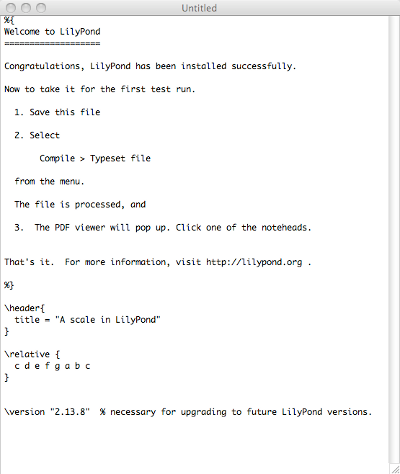
From the menus along the top left of your screen, select
File > Save.
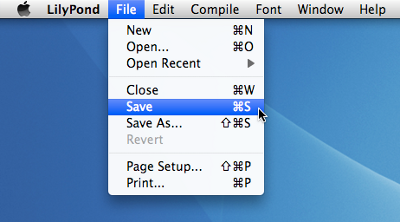
Choose a name for your file, for example ‘test.ly’.
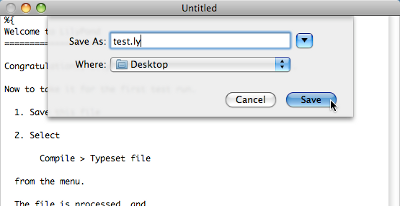
Step 2. Compile (with LilyPad)
From the same menus, select
Compile > Typeset.
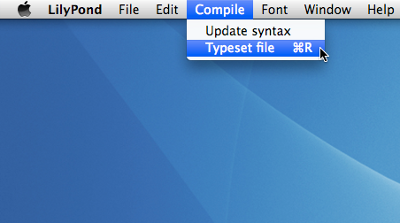
A new window will open showing a progress log of the compilation of the file you have just saved.
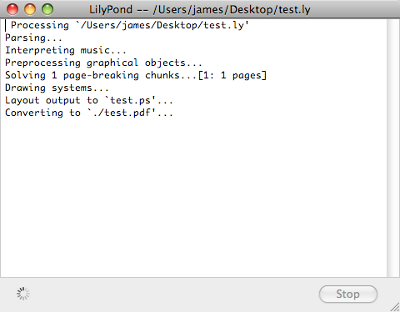
Step 3. View output
Once the compilation has finished, a PDF file will be created with the same name as the original file and will be automatically opened in the default PDF viewer and displayed on your screen.
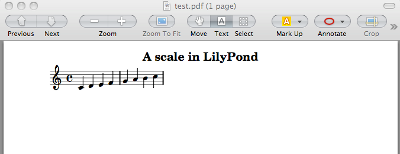
Other commands
To create new files for LilyPond, begin by selecting
File > New
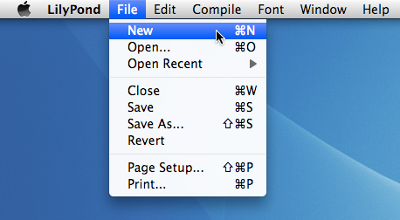
or File > Open to open and edit existing files you have
saved previously.
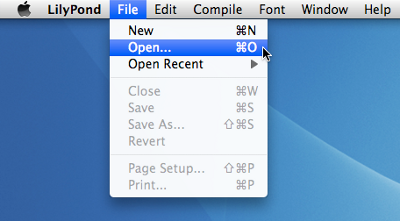
You must save any new edits you make to your file before you
Compile > Typeset and if the PDF file is not displayed
check the window with the progress log for any errors.
If you are not using the default Preview PDF viewer that comes with the Mac Operating system and you have the PDF file generated from a previous compilation open, then any further compilations may fail to generate an update PDF until you close the original.
Esecuzione da linea di comando
Nota: Se ti trovi bene con l’interfaccia grafica, puoi ignorare queste istruzioni.
MacOS X su linea di comando
Il modo più comodo di eseguire script lilypond è impostare dei propri script d’ “aiuto”.
-
Crea una directory dove salvare questi script,
mkdir -p ~/bin cd ~/bin
-
Crea un file chiamato
lilypondche contieneexec DIR/LilyPond.app/Contents/Resources/bin/lilypond "$@"
Nota: DIR si trova generalmente in
/Applications/ -
Crea file simili
lilypond-book,convert-ly, e un qualsiasi altro script tu voglia usare, sostituendobin/lilypondconbin/convert-ly(o il nome di un altro programma). -
Rendi eseguibile il file,
chmod u+x lilypond
-
Ora, aggiungi questa directory alla tua variabile path. Modifica (o crea) un file
chiamato
.profilenella tua home in modo che contengaexport PATH=$PATH:~/bin
Questo file deve finire con una linea bianca.
Lanciare i singoli script
Gli script — come lilypond-book, convert-ly,
abc2ly, e anche lilypond stesso — sono inclusi
nel file .app per MacOS X.
Gli script possono essere eseguiti dalla linea di comando anche lanciandoli direttamente:
path/to/LilyPond.app/Contents/Resources/bin/lilypond
Lo stesso vale per tutti gli altri script in quella directory, come
lilypond-book e convert-ly.
Legalese
Si riconoscono il copyright e i marchi di tutti i loghi e le immagini dei prodotti.
L’ “immagine X” non è un marchio registrato. È stato creato da Nihonjoe e CyberSkull, e posto sotto la GNU Free Documentation License versione 1.2 o successive. Abbiamo trovato l’immagine su questa pagina di Wikimedia Commons.
Windows
Nota: LilyPond è un compositore tipografico musicale basato su testo; è più simile a un linguaggio di programmazione che a un editor grafico di spartiti. Prima di scaricare LilyPond, dovresti informarti sul nostro Input testuale.
Pacchetti
Download
-
 Windows: LilyPond 2.12.3-1
Per Windows 2000, XP, Vista, e Windows 7.
Windows: LilyPond 2.12.3-1
Per Windows 2000, XP, Vista, e Windows 7.
Installazione
- Trova il file scaricato e clicca due volte su di esso per avviare l’installer. Segui le istruzioni fornite dall’installer; Ti consigliamo di lasciare tutte le opzioni di installazione attivate e e di usare il percorso di installazione predefinito. Clicca sul bottone ‘Finito’ quando l’installer è terminato. LilyPond è ora installato.
Disinstallazione
Per disinstallare LilyPond:
- Trova la cartella LilyPond dal menu ‘Start’ e clicca sull’icona ‘Disinstalla’. Clicca il bottone ‘Finito’ quando la disinstallazione è terminata.
- Oppure dal Pannello di Controllo, trova e seleziona LilyPond e poi scegli l’opzione per disinstallare/rimuovere il software. Clicca il bottone ‘Finish’ quando la disinstallazione è terminata.
Compilare un file
Nota: These instructions assume that you are using the built-in LilyPad editor. If you are using any of the programs described in Easier editing, please consult the documentation for those programs if you have any problems compiling a file.
Step 1. Create your ‘.ly’ file
Double-click the LilyPond icon on your desktop, an example file will open.

From the menus that appear along the top of the example file,
select File > Save as. Do not use the File > Save
for the example file as this will not work until you have given it a
valid LilyPond file name.
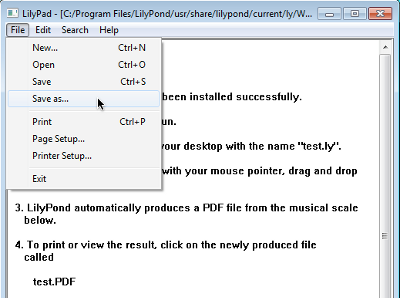
Choose a name for your file, for example ‘test.ly’.
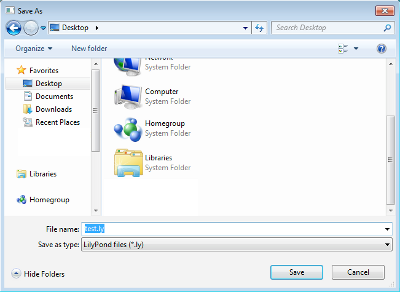
Step 2a. Compile (with drag-and-drop)
Depending on what you prefer, to compile your file either:
Drag-and-drop the file directly onto the LilyPond icon.
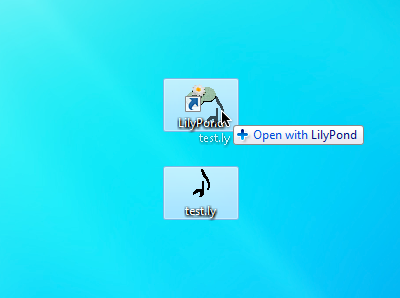
Right-click on the file and from the pop-up context menu choose
Open with > LilyPond.
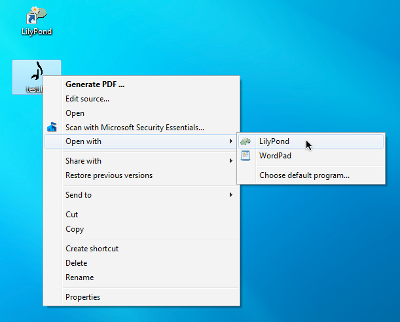
Step 2b. Compile (with double-clicking)
Or simply double-click the ‘test.ly’.
Step 3. View output
During the compilation of the ‘test.ly’ file, a command window will, very briefly open and then close. Three additional files will have been created during this process.
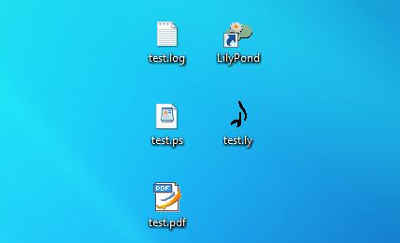
The PDF file contains the engraved ‘test.ly’ file.
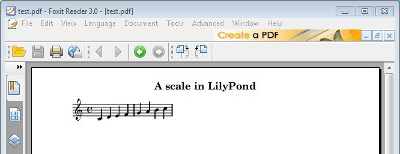
Other commands
To create a new file, begin by selecting File > New from
within any previously created file.
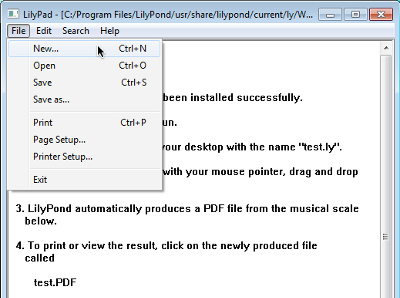
or File > Open to open and edit any files you have saved
before.

You must save any new edits you make before you compile it and if the PDF file is not created, check the log file that will have been created during the compilation attempt, for any errors.
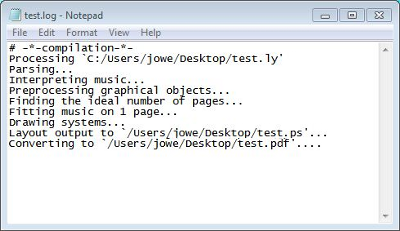
This log file is overwritten each time you compile your LilyPond file.
The PS file is used internally by LilyPond to create the PDF file and can be ignored. It also gets overwritten each time you compile your file.
If you are viewing your file in a PDF viewer, then you must close the PDF if you wish to make a new compilation as it may fail to create the new PDF while it is still being viewed.
Esecuzione da linea di comando
Nota: Se ti trovi bene con l’interfaccia grafica, puoi ignorare queste istruzioni.
Windows da linea di comando
Il modo più comodo per eseguire LilyPond è aggiungere la cartella che contiene i file eseguibili di LilyPond alla variabile d’ambiente “Path”.
- Apri il “Sistema” nel Panello di Controllo, seleziona la linguetta Avanzate e clicca il bottone Variabili d’Ambiente.
-
Seleziona la variabile “Path” dalla lista delle variabili d’ambiente
e clicca il bottone Modifica.
Apparirà una finestra intitolata “Modifica il Sistema delle Variabili”;
attacca al “valore della variabile” il nome della cartella
che contiene i file eseguibili di LilyPond, in questo modo:
[pre-set paths];DIR\LilyPond\usr\bin
Nota: DIR generalmente è
C:Program Files.e clicca il bottone “OK” per chiudere la finestra.
Lanciare singoli file eseguibili
I file eseguibili di LilyPond – come lilypond, lilypond-book, convert-ly, etc. – possono essere eseguiti dalla linea di comando lanciandoli:
lilypond test.ly
Legalese
Si riconoscono il copyright e i marchi di tutti i loghi e le immagini dei prodotti.
L’ “immagine con quattro rettangoli colorati” non è un marchio registrato. È stato creato da Rohitbd ed è posto sotto la GNU Free Documentation License versione 1.2. Abbiamo trovato l’immagine su questa pagina di Wikimedia Commons.
Sorgente
Nota: LilyPond è un compositore tipografico musicale basato su testo; è più simile a un linguaggio di programmazione che a un editor grafico di spartiti. Prima di scaricare LilyPond, dovresti informarti sul nostro Input testuale.
Nota: Noi non ti consigliamo di cercare di compilare LilyPond; le necessità di quasi tutti gli utenti sono meglio soddisfatte dalla versione precompilata.
Codice sorgente
Source: lilypond-2.12.3.tar.gz
Per un vasto elenco di tutte le versioni (vecchie e nuove), si veda il nostro sito di download.
Vecchi download
Nota: LilyPond è un compositore tipografico musicale basato su testo; è più simile a un linguaggio di programmazione che a un editor grafico di spartiti. Prima di scaricare LilyPond, dovresti informarti sul nostro Input testuale.
Tutte le versioni
Per un vasto elenco di tutte le versioni (vecchie e nuove), si veda il nostro sito di download.
GPL
Licenza Software
GNU LilyPond è distribuito secondo la GNU General Public License. Un’introduzione a questa licenza, e le ragioni per cui l’abbiamo scelta, si trovano in Libertà.
GNU General Public License
Version 3, 29 June 2007
Copyright © 2007 Free Software Foundation, Inc. http://fsf.org/ Everyone is permitted to copy and distribute verbatim copies of this license document, but changing it is not allowed. |
Preamble
The GNU General Public License is a free, copyleft license for software and other kinds of works.
The licenses for most software and other practical works are designed to take away your freedom to share and change the works. By contrast, the GNU General Public License is intended to guarantee your freedom to share and change all versions of a program—to make sure it remains free software for all its users. We, the Free Software Foundation, use the GNU General Public License for most of our software; it applies also to any other work released this way by its authors. You can apply it to your programs, too.
When we speak of free software, we are referring to freedom, not price. Our General Public Licenses are designed to make sure that you have the freedom to distribute copies of free software (and charge for them if you wish), that you receive source code or can get it if you want it, that you can change the software or use pieces of it in new free programs, and that you know you can do these things.
To protect your rights, we need to prevent others from denying you these rights or asking you to surrender the rights. Therefore, you have certain responsibilities if you distribute copies of the software, or if you modify it: responsibilities to respect the freedom of others.
For example, if you distribute copies of such a program, whether gratis or for a fee, you must pass on to the recipients the same freedoms that you received. You must make sure that they, too, receive or can get the source code. And you must show them these terms so they know their rights.
Developers that use the GNU GPL protect your rights with two steps: (1) assert copyright on the software, and (2) offer you this License giving you legal permission to copy, distribute and/or modify it.
For the developers’ and authors’ protection, the GPL clearly explains that there is no warranty for this free software. For both users’ and authors’ sake, the GPL requires that modified versions be marked as changed, so that their problems will not be attributed erroneously to authors of previous versions.
Some devices are designed to deny users access to install or run modified versions of the software inside them, although the manufacturer can do so. This is fundamentally incompatible with the aim of protecting users’ freedom to change the software. The systematic pattern of such abuse occurs in the area of products for individuals to use, which is precisely where it is most unacceptable. Therefore, we have designed this version of the GPL to prohibit the practice for those products. If such problems arise substantially in other domains, we stand ready to extend this provision to those domains in future versions of the GPL, as needed to protect the freedom of users.
Finally, every program is threatened constantly by software patents. States should not allow patents to restrict development and use of software on general-purpose computers, but in those that do, we wish to avoid the special danger that patents applied to a free program could make it effectively proprietary. To prevent this, the GPL assures that patents cannot be used to render the program non-free.
The precise terms and conditions for copying, distribution and modification follow.
TERMS AND CONDITIONS
- Definitions.
“This License” refers to version 3 of the GNU General Public License.
“Copyright” also means copyright-like laws that apply to other kinds of works, such as semiconductor masks.
“The Program” refers to any copyrightable work licensed under this License. Each licensee is addressed as “you”. “Licensees” and “recipients” may be individuals or organizations.
To “modify” a work means to copy from or adapt all or part of the work in a fashion requiring copyright permission, other than the making of an exact copy. The resulting work is called a “modified version” of the earlier work or a work “based on” the earlier work.
A “covered work” means either the unmodified Program or a work based on the Program.
To “propagate” a work means to do anything with it that, without permission, would make you directly or secondarily liable for infringement under applicable copyright law, except executing it on a computer or modifying a private copy. Propagation includes copying, distribution (with or without modification), making available to the public, and in some countries other activities as well.
To “convey” a work means any kind of propagation that enables other parties to make or receive copies. Mere interaction with a user through a computer network, with no transfer of a copy, is not conveying.
An interactive user interface displays “Appropriate Legal Notices” to the extent that it includes a convenient and prominently visible feature that (1) displays an appropriate copyright notice, and (2) tells the user that there is no warranty for the work (except to the extent that warranties are provided), that licensees may convey the work under this License, and how to view a copy of this License. If the interface presents a list of user commands or options, such as a menu, a prominent item in the list meets this criterion.
- Source Code.
The “source code” for a work means the preferred form of the work for making modifications to it. “Object code” means any non-source form of a work.
A “Standard Interface” means an interface that either is an official standard defined by a recognized standards body, or, in the case of interfaces specified for a particular programming language, one that is widely used among developers working in that language.
The “System Libraries” of an executable work include anything, other than the work as a whole, that (a) is included in the normal form of packaging a Major Component, but which is not part of that Major Component, and (b) serves only to enable use of the work with that Major Component, or to implement a Standard Interface for which an implementation is available to the public in source code form. A “Major Component”, in this context, means a major essential component (kernel, window system, and so on) of the specific operating system (if any) on which the executable work runs, or a compiler used to produce the work, or an object code interpreter used to run it.
The “Corresponding Source” for a work in object code form means all the source code needed to generate, install, and (for an executable work) run the object code and to modify the work, including scripts to control those activities. However, it does not include the work’s System Libraries, or general-purpose tools or generally available free programs which are used unmodified in performing those activities but which are not part of the work. For example, Corresponding Source includes interface definition files associated with source files for the work, and the source code for shared libraries and dynamically linked subprograms that the work is specifically designed to require, such as by intimate data communication or control flow between those subprograms and other parts of the work.
The Corresponding Source need not include anything that users can regenerate automatically from other parts of the Corresponding Source.
The Corresponding Source for a work in source code form is that same work.
- Basic Permissions.
All rights granted under this License are granted for the term of copyright on the Program, and are irrevocable provided the stated conditions are met. This License explicitly affirms your unlimited permission to run the unmodified Program. The output from running a covered work is covered by this License only if the output, given its content, constitutes a covered work. This License acknowledges your rights of fair use or other equivalent, as provided by copyright law.
You may make, run and propagate covered works that you do not convey, without conditions so long as your license otherwise remains in force. You may convey covered works to others for the sole purpose of having them make modifications exclusively for you, or provide you with facilities for running those works, provided that you comply with the terms of this License in conveying all material for which you do not control copyright. Those thus making or running the covered works for you must do so exclusively on your behalf, under your direction and control, on terms that prohibit them from making any copies of your copyrighted material outside their relationship with you.
Conveying under any other circumstances is permitted solely under the conditions stated below. Sublicensing is not allowed; section 10 makes it unnecessary.
- Protecting Users’ Legal Rights From Anti-Circumvention Law.
No covered work shall be deemed part of an effective technological measure under any applicable law fulfilling obligations under article 11 of the WIPO copyright treaty adopted on 20 December 1996, or similar laws prohibiting or restricting circumvention of such measures.
When you convey a covered work, you waive any legal power to forbid circumvention of technological measures to the extent such circumvention is effected by exercising rights under this License with respect to the covered work, and you disclaim any intention to limit operation or modification of the work as a means of enforcing, against the work’s users, your or third parties’ legal rights to forbid circumvention of technological measures.
- Conveying Verbatim Copies.
You may convey verbatim copies of the Program’s source code as you receive it, in any medium, provided that you conspicuously and appropriately publish on each copy an appropriate copyright notice; keep intact all notices stating that this License and any non-permissive terms added in accord with section 7 apply to the code; keep intact all notices of the absence of any warranty; and give all recipients a copy of this License along with the Program.
You may charge any price or no price for each copy that you convey, and you may offer support or warranty protection for a fee.
- Conveying Modified Source Versions.
You may convey a work based on the Program, or the modifications to produce it from the Program, in the form of source code under the terms of section 4, provided that you also meet all of these conditions:
- The work must carry prominent notices stating that you modified it, and giving a relevant date.
- The work must carry prominent notices stating that it is released under this License and any conditions added under section 7. This requirement modifies the requirement in section 4 to “keep intact all notices”.
- You must license the entire work, as a whole, under this License to anyone who comes into possession of a copy. This License will therefore apply, along with any applicable section 7 additional terms, to the whole of the work, and all its parts, regardless of how they are packaged. This License gives no permission to license the work in any other way, but it does not invalidate such permission if you have separately received it.
- If the work has interactive user interfaces, each must display Appropriate Legal Notices; however, if the Program has interactive interfaces that do not display Appropriate Legal Notices, your work need not make them do so.
A compilation of a covered work with other separate and independent works, which are not by their nature extensions of the covered work, and which are not combined with it such as to form a larger program, in or on a volume of a storage or distribution medium, is called an “aggregate” if the compilation and its resulting copyright are not used to limit the access or legal rights of the compilation’s users beyond what the individual works permit. Inclusion of a covered work in an aggregate does not cause this License to apply to the other parts of the aggregate.
- Conveying Non-Source Forms.
You may convey a covered work in object code form under the terms of sections 4 and 5, provided that you also convey the machine-readable Corresponding Source under the terms of this License, in one of these ways:
- Convey the object code in, or embodied in, a physical product (including a physical distribution medium), accompanied by the Corresponding Source fixed on a durable physical medium customarily used for software interchange.
- Convey the object code in, or embodied in, a physical product (including a physical distribution medium), accompanied by a written offer, valid for at least three years and valid for as long as you offer spare parts or customer support for that product model, to give anyone who possesses the object code either (1) a copy of the Corresponding Source for all the software in the product that is covered by this License, on a durable physical medium customarily used for software interchange, for a price no more than your reasonable cost of physically performing this conveying of source, or (2) access to copy the Corresponding Source from a network server at no charge.
- Convey individual copies of the object code with a copy of the written offer to provide the Corresponding Source. This alternative is allowed only occasionally and noncommercially, and only if you received the object code with such an offer, in accord with subsection 6b.
- Convey the object code by offering access from a designated place (gratis or for a charge), and offer equivalent access to the Corresponding Source in the same way through the same place at no further charge. You need not require recipients to copy the Corresponding Source along with the object code. If the place to copy the object code is a network server, the Corresponding Source may be on a different server (operated by you or a third party) that supports equivalent copying facilities, provided you maintain clear directions next to the object code saying where to find the Corresponding Source. Regardless of what server hosts the Corresponding Source, you remain obligated to ensure that it is available for as long as needed to satisfy these requirements.
- Convey the object code using peer-to-peer transmission, provided you inform other peers where the object code and Corresponding Source of the work are being offered to the general public at no charge under subsection 6d.
A separable portion of the object code, whose source code is excluded from the Corresponding Source as a System Library, need not be included in conveying the object code work.
A “User Product” is either (1) a “consumer product”, which means any tangible personal property which is normally used for personal, family, or household purposes, or (2) anything designed or sold for incorporation into a dwelling. In determining whether a product is a consumer product, doubtful cases shall be resolved in favor of coverage. For a particular product received by a particular user, “normally used” refers to a typical or common use of that class of product, regardless of the status of the particular user or of the way in which the particular user actually uses, or expects or is expected to use, the product. A product is a consumer product regardless of whether the product has substantial commercial, industrial or non-consumer uses, unless such uses represent the only significant mode of use of the product.
“Installation Information” for a User Product means any methods, procedures, authorization keys, or other information required to install and execute modified versions of a covered work in that User Product from a modified version of its Corresponding Source. The information must suffice to ensure that the continued functioning of the modified object code is in no case prevented or interfered with solely because modification has been made.
If you convey an object code work under this section in, or with, or specifically for use in, a User Product, and the conveying occurs as part of a transaction in which the right of possession and use of the User Product is transferred to the recipient in perpetuity or for a fixed term (regardless of how the transaction is characterized), the Corresponding Source conveyed under this section must be accompanied by the Installation Information. But this requirement does not apply if neither you nor any third party retains the ability to install modified object code on the User Product (for example, the work has been installed in ROM).
The requirement to provide Installation Information does not include a requirement to continue to provide support service, warranty, or updates for a work that has been modified or installed by the recipient, or for the User Product in which it has been modified or installed. Access to a network may be denied when the modification itself materially and adversely affects the operation of the network or violates the rules and protocols for communication across the network.
Corresponding Source conveyed, and Installation Information provided, in accord with this section must be in a format that is publicly documented (and with an implementation available to the public in source code form), and must require no special password or key for unpacking, reading or copying.
- Additional Terms.
“Additional permissions” are terms that supplement the terms of this License by making exceptions from one or more of its conditions. Additional permissions that are applicable to the entire Program shall be treated as though they were included in this License, to the extent that they are valid under applicable law. If additional permissions apply only to part of the Program, that part may be used separately under those permissions, but the entire Program remains governed by this License without regard to the additional permissions.
When you convey a copy of a covered work, you may at your option remove any additional permissions from that copy, or from any part of it. (Additional permissions may be written to require their own removal in certain cases when you modify the work.) You may place additional permissions on material, added by you to a covered work, for which you have or can give appropriate copyright permission.
Notwithstanding any other provision of this License, for material you add to a covered work, you may (if authorized by the copyright holders of that material) supplement the terms of this License with terms:
- Disclaiming warranty or limiting liability differently from the terms of sections 15 and 16 of this License; or
- Requiring preservation of specified reasonable legal notices or author attributions in that material or in the Appropriate Legal Notices displayed by works containing it; or
- Prohibiting misrepresentation of the origin of that material, or requiring that modified versions of such material be marked in reasonable ways as different from the original version; or
- Limiting the use for publicity purposes of names of licensors or authors of the material; or
- Declining to grant rights under trademark law for use of some trade names, trademarks, or service marks; or
- Requiring indemnification of licensors and authors of that material by anyone who conveys the material (or modified versions of it) with contractual assumptions of liability to the recipient, for any liability that these contractual assumptions directly impose on those licensors and authors.
All other non-permissive additional terms are considered “further restrictions” within the meaning of section 10. If the Program as you received it, or any part of it, contains a notice stating that it is governed by this License along with a term that is a further restriction, you may remove that term. If a license document contains a further restriction but permits relicensing or conveying under this License, you may add to a covered work material governed by the terms of that license document, provided that the further restriction does not survive such relicensing or conveying.
If you add terms to a covered work in accord with this section, you must place, in the relevant source files, a statement of the additional terms that apply to those files, or a notice indicating where to find the applicable terms.
Additional terms, permissive or non-permissive, may be stated in the form of a separately written license, or stated as exceptions; the above requirements apply either way.
- Termination.
You may not propagate or modify a covered work except as expressly provided under this License. Any attempt otherwise to propagate or modify it is void, and will automatically terminate your rights under this License (including any patent licenses granted under the third paragraph of section 11).
However, if you cease all violation of this License, then your license from a particular copyright holder is reinstated (a) provisionally, unless and until the copyright holder explicitly and finally terminates your license, and (b) permanently, if the copyright holder fails to notify you of the violation by some reasonable means prior to 60 days after the cessation.
Moreover, your license from a particular copyright holder is reinstated permanently if the copyright holder notifies you of the violation by some reasonable means, this is the first time you have received notice of violation of this License (for any work) from that copyright holder, and you cure the violation prior to 30 days after your receipt of the notice.
Termination of your rights under this section does not terminate the licenses of parties who have received copies or rights from you under this License. If your rights have been terminated and not permanently reinstated, you do not qualify to receive new licenses for the same material under section 10.
- Acceptance Not Required for Having Copies.
You are not required to accept this License in order to receive or run a copy of the Program. Ancillary propagation of a covered work occurring solely as a consequence of using peer-to-peer transmission to receive a copy likewise does not require acceptance. However, nothing other than this License grants you permission to propagate or modify any covered work. These actions infringe copyright if you do not accept this License. Therefore, by modifying or propagating a covered work, you indicate your acceptance of this License to do so.
- Automatic Licensing of Downstream Recipients.
Each time you convey a covered work, the recipient automatically receives a license from the original licensors, to run, modify and propagate that work, subject to this License. You are not responsible for enforcing compliance by third parties with this License.
An “entity transaction” is a transaction transferring control of an organization, or substantially all assets of one, or subdividing an organization, or merging organizations. If propagation of a covered work results from an entity transaction, each party to that transaction who receives a copy of the work also receives whatever licenses to the work the party’s predecessor in interest had or could give under the previous paragraph, plus a right to possession of the Corresponding Source of the work from the predecessor in interest, if the predecessor has it or can get it with reasonable efforts.
You may not impose any further restrictions on the exercise of the rights granted or affirmed under this License. For example, you may not impose a license fee, royalty, or other charge for exercise of rights granted under this License, and you may not initiate litigation (including a cross-claim or counterclaim in a lawsuit) alleging that any patent claim is infringed by making, using, selling, offering for sale, or importing the Program or any portion of it.
- Patents.
A “contributor” is a copyright holder who authorizes use under this License of the Program or a work on which the Program is based. The work thus licensed is called the contributor’s “contributor version”.
A contributor’s “essential patent claims” are all patent claims owned or controlled by the contributor, whether already acquired or hereafter acquired, that would be infringed by some manner, permitted by this License, of making, using, or selling its contributor version, but do not include claims that would be infringed only as a consequence of further modification of the contributor version. For purposes of this definition, “control” includes the right to grant patent sublicenses in a manner consistent with the requirements of this License.
Each contributor grants you a non-exclusive, worldwide, royalty-free patent license under the contributor’s essential patent claims, to make, use, sell, offer for sale, import and otherwise run, modify and propagate the contents of its contributor version.
In the following three paragraphs, a “patent license” is any express agreement or commitment, however denominated, not to enforce a patent (such as an express permission to practice a patent or covenant not to sue for patent infringement). To “grant” such a patent license to a party means to make such an agreement or commitment not to enforce a patent against the party.
If you convey a covered work, knowingly relying on a patent license, and the Corresponding Source of the work is not available for anyone to copy, free of charge and under the terms of this License, through a publicly available network server or other readily accessible means, then you must either (1) cause the Corresponding Source to be so available, or (2) arrange to deprive yourself of the benefit of the patent license for this particular work, or (3) arrange, in a manner consistent with the requirements of this License, to extend the patent license to downstream recipients. “Knowingly relying” means you have actual knowledge that, but for the patent license, your conveying the covered work in a country, or your recipient’s use of the covered work in a country, would infringe one or more identifiable patents in that country that you have reason to believe are valid.
If, pursuant to or in connection with a single transaction or arrangement, you convey, or propagate by procuring conveyance of, a covered work, and grant a patent license to some of the parties receiving the covered work authorizing them to use, propagate, modify or convey a specific copy of the covered work, then the patent license you grant is automatically extended to all recipients of the covered work and works based on it.
A patent license is “discriminatory” if it does not include within the scope of its coverage, prohibits the exercise of, or is conditioned on the non-exercise of one or more of the rights that are specifically granted under this License. You may not convey a covered work if you are a party to an arrangement with a third party that is in the business of distributing software, under which you make payment to the third party based on the extent of your activity of conveying the work, and under which the third party grants, to any of the parties who would receive the covered work from you, a discriminatory patent license (a) in connection with copies of the covered work conveyed by you (or copies made from those copies), or (b) primarily for and in connection with specific products or compilations that contain the covered work, unless you entered into that arrangement, or that patent license was granted, prior to 28 March 2007.
Nothing in this License shall be construed as excluding or limiting any implied license or other defenses to infringement that may otherwise be available to you under applicable patent law.
- No Surrender of Others’ Freedom.
If conditions are imposed on you (whether by court order, agreement or otherwise) that contradict the conditions of this License, they do not excuse you from the conditions of this License. If you cannot convey a covered work so as to satisfy simultaneously your obligations under this License and any other pertinent obligations, then as a consequence you may not convey it at all. For example, if you agree to terms that obligate you to collect a royalty for further conveying from those to whom you convey the Program, the only way you could satisfy both those terms and this License would be to refrain entirely from conveying the Program.
- Use with the GNU Affero General Public License.
Notwithstanding any other provision of this License, you have permission to link or combine any covered work with a work licensed under version 3 of the GNU Affero General Public License into a single combined work, and to convey the resulting work. The terms of this License will continue to apply to the part which is the covered work, but the special requirements of the GNU Affero General Public License, section 13, concerning interaction through a network will apply to the combination as such.
- Revised Versions of this License.
The Free Software Foundation may publish revised and/or new versions of the GNU General Public License from time to time. Such new versions will be similar in spirit to the present version, but may differ in detail to address new problems or concerns.
Each version is given a distinguishing version number. If the Program specifies that a certain numbered version of the GNU General Public License “or any later version” applies to it, you have the option of following the terms and conditions either of that numbered version or of any later version published by the Free Software Foundation. If the Program does not specify a version number of the GNU General Public License, you may choose any version ever published by the Free Software Foundation.
If the Program specifies that a proxy can decide which future versions of the GNU General Public License can be used, that proxy’s public statement of acceptance of a version permanently authorizes you to choose that version for the Program.
Later license versions may give you additional or different permissions. However, no additional obligations are imposed on any author or copyright holder as a result of your choosing to follow a later version.
- Disclaimer of Warranty.
THERE IS NO WARRANTY FOR THE PROGRAM, TO THE EXTENT PERMITTED BY APPLICABLE LAW. EXCEPT WHEN OTHERWISE STATED IN WRITING THE COPYRIGHT HOLDERS AND/OR OTHER PARTIES PROVIDE THE PROGRAM “AS IS” WITHOUT WARRANTY OF ANY KIND, EITHER EXPRESSED OR IMPLIED, INCLUDING, BUT NOT LIMITED TO, THE IMPLIED WARRANTIES OF MERCHANTABILITY AND FITNESS FOR A PARTICULAR PURPOSE. THE ENTIRE RISK AS TO THE QUALITY AND PERFORMANCE OF THE PROGRAM IS WITH YOU. SHOULD THE PROGRAM PROVE DEFECTIVE, YOU ASSUME THE COST OF ALL NECESSARY SERVICING, REPAIR OR CORRECTION.
- Limitation of Liability.
IN NO EVENT UNLESS REQUIRED BY APPLICABLE LAW OR AGREED TO IN WRITING WILL ANY COPYRIGHT HOLDER, OR ANY OTHER PARTY WHO MODIFIES AND/OR CONVEYS THE PROGRAM AS PERMITTED ABOVE, BE LIABLE TO YOU FOR DAMAGES, INCLUDING ANY GENERAL, SPECIAL, INCIDENTAL OR CONSEQUENTIAL DAMAGES ARISING OUT OF THE USE OR INABILITY TO USE THE PROGRAM (INCLUDING BUT NOT LIMITED TO LOSS OF DATA OR DATA BEING RENDERED INACCURATE OR LOSSES SUSTAINED BY YOU OR THIRD PARTIES OR A FAILURE OF THE PROGRAM TO OPERATE WITH ANY OTHER PROGRAMS), EVEN IF SUCH HOLDER OR OTHER PARTY HAS BEEN ADVISED OF THE POSSIBILITY OF SUCH DAMAGES.
- Interpretation of Sections 15 and 16.
If the disclaimer of warranty and limitation of liability provided above cannot be given local legal effect according to their terms, reviewing courts shall apply local law that most closely approximates an absolute waiver of all civil liability in connection with the Program, unless a warranty or assumption of liability accompanies a copy of the Program in return for a fee.
END OF TERMS AND CONDITIONS
How to Apply These Terms to Your New Programs
If you develop a new program, and you want it to be of the greatest possible use to the public, the best way to achieve this is to make it free software which everyone can redistribute and change under these terms.
To do so, attach the following notices to the program. It is safest to attach them to the start of each source file to most effectively state the exclusion of warranty; and each file should have at least the “copyright” line and a pointer to where the full notice is found.
one line to give the program's name and a brief idea of what it does. Copyright (C) year name of author This program is free software: you can redistribute it and/or modify it under the terms of the GNU General Public License as published by the Free Software Foundation, either version 3 of the License, or (at your option) any later version. This program is distributed in the hope that it will be useful, but WITHOUT ANY WARRANTY; without even the implied warranty of MERCHANTABILITY or FITNESS FOR A PARTICULAR PURPOSE. See the GNU General Public License for more details. You should have received a copy of the GNU General Public License along with this program. If not, see http://www.gnu.org/licenses/. |
Also add information on how to contact you by electronic and paper mail.
If the program does terminal interaction, make it output a short notice like this when it starts in an interactive mode:
program Copyright (C) year name of author This program comes with ABSOLUTELY NO WARRANTY; for details type ‘show w’. This is free software, and you are welcome to redistribute it under certain conditions; type ‘show c’ for details. |
The hypothetical commands ‘show w’ and ‘show c’ should show the appropriate parts of the General Public License. Of course, your program’s commands might be different; for a GUI interface, you would use an “about box”.
You should also get your employer (if you work as a programmer) or school, if any, to sign a “copyright disclaimer” for the program, if necessary. For more information on this, and how to apply and follow the GNU GPL, see http://www.gnu.org/licenses/.
The GNU General Public License does not permit incorporating your program into proprietary programs. If your program is a subroutine library, you may consider it more useful to permit linking proprietary applications with the library. If this is what you want to do, use the GNU Lesser General Public License instead of this License. But first, please read http://www.gnu.org/philosophy/why-not-lgpl.html.
Manuali
Introduzione
- Input testuale: LilyPond è un compositore tipografico musicale basato su testo. Leggi prima questo!
- Learning: un’introduzione a LilyPond leggera e “imprescindibile”. (dettagli di Learning)
- Glossary: (lettura opzionale) termini musicali e traduzioni. (dettagli di Glossary)
- Essay: (lettura opzionale) informazioni sull’incisione realizzata dal computer. (dettagli di Essay)
Uso regolare
- Notation: guida alla sintassi. (dettagli di Notation)
- Usage: eseguire i programmi. (dettagli di Usage)
- Snippets: brevi trucchi e consigli. (dettagli di Snippets)
Uso saltuario
- FAQ: Domande frequenti (Frequently Asked Questions).
- Web: questo documento. (dettagli di Web)
- Changes: cosa c’è di nuovo? (dettagli di Changes)
- Extending: tweak interessanti. (dettagli di Extending)
- Internals: guida ai tweak. (dettagli di Internals)
| Apprendimento | ||
| Glossario | ||
| Saggio | ||
| Notazione | Riferimento. | |
| Uso | Utilizzo. | |
| Frammenti di codice | ||
| FAQ | ||
| Web | ||
| Cambiamenti | Novità. | |
| Estensioni | Programmazione. | |
| Funzionamento interno | ||
| Tradotti | Traduzione. | |
| Tutti | Tutti i manuali. | |
| FDL | Licenza. |
Apprendimento
Manuale di apprendimento
Questo libro spiega come iniziare a imparare LilyPond, e illustra in modo semplice alcuni concetti fondamentali. Dovresti leggere questi capitoli uno dopo l’altro.
Alla fine di ogni sezione c’è un paragrafo Vedi anche, che contiene riferimenti incrociati alle altre sezioni: a una prima lettura non dovresti seguire questi riferimenti. Quando hai letto tutto il manuale, potresti voler leggere alcune sezioni di nuovo e seguire questi riferimenti incrociati per maggiori informazioni.
Leggilo
- Learning (split HTML)
-
il manuale è diviso in tante pagine HTML.
(small download for each page) - Learning (big HTML)
-
leggi questo manuale in un’unica grande pagina HTML.
(large single download, 1.5 MB) - learning.pdf
-
scarica come file PDF.
(large single download, 3 MB)
Glossario
Glossario
Questo manuale spiega i termini musicali, tradotti in varie lingue. Se non hai una buona conoscenza della notazione o della terminologia musicale (soprattutto se non sei di madrelingua inglese), si raccomanda vivamente di consultare il glossario.
Leggilo
- Music glossary (split HTML)
-
il manuale è diviso in tante pagine HTML.
(small download for each page) - Music glossary (big HTML)
-
leggi questo manuale in un’unica grande pagina HTML.
(large single download, 1 MB) - music-glossary.pdf
-
scarica come file PDF.
(large single download, 1.5 MB)
Saggio
Saggio
Questo libro contiene una breve storia della tipografia musicale, seguita da un’analisi delle tecniche di incisione di LilyPond. Comprende un confronto tra LilyPond e altri sistemi di incisione musicale.
Nota: i dettagliati esempi tipografici sono più facili da analizzare nella versione PDF a causa della sua maggiore risoluzione.
Leggilo
- Essay (split HTML)
-
il manuale è diviso in tante pagine HTML.
(small download for each page) - Essay (big HTML)
-
leggi questo manuale in un’unica grande pagina HTML.
(large single download, 2 MB) - essay.pdf
-
scarica come file PDF.
(large single download, 2.5 MB)
Notazione
Guida alla Notazione
Questo libro spiega tutti i comandi LilyPond che producono la notazione.
Nota: la Guida alla Notazione dà per scontato che il lettore conosca il materiale di base esposto nel Manuale di Apprendimento e i termini musicali inglesi presentati nel Glossario.
Leggilo
- Notation (split HTML)
-
il manuale è diviso in tante pagine HTML.
(small download for each page) - Notation (big HTML)
-
leggi questo manuale in un’unica grande pagina HTML.
(large single download, 7 MB) - notation.pdf
-
scarica come file PDF.
(large single download, 18 MB)
Uso
Usage manual
Questo libro spiega come eseguire i programmi, come integrare la notazione di LilyPond in altri programmi, e suggerisce le “migliori tecniche” per un uso efficiente. È consigliabile leggerlo prima di intraprendere un progetto impegnativo.
Leggilo
- Usage (split HTML)
-
il manuale è diviso in tante pagine HTML.
(small download for each page) - Usage (big HTML)
-
leggi questo manuale in un’unica grande pagina HTML.
(large single download, 300 KB) - usage.pdf
-
scarica come file PDF.
(large single download, 400 KB)
Frammenti di codice
Frammenti di codice
Questo manuale presenta una selezione di frammenti di codice LilyPond tratti dal LilyPond Snippet Repository (LSR). Tutti i frammenti di codice sono nel pubblico dominio.
Si prega di notare che questo documento non è un sottoinsieme esatto del LSR. LSR utilizza una versione stabile di LilyPond, dunque i frammenti che illustrano le nuove funzionalità di una versione di sviluppo devono essere aggiunti separatamente. Vengono memorizzati in ‘Documentation/snippets/new/’ nell’albero dei sorgenti di LilyPond.
Ogni sottosezione della Guida alla Notazione, nella parte Vedi anche, ha un collegamento alla lista dei relativi frammenti di codice.
Leggilo
- Snippets (split HTML)
-
il manuale è diviso in tante pagine HTML.
(small download for each page) - Snippets (big HTML)
-
leggi questo manuale in un’unica grande pagina HTML.
(large single download, 2.5 MB) - snippets.pdf
-
scarica come file PDF.
(large single download, 8 MB)
FAQ
Domande iniziali
Dove sono l’area di lavoro, i menu e la barra degli strumenti?
Per usare LilyPond devi scrivere musica in formato testo. Leggi cosa è il nostro Input testuale.
C’è un sacco di documentazione! Devo leggerla?
Devi leggere il Manuale di Apprendimento. Per quanto riguarda il resto della documentazione, puoi leggere solo le sezioni sul tipo di notazione che vuoi creare.
C’è ancora molto da leggere! Ne vale la pena?
Tocca a te decidere; le ragioni per cui potresti voler usare LilyPond sono esposte nell’ Introduzione.
Domande sull’uso
Qualcosa non funziona! Come posso risolvere?
Questo viene spiegato in Troubleshooting.
Perché cambiate la sintassi?
Questo viene spiegato in Why does the syntax change?.
Web
Web
Questo manuale fornisce informazioni generali su LilyPond. Contiene anche delle informazioni riguardanti le varie comunità, la segnalazione di bug e lo sviluppo.
Leggi
Ultimo manuale
Manuale Web in 2.13.44
- Web (split HTML)
-
il manuale è diviso in tante pagine HTML.
(small download for each page) - Web (big HTML)
-
leggi questo manuale in un’unica grande pagina HTML.
(large single download, 1 MB) - web.pdf
-
scarica come file PDF.
(large single download, 2 MB)
Cambiamenti
Cambiamenti
Questo è un sommario degli importanti cambiamenti e delle nuove funzionalità di LilyPond rispetto alla versione stabile precedente.
Leggilo
- Changes (split HTML)
-
il manuale è diviso in tante pagine HTML.
(small download for each page) - Changes (big HTML)
-
leggi questo manuale in un’unica grande pagina HTML.
(large single download, 6 KB) - changes.pdf
-
scarica come file PDF.
(large single download, 200 KB)
Estensioni
Estendere LilyPond
Questo manuale spiega come scrivere delle estensioni delle funzionalità di LilyPond.
Leggilo
- Extending (split HTML)
-
il manuale è diviso in tante pagine HTML.
(small download for each page) - Extending (big HTML)
-
leggi questo manuale in un’unica grande pagina HTML.
(large single download, 200 KB) - extending.pdf
-
scarica come file PDF.
(large single download, 400 KB)
Funzionamento interno
Guida al Funzionamento interno
Si tratta di un insieme di pagine ricche di collegamenti che documentano i dettagli essenziali di ogni classe, oggetto e funzione di LilyPond. È prodotto direttamente dalle definizioni di formattazione presenti nel codice sorgente.
Quasi tutte le funzionalità di formattazione usate internamente sono direttamente accessibili per l’utente. Ad esempio, gran parte delle variabili che controllano i valori dello spessore, le distanze, ecc., può essere modificata nei file di input. Esistono moltissime opzioni di formattazione, e tutte queste sono descritte in questo documento. Ogni sezione della Guida alla Notazione ha una sottosezione Vedi anche, che si riferisce alla documentazione generata.
Leggilo
- Internals (split HTML)
-
il manuale è diviso in tante pagine HTML.
(small download for each page) - Internals (big HTML)
-
leggi questo manuale in un’unica grande pagina HTML.
(large single download, 2.5 MB) - internals.pdf
-
scarica come file PDF.
(large single download, 2.8 MB)
Tradotti
Stato delle traduzioni
Last updated Fri Nov 19 08:27:26 UTC 2010
Manuale di apprendimento di LilyPond | Translators | Translation checkers | Translated | Up to date | Other info |
|---|---|---|---|---|---|
Section titles
| Federico Bruni | Luca Rossetto Casel | partially (93 %) | partially | pre-GDP |
LilyPond — \TITLE\
| Federico Bruni | Luca Rossetto Casel | yes | partially | pre-GDP |
1 Tutorial
| Federico Bruni | Luca Rossetto Casel | partially (90 %) | partially | pre-GDP |
2 Notazione comunemente utilizzata
| Federico Bruni | Luca Rossetto Casel | yes | partially | pre-GDP |
3 Concetti fondamentali
| Federico Bruni | Luca Rossetto Casel | yes | partially | pre-GDP |
LilyPond – Notazione musicale per tutti | Translators | Translation checkers | Translated | Up to date | Other info |
|---|---|---|---|---|---|
Section titles
| Federico Bruni | yes | N/A | pre-GDP | |
LilyPond — \TITLE\
| Federico Bruni | yes | partially | pre-GDP | |
Introduzione
| Federico Bruni | yes | N/A | pre-GDP | |
Download
| Federico Bruni | yes | N/A | pre-GDP | |
Manuali
| Federico Bruni | yes | N/A | pre-GDP | |
Comunità
| Federico Bruni | yes | N/A | pre-GDP |
Tutti
Versioni stabili precedenti
- Documentazione di LilyPond 2.12
- Documentazione di LilyPond 2.11
- Documentazione di LilyPond 2.10
- Documentazione di LilyPond 2.8
- Documentazione di LilyPond 2.6
- Documentazione di LilyPond 2.4
- Documentazione di LilyPond 2.2
- Documentazione di LilyPond 2.0
- Documentazione di LilyPond 1.8
- Documentazione di LilyPond 1.6
FDL
Licenza della Documentazione
La documentazione per GNU LilyPond è pubblicata secondo la GNU Free Documentation License. Un’introduzione a questa licenza, e le ragioni per cui l’abbiamo scelta, è disponibile in Libertà.
GNU Free Documentation License 1.1
Version 1.3, 3 November 2008
Copyright © 2000, 2001, 2002, 2007, 2008 Free Software Foundation, Inc. http://fsf.org/ Everyone is permitted to copy and distribute verbatim copies of this license document, but changing it is not allowed. |
-
PREAMBLE
The purpose of this License is to make a manual, textbook, or other functional and useful document free in the sense of freedom: to assure everyone the effective freedom to copy and redistribute it, with or without modifying it, either commercially or noncommercially. Secondarily, this License preserves for the author and publisher a way to get credit for their work, while not being considered responsible for modifications made by others.
This License is a kind of “copyleft”, which means that derivative works of the document must themselves be free in the same sense. It complements the GNU General Public License, which is a copyleft license designed for free software.
We have designed this License in order to use it for manuals for free software, because free software needs free documentation: a free program should come with manuals providing the same freedoms that the software does. But this License is not limited to software manuals; it can be used for any textual work, regardless of subject matter or whether it is published as a printed book. We recommend this License principally for works whose purpose is instruction or reference.
-
APPLICABILITY AND DEFINITIONS
This License applies to any manual or other work, in any medium, that contains a notice placed by the copyright holder saying it can be distributed under the terms of this License. Such a notice grants a world-wide, royalty-free license, unlimited in duration, to use that work under the conditions stated herein. The “Document”, below, refers to any such manual or work. Any member of the public is a licensee, and is addressed as “you”. You accept the license if you copy, modify or distribute the work in a way requiring permission under copyright law.
A “Modified Version” of the Document means any work containing the Document or a portion of it, either copied verbatim, or with modifications and/or translated into another language.
A “Secondary Section” is a named appendix or a front-matter section of the Document that deals exclusively with the relationship of the publishers or authors of the Document to the Document’s overall subject (or to related matters) and contains nothing that could fall directly within that overall subject. (Thus, if the Document is in part a textbook of mathematics, a Secondary Section may not explain any mathematics.) The relationship could be a matter of historical connection with the subject or with related matters, or of legal, commercial, philosophical, ethical or political position regarding them.
The “Invariant Sections” are certain Secondary Sections whose titles are designated, as being those of Invariant Sections, in the notice that says that the Document is released under this License. If a section does not fit the above definition of Secondary then it is not allowed to be designated as Invariant. The Document may contain zero Invariant Sections. If the Document does not identify any Invariant Sections then there are none.
The “Cover Texts” are certain short passages of text that are listed, as Front-Cover Texts or Back-Cover Texts, in the notice that says that the Document is released under this License. A Front-Cover Text may be at most 5 words, and a Back-Cover Text may be at most 25 words.
A “Transparent” copy of the Document means a machine-readable copy, represented in a format whose specification is available to the general public, that is suitable for revising the document straightforwardly with generic text editors or (for images composed of pixels) generic paint programs or (for drawings) some widely available drawing editor, and that is suitable for input to text formatters or for automatic translation to a variety of formats suitable for input to text formatters. A copy made in an otherwise Transparent file format whose markup, or absence of markup, has been arranged to thwart or discourage subsequent modification by readers is not Transparent. An image format is not Transparent if used for any substantial amount of text. A copy that is not “Transparent” is called “Opaque”.
Examples of suitable formats for Transparent copies include plain ASCII without markup, Texinfo input format, LaTeX input format, SGML or XML using a publicly available DTD, and standard-conforming simple HTML, PostScript or PDF designed for human modification. Examples of transparent image formats include PNG, XCF and JPG. Opaque formats include proprietary formats that can be read and edited only by proprietary word processors, SGML or XML for which the DTD and/or processing tools are not generally available, and the machine-generated HTML, PostScript or PDF produced by some word processors for output purposes only.
The “Title Page” means, for a printed book, the title page itself, plus such following pages as are needed to hold, legibly, the material this License requires to appear in the title page. For works in formats which do not have any title page as such, “Title Page” means the text near the most prominent appearance of the work’s title, preceding the beginning of the body of the text.
The “publisher” means any person or entity that distributes copies of the Document to the public.
A section “Entitled XYZ” means a named subunit of the Document whose title either is precisely XYZ or contains XYZ in parentheses following text that translates XYZ in another language. (Here XYZ stands for a specific section name mentioned below, such as “Acknowledgements”, “Dedications”, “Endorsements”, or “History”.) To “Preserve the Title” of such a section when you modify the Document means that it remains a section “Entitled XYZ” according to this definition.
The Document may include Warranty Disclaimers next to the notice which states that this License applies to the Document. These Warranty Disclaimers are considered to be included by reference in this License, but only as regards disclaiming warranties: any other implication that these Warranty Disclaimers may have is void and has no effect on the meaning of this License.
-
VERBATIM COPYING
You may copy and distribute the Document in any medium, either commercially or noncommercially, provided that this License, the copyright notices, and the license notice saying this License applies to the Document are reproduced in all copies, and that you add no other conditions whatsoever to those of this License. You may not use technical measures to obstruct or control the reading or further copying of the copies you make or distribute. However, you may accept compensation in exchange for copies. If you distribute a large enough number of copies you must also follow the conditions in section 3.
You may also lend copies, under the same conditions stated above, and you may publicly display copies.
-
COPYING IN QUANTITY
If you publish printed copies (or copies in media that commonly have printed covers) of the Document, numbering more than 100, and the Document’s license notice requires Cover Texts, you must enclose the copies in covers that carry, clearly and legibly, all these Cover Texts: Front-Cover Texts on the front cover, and Back-Cover Texts on the back cover. Both covers must also clearly and legibly identify you as the publisher of these copies. The front cover must present the full title with all words of the title equally prominent and visible. You may add other material on the covers in addition. Copying with changes limited to the covers, as long as they preserve the title of the Document and satisfy these conditions, can be treated as verbatim copying in other respects.
If the required texts for either cover are too voluminous to fit legibly, you should put the first ones listed (as many as fit reasonably) on the actual cover, and continue the rest onto adjacent pages.
If you publish or distribute Opaque copies of the Document numbering more than 100, you must either include a machine-readable Transparent copy along with each Opaque copy, or state in or with each Opaque copy a computer-network location from which the general network-using public has access to download using public-standard network protocols a complete Transparent copy of the Document, free of added material. If you use the latter option, you must take reasonably prudent steps, when you begin distribution of Opaque copies in quantity, to ensure that this Transparent copy will remain thus accessible at the stated location until at least one year after the last time you distribute an Opaque copy (directly or through your agents or retailers) of that edition to the public.
It is requested, but not required, that you contact the authors of the Document well before redistributing any large number of copies, to give them a chance to provide you with an updated version of the Document.
-
MODIFICATIONS
You may copy and distribute a Modified Version of the Document under the conditions of sections 2 and 3 above, provided that you release the Modified Version under precisely this License, with the Modified Version filling the role of the Document, thus licensing distribution and modification of the Modified Version to whoever possesses a copy of it. In addition, you must do these things in the Modified Version:
- Use in the Title Page (and on the covers, if any) a title distinct from that of the Document, and from those of previous versions (which should, if there were any, be listed in the History section of the Document). You may use the same title as a previous version if the original publisher of that version gives permission.
- List on the Title Page, as authors, one or more persons or entities responsible for authorship of the modifications in the Modified Version, together with at least five of the principal authors of the Document (all of its principal authors, if it has fewer than five), unless they release you from this requirement.
- State on the Title page the name of the publisher of the Modified Version, as the publisher.
- Preserve all the copyright notices of the Document.
- Add an appropriate copyright notice for your modifications adjacent to the other copyright notices.
- Include, immediately after the copyright notices, a license notice giving the public permission to use the Modified Version under the terms of this License, in the form shown in the Addendum below.
- Preserve in that license notice the full lists of Invariant Sections and required Cover Texts given in the Document’s license notice.
- Include an unaltered copy of this License.
- Preserve the section Entitled “History”, Preserve its Title, and add to it an item stating at least the title, year, new authors, and publisher of the Modified Version as given on the Title Page. If there is no section Entitled “History” in the Document, create one stating the title, year, authors, and publisher of the Document as given on its Title Page, then add an item describing the Modified Version as stated in the previous sentence.
- Preserve the network location, if any, given in the Document for public access to a Transparent copy of the Document, and likewise the network locations given in the Document for previous versions it was based on. These may be placed in the “History” section. You may omit a network location for a work that was published at least four years before the Document itself, or if the original publisher of the version it refers to gives permission.
- For any section Entitled “Acknowledgements” or “Dedications”, Preserve the Title of the section, and preserve in the section all the substance and tone of each of the contributor acknowledgements and/or dedications given therein.
- Preserve all the Invariant Sections of the Document, unaltered in their text and in their titles. Section numbers or the equivalent are not considered part of the section titles.
- Delete any section Entitled “Endorsements”. Such a section may not be included in the Modified Version.
- Do not retitle any existing section to be Entitled “Endorsements” or to conflict in title with any Invariant Section.
- Preserve any Warranty Disclaimers.
If the Modified Version includes new front-matter sections or appendices that qualify as Secondary Sections and contain no material copied from the Document, you may at your option designate some or all of these sections as invariant. To do this, add their titles to the list of Invariant Sections in the Modified Version’s license notice. These titles must be distinct from any other section titles.
You may add a section Entitled “Endorsements”, provided it contains nothing but endorsements of your Modified Version by various parties—for example, statements of peer review or that the text has been approved by an organization as the authoritative definition of a standard.
You may add a passage of up to five words as a Front-Cover Text, and a passage of up to 25 words as a Back-Cover Text, to the end of the list of Cover Texts in the Modified Version. Only one passage of Front-Cover Text and one of Back-Cover Text may be added by (or through arrangements made by) any one entity. If the Document already includes a cover text for the same cover, previously added by you or by arrangement made by the same entity you are acting on behalf of, you may not add another; but you may replace the old one, on explicit permission from the previous publisher that added the old one.
The author(s) and publisher(s) of the Document do not by this License give permission to use their names for publicity for or to assert or imply endorsement of any Modified Version.
-
COMBINING DOCUMENTS
You may combine the Document with other documents released under this License, under the terms defined in section 4 above for modified versions, provided that you include in the combination all of the Invariant Sections of all of the original documents, unmodified, and list them all as Invariant Sections of your combined work in its license notice, and that you preserve all their Warranty Disclaimers.
The combined work need only contain one copy of this License, and multiple identical Invariant Sections may be replaced with a single copy. If there are multiple Invariant Sections with the same name but different contents, make the title of each such section unique by adding at the end of it, in parentheses, the name of the original author or publisher of that section if known, or else a unique number. Make the same adjustment to the section titles in the list of Invariant Sections in the license notice of the combined work.
In the combination, you must combine any sections Entitled “History” in the various original documents, forming one section Entitled “History”; likewise combine any sections Entitled “Acknowledgements”, and any sections Entitled “Dedications”. You must delete all sections Entitled “Endorsements.”
-
COLLECTIONS OF DOCUMENTS
You may make a collection consisting of the Document and other documents released under this License, and replace the individual copies of this License in the various documents with a single copy that is included in the collection, provided that you follow the rules of this License for verbatim copying of each of the documents in all other respects.
You may extract a single document from such a collection, and distribute it individually under this License, provided you insert a copy of this License into the extracted document, and follow this License in all other respects regarding verbatim copying of that document.
-
AGGREGATION WITH INDEPENDENT WORKS
A compilation of the Document or its derivatives with other separate and independent documents or works, in or on a volume of a storage or distribution medium, is called an “aggregate” if the copyright resulting from the compilation is not used to limit the legal rights of the compilation’s users beyond what the individual works permit. When the Document is included in an aggregate, this License does not apply to the other works in the aggregate which are not themselves derivative works of the Document.
If the Cover Text requirement of section 3 is applicable to these copies of the Document, then if the Document is less than one half of the entire aggregate, the Document’s Cover Texts may be placed on covers that bracket the Document within the aggregate, or the electronic equivalent of covers if the Document is in electronic form. Otherwise they must appear on printed covers that bracket the whole aggregate.
-
TRANSLATION
Translation is considered a kind of modification, so you may distribute translations of the Document under the terms of section 4. Replacing Invariant Sections with translations requires special permission from their copyright holders, but you may include translations of some or all Invariant Sections in addition to the original versions of these Invariant Sections. You may include a translation of this License, and all the license notices in the Document, and any Warranty Disclaimers, provided that you also include the original English version of this License and the original versions of those notices and disclaimers. In case of a disagreement between the translation and the original version of this License or a notice or disclaimer, the original version will prevail.
If a section in the Document is Entitled “Acknowledgements”, “Dedications”, or “History”, the requirement (section 4) to Preserve its Title (section 1) will typically require changing the actual title.
-
TERMINATION
You may not copy, modify, sublicense, or distribute the Document except as expressly provided under this License. Any attempt otherwise to copy, modify, sublicense, or distribute it is void, and will automatically terminate your rights under this License.
However, if you cease all violation of this License, then your license from a particular copyright holder is reinstated (a) provisionally, unless and until the copyright holder explicitly and finally terminates your license, and (b) permanently, if the copyright holder fails to notify you of the violation by some reasonable means prior to 60 days after the cessation.
Moreover, your license from a particular copyright holder is reinstated permanently if the copyright holder notifies you of the violation by some reasonable means, this is the first time you have received notice of violation of this License (for any work) from that copyright holder, and you cure the violation prior to 30 days after your receipt of the notice.
Termination of your rights under this section does not terminate the licenses of parties who have received copies or rights from you under this License. If your rights have been terminated and not permanently reinstated, receipt of a copy of some or all of the same material does not give you any rights to use it.
-
FUTURE REVISIONS OF THIS LICENSE
The Free Software Foundation may publish new, revised versions of the GNU Free Documentation License from time to time. Such new versions will be similar in spirit to the present version, but may differ in detail to address new problems or concerns. See http://www.gnu.org/copyleft/.
Each version of the License is given a distinguishing version number. If the Document specifies that a particular numbered version of this License “or any later version” applies to it, you have the option of following the terms and conditions either of that specified version or of any later version that has been published (not as a draft) by the Free Software Foundation. If the Document does not specify a version number of this License, you may choose any version ever published (not as a draft) by the Free Software Foundation. If the Document specifies that a proxy can decide which future versions of this License can be used, that proxy’s public statement of acceptance of a version permanently authorizes you to choose that version for the Document.
-
RELICENSING
“Massive Multiauthor Collaboration Site” (or “MMC Site”) means any World Wide Web server that publishes copyrightable works and also provides prominent facilities for anybody to edit those works. A public wiki that anybody can edit is an example of such a server. A “Massive Multiauthor Collaboration” (or “MMC”) contained in the site means any set of copyrightable works thus published on the MMC site.
“CC-BY-SA” means the Creative Commons Attribution-Share Alike 3.0 license published by Creative Commons Corporation, a not-for-profit corporation with a principal place of business in San Francisco, California, as well as future copyleft versions of that license published by that same organization.
“Incorporate” means to publish or republish a Document, in whole or in part, as part of another Document.
An MMC is “eligible for relicensing” if it is licensed under this License, and if all works that were first published under this License somewhere other than this MMC, and subsequently incorporated in whole or in part into the MMC, (1) had no cover texts or invariant sections, and (2) were thus incorporated prior to November 1, 2008.
The operator of an MMC Site may republish an MMC contained in the site under CC-BY-SA on the same site at any time before August 1, 2009, provided the MMC is eligible for relicensing.
ADDENDUM: How to use this License for your documents
To use this License in a document you have written, include a copy of the License in the document and put the following copyright and license notices just after the title page:
Copyright (C) year your name. Permission is granted to copy, distribute and/or modify this document under the terms of the GNU Free Documentation License, Version 1.3 or any later version published by the Free Software Foundation; with no Invariant Sections, no Front-Cover Texts, and no Back-Cover Texts. A copy of the license is included in the section entitled ``GNU Free Documentation License''. |
If you have Invariant Sections, Front-Cover Texts and Back-Cover Texts, replace the “with…Texts.” line with this:
with the Invariant Sections being list their titles, with
the Front-Cover Texts being list, and with the Back-Cover Texts
being list.
|
If you have Invariant Sections without Cover Texts, or some other combination of the three, merge those two alternatives to suit the situation.
If your document contains nontrivial examples of program code, we recommend releasing these examples in parallel under your choice of free software license, such as the GNU General Public License, to permit their use in free software.
Comunità
Interagire con la comunità
- Contatti: chiedi aiuto, discuti e resta in contatto!
- Esempi minimi: questi esempi sono altamente raccomandati quando si discute di LilyPond.
- Segnalazione bug: qualcosa non ha funzionato.
Varie
- Pubblicazioni: cosa abbiamo scritto, e cosa è stato scritto su di noi.
- Notizie vecchie: un archivio.
Contatti
Discussioni e aiuto per gli utenti
Mailing list degli utenti: lilypond-user@gnu.org
Questa mailing list è il principale luogo dove gli utenti possono discutere e aiutarsi.
iscrizione e informazioni su lilypond-user
Nota: Quando poni domande, usa gli Esempi minimi!
LilyPond Snippet Repository
Il LilyPond Snippet Repository è una grande raccolta di esempi proposti dagli utenti, che possono essere liberamente copiati e usati nei tuoi lavori. Guarda quello che hanno scritto altre persone, e aggiungi i tuoi esempi!
http://lsr.dsi.unimi.it
Esempi particolarmente istruttivi provenienti dal LSR sono inclusi nella nostra documentazione ufficiale, in Frammenti di codice.
IRC
Un certo livello di supporto è fornito nel nostro canale IRC,
#lilypond@irc.freenode.net
Questo canale non ha un archivio pubblico, dunque qualsiasi domanda che potrebbe essere utile per altri dovrebbe essere inviata a una delle mailing list.
Altre lingue
Resta informato
LilyPond Report
Il modo più semplice per restare in contatto è leggere la newsletter della nostra comunità, il LilyPond Report.
Mailing list dei rilasci: info-lilypond@gnu.org
Questa mailing list è una lista a basso volume e in sola lettura che riceve notifiche dei nuovi rilasci.
Discussione per gli Sviluppatori
Mailing list degli sviluppatori: lilypond-devel@gnu.org
Gran parte delle discussioni tra sviluppatori ha luogo in questa lista. Le pezze (patch) devono essere inviate qui.
iscrizione e informazioni su lilypond-devel
Mailing list dei bug: bug-lilypond@gnu.org
Le discussioni relative ai bug hanno luogo qui.
Nota: Prima di inviare un messaggio alla lista bug, leggi le nostre linee guida per la Segnalazione bug.
Esempi minimi
Perché crearli?
- Più l’esempio è semplice, più rapidamente potenziali solutori possono comprenderlo e aiutarti.
- Un esempio semplice dimostra che hai tentato di risolvere il problema da solo. Quando le persone inviano grandi porzioni di input, sembra che non si preoccupino che noi li possiamo aiutare o no.
- Creare un esempio minimo ti spinge a capire cosa sta succedendo. Molte segnalazioni di un falso problema possono essere evitate se si prova a creare un esempio minimo; se non riesci a ricreare un “bug” in un esempio minimo, allora probabilmente il problema è una comprensione di LilyPond insufficiente, non un vero bug!
Come li creo?
- Includi il numero di versione nel comando \version.
- Crea un esempio piccolo! Gli esempi che riguardano la spaziatura o la formattazione di pagina potrebbero richiedere molte battute, ma la maggior parte dei problemi può essere ricreata in una singola battuta.
-
Durante la preparazione di un esempio, cerca di commentare (
%o%{ … %}) le sezioni del tuo file. Se riesci a commentare una porzione di codice riuscendo a mantenere chiara l’idea principale, allora elimina il materiale commentato! - Evita di usare note, tonalità, o segni di tempo complicati a meno che il malfunzionamento non riguardi proprio il comportamento di questi elementi.
-
Non usare i comandi
\overrideo\seta meno che il malfunzionamento non riguardi questi comandi in particolare.
Segnalazione bug
Passo 1: Bug noti
Se hai un codice di input che produce un crash o un output sbagliato, allora si tratta di un bug. Sul nostro bug tracker su google c’è una lista dei bug aperti,
http://code.google.com/p/lilypond/issues/list
Nota: Per favore NON aggiungere segnalazioni di bug direttamente nel bug tracker. Una volta che il problema è stato aggiunto al tracker, aggiungi pure maggiori informazioni nella segnalazione.
Passo 2: Creare una segnalazione bug
Se hai scoperto un bug che non è elencato, puoi aiutarci creando una segnalazione bug.
Nota: Accettiamo segnalazioni bug esclusivamente nella forma di Esempi minimi. Abbiamo risorse molto limitate da dedicare alle segnalazioni bug, quindi qualsiasi esempio non minimo sarà scartato. Quasi ogni bug può essere dimostrato con quattro note o meno!
Ecco un esempio di una valida segnalazione bug:
%% il comando di ottavazione
%% non modifica l'output!
\version "2.10.0"
\paper{ ragged-right=##t }
\relative c''' {
c1
#(set-octavation 1)
c1
}
Passo 3: Inviare una segnalazione bug
Dopo aver verificato che il problema non sia già noto e aver creato una segnalazione bug, inviacela!
- Sei iscritto alla mailing list bug-lilypond@gnu.org, puoi inviare una normale email.
-
Se non sei iscritto, puoi comunque inviare una segnalazione bug report attraverso
the
l’interfaccia web lilypond.bugs di gmane.
Purtroppo c’è un severo controllo “no top-posting” nell’interfaccia di gmane, che viene spesso innescato erroneamente dai file lilypond. Per evitarlo, aggiungi
> I'm not top posting.
(devi includere il
>) in cima alla tua segnalazione bug.
Una volta che il bug è stato inviato alla lista, la nostra Squadra Bug esaminerà la segnalazione. Una risposta può richiedere fino a 24 ore, perché abbiamo un numero limitato di volontari per questo compito. Potrebbero chiederti maggiori informazioni, oppure aggiungere la segnalazione al tracker e comunicartene il numero di riferimento.
Puoi contrassegnare il bug in modo da ricevere automaticamente delle email ogni volta capiti un’attività relativa al bug. Per fare questo occorre avere un account google.
Aiutaci
We need you!
The LilyPond development team is quite small; we really want to get more people involved. Please consider helping your fellow LilyPond users by contributing!
Even working on small tasks can have a big impact: taking care of them allows experienced developers work on advanced tasks, instead of spending time on those simple tasks.
Simple tasks
No source code or compiling required!
- Mailing list support: answer questions from fellow users.
- Bug reporting: help users create proper Bug reports, and/or join the Bug Squad to organize Issues.
- Documentation: small changes can be proposed by following the guidelines for Documentation suggestions.
- LilyPond Snippet Repository (LSR): create and fix snippets following the guidelines in Adding and editing snippets.
- Discussions, reviews, and testing: the developers often ask for feedback about new documentation, potential syntax changes, and testing new features. Please contribute to these discussions!
Advanced tasks
These jobs generally require that you have the source code and can compile LilyPond.
Nota: We suggest that contributors using Windows or MacOS X do not attempt to set up their own development environment; instead, use Lilydev as discussed in Quick start.
Contributors using Linux or FreeBSD may also use Lilydev, but if they prefer their own development environment, they should read Working with source code, and Compiling.
- Documentation: for large changes, see Documentation work.
- Website: the website is built from the normal documentation source. See the info about documentation, and also Website work.
- Translations: see Translating the documentation, and Translating the website.
- Bugfixes or new features: the best way to begin is to join the Frogs, and read Programming work.
Projects
Frogs
Website and mailing list:
http://frogs.lilynet.net
The Frogs are ordinary LilyPond users who have chosen to get involved in their favorite software’s development. Fixing bugs, implementing new features, documenting the source code: there’s a lot to be done, but most importantly: this is a chance for everyone to learn more about LilyPond, about Free Software, about programming... and to have fun. If you’re curious about any of it, then the word is: Join the Frogs!
Grand LilyPond Input Syntax Standardization
Website: Grand LilyPond Input Syntax Standardization (GLISS).
GLISS will stabilize the (non-tweak) input syntax for the upcoming LilyPond 3.0. After updating to 3.0, the input syntax for untweaked music will remain stable for the foreseeable future.
We will have an extensive discussion period to determine the final input specification.
Nota: GLISS will start shortly after 2.14 is released.
Grand Organizing Project
Website: Grand Organization Project (GOP).
GOP will be our big recruiting drive for new contributors. We desperately need to spread the development duties (including “simple tasks” which require no programming or interaction with source code!) over more people. We also need to document knowledge from existing developers so that it does not get lost.
Unlike most “Grand Projects”, GOP is not about adding huge new features or completely redesigning things. Rather, it is aimed at giving us a much more stable foundation so that we can move ahead with larger tasks in the future.
Nota: GOP will start shortly after the 2.14 release.
Sviluppo
Development for LilyPond 2.13.45
Nota: Queste sono le versioni instabili e di sviluppo. Se hai un minimo dubbio su come usare o installare LilyPond, ti raccomandiamo di usare il download per la versione stabile, e leggere i manuali stabili.
Numeri di versione
LilyPond viene distribuito in due versioni: la versione stabile e quella di sviluppo o instabile. Le versioni stabili hanno un numero pari per numero di versione ‘minore’ (e.g., 2.8, 2.10, 2.12). Le versioni di sviluppo hanno un numero dispari per numero di versione ‘minore’ (e.g., 2.7, 2.9, 2.11).
Download
Le istruzioni su git e la compilazione sono nella Guida del Collaboratore.
Gli editor della Documentazione e i tester generalmente vorranno scaricare l’ultimo binario:
FreeBSD i386: LilyPond 2.13.44-1
FreeBSD amd64: LilyPond 2.13.44-1
MacOS X x86: LilyPond 2.13.44-1
Guida del Collaboratore
Lo sviluppo di LilyPond è piuttosto complesso. Per aiutare i nuovi collaboratori e mantenere l’intero sistema (tendenzialmente) stabile, abbiamo scritto un manuale per i compiti di sviluppo.
- Contributor’s Guide (split HTML)
-
il manuale è diviso in tante pagine HTML.
(small download for each page) - Contributor’s Guide (big HTML)
-
leggi questo manuale in un’unica grande pagina HTML.
(large single download, 500 kB) - contributor.pdf
-
scarica come file PDF.
(large single download, 2.8 MB)
Collaudi di regressione
- Regression tests: I collaudi per questa versione. (pdf version)
- MusicXML tests: I collaudi musicXML per questa versione. (pdf version)
- abc2ly tests: I collaudi abc2ly per questa versione. (pdf version)
- lilypond-book tests: I collaudi lilypond-book per questa versione. (pdf version)
Tutte le versioni
Manuali
Nota: Questi manuali sono per LilyPond 2.13.45; gli ultimi manuali sono reperibili su http://lilypond.org
Introduzione | ||
|---|---|---|
Regolare | ||
Saltuario | ||
Autori
Team di Sviluppo attuale
- Mats Bengtsson: mats.bengtsson@ee.kth.se, http://www.s3.kth.se/~mabe/, Support guru
- Trevor Daniels: t.daniels@treda.co.uk, Assistant documentation editor
- Reinhold Kainhofer: reinhold@kainhofer.com, http://reinhold.kainhofer.com, Music2xml wrangler, bug squasher
- David Kastrup: dak@gnu.org Code worrier, support fighter, accordionist
- Jonathan Kulp: Assistant documentation editor
- Werner Lemberg, wl@gnu.org, Fonts, bug squasher
- John Mandereau: john.mandereau@free.fr, Translations
- Patrick McCarty: SVG guru, bug squad member, bug squasher, text handling
- Joe Neeman: Core developer
- Han-Wen Nienhuys: hanwen@xs4all.nl, http://www.xs4all.nl/~hanwen/, Main author
- Jan Nieuwenhuizen: janneke@gnu.org, http://JoyofSource.com, http://AvatarAcademy.nl, Main author
- Graham Percival: http://percival-music.ca, Project manager, Documentation Editor
- Mark Polesky: Assistant documentation editor, Code cleanup
- Neil Puttock: Core developer
- Nicolas Sceaux: Core developer, Schemer extraordinaire
- Carl Sorensen: c_sorensen@byu.edu, Core developer, Frog meister
- Francisco Vila: Translation Meister
- Valentin Villenave: LSR editor and Bug squad member
Team di Sviluppo precedente
- Pedro Kroeger: Build meister
- John Mandereau: john.mandereau@free.fr, Translation meister
- Graham Percival: http://percival-music.ca, Bug meister, Grand Documentation Project leader
- Jürgen Reuter: reuter_j@web.de, http://www.juergen-reuter.de, Ancient notation
- Erik Sandberg: Bug meister
Collaboratori attuali
Programmazione
Pál Benkő, Frédéric Bron, Hajo Dezelski, Richard Gay, Andrew Hawryluk, Ian Hulin, Michael Käppler, Marek Klein, Kieren MacMillan, Thomas Morgan, Boris Shingarov, Andrew Wilson
Font tipografico
Marc Hohl, Carsten Steger
Documentazione
Colin Campbell, James Lowe, Ralph Palmer, Patrick Schmidt
Bug squad
Dmytro O. Redchuk, James E. Bailey, Ralph Palmer, Phil Holmes, Urs Liska, Kieren MacMillan
Supporto
Christian Hitz
Traduzione
Dénes Harmath, Jean-Charles Malahieude, Till Paala, Yoshiki Sawada
Collaboratori precedenti
Programmazione
Erlend Aasland, Maximilian Albert, Guido Amoruso, Kristof Bastiaensen, Pál Benkő, Juliusz Chroboczek, Angelo Contardi, David Feuer, Bertalan Fodor, Mathieu Giraud, Yuval Harel, Bernard Hurley, Yoshinobu Ishizaki, Chris Jackson, David Jedlinsky, Heikki Junes, Michael Krause, Jean-Baptiste Lamy, Jonatan Liljedahl, Peter Lutek, Hendrik Maryns, Joe Neeman, Matthias Neeracher, Tatsuya Ono, Lisa Opus Goldstein, Guy Gascoigne-Piggford, Stan Sanderson, Edward Sanford Sutton, Andreas Scherer, Johannes Schindelin, Kim Shrier, Vicente Solsona Della, David Svoboda, Sebastiano Vigna, Arno Waschk, Michael Welsh Duggan, John Williams, Milan Zamazal, Rune Zedeler
Font tipografico
Tom Cato Amundsen, Chris Jackson, Arno Waschk, Rune Zedeler
Documentazione
Erlend Aasland, Trevor Bača, Alard de Boer, Jay Hamilton, Andrew Hawryluk, Joseph Harfouch, Cameron Horsburgh, Geoff Horton, Ian Hulin, Heikki Junes, Kurtis Kroon, Dave Luttinen, Kieren MacMillan, Christian Mondrup, Eyolf Østrem, Ralph Palmer, François Pinard, Eduardo Vieira, Michael Rasmussen, Till Rettig, Carl D. Sorensen, Anh Hai Trinh, Rune Zedeler
Supporto
Anthony Fok, Chris Jackson, Heikki Junes, David Svoboda
Traduzione
Frédéric Chiasson, Abel Cheung, Alard de Boer, Simon Dahlbacka, Orm Finnendahl, David González, Nicolas Grandclaude, Damien Heurtebise, Matthieu Jacquot, Bjoern Jacke, Neil Jerram, Heikki Junes, Nicolas Klutchnikoff, Jean-Charles Malahieude, Adrian Mariano, Christian Mondrup, Tineke de Munnik, Steven Michael Murphy, François Pinard, Gauvain Pocentek, Till Rettig, Ludovic Sardain, Yoshiki Sawada, Thomas Scharkowski, Clytie Siddall, August S. Sigov, Roland Stigge, Risto Vääräniemi, Andrea Valle, Olcay Yıldırım
Pubblicazioni
Cosa abbiamo scritto su LilyPond
- Han-Wen Nienhuys and Jan Nieuwenhuizen. LilyPond, a system for automated music engraving. In Colloquium on Musical Informatics (XIV CIM 2003), May 2003. (PDF 95k).
- Han-Wen Nienhuys. LilyPond, Automated music formatting and the Art of Shipping. In Forum Internacional Software Livre 2006 (FISL7.0), 2006. (PDF 1095k).
- Erik Sandberg. Separating input language and formatter in GNU LilyPond. Master’s thesis, Uppsala University, Department of Information Technology, March 2006. (PDF 750k).
Cosa altri hanno fatto con LilyPond
- Kevin C. Baird. Real-time generation of music notation via audience interaction using python and GNU LilyPond. In New Interfaces for Music Expression, May 2005.
- Alexandre Tachard Passos, Marcos Sampaio, Pedro Kröger, and Givaldo de Cidra. Functional Harmonic Analysis and Computational Musicology in Rameau. In Proceedings of the 12th Brazilian Symposium on Computer Music, pages 207–210, 2009.
- Graham Percival, Tosten Anders, and George Tzanetakis. Generating Targeted Rhythmic Exercises for Music Students with Constraint Satisfaction Programming. In International Computer Music Conference, 2008.
- Alberto Simões, Anália Lourenço, and José João Almeida. Using Text Mining Techniques for Classical Music Scores Analysis. In J. Neves et al., editor, New Trends in Artificial Intelligence, 2007.
Se sei a conoscenza di un qualsiasi altro articoli accademici che possa essere elencato qui, sei pregato di farcelo sapere seguendo le istruzioni indicate in Segnalazione bug.
Notizie vecchie
Rilasciato LilyPond 2.13.40! 21 Novembre 2010
Siamo felici di annunciare il rilascio di LilyPond 2.13.40. Questo rilascio contiene come sempre un certo numero di correzioni. Tuttavia rimangono ancora alcuni problemi critici: questo rilascio è dunque destinato solo agli sviluppatori.
Si noti che questa non è la seconda versione beta test. A causa di varie modifiche non verificate al processo di compilazione, non possiamo essere del tutto sicuri della qualità di questo rilascio.
Prima versione beta test della 2.14 – Rilasciato LilyPond 2.13.39! 15 Novembre 2010
LilyPond 2.13.39 è disponibile; questa è la prima beta test della prossima versione stabile, la 2.14. Si invitano gli utenti a provare questa versione. Le nuove funzionalità introdotte rispetto alla versione 2.12.3 sono elencate nel manuale “Changes” della sezione del sito sullo Sviluppo.
Ci sono ancora alcuni problemi critici in questo rilascio: la spaziatura verticale è sospetta in due casi, e lilypond può bloccarsi se l’input è strano. Se decidi di provare la 2.13.39, non stupirti se incontrerai dei problemi, ma inviaci una cortese Segnalazione bug.
LilyPond Report #22. 3 Novembre 2010
Il LilyPond Report è tornato, con alcune sorprese ed esaltanti notizie per tutta la comunità di LilyPond! In questo numero troverete una lista completa e aggiornata di tutte le mailing list e i forum su LilyPond in tutto il mondo. Inoltre, per la prima volta il nostro ospite speciale è il co-fondatore e sviluppatore principale di LilyPond, Jan Nieuwenhuizen, che è stato impegnato negli ultimi tre mesi – continua a leggere per scoprire in cosa!
Leggi il LilyPond Report 22 ora; commenti e contributi sono ben accetti!
LilyPond 2.13.41 released! Dec 4, 2010
We are happy to announce the release of LilyPond 2.13.41. This release contains the usual number of bugfixes. However, a number of critical issues still remain, so this release is intended for developers only.
Please note that this is not the second beta test. Due to a number of untested changes to our build process, we cannot be at all confident about the quality of this release.
LilyPond 2.13.40 released! Nov 21, 2010
We are happy to announce the release of LilyPond 2.13.40. This release contains the usual number of bugfixes. However, a number of critical issues still remain, so this release is intended for developers only.
Please note that this is not the second beta test. Due to a number of untested changes to our build process, we cannot be at all confident about the quality of this release.
Beta test one of 2.14 – LilyPond 2.13.39 released! Nov 15, 2010
LilyPond 2.13.39 is out; this is the first beta test of the upcoming 2.14 stable release. Users are invited to experiment with this version. New features since 2.12.3 are listed in the “Changes” manual on the website section about Sviluppo.
There are still some Critical problems with this release: the vertical spacing is suspicious in two cases, and lilypond can crash with some odd input. If you decide to test 2.13.39, do not be surprised to discover problems; just send us polite Segnalazione bug.
The LilyPond Report #22. Nov 3, 2010
The LilyPond Report is back, with some surprises and exciting news for the whole LilyPond community! To be found in this issue is an up-to-date, complete list of all LilyPond mailing lists and forums around the world. Also, for the very first time our special guest today is LilyPond’s co-founder and core developer Jan Nieuwenhuizen, who has been busy these past months – read on to find out what for!
Come read LilyPond Report 22 now; comments and contributions are warmly encouraged!
Alpha test four of 2.14 – LilyPond 2.13.38 released! Oct 31, 2010
LilyPond 2.13.38 is out; this is the fourth alpha test of the upcoming 2.14 stable release. Users are invited to experiment with this version. New features since 2.12.3 are listed in the “Changes” manual on the website section about Sviluppo.
There are still some Critical problems with this release: the vertical spacing is suspicious in two cases, and lilypond can crash with some odd input. If you decide to test 2.13.38, do not be surprised to discover problems; just send us polite Segnalazione bug.
Alpha test three of 2.14 – LilyPond 2.13.37 released! Oct 25, 2010
LilyPond 2.13.37 is out; this is the third alpha test of the upcoming 2.14 stable release. Users are invited to experiment with this version. New features since 2.12.3 are listed in the “Changes” manual on the website section about Sviluppo.
There are still some Critical problems with this release: the vertical spacing is suspicious in two cases, and lilypond can crash with some odd input. If you decide to test 2.13.37, do not be surprised to discover problems; just send us polite Segnalazione bug.
LilyPond 2.13.36 released! Oct 19, 2010
We are happy to announce the release of LilyPond 2.13.36. This release contains the usual number of bugfixes. However, a number of critical issues still remain, so this release is intended for developers only.
Please note that this is not the third alpha test. Due to a number of untested changes to our build process, we cannot be at all confident about the quality of this release.
The LilyPond Report #21. Oct 3, 2010
The LilyPond Report is back, with its two “grumpy-and-fluffy” editors! This issue mainly deals with microtonal notation in LilyPond, but does also include a how-to about running LilyPond from an USB key, not to forget the regular release news, the bug report of the Report, and some news from the frog pond!
Come read LilyPond Report 21 now; comments and contributions are warmly encouraged!
Alpha test two of 2.14 – LilyPond 2.13.35 released! Sep 29, 2010
LilyPond 2.13.35 is out; this is the second alpha test of the upcoming 2.14 stable release. Users are invited to experiment with this version. New features since 2.12.3 are listed in the “Changes” manual on the website section about Sviluppo.
Three known regressions against 2.12.3 still exist: Issue 1173 MetronomeMarks cannot be aligned on a note if a multi-measure rest exists in another voice, and two spacing bugs: Issue 1240 and Issue 1252. If you decide to test 2.13.35, do not be surprised to discover problems; just send us polite Segnalazione bug.
Alpha test of 2.14 – LilyPond 2.13.34 released! Sep 21, 2010
LilyPond 2.13.34 is out; this is the first alpha test of the upcoming 2.14 stable release. Users are invited to experiment with this version. New features since 2.12.3 are listed in the “Changes” manual on the website section about Sviluppo.
One known regression against 2.12.3 still exist: Issue 1173 MetronomeMarks cannot be aligned on a note if a multi-measure rest exists in another voice, but we expect to find more. If you decide to test 2.13.34, do not be surprised to discover problems; just send us polite Segnalazione bug.
LilyPond 2.13.33 released! Sep 10, 2010
We are happy to announce the release of LilyPond 2.13.33. This release contains the usual number of bugfixes. However, a number of critical issues still remain, so this release is intended for developers only.
LilyPond 2.13.32 released! Sep 3, 2010
We are happy to announce the release of LilyPond 2.13.32. This release contains the usual number of bugfixes. However, a number of critical issues still remain, so this release is intended for developers only.
LilyPond Report #20. Sep 2, 2010
The LilyPond Report is back, with its two “grumpy-and-fluffy” editors! This issue contains a review of an online notation editor using lilypond, along with the regular release news, snippet of the report, news from the frog pond, and the bug report of the report!
Come read LilyPond Report 20 now; comments and contributions are warmly encouraged!
LilyPond 2.13.31 released! Aug 24, 2010
We are happy to announce the release of LilyPond 2.13.31. This release contains the usual number of bugfixes. However, a number of critical issues still remain, so this release is intended for developers only.
LilyPond 2.13.30 released! Aug 13, 2010
We are happy to announce the release of LilyPond 2.13.30. This release contains the usual number of bugfixes. However, a number of critical issues still remain, so this release is intended for developers only.
LilyPond Report #19. Aug 9, 2010
The LilyPond Report is back, with its two “grumpy-and-fluffy” editors! This issue contains some conference news, along with the regular release news, snippet of the report, news from the frog pond, and the bug report of the report!
Come read LilyPond Report 19 now; comments and contributions are warmly encouraged!
LilyPond 2.13.29 released! Aug 4, 2010
We are happy to announce the release of LilyPond 2.13.29. This release contains the usual number of bugfixes. However, a number of critical issues still remain, so this release is intended for developers only.
This release radically changes the autobeaming rules, so use extra caution and expect breakage.
LilyPond 2.13.28 released! July 13, 2010
We are happy to announce the release of LilyPond 2.13.28. This release contains the usual number of bugfixes. However, a number of critical issues still remain, so this release is intended for developers only.
This release includes some major untested changes to the windows lilypad editor. Windows users should not be using this release because it is intended for developers only, but you ignore these warnings and try it anyway, use extra caution.
LilyPond 2.13.27 released! July 5, 2010
We are happy to announce the release of LilyPond 2.13.27. This release contains the usual number of bugfixes. However, a number of critical issues still remain, so this release is intended for developers only.
Testing our new website! June 29, 2010
We’re testing our new website! For the next 24 hours, the new website will be the default website; after that, we will switch back to the old website while we examine feedback and make improvements to the new website.
Please send feedback to lilypond-user; you can find more
information on our page about Contatti.
Nota: There are a few known problems with translations. If you are a non-English speaker, you may prefer to view the old lilypond website at: http://lilypond.org/web/
LilyPond 2.13.26 released! June 26, 2010
We are happy to announce the release of LilyPond 2.13.26. This release contains the usual number of bugfixes. However, a number of critical issues still remain, so this release is intended for developers only.
LilyPond 2.13.25 released! June 20, 2010
We are happy to announce the release of LilyPond 2.13.25. This release contains the usual number of bugfixes. However, a number of critical issues still remain, so this release is intended for developers only.
LilyPond 2.13.24 released! June 14, 2010
We are happy to announce the release of LilyPond 2.13.24. This release contains the usual number of bugfixes. However, a number of critical issues still remain, so this release is intended for developers only.
LilyPond 2.13.23 released! June 3, 2010
We are happy to announce the release of LilyPond 2.13.23. This release contains the usual number of bugfixes. However, a number of critical issues still remain, so this release is intended for developers only.
LilyPond 2.13.22 released! May 27, 2010
We are happy to announce the release of LilyPond 2.13.22. This release contains the usual number of bugfixes. However, a number of critical issues still remain, so this release is intended for developers only.
LilyPond 2.13.21 released! May 12, 2010
We are happy to announce the release of LilyPond 2.13.21. This release contains the usual number of bugfixes. However, a number of critical issues still remain, so this release is intended for developers only.
This release should be of particular interest to package maintainers: we have made a few changes to the configure script and the required libraries. Barring any urgent bug reports, this is the build system and libraries that will be used for the next stable release.
LilyPond Report #18. May 11, 2010
The LilyPond Report is back, with its two “grumpy-and-fluffy” editors! This issue will be filled with emotion and coolness, paper bags and zigzag-ending staves, plus the usual Frogs and Bugs.
Come read LilyPond Report 18 now; comments and contributions are warmly encouraged!
LilyPond 2.13.20 released! May 5, 2010
We are happy to announce the release of LilyPond 2.13.20. This release contains the usual number of bugfixes. However, a number of critical issues still remain, so this release is intended for developers only.
Minor syntax change: the undocumented \cresc and
\decresc have changed. In addition, the [options] for the
LaTeX mode of lilypond-book now comes after the
{lilypond}, following normal LaTeX practice. As always,
see the Changes document for more information.
LilyPond 2.13.19 released! April 24, 2010
We are happy to announce the release of LilyPond 2.13.19. This release contains the usual number of bugfixes. However, 11 critical issues still remain, so this release is intended for developers only.
LilyPond 2.13.18 released! April 16, 2010
We are happy to announce the release of LilyPond 2.13.18. This release contains the usual number of bugfixes, along with improved website translations. However, 14 critical issues still remain, so this release is intended for developers only.
LilyPond 2.13.17 released! April 2, 2010
We are happy to announce the release of LilyPond 2.13.17. This release includes bugfixes for 4 critical issues. However, 15 critical issues still remain, so this release is intended for developers only.
LilyPond 2.13.16 released! March 15, 2010
We are happy to announce the release of LilyPond 2.13.16. This release is intended for developers only, and includes the usual round of bugfixes.
LilyPond 2.13.15 released! March 4, 2010
We are happy to announce the release of LilyPond 2.13.15. This release is intended for developers only, and includes a few updates to the binary build process in addition to the usual round of bugfixes.
LilyPond Report #17. March 1, 2010
Yay, the Report is back, with a new team! It has been said that two heads are better than one — does it apply to newsletters as well? Read on and let us know! In this issue we’ll talk about websites and poetry, frogs and bugs, not to mention an extensive review of the Frescobaldi editor!
What are you waiting for? Come read LilyPond Report 17 now!
LilyPond 2.13.14 released! February 27, 2010
We are happy to announce the release of LilyPond 2.13.14. This release is intended for developers only, and includes a large translation update in addition to the usual round of bugfixes.
LilyPond 2.13.13 released! February 13, 2010
We are happy to announce the release of LilyPond 2.13.13. This release is intended for developers only, and fixes various problems with documentation build system as well as adding an output-preview-framework for our SVG backend. In addition, the binaries are now approximately 6 megabytes smaller.
LilyPond 2.13.12 released! February 2, 2010
We are happy to announce the release of LilyPond 2.13.12. This release is intended for developers only, and brings more stability and fewer bugs to the build system and Contributor’s Guide.
LilyPond 2.13.11 released! January 16, 2010
We are happy to announce the release of LilyPond 2.13.11. This release is intended for developers only, and brings a number of improvements to the build system, Contributor’s Guide, and fixes 4 critical regressions against earlier versions.
LilyPond 2.13.10 released! December 31, 2009
We are happy to announce the release of LilyPond 2.13.10. This release is intended for developers only, and brings a number of improvements such as predictable regression test output filenames and English names for feta filenames.
LilyPond 2.12.3 released! December 20, 2009
We are happy to announce the release of LilyPond 2.12.3. This version contains the long-awaited fix for our GUI on MacOS X 10.5 and 10.6. In addition to the GUI fixes, this version contains dozens of bugfixes backported from the unstable development version.
We recommend that all users upgrade to this version. This is the last planned release in the 2.12 stable series; development now shifts towards the upcoming 2.14 series.
LilyPond 2.13.9 released! December 12, 2009
LilyPond 2.13.9 is now out. From 2.13.9 onwards, LilyPond is licensed under the GNU GPL v3+ for code, and the GNU FDL 1.3+ for documentation. In addition to the usual round of bugfixes, this release adds a shortcut for repeated chords.
Please note that 2.13 is an unstable development branch; normal users should continue to use 2.12.
New Website! October 3, 2009
As you can see, we have a new website design. Many thanks to texi2html and CSS for being so flexible!
LilyPond Report #16. September 6, 2009
The LilyPond Report is back! This short, informal opinion column is about the LilyPond project: its team, its world, its community. Read issue 16 now!
LilyPond 2.13.3. July 2, 2009
This unstable release contains working menus in OSX 10.5; many
thanks to Christian Hitz for fixing this long-standing problem!
This release also contains numerous other bugfixes and features
such as ties with variable thickness, partially dashed slurs, and
eyeglasses.
We are planning another 2.12 release in the next week or two,
which will include the menu fixes for OSX 10.5. Normal users may
wish to wait for this release rather than using an unstable
release.
Cambiamenti,
Sviluppo.
A LilyPond weboldala magyarul. May 22, 2009
Elkészült a lilypond.org nagy részének magyar fordítása a LilyPond
honosítási projekt első lépéseként. A projekt célja a LilyPond
szabad kottaszedő szoftver minél széleskörűbben elérhetővé tétele
a magyar felhasználók számára a teljes weboldal és dokumentáció
lefordítása révén. A teljes dokumentáció lefordításához
közreműködőket keresünk. Ha részt vennél a honosításban, küldj egy
e-mailt a harmathdenes AT gmail.com címre!
Harmath Dénes, a LilyPond honosítási projekt
vezetője
The LilyPond Report #15. May 18, 2009
The LilyPond Report is a short, informal opinion column about the LilyPond project: its team, its world, its community. Follow this link to read the full issue...
The LilyPond Report #14. April 13, 2009
The LilyPond Report is back, on a new website! This short, informal, weekly opinion column is about the LilyPond project: its team, its world, its community. Follow this link to read the full issue...
LilyPond 2.12.2 and 2.13.0 — March 21, 2009
As a very belated announcement, the stable version of LilyPond is now 2.12.2, and the next development version has begun with 2.13.0.
LilyPond 2.12.0 “Rune” — December 27, 2008
A new stable release of LilyPond is available.
Announcement,
Cambiamenti,
Download.
LilyPond 2.11.65 — Release Candidate. December 2, 2008
This release has improvements to MusicXML import, contributed by
Reinhold Kainhofer, and adds support for splitting a book in several
book parts, contributed by Nicolas Sceaux.
Nested contexts of the same type are now allowed with any depth, and
overriding nested properties can be done with list syntax, thanks to
Neil Puttock.
This is hopefully the last Release Candidate before stable release 2.12,
so you are welcome to test this release if you can to report new
issues.
Bugfixes,
Cambiamenti,
Vecchi download.
LilyPond 2.11.64. November 18, 2008
LilyPond 2.11.64 is available. MusicXML import has been improved,
including church modes support, and a few bugs in the compilation
and documentation building processes are fixed. The three
documentation manuals are now fully translated in Spanish, thanks
to Francisco Vila. The font cache problem in Windows binaries
which used to cause excessive slowness should be fixed.
Cambiamenti,
Vecchi download.
LilyPond 2.11.63. October 29, 2008
LilyPond 2.11.63 is available. This release has lots of updates to the documentation and translations. Vecchi download.
LilyPond 2.11.62 – Release Candidate. October 11, 2008
LilyPond 2.11.62 is available. This is is one of the last releases
before 2.12, so testing it is encouraged. In addition to a bugfix
in \tempo command, this release has lot of updates
to Spanish and German documentation translations, and the
stylesheet for HTML documentation has been improved.
Bugfixes,
Vecchi download.
LilyPond 2.11.61 available. October 1, 2008
LilyPond 2.11.61 has been released. It has updates to
documentation translations, and a new automatic accidentals style
(teaching) has been added.
Bugfixes,
Cambiamenti,
Vecchi download.
LilyPond 2.11.60 available. September 25, 2008
LilyPond 2.11.60 has been released. A new style of double repeat
bar line has been added, and printallheaders variable in
score block has been renamed to print-all-headers.
Vecchi download.
LilyPond 2.11.59 available. September 20, 2008
Release 2.11.59 is out. LilyPond now uses 64 bit integers for rational numbers, which allows typesetting more complex polymetric music. This release also has updates to German and Spanish translations of the documentation. Vecchi download.
LilyPond 2.11.58 available. September 13, 2008
LilyPond 2.11.58 is a beta release, which means the next stable
release is expected in a few weeks. This release is also special,
as it includes code which supports more flexible automatic
accidentals rules, written several months ago by Rune Zedeler,
deceased since then. All the development team express their
condolences to his family and his friends. Besides this,
automatic beaming has been improved by Carl Sorensen, support
for creating stem flags in a new style has been contributed by
Reinhold Kainhofer, and a few bugs have been fixed.
Bugfixes,
Cambiamenti,
Vecchi download.
LilyPond 2.11.57 available. August 27, 2008
LilyPond 2.11.57 is out. This release adds support for harp pedal
diagrams, contributed by Reinhold Kainhofer, and some changes in
markup command names have been made.
Cambiamenti,
Vecchi download.
LilyPond 2.11.56 available. August 17, 2008
LilyPond 2.11.56 is out. This release features transposable fret
diagrams, contributed by Carl Sorensen. Translations status pages
are now available from the documentation start page. Two
predefined commands \pointAndClickOn,
\pointAndClickOff have also been added.
Cambiamenti,
Vecchi download.
LilyPond 2.11.55 available. August 6, 2008
LilyPond 2.11.55 is out. This release fixes several bugs, and for octavation brackets
set-octavation has been replaced by a more user-friendly command, \ottava.
Bugfixes,
Vecchi download.
LilyPond 2.11.54 available. July 30, 2008
LilyPond 2.11.54 is out. This release fixes a bug in tie formatting
following a line break, and changes the behavior of short-indent
so that short instrument names are no longer indented in the margin.
Bugfixes,
Vecchi download.
LilyPond 2.11.53 available. July 23, 2008
LilyPond 2.11.53 is out. This release fixes a lot of bugs.
Bugfixes,
Vecchi download.
LilyPond 2.11.52 available. July 14, 2008
Release 2.11.52 fixes wrong offset of a bar number when it follows
a breath mark, and syntax changes made in recent development
releases are now fully listed on the News page.
Bugfixes,
Cambiamenti,
Vecchi download.
LilyPond 2.11.51 available. July 8, 2008
Release 2.11.51 has a couple of bugfixes, and a lot of changes in
predefined command names. Fret diagrams formatting has been
improved by Carl Sorensen, it is now controlled
by fret-diagram-details property.
Bugfixes,
Vecchi download.
LilyPond 2.11.50 available. July 2, 2008
Release 2.11.50 adds support for metronome marks with text, and
backslashed numbers for figured bass, contributed by
Reinhold Kainhofer.
Bugfixes,
Vecchi download.
The LilyPond Report #13. June 23, 2008
This short, informal, weekly opinion column is about the LilyPond project: its team, its world, its community. Follow this link to read the full issue...
The LilyPond Report #12. June 16, 2008
This short, informal, weekly opinion column is about the LilyPond project: its team, its world, its community. Follow this link to read the full issue...
LilyPond 2.11.49 released. June 12, 2008
LilyPond 2.11.49 is out. It fixes a number of bugs, including bugs in beams formatting.
Bugfixes,
Vecchi download.
LilyPond 2.11.48 released. June 9, 2008
LilyPond 2.11.48 is out. This release fixes a few bugs, and
\compressMusic has been renamed
to \scaleDurations.
Bugfixes,
Vecchi download.
The LilyPond Report #11. June 9, 2008
This short, informal, weekly opinion column is about the LilyPond project: its team, its world, its community. Follow this link to read the full issue...
The LilyPond Report #10. June 2, 2008
Welcome to this special tenth issue of the LilyPond Report, entirely dedicated to Algorithmic Composition systems.
Follow this link to read the full issue...
LilyPond 2.11.47 released. May 28, 2008
LilyPond now allows all text context properties to be markups,
except in \lyricmode. This release also fixes
regression tests maintenance for developers.
Bugfixes,
Vecchi download.
LilyPond 2.11.46 available. May 22, 2008
Release 2.11.46 fixes a lot of bugs and includes a rewrite of
dynamics engravers. Support for slur-shaped arpeggios has been added.
Bugfixes,
Cambiamenti,
Vecchi download.
RSS feed - May 21, 2008
A RSS feed is now available on lilypond.org. It contains all news announced on the web site start page: releases, LilyPond report, new translations of the site and publications. Feed URL. The info mailing list (see Contatti) is still used to announce releases and special events.
The LilyPond Report #9. May 05, 2008
Welcome to this ninth issue of the LilyPond Report!
This short, informal, weekly opinion column is about the LilyPond project: its team, its world, its community.
Follow this link to read the full issue...
LilyPond 2.11.45 available. April 26, 2008
Release 2.11.45 fixes a couple of bugs in the formatting
engine. lilypond-book has been improved, with better
performance, a bugfix about included files, and more flexibility
for preprocessing documents with LaTeX variants. Support for
enclosing text in a rounded box has been contributed by Valentin
Villenave.
Bugfixes,
Cambiamenti,
Vecchi download.
LilyPond 2.11.44 available. April 14, 2008
Release 2.11.44 is available. Support for figured bass and chord
names has been added to the MusicXML
converter.
Bugfixes,
Vecchi download.
lilypond.org日本語訳 (lilypond.org Japanese translation). 2008年4月8日 (April 4, 2008)
lilypond.orgのいくつかのページの日本語訳が出来ました。
LilyPond 2.11.43 available. March 31, 2008
Release 2.11.43 has been available since March 27. It fixes a
couple of formatting bugs, and the font cache problem with
MS-Windows binaries which caused excessive slowness has been
fixed.
Bugfixes,
Vecchi download.
LilyPond 2.11.42 available. March 9, 2008
Release 2.11.42 is out. It fixes some formatting and spacing
bugs.
Bugfixes,
Vecchi download.
Comparison of music engraving with Finale and LilyPond. February 25, 2008
In three articles, Andrew Hawryluk compares Finale and LilyPond in general terms, and evaluates in detail engraving capabilities of both pieces of software. The second article is an instructive analysis of Rachmaninoff’s Piano Prelude 6 engraving, including comparisons with a reference hand-engraved edition. Read the articles.
LilyPond 2.11.41 available. February 25, 2008
Release 2.11.41 is available. It has a few bugfixes, updated
program messages in French, German, Spanish and Vietnamese, and
updates to the MusicXML converter.
Bugfixes,
Vecchi download.
LilyPond 2.11.37 available. January 3, 2008
Release 2.11.37 is available. It has a few bugfixes, and documentation changes. (Vecchi download)
LilyPond 2.11.36 available. December 13, 2007
Release 2.11.36 is now available. It has many bugfixes, updates
for MusicXML import, and it includes major documentation changes from
Grand Documentation Project.
Bugfixes,
Vecchi download.
LilyPond 2.10.33 and 2.11.33 available. September 20, 2007
Release 2.11.33 is now available.
Bugfixes 2.10,
Bugfixes 2.11,
Vecchi download.
LilyPond 2.11.32 available. September 2, 2007
Release 2.11.32 is now available.
Bugfixes,
Vecchi download.
LilyPond 2.11.31 available. August 31, 2007
Release 2.11.31 is now available. It has more bugfixes, updates
for MusicXML import and lots of updates for the translations.
Bugfixes,
Vecchi download.
LilyPond 2.11.30 available. August 20, 2007
Release 2.11.30 is now available. It has various bugfixes among
others in the new spacing code, MusicXML import and lots of updates
for the translations.
Bugfixes,
Vecchi download.
LilyPond 2.10.29 and 2.11.29 available. August 11, 2007
Release 2.11.29 is now available. 2.10.29 has a few small fixes.
2.11.29 has several bugfixes, among others in the new spacing code,
and lots of updates for the translations.
Bugfixes 2.10,
Bugfixes 2.11,
Vecchi download.
LilyPond 2.11.28 for FreeBSD x86_64. August 10, 2007
Release 2.11.28 is now available as a binary installer for FreeBSD x86_64. Download the installer and do sh lilypond-2.11.28-1.freebsd-64.sh in a command window.
LilyPond 2.11.28 available - July 25, 2007
Release 2.11.28 has several updates to the manual and its
translations, an plethora of bugfixes and a complete cleanup of the
spacing engine code.
Bugfixes,
Vecchi download.
LilyPond 2.11.26 available - June 8, 2007
Release 2.11.26 supports page markers, eg. for use in
tables-of-contents. In addition, it fixes a number of bugs. Enjoy!
Bugfixes,
Vecchi download.
LilyPond 2.10.25 and 2.11.25 available - May 20, 2007
Release 2.11.25 has support for toplevel page breaking commands,
and page breaking as a whole has been sped up significantly. Enjoy!
Bugfixes 2.10,
Bugfixes 2.11,
Vecchi download.
LilyPond 2.10.23 and 2.11.23 available - May 1, 2007
This has lots of bugfixes.
Bugfixes 2.10,
Bugfixes 2.11,
Vecchi download.
Übersetzung der Dokumentation - 10. April 2007
Die Kapitel 1-5 (der Abschnitt für Anfänger) des LilyPond-Benutzerhandbuchs sind auf deutsch übersetzt — sie sind erhältlich für die Cambiamenti online und Vecchi download.
LilyPond 2.11.22 available - April 10, 2007
This release has updates of the dot collision code.
Bugfixes,
Cambiamenti,
Vecchi download.
LilyPond 2.11.21 available - March 24, 2007
This release has some documentation updates.
Bugfixes,
Cambiamenti,
Vecchi download.
Traduction de la documentation en français - 25 février 2007
Les chapitres 1 à 4 et 6 du manuel de l’utilisateur sont désormais traduits, et disponibles en ligne — version 2.10, version 2.11. Les traductions sont également incluses dans la documentation téléchargeable.
LilyPond 2.10.20 and 2.11.20 available - February 25, 2007
This release fixes many bugs.
Bugfixes 2.10,
Bugfixes 2.11,
Cambiamenti,
Vecchi download.
LilyPond 2.10.19 and 2.11.19 available - February 18, 2007
This release fixes many bugs.
Bugfixes 2.10,
Bugfixes 2.11,
Cambiamenti,
Vecchi download.
LilyPond 2.11.18 available - February 12, 2007
This release fixes still more bugs, and included
singing support through festival contributed by Milan Zamazal.
Bugfixes,
Cambiamenti,
Vecchi download.
LilyPond 2.11.17 available - February 9, 2007
This release fixes still more bugs.
Bugfixes,
Cambiamenti,
Vecchi download.
LilyPond 2.10.16 and 2.11.16 available - February 4, 2007
This release fixes many bugs. (Bugfixes 2.10, Bugfixes 2.11, Cambiamenti, Vecchi download)
LilyPond 2.10.15 and 2.11.15 available - February 1, 2007
This release will stretch piano staves on a
system-by-system basis and add a few glyphs: a black harmonic note
head and the slashed mirrored flat.
Bugfixes 2.10,
Bugfixes 2.11,
Cambiamenti,
Vecchi download.
LilyPond 2.10.14 and 2.11.14 available - January 26, 2007
This release has a rewrite of the line-spanner code, responsible for
among other glissandi and text-crescendos, making them more flexible.
Bugfixes,
Cambiamenti,
Vecchi download
LilyPond 2.10.13 and 2.11.13 available - January 17, 2007
This release fixes a few minor but irritating bugs. In addition, the
2.11 release has updates of the tutorial.
Bugfixes,
Cambiamenti,
Vecchi download.
LilyPond 2.11.12 available - January 17, 2007
This release fixes lots of bugs. In particular, the tie formatting has
been further improved, and memory usage has been improved enormously.
Bugfixes,
Cambiamenti,
Vecchi download.
LilyPond 2.10.12 available - January 17, 2007
This release mirrors 2.11.12. Notably, it has the same memory
usage improvements.
Bugfixes,
Cambiamenti,
Vecchi download.
LilyPond 2.10.11 available - January 12, 2007
This release mostly has the same fixes as 2.11.11.
Bugfixes,
Cambiamenti,
Vecchi download.
LilyPond 2.11.11 available - January 11, 2007
This release has further fixes for popular bugs. Timing of the MIDI
output won’t get confused by tuplets and grace notes anymore. Some fat
has also been trimmed of the skyline code performance.
Bugfixes,
Cambiamenti,
Vecchi download.
LilyPond 2.11.10 available - January 8, 2007
LilyPond 2.11.10 has further review of the test-suite, performance and
code coverage. This brought to light several problems that were
fixed. Notably, 2.11.10 fixes lots of regressions in optical
correction spacing and MIDI dynamics. Also, this version is 20 to 50
% faster than previous 2.11 releases.
Bugfixes,
Cambiamenti,
Vecchi download.
LilyPond 2.10.10 available - January 8, 2007
This release fixes several popular bugs, among others: MIDI files
that go silent after (de)crescendi, and tuplets problems with quoting
and part-combining.
Bugfixes,
Cambiamenti,
Vecchi download.
LilyPond 2.11.9 and 2.10.9 available - January 3, 2007
This release has a couple of bugfixes, and —in 2.11.9&mdash
further improvements in the regression test suite
Bugfixes,
Cambiamenti,
Vecchi download.
LilyPond 2.11.8 and 2.10.8 available - January 3, 2007
New! Improved! With even more bugfixes!
Bugfixes,
Cambiamenti,
Vecchi download.
lilypond.org auf deutsch - 31. Dezember 2006
Die LilyPond-Webseiten sind jetzt auch auf deutsch übersetzt!
lilypond.org en español - December 29, 2006
¡Ya está disponible la versión en español del sitio web de LilyPond!
LilyPond 2.11.7 and 2.10.7 available - January 1, 2007
New! Improved! With even more bugfixes!
Bugfixes,
Cambiamenti,
Vecchi download.
LilyPond 2.11.6 available - December 30, 2006
This release supports arbitrary fractional alterations, allowing
music with different microtonal conventions to be typeset.
Bugfixes,
Cambiamenti,
Vecchi download.
LilyPond 2.10.6 available - December 30, 2006
New! Improved! With even more bugfixes!
Bugfixes,
Cambiamenti,
Vecchi download.
LilyPond 2.11.5 available - December 24, 2006
These releases complete the translation infrastructure for
Documentation.
Bugfixes,
Cambiamenti,
Vecchi download.
LilyPond 2.10.5 available - December 24, 2006
New! Improved! With even more bugfixes!
Bugfixes,
Cambiamenti,
Vecchi download.
LilyPond 2.11.4 available - December 21, 2006
The vertical spacing improvements that were introduced in 2.11.0 now work
within a system as well as between systems.
Bugfixes,
Cambiamenti,
Vecchi download.
LilyPond 2.11.3 available - December 19, 2006
This release has graphical test results and several website build improvements.
Bugfixes,
Cambiamenti,
Vecchi download.
LilyPond 2.10.3 available - December 19, 2006
This release fixes several bugs.
Bugfixes,
Vecchi download.
LinuxPPC binaries available! - December 19, 2006
From now on, our GUB binary builds include support for Linux/PPC. (Vecchi download)
Traduction du tutoriel en français. December 13, 2006
Fruit du travail d’une équipe de traducteurs, le tutoriel en français est maintenant disponible en ligne. Version 2.10, Version 2.11.
LilyPond 2.11.2 available - December 12, 2006
This release supports glissandi and harmonics in tablature.
Bugfixes,
Cambiamenti,
Vecchi download.
LilyPond 2.10.2 available - December 12, 2006
A new stable release of LilyPond is available.
Bugfixes,
Vecchi download.
LilyPond 2.11.1 available - December 4, 2006
This release has improved support for horizontal spacing.
Bugfixes,
Cambiamenti,
Vecchi download.
LilyPond 2.10.1 available - December 3, 2006
A new stable release of LilyPond is available.
Bugfixes,
Vecchi download.
LilyPond 2.11.0 available - November 27, 2006
This release has improved support for vertical spacing. (Cambiamenti, Vecchi download)
LilyPond 2.10.0 available - November 11, 2006
A new stable release of LilyPond is available. (Announcement, Cambiamenti, Vecchi download)
GIT repository online - November 11, 2006
LilyPond development has moved over its source code to GIT, the fast version control system. Check out our repository at gnu.org.
LilyPond 2.9.29 available - November 5, 2006
This release has many more bugfixes.
Bugfixes,
Vecchi download.
LilyPond 2.9.28 available - November 3, 2006
This release has many more bugfixes.
Bugfixes,
Vecchi download.
LilyPond 2.9.27 available - October 28, 2006
This release has a new FretBoards context, and some further
bugfixes.
Bugfixes,
Cambiamenti,
Vecchi download.
Music streams thesis available - October 21, 2006
The last months, Erik Sandberg has been overhauling the internals of Lily. This change introduces a new intermediate format, Music Streams, which will make it easier get music data out of LilyPond. A copy of the thesis is now available from lilypond.org (Pubblicazioni).
LilyPond 2.9.26 available - October 20, 2006
This release has further bugfixes.
Bugfixes,
Vecchi download.
LilyPond 2.9.25 available - October 18, 2006
This release has more bugfixes; from now on, binaries are also
available for x86/64.
Bugfixes,
Vecchi download.
LilyPond 2.9.24 available - October 15, 2006
This release has support for right hand guitar fingerings, and offers some bugfixes. (Cambiamenti, Bugfixes, Vecchi download)
LilyPond 2.9.23 available - October 12, 2006
This release cuts fragments of EPS directly from your finished score, and makes it easier to insert ties into lyrics. (Cambiamenti, Vecchi download)
LilyPond 2.9.22 available - October 9, 2006
Test this release candidate for LilyPond 2.10! (Vecchi download)
LilyPond 2.9.21 available - October 4, 2006
Test this release candidate for LilyPond 2.10! (Vecchi download)
LilyPond 2.9.20 available - October 3, 2006
Test this release candidate for LilyPond 2.10! (Vecchi download)
LilyPond 2.9.17 available - September 2, 2006
This release fixes many bugs. Among others, MacOS X QuickTime now honors tempo changes are in the MIDI output. (Cambiamenti, Vecchi download)
LilyPond 2.9.16 available - August 25, 2006
In this release, chords may be partially tied and lyric extenders have tunable padding. Moreover, many bugs were fixed (Cambiamenti, Vecchi download)
LilyPond 2.9.15 available - August 20, 2006
This releases fixes many bugs in the 2.9.14 release. (Vecchi download)
LilyPond 2.8.6 available - August 8, 2006
This release contains a few minor bugfixes; the source tarball is also available. (Vecchi download)
LilyPond 2.9.14 available - August 4, 2006
This release supports instrument name changes, dotted barlines and better spacing for floating grace notes. In addition, it contains ongoing work by Erik Sandberg to extend the interpretation phase with stream support. (Cambiamenti, Vecchi download)
LilyPond 2.9.13 available - July 23, 2006
This release supports doits and falls, and more tuning options for grace note spacing and tuplet brackets. (Cambiamenti, Vecchi download)
LilyPond 2.9.12 available - July 18, 2006
This release supports pdftex for lilypond-book, and uses PdfTeX for generating manuals, so page numbers and references are now clickable. (Cambiamenti, Vecchi download)
LilyPond 2.9.11 available - July 12, 2006
This release wraps improvements of the last two weeks. As a new feature, it supports tunable tuplet number formatting for nested tuplets. (Cambiamenti, Vecchi download)
LilyPond 2.9.10 available - June 15, 2006
This releases fixes a couple of bugs in 2.9.9. (Cambiamenti, Vecchi download)
LilyPond 2.9.9 available - June 15, 2006
This releases fixes many bugs in 2.9.8 and earlier. (Cambiamenti, Vecchi download)
LilyPond 2.9.8 available - June 6, 2006
2.9.8 has support for different spacing sections within a single score, and better infrastructure for automated regression testing. (Cambiamenti, Vecchi download)
LilyPond 2.8.4 available - June 4, 2006
2.8.4 fixes some minor bugs, and includes a backport of the infrastructure for automated regression testing. (Vecchi download)
First test results available - June 4, 2006
After a week of frantic tweaking, the first automated testing results are available. You can now see in full glory what features are broken in the development release
LilyPond 2.9.7 available - May 30, 2006
2.9.7 has improvements in the formatting for figured bass, and includes a new framework for detecting bugs earlier, which will make the development releases even better
LilyPond 2.9.6 available - May 24, 2006
This
release has new features in beam formatting: beams may now be put on
single stems, and obey the beatGrouping property. MusicXML
converter. (Cambiamenti, Vecchi download)
New essay pages! - May 22, 2006
The Automated Engraving essay has been updated with material from the FISL talk, with pages on modeling notation and algorithms for esthetics. Happy reading!
LilyPond 2.9.5 available - May 17, 2006
This release supports object rotation, hairpins with circled tips, hairpins that run to barlines before notes and improvements in the MusicXML converter. (Cambiamenti, Vecchi download)
LilyPond 2.9.4 available - May 12, 2006
This release has support for feathered beaming, and note head styles in
the markup \note command. In addition, it has a lot of updates
of the manual and a clean up of the spring spacer.
(Cambiamenti, Vecchi download)
LilyPond 2.8.2 available - May 12, 2006
This release has fixes for minor bugs and compilation issues. (Vecchi download)
LilyPond 2.9.3 is out! - May 7, 2006
This new release has lots of updates of the manual, courtesy Graham and the contributors of the mailing. It handles formatting for ties in arpegiated chords better (feature sponsored by Steve Doonan), it has al niente hairpins, courtesy of Erlend Aasland, and some cleanups of the PostScript output, courtesy David Feuer. (Cambiamenti, Vecchi download)
FISL7.0 slides available - April 22, 2006
The slides for Han-Wen’s talk at FISL 7 are now online. (Pubblicazioni)
LilyPond 2.8.1 is out! - April 3, 2006
Important bugfixes include CJK font handling and a Darwin/x86 port. (Cambiamenti, Vecchi download)
LilyPond 2.9.1 is out! - April 3, 2006
It’s mostly a bugfix release, and it’s almoste the same as 2.8.1. This release mainly fixes problems with CJK font loading. (Cambiamenti, Vecchi download)
LilyPond on MacOS X/Intel - March 31, 2006
LilyPond now also runs on Intel based macs, offering a 400% speedup over the emulated PowerPC binaries. (Vecchi download)
LilyPond 2.8.0 is out! - March 22, 2006
Version 2.8 is here! Read the release announcement. (Cambiamenti, Vecchi download)
LilyPond 2.7.39 is out - March 17, 2006
This release has even more bug fixes. Please test before 2.8 is released. (Cambiamenti, Vecchi download)
LilyPond 2.7.38 is out - March 12, 2006
This is likely to be the last release candidate before we release 2.8, so report any bugs that you might find. New attractions include: lilypond postscript files now work with GSView, cut & pasting lily code from PDF files should now work, and spacing fixes for multi-measure rests. (Cambiamenti, Vecchi download)
LilyPond 2.7.37 is out - March 4, 2006
This release has more bug fixes. Please help us by testing it! (Cambiamenti, Vecchi download)
LilyPond 2.7.36 is out - February 24, 2006
This is another release candidate for 2.8. It has lots of bug fixes and polishes to the documentation. It also contains support for creating ties that are only on their right side connected to note heads, which is handy for repeats (feature sponsored by Steve Doonan). The documentation suite can now be downloaded as a separate tarball from lilypond.org. (Cambiamenti, Vecchi download)
LilyPond 2.7.35 is out - February 19, 2006
This release has lots of bugs fixes. The plan is to release 2.8 at the end of this month, so bug reports are very welcome. By definition a bug is release critical if it wasn’t present in version 2.6. (Cambiamenti, Vecchi download)
LilyPond 2.7.34 is out - February 16, 2006
This release has a bunch of bugfixes, and new features. Newly created
contexts may also be named with \new Voice =
"alto". Thicknesses of tie and slurs may be tuned separately for
the endings and the middle
part. (Cambiamenti,
Vecchi download)
LilyPond 2.7.33 is out - February 10, 2006
Items directly connected with a music input element may be parenthesized, for example,
{
c4 -\parenthesize -.
<d \parenthesize fis a>
}
This feature was sponsored by Ramana Kumar. (Cambiamenti, Vecchi download)
LilyPond 2.7.32 is out - February 7, 2006
This release contains some syntax changes: words inside the \paper and \layout block are henceforth written with dashes, for instance:
{
\layout {
ragged-right = ##t
}
}
Furthermore, in this release, we have dropped some legacy code from our library. Now, lily uses standard C++ strings and the STL vector. (Cambiamenti, Vecchi download)
LilyPond 2.7.31 is out - February 2, 2006
This release fixes a load of bugs, and has some internal cleanups. Exported C++ members are now named ly:class-name::function-name in Scheme instead of Class_name::function_name. We are now using C++ vectors and strings instead of our own. The Linux/FreeBSD builds now include wrappers for Python scripts too, so you can run convert-ly and midi2ly. (Cambiamenti, Vecchi download)
LilyPond 2.7.30 is out - January 30, 2006
This release has a few bug fixes, like the solfa note head shape and collisions, the \epsfile command, and in getting No. ligature in normal words. (Cambiamenti, Vecchi download)
LilyPond 2.7.29 is out - January 27, 2006
This release has the following new features. Alignments of staves may be tuned per system (feature sponsored by Trevor Baca), individual systems may be positioned manually (feature sponsored by Trevor Baca and Nicolas Sceaux), a linebreaking configuration can now be saved as a ‘.ly’ file automatically. This allows vertical alignments to be stretched to fit pages in a second formatting run (feature sponsored by Trevor Baca and Nicolas Sceaux). (Cambiamenti, Vecchi download)
LilyPond 2.7.28 is out - January 22, 2006
This release contains numerous small fixes that were already in our GUB binaries. In addition, it has further polish for formatting of tied chords. Theses improvements were sponsored by Steve Doonan. (Cambiamenti, Vecchi download)
LilyPond 2.7.27, release 4 - January 13, 2006
The fourth release of our Grand Unified Binary for 2.7.27 is available. This release uses Pango 1.11.1, which has support for ligatures and kerning. Enjoy! (Vecchi download)
LilyPond 2.7.27, release 3 - January 12, 2006
The third release of our Grand Unified Binaries is available. This release fixes external font-support, the decompression flag for Linux. Also, we have support for FreeBSD as well! Jump to the Vecchi download get them!
LilyPond 2.7.27 binaries are out - January 7, 2006
Starting with 2.7.26, the development team has been working on the installers. We’re proud to announce another version of these: they are now available for Linux/x86, MacOS X and Windows.
LilyPond 2.7.27 is out - January 7, 2006
This release allows you to switch staff lines on and off individually (feature sponsored by Andrea Valle). (Cambiamenti, Vecchi download)
Linux Journal article - January 2006
Linux Journal publishes an article on
Make Stunning Schenker Graphs with GNU LilyPond. It is a
in-depth but hands-on feature article with crisp LilyPond
graphics.
Author Kris Shaffer remarks
“GNU LilyPond generates beautiful graphics that make commercial
alternatives seem second-rate.”
This article is now available on-line.
New binaries for LilyPond 2.7.26 - January 4, 2006
The Development team has been working around the clock to improve to fix the first wave bugs reported by you. The new results for MacOS and Windows are up on the Vecchi download page. Let us know how you fare!
LilyPond 2.7.26 is out - December 31, 2005
This release has an improvement in the MusicXML importer (feature sponsored by Mark vd Borre’s Music Academy): now, staves and voices are also setup, so you can readily run LilyPond on the .ly output. The important occasion for this release is our new build environment: we have completely revamped it, which means that binaries for all platforms (including MacOS, Windows, Linux/x86, but probably FreeBSD too) will be more quickly available for download. A happy 2006 from the LilyPond Development Team! (Cambiamenti, Vecchi download)
LilyPond 2.7.25 is out - December 24, 2005
This release has various bugfixes. Also, stems on the center line now have their directions interpolated to minimize the number of direction changes (feature sponsored by Basil Crow and Mike Rolish). (Cambiamenti, Vecchi download)
LilyPond 2.7.24 is out - December 20, 2005
This release fixes a couple of bugs, but more importantly, slurs now avoid TupletNumbers, and tuplet numbers may enter the staff (feature sponsored by Trent Johnston), tuplet brackets and numbers are implemented as separate grobs, TupletBracket and TupletNumber (rewrite sponsored by Trent Johnston), string arguments for music functions may be specified without # marks. This allows syntactical constructs (like \clef and \bar) to be expressed in generic music functions. (Cambiamenti, Vecchi download)
LilyPond 2.7.23 is out - December 19, 2005
This release has the following new features:
- Ties in chords are also formatted using score based formatting. This reduces the number of collisions for ties in chords (feature sponsored by Steve Doonan).
- With the \tweak music function, layout objects that are directly connected to input may be tuned easily (feature sponsored by Sean Reed and Bertalan Fodor).
- Generic music functions may now also be used on articulations and chord elements (feature sponsored by Sean Reed and Bertalan Fodor).
- Better support for MusicXML, more options for spacing Lyrics; it is now possible to separately specify minimum distances for normal and hyphenated syllables (features sponsored by Mark van den Borre and Bertalan Fodor.
LilyPond 2.7.22 is out - December 9, 2005
This release has better support for MusicXML: it also supports ties, beams and editorial accidentals. It also has more options for spacing Lyrics; it is now possible to separately specify minimum distances for normal and hyphenated syllables. These features were sponsored by Mark van den Borre and Bertalan Fodor. (Cambiamenti, Vecchi download)
LilyPond 2.7.21 is out - December 5, 2005
Saint Nicholas brings you ... a MusicXML convertor for LilyPond! The convertor is basic, but working. Check out the LilyPond Software Design pages for MusicXML features that can be sponsored.
LilyPond 2.7.20 is out - December 2, 2005
This release contains the following improvements: Texts set in a TrueType font are now kerned. Using the TeX no longer requires linking or dynamically opening the kpathsea library, making the backend more easily usable on various systems (feature sponsored by Christian Ebert of Black Trash Productions). (Cambiamenti, Vecchi download)
LilyPond 2.6.5 is out - December 1, 2005
This release updates the bugreporting address and reorganizes the documentation tree. (Vecchi download)
LilyPond 2.7.19 is out - November 26, 2005
This version contains a few bugfixes, and now allows the type of brackets in system start bracket hierarchies to be specified. Also, the horizontal alignment of rehearsal marks may be changed: marks can be put on key signatures, clefs, time signatures, etc. (Cambiamenti, Vecchi download)
LilyPond 2.7.18 is out - November 21, 2005
This version features nestable system start delimiters, like bracket, brace. It also adds "square" line bracket (feature sponsored by Trevor Baca). It also has refactored routines for tie formatting. This will make it easier to get better tie formatting for chords (feature sponsored by Steve Doonan). It also has a few bug fixes. (Cambiamenti, Vecchi download)
LilyPond 2.7.17 is out - November 17, 2005
This version has refactored routines for tie formatting. This will make it easier to get better tie formatting for chords (feature sponsored by Steve Doonan). It also has a few bug fixes. (Cambiamenti, Vecchi download)
LilyPond 2.7.16 is out - November 11, 2005
This release fixes a large number of bugs. Please upgrade before reporting bugs in the 2.7 series. (Cambiamenti, Vecchi download)
LilyPond 2.7.15 is out - November 3, 2005
This release has another massive cleanup of the backend. Each grob property may also be a "grob closure". This means that it is possible to combine functions. Calculation of extent and offset of grob is now controlled via the ‘X-extent’, ‘Y-extent’, ‘X-offset’ and ‘Y-offset’ properties. (Cambiamenti, Vecchi download)
LilyPond 2.7.14 is out - October 23, 2005
This release has more cleanup in the layout-engine. Now, properties that have Procedure values are thought to be procedures that compute said property, i.e.
\override Beam #'direction = #(lambda (grob) (if (> (random 10) 5) UP DOWN))
will set a random direction for beams. (Cambiamenti, Vecchi download)
LilyPond 2.7.13 is out - October 18, 2005
This release features slashed numerals, plus signs and interruptible extender lines for figured bass. Merging of Figured bass lines has been made switchable with the figuredBassCenterContinuations property. For each grob, a subproperty in ‘callbacks’ property defines the procedure which computes it. This is major internal cleanup, which also provides advanced tweakability for power users. (Cambiamenti, Vecchi download)
LilyPond 2.6.4 is out - October 11, 2005
This release fixes a few minor problems with the stable series. (Cambiamenti, Vecchi download)
LilyPond 2.7.12 is out - October 07, 2005
It features more annotations for the page layout engine and some more sponsored features. Beamlets may stick out of the side of beams (feature sponsored by Trevor Baca); new support for figured bass with support for continuation lines and tuning of figures, brackets, and alignments (feature sponsored by Trent Johnston); vertical alignments of staves can now be tuned easily for individual systems (feature sponsored by Nicolas Sceaux). (Cambiamenti, Vecchi download)
LilyPond 2.7.11 is out - October 02, 2005
Vertical spacing for page layout can now be tuned for each system individually (feature sponsored by Trevor Baca and Nicolas Sceaux). The slope of a stem-tremolo may be set manually (feature sponsored by Sven Axelsson). There are a number of cleanups in the handling and representation of systems, among other features and bug fixes. (Cambiamenti, Vecchi download)
LilyPond 2.7.10 is out - September 13, 2005
This version adds proper support for "laissez vibrer ties", just enter \laissezVibrer after a chord. This feature was sponsored by Henrik Frisk. It also has a couple of minor bugfixes. (Cambiamenti, Vecchi download)
LilyPond 2.7.9 is out - September 5, 2005
This is mainly a bugfix release. (Cambiamenti, Vecchi download)
Traduction française du site - September 03, 2005
Grâce à l’équipe des traducteurs, de nombreuses pages du site sont maintenant disponibles en français, notamment l’essai sur la gravure musicale.
LilyPond 2.7.8 is out - August 29, 2005
This release has support for right-to-left text formatting in markup commands (sponsored by Aaron Mehl). In addition, it fixes a great number of bugs, among others, support for writing MIDI files. (Cambiamenti, Vecchi download)
Article in ‘De Standaard’ - August 20, 2005
The Belgian newspaper De Standaard investigates what drives Free Software authors in an article titled Delen van KENNIS zonder WINSTBEJAG (Non-profit sharing of knowlegde) using LilyPond as an example. This marks LilyPond’s first appearance in mainstream printed press.
LilyPond 2.7.7 is out - August 22, 2005
This release has a rewriting of tie formatting which was sponsored by Bertalan Fodor, Jay Hamilton, Kieren MacMillan, Steve Doonan, Trevor Baca, and Vicente Solsona Dellá. (Cambiamenti, Vecchi download)
LilyPond 2.7.6 is out - August 19, 2005
This release adds support for numbered percent repeats, a feature sponsored by Yoshinobu Ishizaki. It also has bugfixes for clashes between slurs and symbols, like fingers dynamic signs. (Cambiamenti, Vecchi download)
LilyPond 2.7.5 is out - August 16, 2005
Lily 2.7.5 has a large number of bugfixes, among others, in slur formatting, spacing, rest collisions and tuplet bracket formatting. (Cambiamenti, Vecchi download)
LilyPond 2.7.4 is out - August 7, 2005
LilyPond 2.7.4 has support for proportional notation, where the space for a note is proportional to the time it takes. (Cambiamenti, Vecchi download)
LilyPond 2.6.3 is out - August 4, 2005
This release fixes a memory corruption bug that was triggered by \override’ing Beam settings. (Vecchi download)
LilyPond 2.6.2 is out - August 2, 2005
This release has a few bugfixes, among them: the autopackage will run in more platforms, LilyPond will be much quicker for large lilypond-book documents, and the up and down Fa note heads for shaped heads have been swapped. (Cambiamenti, Vecchi download)
LilyPond 2.7.3 is out - July 25, 2005
LilyPond 2.7.3 has improvements in performance which should result in faster operations (15 to 20 percent). It also contains the new "\displayLilyMusic" function. (Cambiamenti, Vecchi download)
LilyPond 2.7.2 is out - July 21, 2005
LilyPond 2.7.2 has support for suggested accidentals for musica ficta notation, easy entry for lyric melismata and improvements for quicker entry of scores. (Cambiamenti, Vecchi download)
LilyPond 2.6 released - June 27, 2005
Version 2.6 is the latest stable release of LilyPond. It now installs in a snap on Windows, MacOS X, and any version of Linux (x86). Get up and running in minutes! Pango text formatting lets you print Unicode lyrics in your favorite script and font. Create SVG files, and edit them in Inkscape. (Announcement, Vecchi download, Cambiamenti)
LilyPond 2.7.1 is out - July 20, 2005
LilyPond 2.7.1 has no user-visible changes. However, due to restructuring “under the hood”, this version will be 10 to 20 % faster. (Vecchi download)
LilyPond 2.6.1 is out - July 11, 2005
This version fixes a few minor bugs found in 2.6.0, and also works on DOS-based Windows versions. (Cambiamenti, Vecchi download)
LilyPond 2.7 is out - July 9, 2005
LilyPond 2.7.0 is out. It has support for paragraph text and pitched trill notation. (Cambiamenti, Vecchi download)
2.5.31 released - June 22, 2005
LilyPond 2.5.32 is now available for download (binaries for Fedora + MacOS only). It has a few very minor bugfixes, and a rewrite of the TTF embedding code, which should be a lot more robust now. (Vecchi download)
Traduction du site de LilyPond - 15 juin 2005
L’équipe des traducteurs vous présente le site de LilyPond en français. Nous travaillons sur la traduction des pages encore non traduites. Bon surf !
2.5.31 for Windows and MacOS - June 15, 2005
2.5.31 is now available for both Windows and MacOS X. The Windows version should now work with embedding TTF fonts, and the MacOS X has better help functionality. (Vecchi download)
2.5.31 released - June 15, 2005
This release has a few bugfixes. In the MacOS X version, ClickEdit has been renamed to LilyPond, and you can now upgrade your files and compile them directly from LilyPond. (Vecchi download)
2.5.30 released - June 10, 2005
This is (hopefully) the last Release Candidate before 2.6. Give it a good shake to find those last bugs! (Vecchi download)
2.5.29 released - June 7, 2005
In this release the documentation also has pictures. In addition, the Mac version can also read native mac fonts (.dfonts and fonts in resource forks). (Vecchi download)
2.5.27 released - May 31, 2005
It has a big bunch of minor bugfixes. This is another release candidate for version 2.6, which should be released within the next 2 weeks. Please send a bug report if you find a critical problem with this release. (Vecchi download)
Windows and MacOS installers available - May 26, 2005
There are now a native, standalone installers for Windows and MacOS. They also support PDF point & click. (Vecchi download)
2.5.25 released - May 20, 2005
This release has many small bugfixes and updates to the documentation. (Vecchi download)
2.5.24 released - May 12, 2005
2.5.24 fixes a bunch of bugs; in particular, chord symbols (such as slashed o) should now work on all platforms. This release has a new feature: it is now possible to make staves appear in a different order from the order that they were defined. (Vecchi download)
2.5.23 released - May 6, 2005
This release has a couple of small bugfixes, and a new feature. It is
now possible to start and stop the StaffSymbol, during a piece of
music, by doing \stopStaff \startStaff. This can be used to
produce Ossia staves. (Cambiamenti,
Vecchi download)
2.5.22 released - May 3, 2005
2.5.22 is a bugfix release. The most visible improvement is in the PDF : this release will produce smaller PDF files, with symbols that look better on screen. (Vecchi download)
April 25, 2005 - 2.5.21 released!
2.5.21 has more bugfixes. It also has support for "grid lines", bar like vertical line, which are aligned with the notes. The auto-beam engraver was rewritten, so it also works with irregular time signatures like 5/8. (Cambiamenti, Vecchi download)
April 18, 2005
LilyPond 2.5.20 has lots of bugfixes, in particular, MIDI files of multi-movement pieces don’t overwrite each other. Version 2.5.20 also supports putting arrows on lines, such as glissandi. More details are in the the Cambiamenti file, or go straight to Vecchi download.
April 15, 2005
LilyPond 2.5.19 was released. The command ‘\epsfile’ allows inclusion of EPS graphics into markup texts and the music function ‘\musicDisplay’ will display a music expression as indented Scheme code. Take a look at the Cambiamenti file and Vecchi download.
April 6, 2005
2.5.18 is a bugfix release. It has many small cleanups in the web-based documentation, and many small cleanups all over the place. Vecchi download
March 31, 2005
2.5.17 is out. This release features many small bugfixes. In addition, it has support for string number notation for guitar. This feature was sponsored by Gunther Strube. Vecchi download
March 20, 2005
LilyPond 2.5.16 is out. This release fixes a few minor but irritating errors. A Fedora Core 3 binary is also available. Vecchi download
March 14, 2005
LilyPond 2.5.15 is out. This release has clean ups in the SVG output, and now uses the LilyPond number font for time signatures. It is now possible to add text before and after music. This can be used to add verses after a music. Take a look at the Cambiamenti file and Vecchi download!
March 7, 2005
LilyPond 2.5.14 is out. It is now possible (and in fact, encouraged), to build LilyPond either without the Kpathsea TeX library or with the Kpathsea dynamically loaded, but only for the -btex backend. This means that packages do not have to depend on TeX anymore. With this, the Windows download size will go down significantly. Take a look at the Cambiamenti file and download Vecchi download!
March 7, 2005
LilyPond 2.4.5 is out. This release backports the tieWaitForNote feature and has support for tetex-3.0. Vecchi download
February 28, 2005
LilyPond 2.5.13 is available for Fedora Core 3. You need to install ESP Ghostscript 8.15rc3. Unfortunately, this version of Ghostscript lacks the IJS dynamic library, which means that it will conflict with the gimp-print package. You may install it with –nodeps. Use at your own risk.
February 28, 2005
LilyPond 2.5.13 is out. This release has Point and click support for PDF output. You can read more about it here. Take a look at the Cambiamenti file and download Vecchi download!
February 26, 2005
The LilyPond Snippet Repository (LSR) is a searchable database of LilyPond code snippets. You can add snippets too, so join the LSR project, and contribute creative ideas for using LilyPond.
February 21, 2005
LilyPond 2.5.12 is out. The big news is that this release supports TrueType fonts. This means that it is now possible to use all fonts available via FontConfig. Also, arpeggios may be written out using ties and individual objects may have colors! Take a look at the Cambiamenti file and Vecchi download!
February 4, 2005
LilyPond 2.5.11 is out. In this release, foreign character sets are now supported in lilypond-book too, and it is possible to put system separators between systems. Vecchi download!
January 31, 2005
LilyPond 2.5.10 is out. This release sports as new EPS backend, based on the PS backend. This backend is used in the new and improved lilypond-book script. Vecchi download
January 26, 2005
LilyPond 2.5.9 is out. This release fixes a couple of annoying bugs in the direct PS output for piano braces. Vecchi download
January 16, 2005
LilyPond 2.5.8 is out. This release has many internal code cleanups. In addition, accuracy of error reporting has been improved. See the change log and Vecchi download!
January 11, 2005
LilyPond 2.5.7 is out. This release has a completely usable Pango integration for the PS backend. The default font is Century Schoolbook from the PS font suite. It also has small updates to the tablature settings by Erlend Aasland, assorted manual updates by Graham, and an overhaul of the font code by Werner. Vecchi download and check out the changes in the ChangeLog.
January 02, 2005
LilyPond 2.5.6 was released. This is a "technology preview" release, which means that it has all kinds of nifty features, but is not actually usable for producing nicely printed scores. For this reason, an RPM of this release was not produced. The PS backend is now completely switched over to Pango/FontConfig: for -f ps, LilyPond only accepts UTF8 input, all text fonts are loaded through Pango, the TeX backend now offloads all metric computations to LaTeX, the SVG and GNOME backends are broken, most probably. Vecchi download and check out the changes in the ChangeLog.
December 28, 2004
LilyPond 2.5.5 is out. It is the first one to link against FontConfig and Pango, although it is only available in the "-f ps" output. The default output format has been changed back TeX while we stabilize the Pango/FontConfig integration. Vecchi download and check out the changes in the ChangeLog.
December 20, 2004
LilyPond 2.5.4 is out. This release has some major brainsurgery in the font handling. As of now, LilyPond loads the music fonts in OpenType font format using FreeType. This has made a lot of things simpler, including font handling for the GNOME backend and SVG backend. Vecchi download and check out the changes in the ChangeLog.
December 3, 2004
LilyPond 2.5.3 was released. A new script, ‘\espressivo’ has been added, for a combination of crescendo and decrescendo on a single note. In markups, expressions stacked with ‘\column’, ‘\center-align’, etc, are not grouped with ‘< ... >’ anymore, but with ‘{ ... }’. LilyPond will now avoid line breaks that cause long texts to stick outside of the page staff. Grace notes following a main note, used to be entered by letting the grace notes follow a skip in a parallel expression. Vecchi download and check out the changes in the ChangeLog.
November 26, 2004
LilyPond 2.5.2 was released. It has several goodies, including solfa-notation (shaped noteheads), and an easier mechanism for customizing title, footer and header layout. Don’t forget to rebuild the fonts, as they have been changed to accomodate the solfa-notation. Vecchi download and check out the changes in the ChangeLog.
November 20, 2004
LilyPond 2.5.1 is out. This is an experimental release, containing some proof-of-concept code for our graphical layout editor. You can add and remove things from the file, and the tweaks will still work, as long as the tweaked notes remain in the place (ie. start at the same time-wise and be part of the same context). Further attractions are: the gnome backend now also draws beams and slurs, updates to the SVG backend, support for the lmodern font set for TeX, various bugfixes. Vecchi download and check out the changes in the ChangeLog.
November 12, 2004
The LilyPond development is OPEN once again! The first release of the 2.5 series has the following new Features: Positioning of slurs can now be adjusted manually, Grace notes are correctly quoted and formatted when using cue notes, Cue notes can now be created with
\cueDuring #VOICE-NAME #DIRECTION { MUSIC }
Stemlets (short stems over beamed rests) have been added. In addition, Jan hacked together some highly experimental code where you can use the mouse to drag and drop objects in the -f gnome backend. These tweaks can be saved and are applied to the PS and TeX output as well. Vecchi download and check out the changes in the ChangeLog.
November 11, 2004
LilyPond 2.4.2 is out. This release fixes a number of security problems with –safe, and adds a lot of polishing fixes. Vecchi download
November 4, 2004
LilyPond 2.4.1 is out. This release includes a number of small fixes that were made to 2.4.0 last week. Vecchi download and check out the changes in the ChangeLog.
October 31, 2004
LilyPond 2.4.0 was just released! This new stable version has support for page-layout, completely rewritten slur formatting and many other improvements. Read about them in the Cambiamenti file. Vecchi download
October 29, 2004
LilyPond 2.3.26 is out. This is another 2.4 release candidate. This release fixes a number of minor bugs, and some problems with the conversion scripts. Vecchi download and check out the changes in the ChangeLog.
October 29, 2004
2.3.25 is the final release candidate for LilyPond 2.4. Werner has been overhauling the TeX macros and lilypond-book. In addition, this release contains an important fix for raggedbottom page-layout. Vecchi download and check out the changes in the ChangeLog.
October 27, 2004
LilyPond 2.3.24 is a further polished 2.4 release candidate. This release has more improvements by Werner for the TeX backend, and a bunch of other small fixes. Vecchi download and check out the changes in the ChangeLog.
October 24, 2004
LilyPond 2.3.23 has bugfixes in the documentation, lilypond-book and –preview output. This release can be considered as a release candidate for LilyPond 2.4. Vecchi download and check out the changes in the ChangeLog.
October 10, 2004
LilyPond 2.3.22 fixes a bunch more bugs, to make 2.4 a really stable release. In addition, it renames the \paper{} block to \layout{}. The \bookpaper{} block is now called \paper{}. Vecchi download and check out the changes in the ChangeLog.
October 09, 2004
LilyPond 2.3.21 is out. It is a serious release candidate for the next stable release LilyPond. This version has a cleanup and some small formatting improvements of the slur code. Vecchi download and check out the changes in the ChangeLog.
October 02, 2004
LilyPond 2.3.20 was released. It fixes the biggest problems with encoding and the TeX backend. As a result, latin1 characters (like the german SS) show up correctly in the output once again. Also it has the usual bugfixes and updates in the documentation. Vecchi download and check out the changes in the ChangeLog.
September 29, 2004
The LilyPond development team will be present at the Free Software Bazaar of the NLUUG SANE 2004 conference today. If you are in the neighborhood, drop by for live contact with the Team or just a friendly chat. Registration is not required to attend.
September 26, 2004
LilyPond 2.3.19 is out. It’s mainly a bugfix release. Vecchi download and check out the changes in the ChangeLog.
September 20, 2004
LilyPond 2.3.18 was released. It has further improvements in the slur formatting, and a small syntax change: the mode changing commands (‘\chords’, ‘\lyrics’, etc.) have been renamed to ‘\chordmode’, ‘\lyricmode’, etc. The command ‘\chords’ is an abbreviation for \new ChordNames \chordmode ... ‘\drums’, ‘\lyrics’, ‘\chords’, ‘\figures’ function similarly. Vecchi download and check out the changes in the ChangeLog.
September 11, 2004
LilyPond 2.3.16 was released. It fixes a couple of annoying bugs, and has an important addition in the slur-formatter. Slurs that pass note heads much closer than the average distance get an extra penalty. This fixes a lot of difficult slurring cases. See input/regression/new-slur for some examples. Please consider this release as a 3.0 pre-release so try to find as many bugs as possible. A report including a small .ly example can be filed at bug-lilypond@gnu.org In this case, a bug is defined as something that the current 2.3 does worse than the latest 2.2 release. We want to be sure that no output will get uglier by upgrading to 3.0, so that once 3.0 is out, nothing will hold users back in switching. Vecchi download and check out the changes in the ChangeLog.
September 10, 2004
LilyPond 2.3.15 was released. It fixes for some gaffes with the new vertical spacing engine, has lots of documentation updates, and has support for landscape output in the direct postscript output. Also, the types of events quoted with ‘\quote’ can now be tuned with ‘quotedEventTypes’. By default, only notes and rests end up in quotes. Vecchi download and check out the changes in the ChangeLog.
September 6, 2004
LilyPond 2.3.14 was released and has exciting features! LilyPond will try to keep staves at the same distances across a page, but it will stretch distances to prevent collisions; key signature cancellations are now printed before the bar line; different voices that all use "\quote" can now refer to each other. Vecchi download and check out the changes in the ChangeLog.
August 29, 2004
LilyPond now has a Documentation Editor, Graham Percival. From now on, he will oversee that useful information flows from the mailiing list into the manual. Also, if there are unclear sections in the manual, let him know via one of the mailing lists. As a start of his career, he worked to transform the "Templates" section of the website into a readable and comprehensive chapter of the user manual. A lot of cheers for Graham!
August 29, 2004
LilyPond 2.3.13 was released. The new slur code was improved, scripts can be made to avoid slurs, by setting inside-slur to #f. It is no longer necessary to instantiate "up" and "down" staves separately when using \autochange. Jurgen Reuter refreshed the logic around mensural flags, so they are adjusted for staff lines once again. Vecchi download and check out the changes in the ChangeLog.
August 24, 2004
LilyPond 2.2.6 fixes a few minor issues, among others, the disappearing metronome mark. Vecchi download and check out the changes in the ChangeLog.
August 23, 2004
LilyPond 2.3.12 is out. This release has a lot of fixes and a new feature: there is now support for putting two slurs on chords, both above and below. This is switched on with the ‘doubleSlurs’ property. Vecchi download and check out the changes in the ChangeLog.
August 3, 2004
LilyPond 2.3.11 is out. This release basically is 2.3.10 with a few annoying bugs fixed. Vecchi download and check out the changes in the ChangeLog.
August 1, 2004
LilyPond 2.3.10 is out. This release has a major clean-up of the input/test/ directory. Many examples have been moved to the regression test or manual, and the superfluous or outdated ones have been removed. The directory has gone from 146 examples to 72 examples. That means that we’re halfway cleaning it out. Incidentally, the manual has gone from 200 to 220 pages. New features:
- Running trills now have their own spanner and event. They are started and stopped with \startTrillSpan and \stopTrillSpan
- There is a new markup command ‘\postscript’ that takes a string that is dumped as verbatim PostScript
Vecchi download and check out the changes in the ChangeLog.
July 30, 2004
LilyPond 2.3.9 is out. The important change is that lilypond now once-again directly runs the binary. The old wrapper script has been renamed to lilypond-latex.py, and should only be used for legacy projects. The recommended route is either using lilypond directly (with \book, you can have multiple movements within one document), or to run lilypond-book with a LaTeX wrapper file. This release also fixes a bunch of small errors. I now consider LilyPond feature complete for a 3.0 release. Next on the TODO list is updating the manual, and after that’s done we can release 3.0. The projected date for this to happen is in about a month. Vecchi download and check out the changes in the ChangeLog.
July 23, 2004
LilyPond 2.3.8 fixes a few minor bugs in the new slur code, and has rewritten support for ledger lines. Now, in tight situations, ledger lines will be shortened so they stay separate. This also required a cleanup of the Ambitus implementation. Vecchi download and check out the changes in the ChangeLog.
July 19, 2004
LilyPond 2.3.7 was released and has new exciting features! The slur formatting has been rewritten. The new slur code works similar to the Beam formatter: scores are assigned for all esthetic components of a slur. A large number of combinations for begin and end points is then tried out. Slurs will now also take into account collisions with staff lines, scripts (like staccato and accent) and accidentals. In the LilyPond emacs mode, the ‘|’ will now display the current beat within the measure. Vecchi download and check out the changes in the ChangeLog.
July 15, 2004
LilyPond 2.2.5 was released. It has a few bug fixes from 2.3.x. Vecchi download and check out the changes in the ChangeLog.
July 5, 2004
LilyPond 2.3.6 was released. This release has more updates for the Fret diagram code (thanks, Carl!), fixes a bunch of bugs, including a serious one that trashed a lot of beam formatting, and was also present in the 2.2 series. Vecchi download and check out the changes in the ChangeLog.
July 5, 2004
LilyPond 2.2.4 was released. It is mainly a bug fix release. Vecchi download and check out the changes in the ChangeLog.
June 25, 2004
LilyPond 2.3.5 has numerous small bugfixes and cleanups, and features more work in the experimental GNOME output module. Adventurous hackers can check the instructions at scm/output-gnome.scm and try to run buildscripts/guile-gnome.sh to see what the fuss is all about. Carl Sorensen also provided us with more patches to the fret-diagram output. Check out the ChangeLog and Vecchi download.
June 20, 2004
LilyPond 2.2.3 has a turkish translation and fixes a few minor bugs that were reported over the past month. Check out the ChangeLog for a full description and Vecchi download.
June 13, 2004
LilyPond 2.3.4 further improves the output backends. As a
result, manual page-breaks, multiple output formats and putting
\score into markups now works. Check out the ChangeLog
and
Vecchi download.
May 31, 2004
LilyPond 2.3.3 has many internal changes relating to the output backend (PostScript) and page-layout. In addition, it contains a few bugfixes for recently reported problems. Check out the ChangeLog and Vecchi download.
May 31, 2004
LilyPond 2.2.2 is out. It has a number of small bugfixes, so upgrade if any of these errors concern you. Check out the ChangeLog or head straight to the Vecchi download.
May 26, 2004
LilyPond 2.3.2 is out. This release has a lot of internal changes relating to page layout, but also sports experimental fret-diagram code. Check out the Cambiamenti or head straight to the Vecchi download.
May 9, 2004
LilyPond 2.3.1 is out. This release has many new and cool features. Check out the Cambiamenti or head straight to the Vecchi download.
May 4, 2004
Help LilyPond get better, and join in on LilyPond development! This call for help was posted on the mailing list a month ago, and we are still looking for a Release Meister, Code Janitor, Newsletter editor and a Writer for implementation Documentation. Of course, any other help is also welcome!
April 17, 2004
LilyPond 2.2.0 is now available on Windows, and should find its way to the Cygwin mirrors soon.
April 12, 2004
LilyPond 2.3.0 is the first release in the 2.3 cycle. The focus for 2.3 is page layout, so instrumentalists can force parts to have page breaks at sane turning points. This release is experimental; expect things to break! More info in the Cambiamenti. Vecchi download.
April 8, 2004
Binaries for LilyPond 2.2.0 are available for MacOS X, Slackware, Mandrake and Debian Woody. Vecchi download
April 1, 2004
LilyPond 2.2.0 is out! This new stable version has completely revamped support for for orchestral score formatting, cue notes, font size management, lyric formatting, drum notation/playback and document integration. Read about it in the announcement or skip to the Vecchi download.
March 31, 2004
LilyPond 2.1.37 has build fixes for Cygwin and SUSE, bugfixes for part-combining and chord tremolos and even more documentation polish. This should be the final release candidate; expect only regression bugs to be fixed before 2.2. Vecchi download.
March 28, 2004
LilyPond 2.1..35 fixes a slew of
bugs, and has the raggedlast option, which causes
paragraph like line breaking for scores. More info in the
Cambiamenti.
Vecchi download
March 20, 2004
LilyPond 2.1.32 has more rewriting in the user manual. There is also an experimental implementation of optimal page breaking (Postscript backend only). Vecchi download.
March 15, 2004
LilyPond 2.1.31 is out. It has fixes the alignment of bass figures and spurious dynamic warnings in MIDI. New attractions include rewritten font-selection routines. See the Cambiamenti and Vecchi download.
March 11, 2004
linuxmusician.com is running an interview with Han-Wen Nienhuys and Jan Nieuwenhuizen, the main authors of LilyPond.
March 11, 2004
LilyPond 2.1.30 has editorial fixes for the manual, and experimental support for page layout in the PostScript backend. See the Cambiamenti and Vecchi download.
March 9, 2004
LilyPond 2.1.29 fixes a couple of MIDI bugs, and has
experimental support for producing titles with
markup.
February 29, 2004
In LilyPond 2.1.28 Scheme property functions may be used
argument to set!. In addition, parts of the manual
have been proofread and corrected in this release. See the
Cambiamenti and
Vecchi download.
February 24, 2004
LilyPond 2.1.27 takes into account instrument transpositions when quoting other voices. This release also fixes a number of lyrics related bugs. See the Cambiamenti and Vecchi download.
February 23, 2004
LilyPond 2.1.26 has a new, experimental feature for quoting other voices in instrumental parts. This can be used to produce cue notes. More information in the Cambiamenti. Vecchi download
February 18, 2004
LilyPond 2.1.25 fixes many bugs, and changes the conventions for altering accidental rules. Vecchi download
February 16, 2004
LilyPond 2.1.24 has a big
internal rewrite. One of its practical consequences is that
\with now also works with Score
contexts. Further 2.1.23, which was not announced here,
fixes a few bugs caused by the change of \property
syntax and has updates in the Program Reference document.
More information in the
Cambiamenti.
Vecchi download
February 13, 2004
LilyPond 2.1.22 has a
simplification of the \property syntax: it is
shorter and more consistent now. More information in the
Cambiamenti.
Vecchi download
February 12, 2004
In LilyPond 2.1.21, output tweaks can be done at multiple levels of the context hierarchy. In addition, it has a bunch of bugfixes, improvements in the documentation. More information in the Cambiamenti. Vecchi download
February 9, 2004
LilyPond 2.1.20 has MIDI output for drums. It also sports a completely rewritten lilypond-book script, which is cleaner, shorter, and faster. It also has a large number of bugfixes. More information in the Cambiamenti. Vecchi download
February 5, 2004
LilyPond 2.1.19 has rewritten
support for drum notation. This release also makes some
long-standing cleanups: the removal of Thread (all
functionality is now moved into Voice) and Lyrics
(functionality moved to LyricsVoice) context.
More information in the
Cambiamenti.
Vecchi download
February 4, 2004
LilyPond 2.1.18 is out. This
release has the new part-combiner installed by default, and a
similar implementation of autochange. More information
in the
Cambiamenti.
Vecchi download
February 2, 2004
LilyPond 2.1.17 is out. It adds texts
(solo, a due) for the part combiner. It also reinstates the
--safe option which prevents havoc by Scheme exploits. More
information in the
Cambiamenti.
January 28, 2004
LilyPond 2.1.16 is out; its main feature is that it fixes the autobeams gaffe of 2.1.15. The part-combiner has been tested successfully on larger pieces. In the near future, expect more part-combining eye-candy. More information in the Cambiamenti. Vecchi download
January 26, 2004
LilyPond 2.1.15 further improves the part-combiner, and fixes many bugs, among others in pedal brackets and finger positioning. More information in the Cambiamenti. Vecchi download
January 21, 2004
LilyPond 2.1.14 has the first release of the new part combiner. If you have scores that use part-combining, please consider giving it a test-run. In addition many bugs relating to mixed staff sizes have been fixed. More information in the Cambiamenti. Vecchi download
January 20, 2004
The lilypond.org domain has been moved to a new server. This will result in better connectivity and more bandwidth. Due to security concerns, the new server does not offer FTP access, but only HTTP downloads.
January 20, 2004
LilyPond 2.1.13 fixes a small but nasty bug in side-positioning placement, and some bugs in tuplet, tie and accidental formatting. This release contains rudimentary work on a new part-combiner. Vecchi download
January 19, 2004
LilyPond 2.1.12 fixes many bugs and improves formatting of ottava brackets. More information in the Cambiamenti. Vecchi download
January 17, 2004
In 2.1.11, the mechanism for setting staff size and page is much simplified. In addition there are improvements in the notehead shape, and there is balloon help! More information in the Cambiamenti. Vecchi download
January 16, 2004
LilyPond 2.1.10 has a load of bugfixes and a shorter syntax for octave checks. More information in the Cambiamenti. Vecchi download
January 13, 2004
LilyPond 2.1.9 has a new mechanism for adding lyrics to melodies. It is now possible to have different melismatic variations for each stanza. More information in the Cambiamenti. Vecchi download
January 9, 2004
LilyPond 2.1.8 has an important new
feature: it is now possible to use \property to tune
the appearance of spanning objects like StaffSymbol and
SystemStartBrace. In addition, contexts may be
modified with \remove and \consists for
individual music expressions.
More information in the
Cambiamenti. Vecchi download
January 7, 2004
An update to the stable branch, version 2.0.2, was released today. It contains a couple of minor bugfixes. Vecchi download
January 6, 2004
LilyPond 2.1.7 continues to improve the layout of the Schubert test piece; this release focuses on dot placement and multi measure rests centering. More information in the Cambiamenti and download here.
January 4, 2004
LilyPond 2.1.6 continues to improve the layout of lyrics. More information in the release notes and download here.
January 2, 2004
in LilyPond 2.1.5, the lyric alignment is completely revamped, and now matches my Edition Peters version of the Schubert song Sängers Morgen. More information in the Cambiamenti and download here.
December 30, 2003
LilyPond 2.1.4 is released. Font shapes and linethickness are now truly different for different staff sizes, thus lending an engraved look to scores printed in smaller type too. See the Cambiamenti and download here.
December 23, 2003
LilyPond 2.1.3 released. Interpreting and formatting is now done while parsing the file. This allows for Scheme manipulation of music, and could be used to implement experimental MusicXML output (volunteers to implement this are welcome!) See the Cambiamenti and download here.
December 17, 2003
LilyPond 2.1.2 released. This release has a new mechanism for setting font sizes, which combines different font design sizes and continuous font scaling. See the Cambiamenti and download here.
December 16, 2003
LilyPond 2.1.1 released. This release wraps together all the small fixes made during Han-Wen’s absence. See the Cambiamenti and download here.
October 11, 2003
LilyPond 2.0.1 binaries for Mandrake 9.1 available from here thanks to Heikki Junes.
October 9, 2003
LilyPond 2.0.1 binaries for Slackware 9 available from here, thanks to Ricardo Hoffman.
October 5, 2003
LilyPond 2.0.1 binaries are available for Macos X, many thanks to Matthias Neeracher. Vecchi download
October 4, 2003
LilyPond 2.0.1 binaries are available for Windows (Cygwin version 1.5). Vecchi download. Thanks to Bertalan Fodor, our new Cygwin maintainer!
September 29, 2003
LilyPond 2.0.1 is released. It contains minor bugfixes. See the Cambiamenti or download here directly.
September 27, 2003
PlanetCCRMA has been updated to include LilyPond 2.0. Go here to download. Thanks to Fernando Pablo Lopez-Lezcano!
September 24, 2003
LilyPond 2.0.0 is released. The focus of this release is cleanups of the syntax: entering music is now much easier and more efficient. Read the announcement here, or go to the download page directly.
September 24, 2003
LilyPond 1.9.10 is released. This is the final LilyPond 2.0 release candidate. Check the Cambiamenti and download here.
September 23, 2003
LilyPond 1.9.9 is released. This is the second LilyPond 2.0 prerelease. Check the Cambiamenti and download here.
September 19, 2003
LilyPond 1.9.8 is released. This is the first LilyPond 2.0 prerelease. Check the Cambiamenti and download here.
September 17, 2003
LilyPond 1.9.7 is released. LilyPond now has support for quarter tone accidentals! Vecchi download
September 16, 2003
LilyPond 1.9.6 is released. It has a lot of minor fixes and updates. Vecchi download
September 10, 2003
LilyPond 1.9.5 is released. With this release, the 1.9 branch is feature complete. After some stabilization and documentation work, 2.0 will be available in a few weeks. Vecchi download
September 9, 2003
LilyPond 1.8.2 is released. This release fixes a couple of minor bugs. Vecchi download
September 7, 2003
LilyPond 1.8 binaries are available for Windows (Cygwin version 1.5). Vecchi download
August 31, 2003
LilyPond 1.9.4 is released. This is an experimental release: read the announcement before trying.
August 31, 2003
LilyPond 1.9.3 is released. This release supports tagging for music version control, and has better fingering placement flexibility. Read the Cambiamenti and get it here.
August 25, 2003
The LilyPond 1.9 development release is available. Read the Cambiamenti and get it here.
July 30, 2003
Website: present treatise about music engraving, music printing software, and LilyPond’s unique faculties.
July 29, 2003
1.7.29 - release candidate 4 has been released. Packages for Red Hat, Debian, Cygwin are available.
Indice
Informazioni su questo documento
This document was generated by Sawada on Gennaio 3, 2011 using texi2html 1.82.
I bottoni nei pannelli di navigazione hanno il seguente significato:
| Bottone | Nome | Vai a | Da 1.2.3 vai a |
|---|---|---|---|
| [] | |||
| [ << ] | Indietro veloce | Inizio di questo capitolo o capitolo precedente | 1 |
| [] | |||
| [Inizio] | Inizio | Copertina (inizio) del documento | |
| [Contenuti] | Contenuti | Indice | |
| [Indice] | Indice | Indice | |
| [ ? ] | Informazioni | Informazioni (aiuto) | |
| [] | |||
| [ >> ] | Avanti veloce | Capitolo successivo | 2 |
| [] | |||
| [] | |||
| [ < ] | Indietro | Sezione precedente in ordine di lettura | 1.2.2 |
| [] | |||
| [ Su ] | Su | Sezione superiore | 1.2 |
| [] | |||
| [ > ] | Avanti | Sezione successiva in ordine di lettura | 1.2.4 |
dove Esempio assume che l’attuale posizione è alla Sottosottosezione Uno-Due-Tre di un documento che ha la seguente struttura:
- 1. Sezione uno
- 1.1 Sottosezione Uno-Uno
- ...
- 1.2 Sottosezione Uno-Due
- 1.2.1 Sottosottosezione Uno-Due-Uno
- 1.2.2 Sottosottosezione Uno-Due-Due
- 1.2.3 Sottosottosezione Uno-Due-Tre <== Posizione Attuale
- 1.2.4 Sottosottosezione Uno-Due-Quattro
- 1.3 Sottosezione Uno-Tre
- ...
- 1.4 Sottosezione Uno-Quattro
- 1.1 Sottosezione Uno-Uno
Other languages: English, deutsch, español, français, magyar, 日本語, nederlands.






















